Kaspersky Free Antivirus released
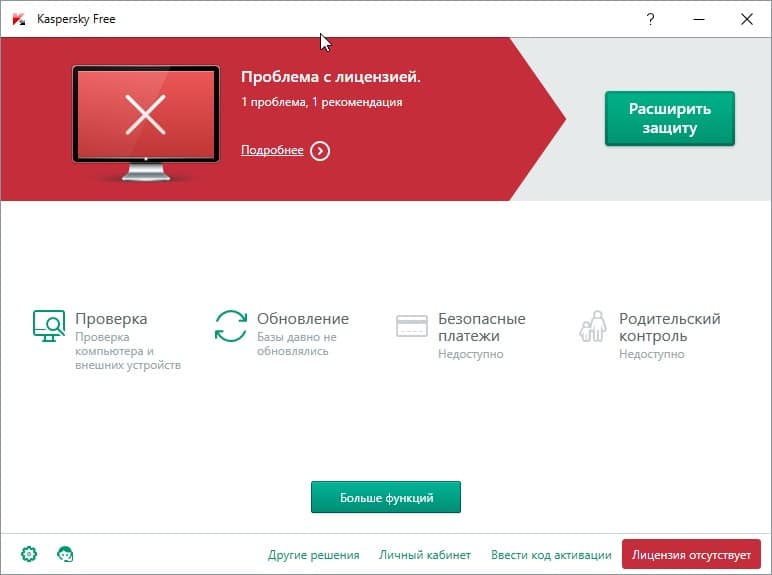
Kaspersky has been toying with a free version of its widely respected antivirus solution for a while now on the company's own Dev Builds server.
Recently, the company released Kaspersky Free to the public. While not the first free product that Kaspersky has released, it is the first free full-blown antivirus solution the company has released.
The main caveat at this time is that the product has only been released official in Russia and the Ukraine.
While that is the case, downloads don't seem to be geo-restricted at this point in time. Please note though that the interface is mostly in Russian which is problematic if you don't speak the language considering that it is usually a good thing to understand what a security message means before reacting to it.
Also, you may run into activation issues if you run the program in a region that is not Russia or Ukraine. If that is the case, features are limited until those issues are resolved (for instance by using a VPN).
Kaspersky Free Antivirus
Kaspersky Free is limited when compared to the commercial Kaspersky Internet Security, but that is the case for all free offerings regardless of company.
The free version of the security program protects users against malicious software and websites but lacks advanced features such as parental controls, mobile application support or Internet payment protection.
Download of the 159 Megabyte file (most of it during installation as you download a web installer only on the Kaspersky website) and installation should not pose issues. The Russian installer displays Terms of Service though which you need to accept which you may not want to do if you don't read Russian.
As you can see on the screenshot, the whole interface is in Russian. I checked the settings but there is no option to switch to another language. This means, basically, that the software is of little use to you if you don't understand Russian.
Please note that you can navigate the software using the Google Translate apps' realtime image translation feature as it translates text that the camera picks up automatically in another desired language.
The four main menu entries displayed by the app are scan, update, payments and parental controls. The last two are not available in the free version but advertised in it, the other two are available even if the software is not activated.
Kaspersky plans to make the software available in other regions and for other languages, according to a post on the official company blog (if Google Translate got that one right, that is).
It is interesting to note that Kaspersky Free is the second new free antivirus solution that is been released in 2016 (Sophos Home was the first).
It is too early to say how it stacks up against popular free antivirus solutions such as BitDefender Antivirus Free even though it is fair to assume that Kaspersky Free uses the same detection engine as its commercial counterpart.
Now You: What's your take on Kaspersky Free?
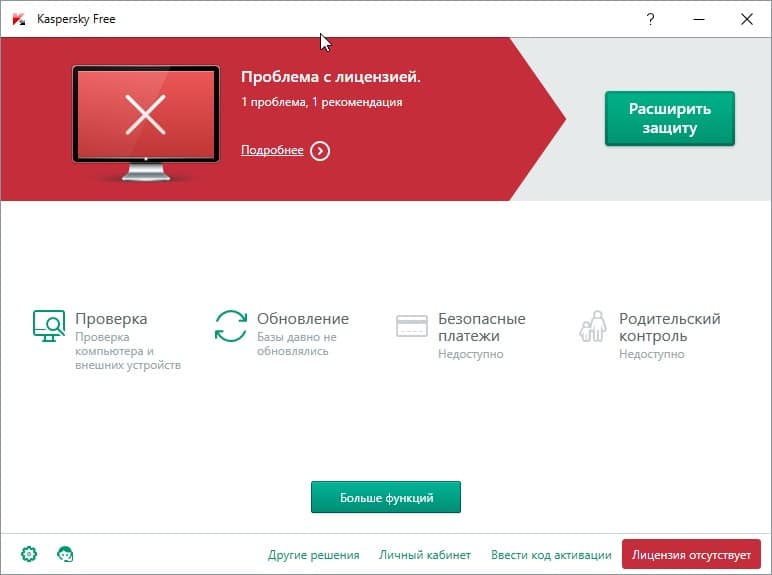






















Along with this great free version of KAV, you can try this other free product from Kaspersky Lab, Kaspersky Anti-Ransomware Tool, find it here: https://go.kaspersky.com/Anti-Ransomware-tool-web-site.html
Kasper-poop :p
strange Martin had Kaspersky articles so many times here and hasn’t mentioned the biggest faux pass where Kaspersky products started spying on users via their main.js javasript – which they injected to EVERY VISITED WEBSITE, even the encrypted one (and you couldn’t really switch it off, it turned itself on after a while!)
what this one does no-one knows but Kaspersky and rest assured, they can have full access over page DOM model with it though – good bye bank details and porn collection :) They know ALL your webbrowsing activity using any browser. It slowed down browsing milion percent, latency 1 minute or so… on my 4 PCs using various products (tried UK version, US version, KIS, KAV, total security to no avail). Yet they pay a lot to ‘independend’ tests which mark their performance excelent yet your PC crawls with this feature. Then they also inject fake SSL certificates – another BIG issue… some pages stop work altogether…
anyway, they promised to fix it after burning redit threads found out this can be misused by virus makers (they know location of javascript on kaspersky servers as it’s in plaintext in code) but never did they fixed it. I waited for an update half year and uninstalled Kaspersky, having their AV subscription for couple of years (on-off-on-off…).
Went to competing product and see how it goes – no more spying on me Kaspersky! Another failure like the one from past (NTFS stream stupidity) which they screwed up SOOOOO BAAAD yet they lied 2-3 years till accepted the truth…
hm.. thats a problem.
kaspersky still injecting their own javascript code on opened secure websites, also in kaspersky free..
simple test:
open google and search in header for
(script type=”text/javascript” charset=”UTF-8″ src=”https://****.kaspersky-labs.com/****/main.js”) (/script)
but this flaw can be removed by disabling the browser addon from kaspersky. on-screen keyboard, stupid feature anyway..
If my experience with Sophos at work is anything to go by, I’d rather use this Ruskie KGB/FSB software.
After all, if we’re going to be spied on by our freemium ware, might as well be spied upon by the best :)
The registry values can be changed if you disable self defence:
a) double click on K icon (taskbar next to the clock)
b) in the bottom left side, click on the settings icon (the first icon)
c) click on the last entry on the left panel
d) On the right panel, click on the 2nd item (shield icon)
e) Uncheck the option
f) On the warning window click on the first button from the left
g) In the taskbar (next to the clock), right click on K and select the first option from the bottom (Exit in English)
h) use Korin’s registry values
i) search for Kaspersky in the start menu to run it again, KAS will be in english
HKEY_LOCAL_MACHINE\SOFTWARE\Wow6432Node\KasperskyLab\AVP16.0.1\environment
Localization: en
LocalizationAuto:0
LocalizationList:en
Ins_localization:en
For license to activate you have to installl in russian, use vpn to russia. create kav account.
Then, after license activation, registry edit to change the language.
For license to activate you have to instll in russian, use vpn to russia. create kav account.
Then registryy edit to activate it for 1 year in english.
I can only say in US agencies it is forbidden to instal a software from few companies, among them is Kaspersky.
HAAAAAAAAAAAA AND US agencies you trust
haaaaaaaaaaaaaaaaaaaaa…YEAH …GOOD
It is not the first time when russian company gives for free the software for their own citizens.
All I can suggest, be very, very carefull with such free software from russian company.
I can only say in US agencies it is forbidden to instal a software from few companies, among them is Kaspersky.
Scaaaaryyy Russiaaaans. Be afraid citizen, be very very afraid.
I would recommend for you to read a hatchet job by Bloomberg on Kaspersky. You’ll be even more scared. May be read old Wired article naming Eugene Kaspersky one of 10 most dangerous men in the world.
And while at it, install AV from FireEye, they’re contractor of US government, so they must be much more trustworthy than anyone else.
PS: Duck and cover…
Thank you Korin.
No thanks.Take a lot for me to ditch Avira AV Free with Malwarebytes Free & Spyware Blaster Free.Been rock solid for years.
After various attempts I changed the UI language to English via Windows registry!
HKEY_LOCAL_MACHINE\SOFTWARE\Wow6432Node\KasperskyLab\AVP16.0.1\environment
Localization: en
LocalizationAuto:0
LocalizationList:en
Ins_localization:en
Doing so will render the AV disabled on a next boot because Kaspersky deems the editing of these registry keys as tempering with an app and consequently rescinds your license.
Worked man, thanks
How did you do that? It seems that registry key is protected and permission is granted to System which I cannot change, so those registry values are impossible to change.
The registry values can be changed if you disable self defence:
a) double click on K icon (taskbar next to the clock)
b) in the bottom left side, click on the settings icon (the first icon)
c) click on the last entry on the left panel
d) On the right panel, click on the 2nd item (shield icon)
e) Uncheck the option
f) On the warning window click on the first button from the left
g) In the taskbar (next to the clock), right click on K and select the first option from the bottom (Exit in English)
h) use Korin’s registry values
i) search for Kaspersky in the start menu to run it again, KAS will be in english
As a side note
On my PC i get the following warnings:
“License is missing” and “Application is not activated”
like in Martin’s screenshot
The update works for the first time, after that the Update button will be greyed out.
i haven’t managed to activate KAS, maybe because this version is made to work only in the Motherland
So how is it? Any limitations? Concerns like privacy, spying, toolbars?
I’m curious about this software. One little problem for me, I’ll have to search for another free firewall, because ZoneAlarm doesn’t like Kaspersky (I can’t install Kaspersky when I’ve an installed ZoneAlarm Free Firewall).
1. As for UI language, it’d be not that hard to use this LIMITED build of KAV if you’ve been using it or, you’re familiar w/ other versions of KAV. One of the main functions could be: “Detect – Act (like, disable, stop, remove, etc.)”.
2. This build of KAV could be used to gain potential customers, then build software/company popularity & customer loyalty – it’s a meaningful test. It too would eventually help boost the market share of Kaspersky, later: one tries it, if he or she is happy w/ it or feels good, then he or she would buy it.
3. More, other advanced features could be added to it later, such as remote help/support – this could help increase income as well!
Think about it, try it. That’s it.
I use comodo internet security set up to sandbox all unknown files. Also i have a bit of common sense(dont click adds on porn sites,well unless that flash the word “virus” over some pert tits) and i haven’t had a virus in years(At least that i know about anyhow,there are some clever people out there,present company excluded,i’m on my own). i run Malwarebytes once a month also. Oh tell a lie i had got infected with lots of spyware and adware a few months back but the i restored windows ten back to 8.1 and blocked all GWT related nonsense it magically dissapeared. I have turned into a curtain twitcher though because of this scare.Damn you Microsoft!
For the last 3 years I’ve just been simply doing this with the following free items:
1) Windows Defender,
2) Run a scan every couple of days with Malware bytes
3) Malware bytes anti-exploit free.
That’s it!
I’ve never felt the need beyond that, and I’ve never gotten infected (that I am aware of) in these last 3 years. I even procrastinate with Windows updates, sometimes months at a time, and still haven’t gotten infected… yet.
Sometimes, however, I do go a little further (but still never find any malware) by running these programs:
________________________
4) Run a scan once a week, or once every couple of weeks with SUPER-ANTI-SPYWARE
(I also disabled SuperAntiSpyware’s annoying looking auto-start splash screen in the “Startup” tab!)
5) Sometimes I also like to look at my network port activities, using NIRSOFT’S CURRPORTS, just to see if I can spot anything weird communicating in the background.
But there never is anything weird communicating that I can see (aside from windows 10 annoyingly spying on me, even though I told it not to!).
________________________
But ya, I never felt the need for much more than that.
I obviously also don’t click on strange links or attachments from friends, and try to avoid the really shady websites, and at all costs avoid yahoo mail!
I suppose one day I might get bit by a compromised advertising server… in which case I’ll just reinstall Windows 10 (it helps freshen up the system anyways to periodically reinstall).
________________________
EDIT: speaking of advertising servers, I also use uBlock Origin on Chrome, which I suspect can help many people avoid infections (by blocking background GET-links to compromised advertising servers).
But of course I am very careful to white-list all the good websites (like this one!) in uBlock, so they can still earn revenue.
I do wonder, if it’s truly free or it’s more “free but we can mine your data aka ‘nonharmful statistics'” as Avast once turned their free AV…
In the current world of marketing, “free” is just a lifeless buzzword that really just means “trial”, “demo”, or possessing a hidden cost like, as you said, privacy.
Nothings ever truly free.I now have herpes so you can understand my negativity,and i had kaspersky on a usb stick in my pocket at the time of infection. Just goes to show no antivirus can protect us from ourselves.
Right. I didn’t even entertain the though that KAV wouldn’t have any other languages available. That’s marketing decision of course.
Also from the “con” column is inclusion of WEB and IM traffic sniffers (check your certificate store after uninstall in case it “forgot” to remove its root cert). I suppose they could monetize your internet history. Although the options to disable the hooks are present in the settings. But simply turning “WEB AV” off didn’t stop MitM, i had to get into advanced/network setting and turn off “inject controlling script” and switch to “Don’t check encrypted connections”. And of course there’s no option to delete root cert from Windows’ repository, except for doing it manually.
On the plus side, i didn’t notice any performance hit. In my experience, Kaspersky products were somewhat sluggish. But i haven’t tested this one on slow machines yet.
It could be potential replacement for MS Defender, if you’re willing to jump thru hoops and disable extra “protections”. I’m not convinced yet that i need it.
We’ll see about any snooping and spying. On the google translated post says they wouldn’t and they would introduce the product to other markets.
As with ssl scanning or web scanners I have questions about them too. A lot of technical information and there is the question about trust. SSL traffic is becoming the most vulnerable attack vectors for browsers, and some browser makers like Mozilla actually want to do away with regular http and have the web exclusively use https in the name of privacy.
Some AVs insert their own certificates as root and that’s how they scan SSL traffic. I think that is a really bad idea and I would definitely disable any AV that tried that. Others have less intrusive ways to hook into your system, but the technical discussion is beyond me.
Most of the other free AV do snoop on you though regardless. Avast definitely does either through its browser extensions or its “community participation” option that is on by default, its ads can be creepy too; in the forums people were complaining about Avast showing VPN ad pop up right when the users visited an adult site. AVG flat out tells they are tracking your web history and is selling it to third parties. Panda has the toolbar which redirects 404s to its yahoo sponsored search.
Yeah…if MS defender is good enough for you, then I would avoid third party AVs, they are very intrusive.
I do believe that KAV is superior to Defender in malware detection. And if there’s no performance penalty i would definitely recommend using KAV. But for last 10-15 years i haven’t used Kapersky’s products exactly because of their performance (i think KAV5 was the last version i actually used).
Hi Martin, can you check please the installation folder to see if there’s a ‘EN’ or ‘ENGLISH’ folder? If I remember well a similar folder existed in previous releases (beta and RC) of Kaspersky Free AV.
Just checked, there is no EN or English folder in the installation directory, at least not in root.
I also installed the final version from here:
http://products.kaspersky-labs.com/russian/homeuser/kfa2016/kfa16.0.1.445ru_9358.exe
and the EN localization files are still there:
http://i.imgur.com/jzqLd51.png
The problem is that I don’t have any idea how to change it to English.
Definitely looking forward to what they put out. The freemium AV model lately has been pretty bad as you said. Avast Free has unavoidable ads unless you put in gamemode which kills all notifications including unfortunately virus alerts. The less said about AVG the better. Avira has pop ups, and its segregates its free users to very slow update servers. Bitdefender free hasn’t been updated forever, and supposedly it has issues running on Windows 10 machines as a result. In my opinion, the only really acceptable AV with good protection and mostly ad less is panda free, which has an optional toolbar that can be uninstalled very easily or not at all if you uncheck it during installation and has few or no pop ups as far I have seen.
Besides, it is actually quite easy to access paid AVs, there are many free after rebate offers, ISP provided licenses, and giveaways like Bitdefenders 6 months giveaway. Even then I rarely bother, those full suites are often invasive, and I try to only use their base components, things that actually defend from malware. It is to the point where I would prefer barebones AV version to the more expensive suites if they are provided. All the extra stuff like password managers, system optimizers are of questionable utility.
Bitdefender Free has been updated.
In the U.S., we have Newegg.com, and they are constantly selling premium, paid A/V at very low cost. It is very common to see $50 A/V for $10 to $15. During Black Friday week, you can usually get a top notch A/V like Kaspersky or ESet Nod32 for $5 for a year. I buy Eset every year during BF week and never pay more than $10/year.
Several years ago I purchased Eset Nod32 from Newegg. When I had an issue and contacted Eset they told me there was nothing they could do because the software was purchased from a third party re-seller. I haven’t purchased very much software from Newegg since then.
It will be interesting to see when and if Kaspersky enters into other markets with the product. For now, it is of little use to users from outside Russia or Ukraine.
i don’t get it why kaspersky pretends it’s a russian company. kaspersky is as russian as mcdonalds in red square of Moscow.
Care to elaborate?
Julien, vous êtes un ancien de la Maison, pas vrai ? Vous y faisiez quoi, le sol ou les vitres ?!
sorry don’t speak french. tried google translate, but its not good enough for your french.