Kaspersky Rescue Disk
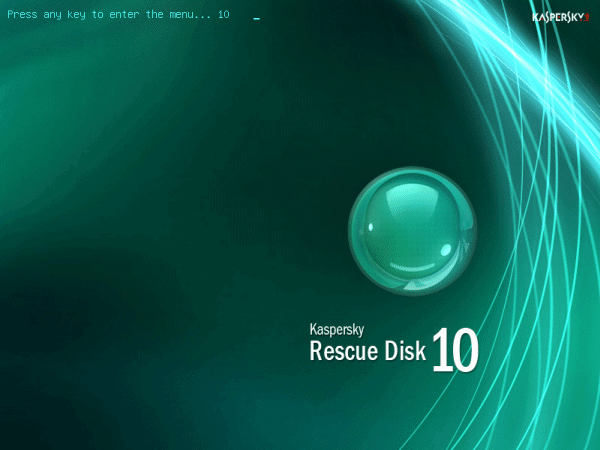
Malicious software, like viruses or trojans, can damage a system in a way so that devices may no longer boot.
Malware may cause damage that renders the operating system unusable so that you need to either format and start anew or try recovery options.
While the purpose of malware is usually not the destruction of the system, some may be designed for the purpose and others may do so during disinfection or when there are errors in the programming.
Kaspersky Rescue Disk
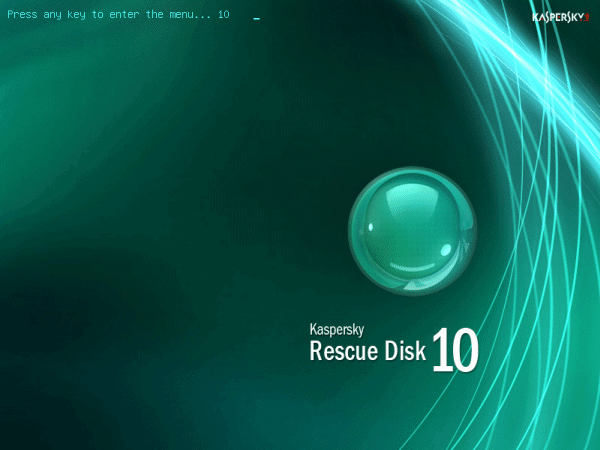
The Kaspersky Rescue Disk is a standalone bootable CD that can be used to scan the system for malicious software without the need for an operating system that you can boot in to.
The approach has a few advantages but also a disadvantage. The advantage is obviously that you can use it to remove known viruses, trojans, worms and other malicious software even if the computer cannot boot the operating system anymore.
And since it is a standalone client it is not dependent on an installed anti-virus client but can be used on any computer that can be booted from CD. This means as well that the program is independent from the installed operating system so that you can run it on a Linux system as well as on Windows or Mac systems.
The disadvantage of the approach is that the virus definitions cannot be updated easily and that it normally means that the full boot disk would have to be downloaded and burned to CD, DVD or USB again meaning that this has to be done regularly to stay up to date.
The good news is that you can download the Kaspersky Rescue Disk freely from the Kaspersky website and burn it to CD or DVD using a CD burning software like Nero or our favorite ImgBurn.
You need to configure the computer to boot from optical drives prior to booting from hard drives if you burn the rescue disk.
If you copy it to USB Flash Drives, you need to ensure that they are first in the boot order and that the hard drive with the resident operating system comes afterward.
In essence: make sure that the computer checks the DVD drive or removable drives for a bootable device before it starts to look for operating systems on internal hard drives.
The interface of the Rescue Disk is straightforward. It allows you to scan the computer for malicious software and offers options to remove malicious files found during the process.
This does not guarantee that the computer can be booted again after the cleanup though. A damaged file normally does not get repaired by anti-virus software which means that you may still need to run system restore or a backup afterward.
Closing Words and verdict
Kaspersky Rescue Disk is a handy rescue environment specialized in finding and removing threats. It is useful if threats cannot be removed during uptime or if the computer does not boot anymore because of threats.
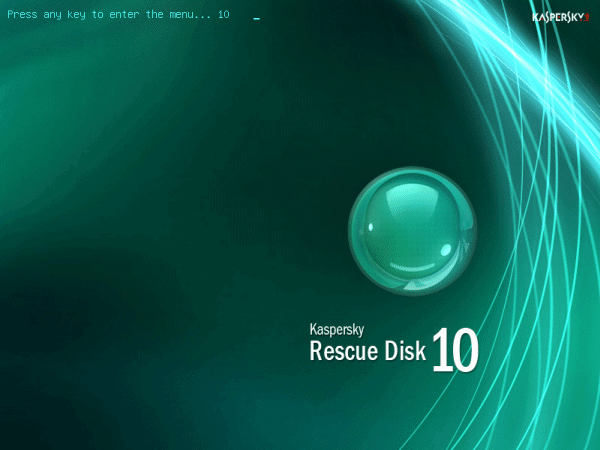


























I was looking for a link for an hour but could not find one directly and publicly shown on the website. You’re a life-saver man! Thanks for the link!
Superb infoarmiotn here, ol’e chap; keep burning the midnight oil.
Great advice. I have always liked Kaspersky, it’s just a great virus scanner, but nice that there is something for when the damage is already done.Only I hope that I don’t have to use it in the future of course :-P