Microsoft releases KB4284848 for Windows 10 version 1803
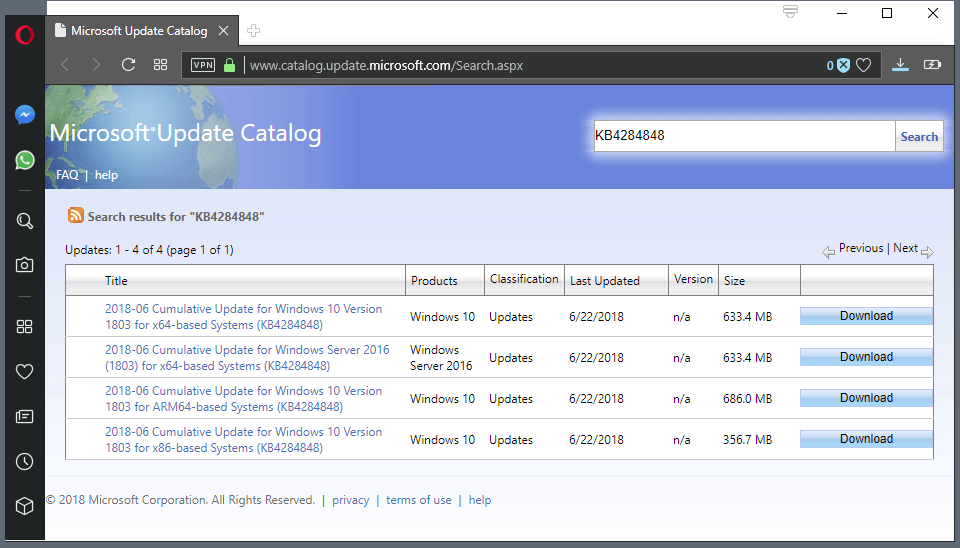
It took Microsoft a bit longer than expected but KB4284848, a new cumulative update for Windows 10 version 1803, has finally been released.
Microsoft released cumulative updates for previous versions of Windows last week but did not release an update for the April 2018 Update version.
It is usually the case that updates get released for all versions of Windows 10 and that is why it was strange that 1803 did not receive one when all other versions did.
KB4284848 for Windows 10 version 1803
KB4284848 is a cumulative update for Windows 10 version 1803, the April 2018 Update, that brings the build of the operating system to 17134.137.
The update is a non-security update that includes lots of fixes and improvements including some that fix long-standing issues with the update.
- Fixes streaming compatibility issues with "certain live TV streaming content providers".
- Addressed an issue where content created with Media Center would not play on Windows 10 version 1803.
- Addressed an issue that caused recent versions of Google Chrome to stop working on some devices.
- Fixed issues with the Remote Desktop client. Pop-up windows and drop-down menus did not appear and right-clicking would not work properly either when using remote applications.
- Fixed the cause of the error message "An invalid argument was supplied" when trying to access or run programs from shared folders using the SMBv1 protocol.
- Fixed a Task Scheduler issue that throws the error "ERROR_NO_SUCH_LOGON_SESSION/STATUS_NO_TRUST_SAM_ACCOUNT".
- Fixed an issue with the HDR streaming calibration slider of the Video Settings that caused it to stop working.
- Fixed a SmartHeap issue with UCRT.
- Fixed performance regressions in App-V which slowed down certain actions in Windows 10.
- Fixed an Appmonitor issue that caused it to stop working at logoff.
- Addressed a port range issue when running client applications in container images.
- Fixed DNS server issue that caused it to stop working when using DNS Query Resolution Policies with a "Not Equal" (NE) condition.
- Fixed T1 and T2 custom value issues after configuring DHCP failover.
- Fixed the cause of connection failures when "a Remote Desktop connection doesn’t read the bypass list for a proxy that has multiple entries".
- Addressed a performance issue with Windows Mixed Reality for certain hybrid graphics adapter laptops.
Windows users and admins can install the update using Windows Update or the Microsoft Update Catalog. Note that Windows Update does not pick up the KB4284848 yet.
If you use the Microsoft Update Catalog to download the update you need to install the servicing stack update KB4338853 first. Microsoft rated the update critical.
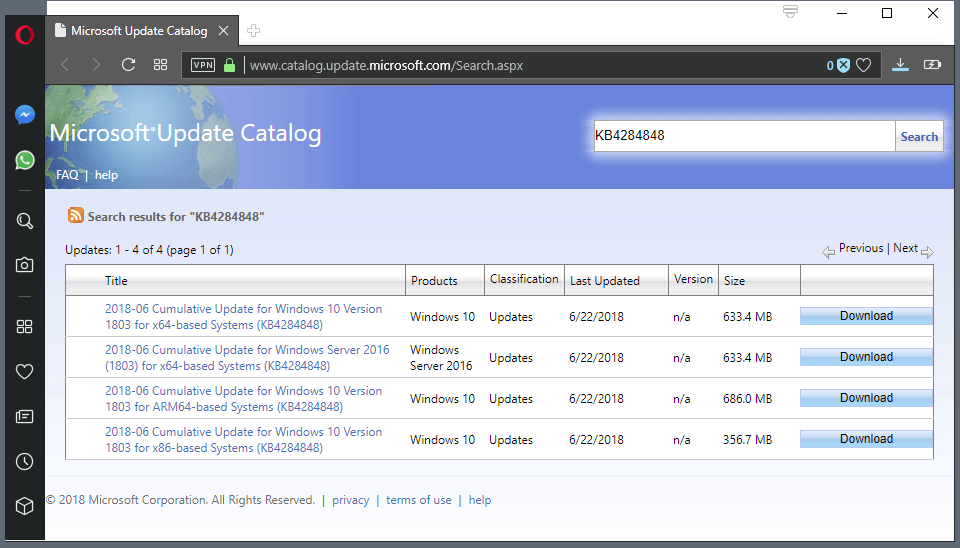

















Thanks for the reminder Martin.
Wow, I thought I was updated because under my settings it said “You’re up to date”. But I then checked with winver.exe and I still hadn’t even gotten that older Spring/April update yet!
Wha? Oh well, I’m updated now, all good.
I’m checking winver.exe from now on.
Just installed through W-update, it’s there now
Still no fix for LAN ?
I’ve been told by a “Microsoft Agent” (not much faith from me there) that they are aware of the problem and are working to fix it.
Do you think 1803 is stable or does it need more improvements?
I cannot answer that. I experienced a truckload of issues on one machine and none whatsoever on two others. I suggest you wait for the next Patch Tuesday and check what it includes. If you go for it, make sure you create a backup before you upgrade.
Thanks a lot, Martin, For bringing me up to speed on this.
At 08.25 Am the update from 1803.17134.81 to 1803.13134.137 was not yet available but at 09.50 am it was installing smoothly in a minute or two. After the demanded restart up to now, everything is working smoothly! Suspicion wise speaking should I knock on wood or not to keep it like this?:-)
I still don’t get it when I check on Windows Update. Knock on wood and a good backup, that is what you need ;)