Microsoft Update Catalog works with any browser now
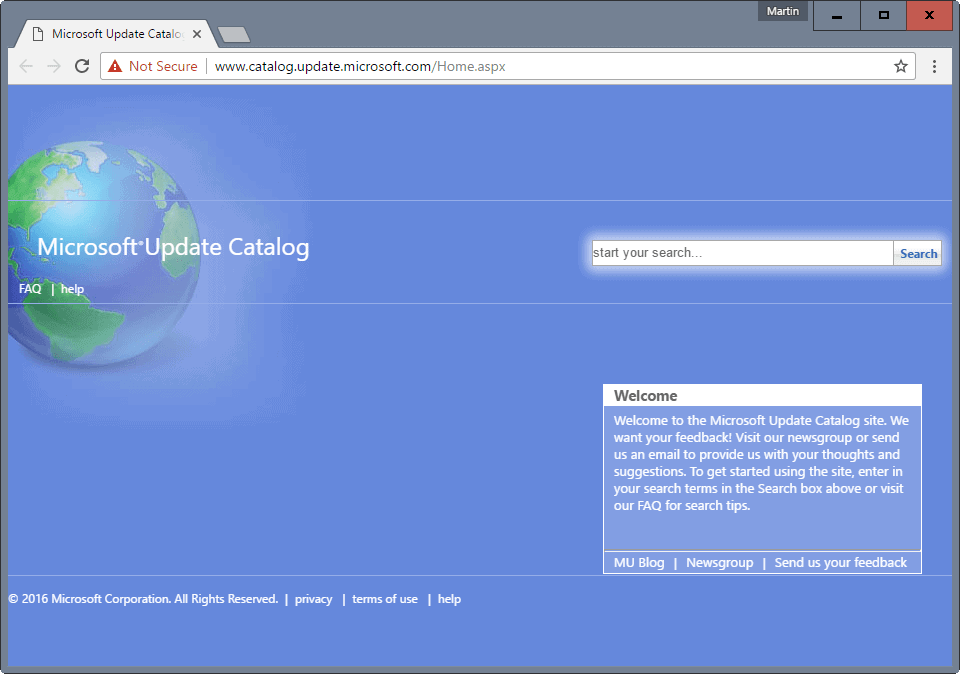
Just a quick heads up for those users and system administrators who are tired of accessing the Microsoft Update Catalog in Internet Explorer or using the workaround to use other browsers: the site is now working in any modern browser.
Simply point your web browser to the main address -- http://www.catalog.update.microsoft.com/Home.aspx -- and the site should open just fine.
No more using Internet Explorer to download patches from the Update Catalog, or using the RSS feed workaround to download them using other browsers.
I have tested the site with Chrome, Firefox, Opera and Vivaldi, and it worked fine in all of them. Surprisingly though, it does not work in Microsoft Edge yet because there is still a script running on the page that checks for Edge and intercepts the connection.
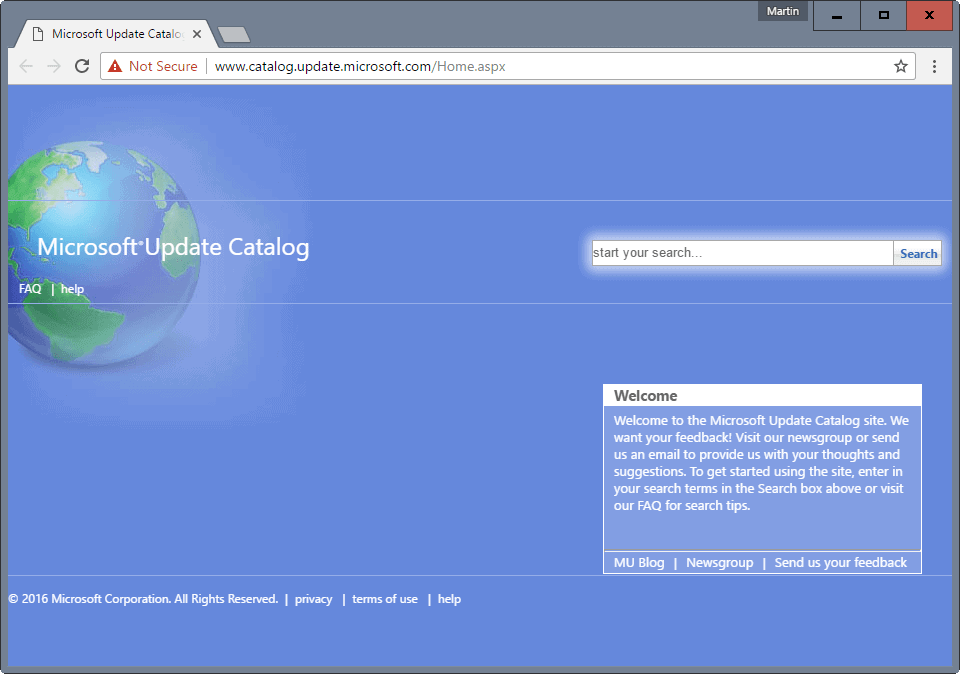
It is probably only a matter of time before that issue is resolved as well. Searches work perfectly fine on the new site: simply enter a search term, e.g. Windows 10, KB3193713, or Internet Explorer, to get all matches displayed in a table on the site.
From there it is just the matter of finding the right patch to download to the system. Patches may be offered for various operating systems, or architectures, and it is up to you to find the right patch that is compatible with the operating system or software that you want to update.
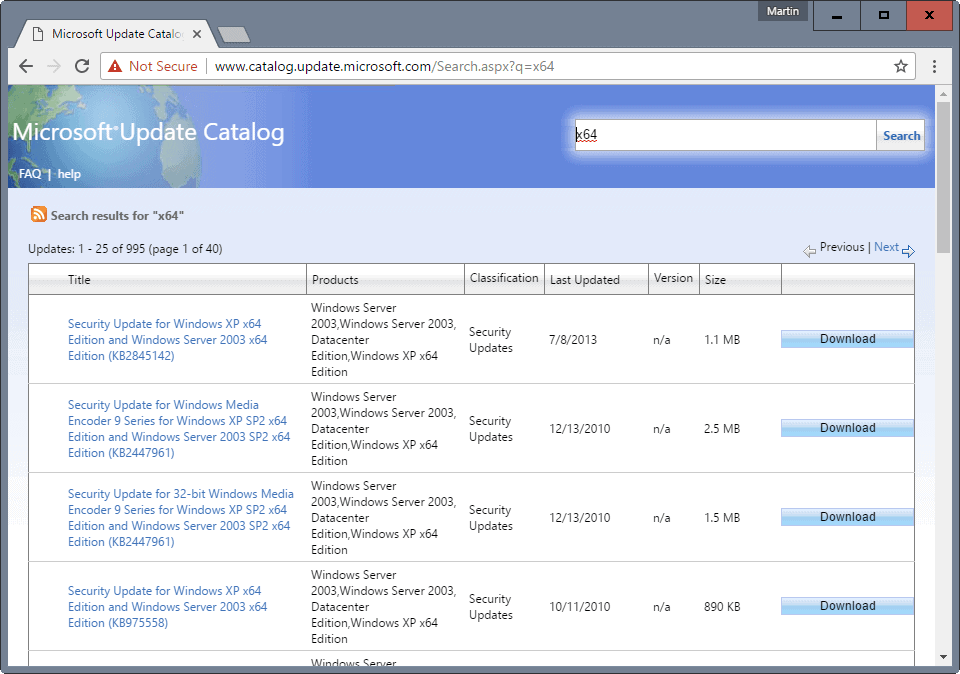
Downloads work a tad different from how they worked on the Internet Explorer version of the site. Downloads are listed directly after clicking on the download button instead of adding one or multiple updates to a cart first.
This can be a tad confusing as Microsoft may list multiple cryptic file downloads on those pages.
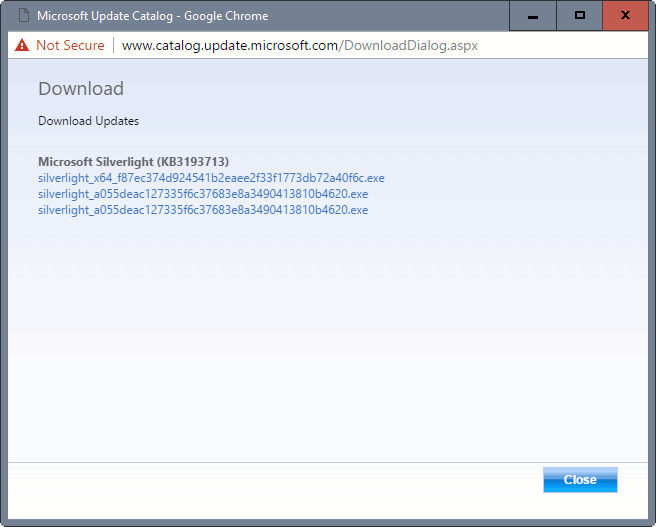
There may be little indication if and how those downloads differ. While you may identify x64 versions as they are usually part of the file name, it is impossible to identify other differences. The download page lists no file sizes, supported operating system versions, or any other information that may help you pick the right file.
If you look at the screenshot above for instance, you will be hard pressed to find a difference between the second and third update shown on it. If you download both, you will notice that they are identical and will install the same Silverlight update on the system.
This is obviously not ideal, and Microsoft should consider adding more information to the download page to make things clearer for users.
Closing Words
Considering that Microsoft started to push the Microsoft Update Catalog more, and put less emphasize on the Microsoft Download Center, it is a welcome change that the Update Catalog is now compatible with all modern browsers (well all but Edge, oh the irony).
It will be interesting to see if Microsoft will stop offering downloads of updates via its Download Center website now that the Update Catalog website is cross-browser compatible.
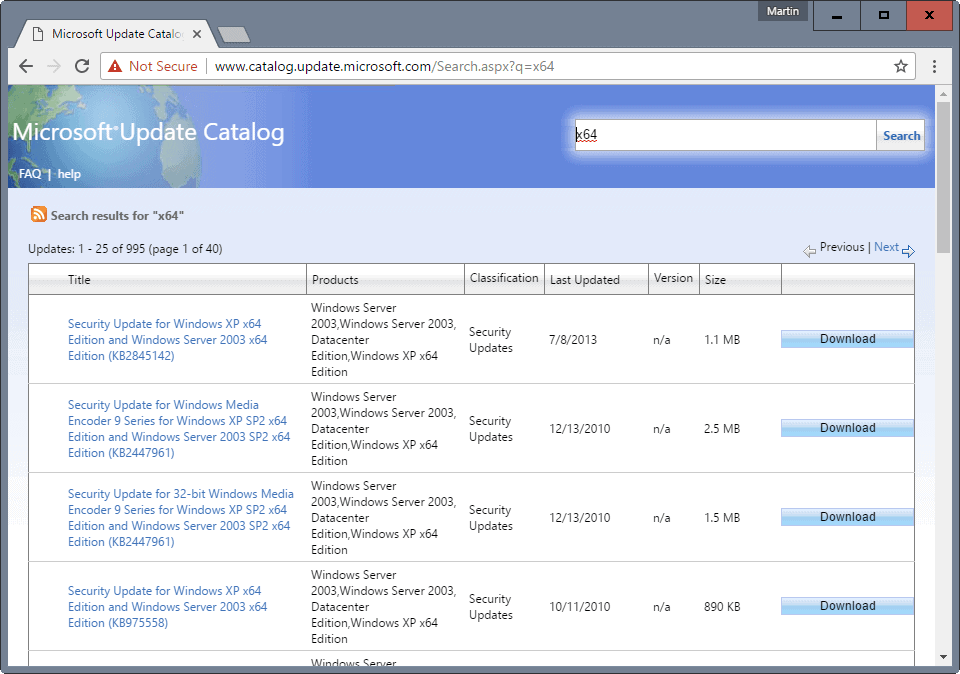





















You, Mr Martin Brinkman, are a true and trustworthy person that have been a blessing to those of us who’re not sure of how to navigate the crookedness of the internet and the corrupt dealings of the money moguls like, Micro$oft and others like Micro$oft.
I am almost 80 years of age, started using the system BEFORE MICRO$OFT was even thought of, during the times of DOS, with those very friendly, various bulletin boards, then eventually, the new blessed upgrade from DOS to the first Windows environment,I can remember, very fondly, the Netscape Browser, leading to my first experiences with (eventually) the AOL site, which ushered me into my first encounters of something wonderful but my first nasty taste of scams (with the original AOL) wherein I “lost” money through the AOl group in this new kind of “thing.”
Scams have come a long way since those times from back in the late 70s and early 80s, but at that time, unfortunately, we just didn’t have decent people like you to help us to avoid those scams or to give us clear directions and information on how to prevent so many of the pitfalls we now experience on a DAILY BASIS–rather a second by second, minute, by minute kind of danger.
I wrote all this in a prelude to just saying…THANK YOU, a trustworthy “guardian” with the truth you present here, your oversight and your diligence in overseeing and so faithfully in passing this kind of valuable information to us. And a blessed Christmas to you, the staff and your families. Good night…and please forgive me for the length of my comment.
GrandMa
The site is still laughably bad.
How can you select multiple updates, such as download all Office 2016 32-bit updates at once, instead of selecting one at a time?
The Update Catalog works in the Edge browser for me. I searched KB3199209, the latest Win10 update and found it listed three ways. I can’t say why it works in Edge for me and not others.
So which updates are safe to install without telemetry on Windows 7?
Doesn’t work on seamonkey 2.47. Shows the content for a second and then redirects to an error page. Search for some string, shows a page full of results then redirects to an error page.
“What difference does it make.?” ……. now that updates for Win 7/8.1 are also monthly cumulative updates or Patch Rollups, like that of Win 10.
B4 Oct 2016, tech-savvy Win 7/8.1 users could choose to install or not install individual or standalone security updates either via the automatic Windows Update Service or manually via Download Center or Update Catalog, esp for buggy updates. This option was also much needed when M$ tried to aggressively sneak hidden GWX KB3035583(in March 2016) and Telemetry updates(in Dec 2015 – NSA spyware.?)) onto Win 7/8.1.
…….With Patch Rollups, tech-savvy Win 7/8.1 users won’t be able to avoid installing M$’s hidden malware-like updates(eg Telemetry updates) or even buggy updates, unless they refuse all monthly Patch Rollups.
…….IOW, M$ now likely feel SECURE enough about their hidden malware-like updates being forcefully installed on Win 7/8.1 cptrs, so they “generously” allow non-IE browsers to access Update Catalog n allow all the cumulative/Rolled-Up KB’s back onto Download Center.
.
.
PS – – The July 2016 Convenience Update Rollup or KB3172605 fix for broken Windows Update after a fresh-install of Win 7 or after Telemetry updates hv been hidden(since Dec 2015), …most likely contains hidden Telemetry updates. This problem with broken Windows Update began in March 2016.
…….IOW, it’s likely that M$ require their hidden Telemetry updates to be installed first b4 Windows Update would work. After March 2016, affected Win 7/8.1 users who had hidden M$’s Telemetry updates could still manually install security updates ONE-BY-ONE via Download Center or Update Catalog. Then at around June 2016, M$ removed all the KB’s from Download Center. And in Oct 2016, KB’s hv been changed to cumulative or Rollup.
Works on google chrome.
Works fine with Pale Moon 26.5.0 x64
Why does it say Not Secure? Shouldn’t it be secured? HTTPS? I tried adding the “S”, but got an error saying it’s a week site signature, and may be taken over by hackers. I tried it on Chrome 54.
It does not use HTTPS, therefore, not secure.
@ Martin B ……. Can also download KB security updates via M$ Download Center which is https = secure.
Sure, the question is for how long.
@ Martin B ……. Wonder why M$ made the connection insecure.?
Is it also insecure when IE 11 is used to access the M$ Update Catalog site.?
Yes it is also insecure.
Have they announced the changes somewhere yet? They are obviously still working on making sure it supports all browsers. The site will likely get a much welcome redesign soon as well.
Why does it say not secure if it’s a legit Microsoft site? Shouldn’t it be https, and not http?
EDIT – I tried adding the “s”, and got this message:
You attempted to reach http://www.catalog.update.microsoft.com, but the server presented a certificate signed using a weak signature algorithm. This means that the security credentials the server presented could have been forged, and the server may not be the server you expected (you may be communicating with an attacker).
I’m using Chrome 54
Chrome is gradually marking all HTTP sites as not secure (like they do with broken HTTPS sites already) to accurately distinguish them from proper HTTPS sites that are genuinely secure.
The Microsoft Update Catalog is from the days in which HTTPS was rare and not as advanced as today. Therefore, it still uses plain HTTP, which is now considered insecure instead of neutral.
Why do you expect better from Microsoft ? Since when any Microsoft service/software has been secure ?
to hell with ms.
Works fine In Slimjet
Oooopps, spoke too soon. Palemoon and FFx 49 both failed a request for Vista SP2 file. Got a message saying, “not available for download, contact support…”
I could get to the download OK and say where to save it but then crash. Tried several times since posting first comment, always the same result.
Unfortunately it doesn’t work for me in PaleMoon 26.5 as I just see a glimps of the page and then it flips back to the main page. Bummer! Works fine in Firefox and IE as well.
Yestrday I download security-only patch for Win 8.1 64-bit from here https://support.microsoft.com/en-us/kb/3192392, then tried to install it. It did not install but did manage to mess up the image file which I was not able to repair with DISM RestoreHealth; System Restore cannot be accessed either. Thanks a lot Microsoft. So I will have to restore from my regular back-up, which will still involve a lot of work afterwards.
I will probably not do any security-only updates anymore, no monthly roll-ups because the risk of a messed up system caused by MS’s sloppy work is now greater than getting bitten by malware or any such like.
Palemoon 26.5 too. Thanks for the heads up.
Martin: >> Surprisingly though, it does not work in Microsoft Edge yet
“Surprisingly?” It’s msoft software we are talking about here. LOL
The only thing I do not like is that they use their own down-loader and who knows what else it can do. But, had to go there as I need the latest Roll up for the Vista media center. We have to use windows as Linux doesn’t do HTML5 video, well, not with Palemoon.
Works fine with Mozilla Firefox 49.0.1 32-bit on Windows 7
Address http://www.catalog.update.microsoft.com/Home.aspx works in FF.
Address http://catalog.update.microsoft.com doesn’t work.
Anyway, I don’t know what to search to get last security updates for Windows 8.1
????
@ Mirek …….. M$’s technet website has the lists of all released Security Bulletins for each year n month …
.
https://technet.microsoft.com/en-us/library/security/ms16-oct
Doesn’t work with FF 49.0.1
Works here with FF 49.0.1 … take care to address the catalog as mentioned in the article (with www.)
Hey i just read this article and of course i wanted to try it out immediately, BUT it doesn’t work in my Opera 40 browser, i still get the thank you page telling me to get internet explorer 6 or higher.
UPDATE: I just tried it in Chrome 54 stable as well, no dice, I even got a this site is note safe message, so clearly you are wrong about this supposedly working in all browsers.
I tried it in Opera and it worked. Maybe it is Microsoft rolling this out gradually? Don’t know really.
Ah okay the WWW change was the key, now it works. So i guess MS is gradually rolling it out domain wise.
Oh, did you access http://catalog.update.microsoft.com/ or http://www.catalog.update.microsoft.com/Home.aspx?
The latter works in other browsers, the former does not.