Here is why you may want to skip this month Windows Updates
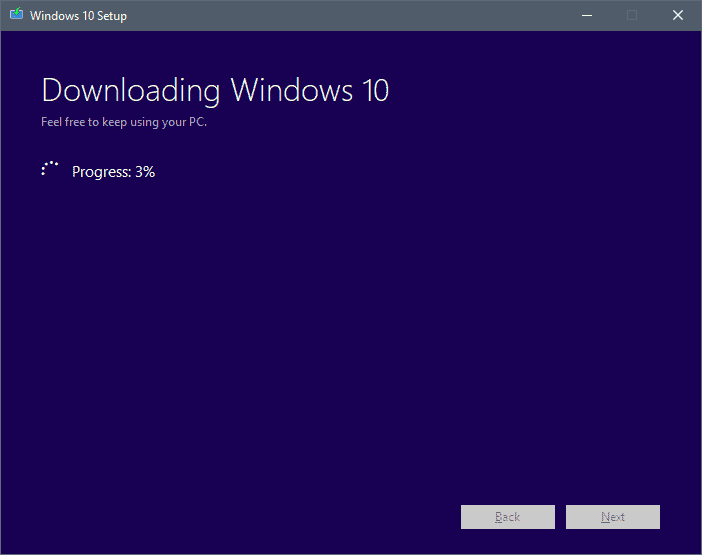
Patch Tuesday is just around the corner; Microsoft pushes out security updates and other updates for all of its products on the second Tuesday of the month.
While that is a good thing usually, Windows 10 users who have not upgraded systems to the new Windows 10 version 1803 "The April 2018 Update" may want to configure their devices to skip that update.
Microsoft plans to push the new feature update for Windows 10 to eligible PCs and devices this Tuesday.
While you can start the update to Windows 10 version 1803 already if you really want to as it was released on April 30, 2018, Tuesday marks the beginning of the general rollout phase.
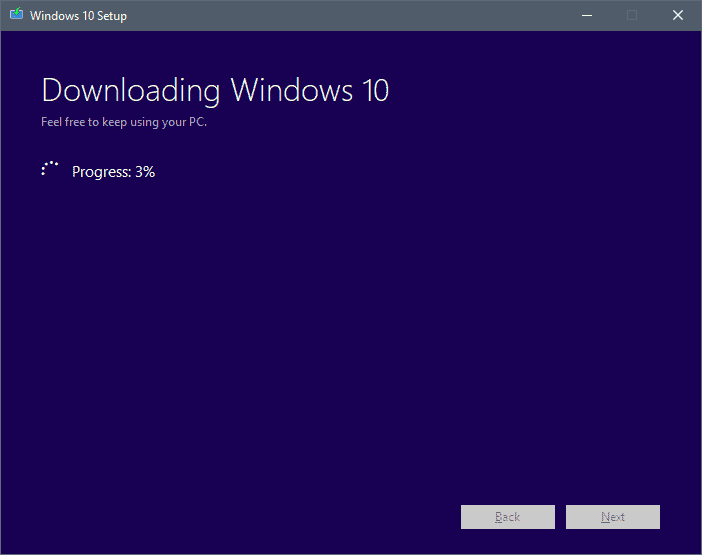
Right now, you will have to become active to get the update, but from Tuesday on the update is offered automatically through Windows Update.
In other words: if you don't block the upgrade to the feature update, your devices may be upgraded to it starting this Tuesday. May, because the update is pushed out in chunks starting with the most modern PCs that are most likely to update without larger issues and then to older machines.
If you have not followed the release of the update, you may wonder why you should block the upgrade at this point in time.
It is simple: the update is riddled with bugs. I upgraded one PC to Windows 10 version 1803 and ran into a good dozen major issues; Edge or Windows Defender won't load, I can't right-click on taskbar items, no microcode update for Windows 10 version 1803 to patch the Spectre security issue is available, and shutdown is broken unless you disable Fast Restart.
Those are just the issues that I ran into. Other users reported Chrome, Cortana and other software program freezes, out of disk space warnings because the recovery partition got a drive letter suddenly, lots of Alienware PCs that lock up, and a lot more.
You can go back to the previous version if a device is updated automatically to the new version of Windows.
It is likely that Microsoft will release fixes for some of the issues but since those are provided on Tuesday the earliest, there is no time to test them before systems might get upgraded to the April 2018 Update.
So, with all the problems and issues associated with the Windows 10 version 1803 update, you may want to think hard about upgrading to the new version right now.
Instructions for delaying Windows 10 feature upgrades can be found here. In short:
- If the device is powered by Windows 10 Pro, Education or Enterprise: Open Settings > Windows Update > Advanced Options and select to defer the feature update for 30, 60 or even 90 days.
- If the device is powered by Windows 10 Home: set your network connections to metered under Settings > Network & Internet.
Alternatively, use third-party tools like Block Windows 10 Updates or Windows 10 Update Switch instead.
In either case, it is recommended that you create a backup of the system partition so that you can go back on your own terms and don't have to rely on built-in functionality for that.
You can roll back in the first ten days by visiting Settings > Update & Security > Recovery.
Now You: What's your experience with the new Windows 10 feature update?
Related articles
- The hidden gems of the Windows 10 April 2018 Update
- Windows 10 version 1803: removed or deprecated features
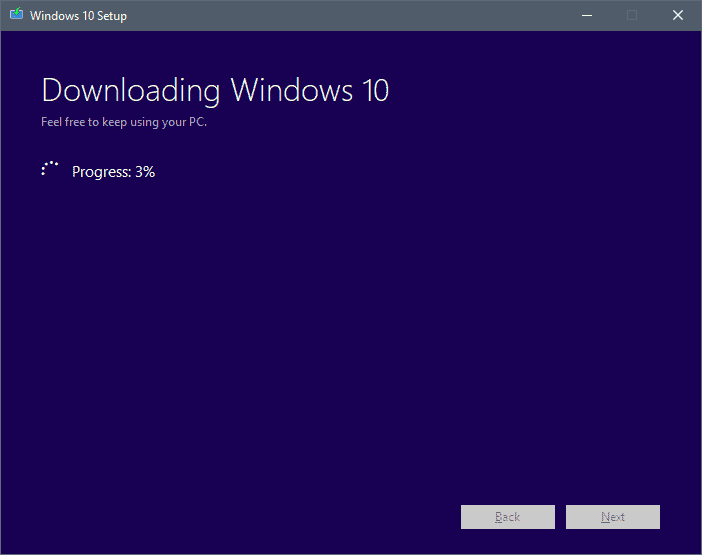

















It’s November now and I am STILL struggling to even get this update to install. Normally using my Linux partition, it’s not a great problem. However my Windows partition has now been unusable for half a year or so.
(only used for the occasional game)
Every time I boot the Windows partition, it start installing update 1803. When it’s around 80% installation done (this after having rendered my rural area Internet connection useless for hours of downloading), it silently reboots.
When it comes back up, the cycle starts over.
I’ve tried the “Windows update repair”, and tried to delete the SOftwareDistribution directory, and a few other advices from the net, all to no avail.
This update renders my Windows 10 installation AND my household’s Internet connection unusable.
:(
works fine, everything updates fine, been insider since inception, dont listen to these FOOLS. not one bug/issue yet…
1803 breaks Avira real time protection. But bizarrely it also breaks MS Defender completely. The only workaround I’ve found is to painstakingly uninstall Avira which is actually quite hard and the install Avast. There may be other options besides Avast but neither Avira nor Defender will work anymore. Here’s the even weirder part. On another machine none of this will happen. I have another Win10 machine where running Defender is fine and Avira never messed up.
This one didn’t kill my pc, but the one from yesterday night did it.
Nothing helped. Finally I restored everything from an earlier Windows Image backup I keep on external backup device.
Very, very disappointing. It took me 4.5 hours late at night till the middle of the night until I finally restored my system. Then I went to e management console and prohibited the windows updates altogether. I need my PC for everyday use. How could this happen?
Windows 10. Various profile settings (email, Facebook etc. ) had disappeared, more worryingly, Avira anti virus, firewall, etc. suite, completely disappeared from the task bar – I thought I’d been hacked. (Don’t bother even trying to contact Avira and getting a sensible response – they answer but not with anything relevant. The ‘Tech help’ isn’t help at all). So, I had to sort it out myself, and I’m no techie).the last resort was to revert to the previous MS version. That fixed the Avira problem, there are others. Now I am getting regular reminders to ‘update’ or ‘postpone til later’……I don’t want either.
Christ, Windows 10 really is a farce isn’t it.
Microsoft Edge has somehow become a buggy, unusable mess since the update. It was never my primary browser, but it was a solid back-up. Since the update, it is riddled with bugs that make it rather unusable. Edge keeps resetting Bing as it’s search engine, when you change it to DDG, the Bing search bar remains. I get common alerts that Smartscreen is not working in Edge, and (not Microsofts fault) now uBlock Origin for Edge is letting some ads through that do not appear in Chrome or Firefox.
I have stopped using Edge as a result. What a mess. Maybe Microsoft should learn that if they want people to use Edge, it should be like Safari. It doesn’t need to be fully featured like Firefox or Vivaldi, but it should at least work without issue. Edge continues to be DOA.
has any one else had problem with losing HDDs with may 18 windows update
By the way, the only meaningful improvement I found in 1803 was the new option to *not* auto-hide the scrollbars. Obviously, only valid in the UWP interface. Hardly a deal-breaker…
Thank you so much for this information !
Horrible 1803 experience: I let it do its thing via Windows Update. It went through the whole process but on the final stage (logging in) I got a fatal error message (don’t remember exact details) and it reverted automatically to 1709.
I then tried a clean install. This worked much better at first but various little things started to appear: taskbar problems, ridiculous multi-language setting changes, constant error notifications (“we are adding some optional features / optional feature installation failed”) etc.
Back to 1709 and will never again try a feature update until at least FOUR months have passed.
Tried it in my only windows 10 machine. Some of the older programs I run with compatibility set wouldn’t work. I ripped the thing out and turned the no update switch back on. They can keep it. I’m about to re-program the machine to windows 8.1 which I use in my other machines including this one. To me Windows 10 is an over-rated piece of junk.
On all machines, I backed out of the update and normal operation resumed on two of them.
On another machine for some reason the sharing tab no longer shows up even after backing out, so I have to call Microsoft to fix it if I don’t want to start over with that one. This is despite the 2 services and 2 registry edits that control that feature (which are already set correctly). Weird problem.
Everything works as expected on my machine but this was still a relatively fresh install before the update.
Win 10 1803 Update problems …
https://answers.microsoft.com/en-us/windows/forum/windows_10-update?sort=lastreplydate&dir=desc&tab=All&status=all&mod=&modAge=&advFil=&postedAfter=&postedBefore=&threadType=all&isFilterExpanded=true&tm=1525596760250
“out of disk space warnings because the recovery partition got a drive letter suddenly”
The above bug can be fixed. But will this affect the Recovery process in Win 10, eg Factory Reset/Refresh, System Image Recovery, System Restore, Command Prompt, etc.?
I updated an 5 yo Lenovo ThinkPad T430 laptop to 1803 two days ago. No any problems.
I concur because I sought out articles relating to problems with 1803 (and found this one) after several machines I am involved with have had serious issues. Both of my personal machines have different problems…on one, the PPTP VPN connection I had was destroyed and cannot be recreated so that it appears and is able to connect. Another machine has an issue where the sharing tab disappeared from all drives and folders, and the usual two services and two registry fixes that control this are not affecting its restoration. A user at work whose machine I’m responsible for maintaining had her Windows profile disappear. It’s impossible to draw a circle around all the issues…this is probably the worst single quarter-baked (not even half-baked) major OS update in Microsoft history, surpassing anything I can put a finger on. It’s really bad news…back out of it while you can and wait a few months. I will have to advise 200 users at my work to do the same on Monday. Being the only person at my job who fixes users machines, next week could be a nightmare.
A very tangible account of some significant issues. I’m sorry for you and hope you can fix these things.
I love not having to worry about what this monthes flavor of the week update will do to my machine. No updates = no problems.
Yes, its a very great relief to be in this position. My main PC, well…all of them actually, but my most important, has not received a single Windows update (not even Defender which is stopped and disabled) since Feb/March 2017. It is great not having to worry.
All savy Windows 7 users should have Automatic Updates turned off. Also IMHO they should only install Security Only Updates.
A spare Sandy Bridge laptop I have is my only Windows 10 machine in case I am deranged enough to consider Windows 10 after Windows 7 EOL.
I recently went away for a couple of months and when I came back the battery is dead I assume because Windows 10 doesn’t fully shutdown and it was probably phoning home without my permission.
My bad for not pulling the battery and I hate not being in control of my own equipment. My hate level for Windows 10 is at maximum now and that spare machine won’t see 1803 or any electrons for the foreseeable future.
Thanks Martin for your respected advice here.
Only with Linux you can have all the control you want.
Hello maybe a stupid question. I have W7 does involve MS trying again to force feed us W7 users?
Is this just an issue for those on W10?
Seems, M$ is using Windows Update to degrade Win 7, in order to push the users onto Win 10. Hence, M$ is still quietly or sneakily allowing the free upgrade to Win 10.
This is primarily for those on W10, but W7 is frequently affected by Microsoft’s shenanigans too.
The rule is simple. With software updates, always wait 6-12 months unless they are security patches. I personally use Winaero Tweaker and ShutUp10 to control various Windows 10 customizable options.
Case in point, the latest Google Chrome beta update on Windows 10 from v66 to 67 on my laptop completely screwed up scrolling and zooming mechanics. Because my laptop uses Windows Precision drivers for Touchpad which Chrome devs tried to “improve” by mimicking Microsoft Edge’s “smoother” mechanics, I am now forced to deal with painfully slow scrolling speed and acceleration among other inconveniences. However the worst part is that with Chrome, there’s no reverting back to older revision or disabling this new “feature” through the usual Flags setting (native experimental features tweaker).
By no means am I a teckie, but the lack of transparency and clear communication between producers and end consumers in the tech industry is seriously messed up.
You could always use a software firewall to block Chrome’s updates…..or a Chrome variant that does not force updates.
I use software firewall to block Opera’s forced updates….and I only update Opera under my control, when the VPN stops working….not that I use their VPN proxy anyway!
M$ being able to release buggy new Versions of Win 10 to the market is like GM being able to sell people buggy new cars whose wheels may fall off the road and hit the “Blue Screen Of Death” or BSOD.
This is precisely why people like me wait a few months before updating. In the past I used to rush to install the newest feature update but the bugs and the lack of quality assurance testing don’t make it worthwhile.
Firing those 2500 QA people was a great decision!
If our gracious host, who’s never steered me wrong yet, says that the 1803 update is not yet ready for prime time, I’m inclined to believe him……
Anyways, I couldn’t get this cheap WinX slate I’m using right now to upgrade to 1803 at all – And I’m OK with that. Oh,1803 downloaded and installed well enough, but my device promptly rebooted itself and reverted to its original state, most likely because I’ve buggered it up nicely by tampering with “forbidden settings” and other such enhancements in an attempt to thwart WinX’s exploitive and intrusive behaviours, so I must have done something right, at least! I don’t think I’m really missing anything.
Thanks, and keep up the good work, Martin!
Yes, thank you Martin. Superb articles that give a lot.
Yep, tried 1803 and my system went to sh*t. Various drivers just borking out, kb and mouse just giving up, screen res on startup going to 800×600.
Couldn’t even get into safe mode.
Decided to reset the pc, a considerable hassle, but now I’m on 1804?? and everything is working fine (touch wood)
Very odd.
Great site btw!!
Buried somewhere in all the useless data collecting add ons Windows has turned into is a good operating system. Too bad individuals can’t get just Windows. Pro versions allow a lot of MS’s junkware to be turned off but it’s a time consuming pain to do so.
NT 3.51 was so good! LOL!
I’ve always wondered why people will slam Windows and Microsoft and still be USING it. lol
It makes me wonder if most of the posts that slam Windows are trolls?
I have test installed many free programs that supposedly clean up your system or do other various tasks only to find that THEY screw up something. A lot of people want free crap and guess what? You get what you DON’T pay for. lol You people act all tech savvy but put all kinds of software on and then put the blame on MS because it was their upgrade that did you in?
Seriously, I have upgraded either by purchase or online downloads for Windows since it began. I avoid all the tech BS software unless I am intrigued enough to try it out, and if it causes any problems it is gone immediately. Not one damn problem in years of MS and Windows.
Is it luck or is it that I don’t MESS with the file system? I don’t turn what you believe is crap off. You really are so sure that MS is spying on you? Then why are you on a friggin’ cell phone? lol You want technology but want every little detail on YOUR terms. That’s not how business works and not how the world works.
It’s time to stop the cry baby, MS broke my computer and either don’t mess with the internals of your computer OR get something other than Windows. Sheesh…Such cry babies.
I don’t see Chuck defending a brand, even though I don’t agree with everything he said. But most people’s issues with Windows are due to messing around with tools that pander to placebo like CCleaner.
I honestly don’t believe this. Sure, absolutely……..problems can be caused in this way, but by far and away, the bulk of the issues are Microsoft’s rapid release schedule, concentrating on bloat without addressing issues that have been in the OS for a long time…firing Quality Assurance guys, and frankly……a real could-not-care-less attitude towards its readers.
All this might just be something we could live with and work around…but when updates are ultimately forced, it is plain unforgivable.
For what it’s worth, I don’t use it and for these very reasons. My main PC and laptop run Windows 7 (despite my PC being a Ryzen system that MS doesn’t want me to run Windows 7 on), and my NUC runs Ubuntu.
I have one test Windows 10 partition on my system, but it rarely gets used. Windows 7 is reliable and dependable. Two things that I cannot say for Windows 10.
“Windows 7 is reliable and dependable. Two things that I cannot say for Windows 10.”
Agreed.
That said, I’m running W10 Pro 1703 as a VM on Linux Mint 18.3 MATE.
I’ve disabled:
– all the data siphons via the (available) GUI tools
– the W10 VM NIC
– the VM manager network connection
It runs very smoothly isolated from MS’ constant sabotage.
I’ve even managed to get VS2015 and Hyper-V to run.
@Chuck – Your comment, I have to say, is one of the most spectacularly ill-educated, presumptuous, and pompous that I’ve read on these threads for some time.
I suggest you do some reading about what’s really going on in “Windows World”, in the current update landscape.
And while you’re celebrating…stop wagging your condescending finger at people who have gone to bed one night, done nothing more than that…..and then woken the next day to find an un-bootable PC, or a BSOD….and a PC that updated without you asking it to.
Experience that, and then come back with your rubbish condescension.
Or go back to Microsoft where you probably work.
In any case, Chuck…..a well “tamed” Windows PC is still streets ahead of any other OS that I’ve used, experimented with, tested or tried.
There are lots of reasons why its worth sticking with.
What on earth do you have, to support your rationale, that complaining (legitimately) about failings and issues, poorly tested bug fixes, etc…..should then render “said” user no longer valid to use the operating system?
If you had the misfortune to buy a car that had a whole host of issues, obscure electrical faults that were hard to pin down and fix………..well, if you had that car……by way of example, would you not drive it any more?
You are ridiculous in your assertions. Yes……you have experienced good luck, and nothing more than that. Go celebrate.
I have to agree for the most part. Yammer about MS all the time and yet for many of them every OS they have ever used for years is…you guessed it…Windows. With over a billion users worldwide you think any one entity can get their arms around every and all possible variable or factor with pc’s? Yeah in a Disney world.
Most of the people are stuck with Windows for one reason or the other e.g. things ranging from work/education to gaming. It’s not like we have a choice.
Also you’re falsely assuming anyone who has problems with Windows is “messing with their file system”. I haven’t tweaked on my computer ever since I bought it yet major upgrades remain buggy as hell.
It’s really pathetic to devote your life to defending some technology brand.
With DXVK and Lutris, most modern games run fine on Linux. Wine has come a long way and can run most Windows software’s fine. Wine already can run Photoshop CC 2018 for example.
Microsoft does not have the staff to fully test all hardware, all drivers and all installed software with their latest Win 10 releases. They trimmed staff significantly with the rollout of Win 10. They rely on the free users of Win 10 to be their unpaid beta testers. Those who jump on the latest update, so they can brag about being the first on the block to have it working, are the ones who experience the nastiest bugs.
If you are one of those early adopters, you may get by several times without obvious issues. But, eventually you will experience an issue that leaves you in dire straits. That’s the cost of being first.
Two out of my three PC’s updated without issue. The once PC that did have issues, had MAJOR issues that have pretty much rendered it unusable for the time being and I had to roll back to the previous version. I believe this is because this PC has a Nvidia GPU and I have seen reports that this update and Nvidia are not playing well together.
Still, regardless if you have had problems with this update or not, the fact that Microsoft pushed through such a bug-riddled update is pretty damning. The company needs better software QC going forward, but that also pertains to Apple and Google, who have had their own software issues of late. These companies need to focus less on pushing out half-baked features that only a small segment of users will be interested in/care about and more on ensuring as stable/smooth of a software experience as possible. Of course, having a boring, but super-reliable software experience doesn’t gain headlines or allow OEM’s to push new features as a selling point for new products.
Erm, Martin, Patch Tuesday ended with Windows 10.
Seriously guys…..head over to Woody-On-Windows, and check this out if you have not already…
—> Win10 1803 bugs roll in: Chrome freezes, Skype burps, Alienware craters and… hey, Cortana?
It’s happening all over again. Junk in, junk out.
Patch Lady rocks! I’m blocked from 1803 by MS. What, they did something right? Surely a mistake!
https://www.askwoody.com/2018/patch-lady-dont-go-around-the-block/
Dude, you must have the worst computers in the land. It seems every time there is some kind of update it goes wrong for you. My three PC’s updated just fine.
You’re also aware that the Cortana and Chrome issues have been widely reported and are being experienced by quite a lot of people?
Yes, its staggering. I’m really annoyed by it this time….they can’t even update Cortana properly, something integral to their OS…..and I’ve heard that even Firefox won’t start properly, and Firefox is nothing to do with them!!!
“I personally don’t experience any issues therefore the hundreds of millions of Windows 10 users with millions of different hardware and software configurations shouldn’t have any”
That’s what you sound like.
Yes, the comment was ridiculous. It angers me, because its actually a very panicky situation when you get a BSOD or other anomalies, major or minor. With a BSOD, you have no idea (yet), if its a one-off, or will continue doing it…likely leading to a complete reinstall. You might have mouse movement issues, Wifi issues, Bluetooth misbehaving, other PCs on your network not being found, failure to shut down…waking up when your PC never used to wake up….and so on and so on….
These are serious things to suffer, and Microsoft is so careless and couldn’t-care-less in its’ attitude, and what people suffer.
The idea that “I’m ok” so you all should be as well doesn’t deserve the time we’ve given this comment.
You’re kidding right? You are blaming the ACTUAL PC being used for the software errors caused by the…..errr…….software?
Just because yours update fine?
Did I read that correctly?
No issues with the update at all here either
Ever since I switched to 1803, I’m struggling with Edge starting in the background, even though Firefox is my default browser. It struck me when the CCleaner reported that Edge had to be closed so that he could clean up. In the Task Manager it looks like this:
http://fs1.directupload.net/images/180505/3c8jf35w.jpg
Does anyone know what is happening? In the version 1709 and those before that I have never experienced such a program behavior.
Go to settings | Privacy | background apps and un-check edge
Lmao take off your tinfoil hat, stop meddling with stuff you aren’t supposed to (+have no idea what they usually do, except having a bad bad name) and everything will work as it should. I’ve repaired 100+ computers with Win10 software problems and like 95% were caused by following “stop MS spying” tutorials or using “disable telemetry” software. The other ~5% were when MS accidentally tried to install a too new gpu driver on Radeon 4xxx laptops.
I personally didn’t even have problems with stuff MS warned us about, like buggy Haswell microcode update and previous 1803 release.
I agree with Mike. I have a “control” machine I just leave alone and let Windows / M$ do it’s thing with no interference and I never have issues with it. It’s now considered old with it’s i5 on a Z87 mobo.
I do also have my gaming rig I tweak a lot of stuff on which is why I frequent sites like this.
If you want complete privacy, don’t use windows, it’s that simple.
Go get the latest flavor of Linux and set it up to do everything you want then you might understand why M$ needs so much data from your PC to keep it “automatically” running smoothly.
Linux is lot more stable than Windows 10 even with no data collection.
More Fake News From Dark !!!
So in short, if MS provided better control over updates, and had a proper “off” switch for the telemetary, people could use Windows 10 without running into as many issues?
MS’s annoying “our-way-or-the-highway” approach is what causes people to have to use all sorts of unofficial tools and hacks to get Windows 10 into a usable state.
@ DaveyK – yes, very well said! All these tweaks and hacks would not exist if we had control, and switches that obeyed what you switched them to.
The latest thing is that now….just “checking” for updates kick starts that process….even though all you did was check. This is new behaviour. Apparently, disconnecting the Internet is the only thing you can do at that point.
The whole “industry” for tweaks is largely in existence thanks to this “loss of control”.
My way or the Highway is exacty what MS are under Nadella and co.
It always amazes me when people cry about privacy when they don’t know even what exactly is being sent right after they post a Facebook geo-tagged selfie, tweet the consistency of their bowel movement and share their Fitbit exercising route.
@Jenny – I do have to agree with you there. :)
What utter rubbish!!!
I set windows update to semi annual channel instead of semi annual channel (targeted). Does this mean, on may 8th I too will be pushed to install ver 1803?
I have been using Windows 7 since the beta days and for the past 9 years I have not encountered a serious bug I couldn’t get around. Back when Microsoft used the Service Pack model major updates came out more slowly but when they did get released they were stable and didn’t feel like they were rushed out by distracted, overworked, sleep-deprived programmers like with Windows 10.
It’s not just Windows, MacOSX quality has also been on the decline ever since Snow Leopard and basically fell off the cliff after Mountain Lion. High Sierra is half-baked garbage which I would never trust in any production environment. You’d think that when Apple wanted to release a successor to their long-standing HFS+ filesystem that they’d quality test the s#$% out of it but lo and behold, right out the gate there were critical bugs.
It’s been proven time and time again, rapid release schedules = unstable software.
There’s this software engineer at Microsoft who revealed that MS basically laid off entire testing divisions and decided to let users test out the software instead and look where we are now:
https://www.youtube.com/watch?v=A5Xv0p0dm8E
The relevant part starts around the 45 min mark, but the entire video is fascinating. Very insightful assessment at the direction MS is headed. Thank god there’s Linux, but with Microsoft buying influence in Linux I’d remain very vigilant.
Seems, Win 10 feature updates and cumulative updates are getting worse or more buggy. Why.?
1. Compared to during the launch of Win 10 in 2015, the number of starry-eyed Windows Insiders has dwindled significantly. Today, most Insiders are IT Admins. Many Win 10 Home & Pro users have tweaked their computers to not send or send less Telemetry & Data to M$, eg by using 0&0 Shutup10, WUMT, etc.
2. Adoption of Win 10 has decreased or stagnate in recent months, mainly because of forced auto-update, Telemetry & Data collection, privacy concerns, display of ads, preinstalled apps, forced use of Edge, Cortana, etc.
3. Rapid twice-per-year upgrades which is destabilizing and incurs more (unnecessary) work and time for both M$ developers and users.
_ _ _ _ _ _ _
Like they say, “Do not fix what ain’t broken”. … In 2014, was Win 7 broken.? = No.
“The love of money is the root of all evil” best describes M$ CEO $atya Nadella’s buggy “Windows 10 as a Service”, ie his rapid twice-per-year upgrades is to prevent Win 10 from being used for “free” for up to 10 years until EOL in 2025. Previously, Win 7 and Win XP could be used for free for up to 10 years until EOL.
@AnorKnee Merce
How did you know that the Insiders has dwindled significantly? Where did you get that data? Care to share the source?
Adoption has not decreased or stagnated. In fact it keeps increasing. You can check the data from the statistics sites.
People have no choice, they have to move to Windows 10 eventually because hardware manufacturers won’t make drivers for old Windows later.
That’s what happened when I upgraded my computer from XP to 7, no drivers for XP at all.
ps: XP is better than 7. The best feature of Windows ‘manual sort’ was removed since 7.
@ Anonymous
https://www.computerworld.com/article/3199373/windows-pcs/windows-by-the-numbers-its-a-topsy-turvy-world-with-windows-10-down-7-up.html
@AnorKnee Merce
Sorry I did not read it, too long. I searched about ‘insider’ but there’s no mention about that.
I found this when I searched about share drop: https://mspoweruser.com/netmarketshare-posts-own-microsoft-aprils-fools-with-dramatic-windows-10-market-share-drop/
Like it or not, Windows 10 will continue to rise. All laptops are sold with Windows 10 and manufacturers will stop making drivers for Windows 7. Users have no choice.
There was a tweak you could use to get back manual sort in Windows 7:
http://www.winhelponline.com/blog/disable-auto-arrange-folders-windows-7/
Was this what you were looking for?
@beemeup5
nope, not working at all. It’s somehow working but really buggy. You can check the comments on that page.
I’ve tried all the ‘fixes’ in the google.
The good old days…..
@ beemeup5
Thanks for the link.
Imagine, M$ used to have about 150 employees doing testing of updates on 1200 different lab computers before final release to Windows users = very few buggy updates for Win 8.1/7/Vista/XP computers.
The new Win 10 live-testing of updates on computers of Insiders, Home & Pro users also make use of clients’ CPU, RAM, hard-drives and Internet bandwidth, ie when M$ imposes forced auto-update, Telemetry & Data collection.
Half of insiders probably aren’t in actually testing Windows 10 but in showing off new shiny Windoze to their friends.
I’ve upgraded to 1803, my keyboard stopped working, and other issues arose.
What worked is to go into device manager and manually update all the broken drivers (mainly keyboard and video drivers), since the driver apps don’t seem to do the trick.
That did it, now it’s all back to normal.
… until the next release from MS
What a surprise, MS releases crapware to users under cover of SaaS. BTW on my 1803 installation user profile settings are getting wiped and PC freezes very often.
Got BSOD with 1900XXX don’t remember exact number, but the link take me to MS site which says, update the drivers 1st, lol everything is already up2date. the 2nd solution remove all the software’s and reset. NO Thanks MS. I’ll wait for the fix.
Maybe you should read this: https://thehackernews.com/2018/05/intel-spectre-vulnerability.html
What bothers me most about this is that it makes no sense. It’s not like this release is particularly feature-packed. How did they manage to break so many things?
They manage to break things for many reasons, including gross incompetence. Just look at Reddit.
But really, the principle problem is the update method of effectively replacing the whole operating system, rather than patching it.
This release seems to have so little to offer, yet the sufferance for many (not all) will be great.
I have 1803 since it entered Release preview ring on my work notebook and having no issue since then. Same as with all previous versions. I do not use Chrome, but Vivaldi with dozens of tabs works just fine. Maybe Google superstars should pay less attention to publicly disclosing Windows security errors and focus on their freezing browser. Vivaldi proofs the issue has nothing to do with Chromium.
I didn’t do anything to install it. It was automatically installed through windows update on 30th of April… A mistake? Anyway it’s working :)
I must be one of the lucky few.I have had no issues at all after getting 1803.Chrome and everything else is working fine.
B.T.W., I turned my netbook into a “Chromium Book” using CloudReady because of all the nasty Win7 updates.Basically all I can do on it is use the browser, but not bad for a back-up.
Neither I had. Everything OK
I updated an Acer Swift W10 laptop to 1803 two days ago. (Oddly, the update was pushed to me; I didn’t go looking for it.) Since then, the GUI setting to ‘Do Nothing’ when the laptop lid is closed no longer has effect; the screen goes blank (dark). This has disrupted my normal usage of the PC, which is as an unattended low-traffic server, sat on a shelf with lid closed, and generally operated by remote control using VNC software. When viewed from the VNC client software on my main PC, the screen is also blank (dark); though inputs are transmitted to the Swift, one cannot see what is happening!
Update video card drivers.
Still not working :(
omg cortana wont work properly? omg nooo I really need it to monitor me
I’ve got rid of Cortana completely, with the old “stop task/quick…rename folder trick”. Its not even taking up memory. Good riddance. Privacy-violating and totally daft piece of software……
Am looking to get rid of Cortana completely aswell just need a windows 8.1 iso.
lmfao
I have now installed 1803 on 3 of my computers, one was a clean install and the other two were upgrades from fall creators update. I was nervous yes, ready to curse a lot, but to my surprise everything went well and I have had zero issues whatsoever. All my previous programs work, no slowdowns in sight (I use Opera) and zero issues on my laptop that has Nvidia GPU (expected mishaps there) oddly enough BitDefender Free AV plays along nicely too. All modern apps and other bloatware I had previously removed with CCleaner did not reappear, which was nice. The only complain I have is that all the registry tweaks, services tweaks and things I adjusted in Task Scheduler were gone so I have to reapply those, but that’s no biggie. All in all a good experience. I do however not want to do this twice a year (Windows 10 Home)..I wish Redmond would reconsider this forced, rushed update pace. Two, maybe three times every five years would be more sane.
I too have received 1803 via automatic updates and have thus far not had any issues. Yes, I also lost a couple of my custom registry tweaks, which were easy to restore. The only possible possible problem I saw was that Outllook 2010, my email client started locking up, and not completely terminating its process on exit. This may or may not have been related to the update. Running scanpst and/or rebooting seems to have restored Outlook’s normal state.
HERE HERE, STOP THE NONSENSE. There is no reason you cannot just release these “upgrades” when they are ready. There is no reason they need to be collected together and put in a package that cripples our PCs (Personal Computers). There is no reason you need to know anymore about me than what I had already told you when I bought your product! Do I need a restraining order??????
Broken 10 (again). LOL!
I am happy with 8.1.
I Diddent push for the Windows 10 Update to 1803 either it has just been done last time i let windows update my pc.
I hadden heart about Meltdown & Spectre so but as sure as hell got to feel med the windows updateware.
Before the update my Lenovo ThinkPad T440P was running smothly with lots of windows processes running side by side Multiple VMWare machines. After the Update not so much :(
Incidents and Symptoms:
Im Guessing this was the Work of Intels Firmwareware/BIOS Upgrade:
1. I was working on my Laptop and had to plug in a USB Device, BAM, you guessed BSOD. I Firgured damn wtf. my usb port must be broken. so i restarted.. all good windows booted up all working fine. so i Plug in USB Device in another port and BAM M”#¤%&”# F##E¤/# BEEP
Im guessing this next feature is the work of Microsft Update to Windows 10 Build 1803.
Issue: SIMPLE windows tasks has become ridiculously slow
1. When i Right click: Windows Desktop or Explorere, date/time icon and properly much more it shows Windows loading cursor for 5 secs before the command has been executed
2. When i Create a new folder, Rename a Folder, or want to launch a new application its same symptoms of extremly slow processing
3. When i fire up a single Virtual Macine, its unbareable, my laptop hardly reacts to any commands.
So right now im pretty dissapointed in both Microsoft and Intel that they have not shown any warnings regarding clicking yes to there faulty SHIAT!!
It’s a world record lol.
Switch to Linux people. Linux Mint or Manjaro.
Ik suggest people should do their homework first and not take the view of a wreckless narcissist.
I’m on Vista right now, but I’m back on Windows 8 in the fall (testing my new machine now).
I’ll be even happier. :)
1803 has Spectre and Meltdown integrated. I don’t know what you’re talking about.
What exactly do you mean that you don’t know what Martin is talking about?
Have you had a good update experience then?
Good luck to you.
Uh, no. There’s no microcode for 1803 yet. Are you sure you didn’t flash your bios?
https://support.microsoft.com/en-us/help/4093836/summary-of-intel-microcode-updates