Microsoft publishes Windows Command Line reference
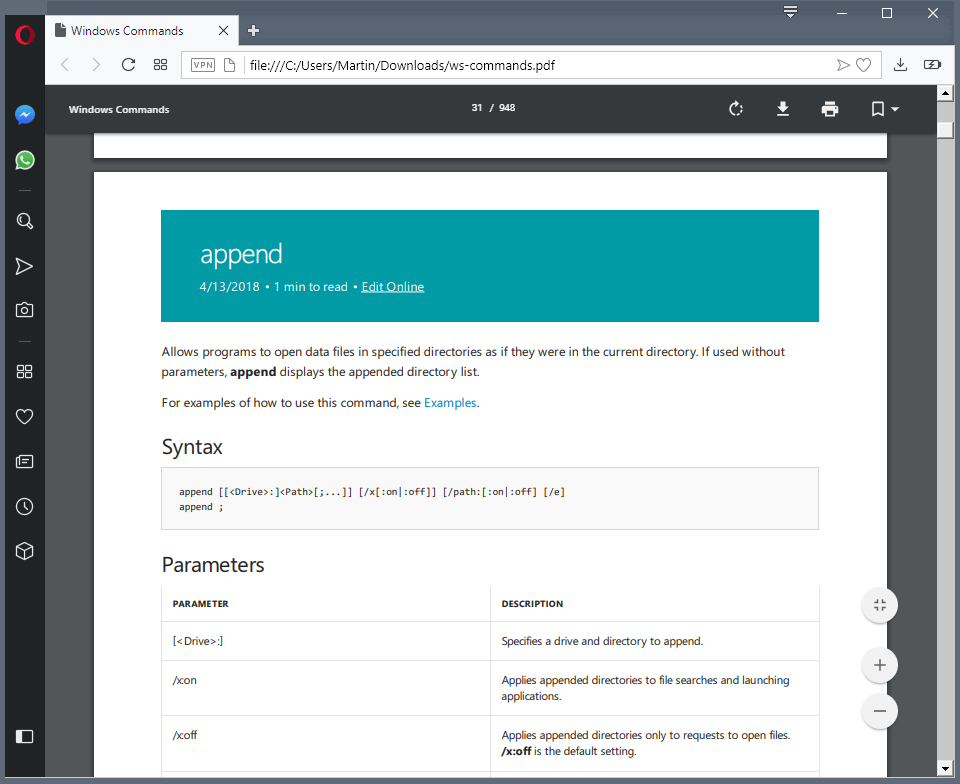
While most Windows users probably never come into contact with the Windows command line unless they run into some kind of issue and receive advise to run commands to repair it, it is still useful to know at least some of the available commands.
Windows devices come without command line reference which means that you have to find other ways to get to know commands and how to use them on the operating system.
While you can type "help" on the command prompt to get a list of popular commands, the list that is returned to you when you run help is limited and incomplete.
Help does not list useful commands such as cipher, mountvol, or reg among many others.
Windows Command Line reference
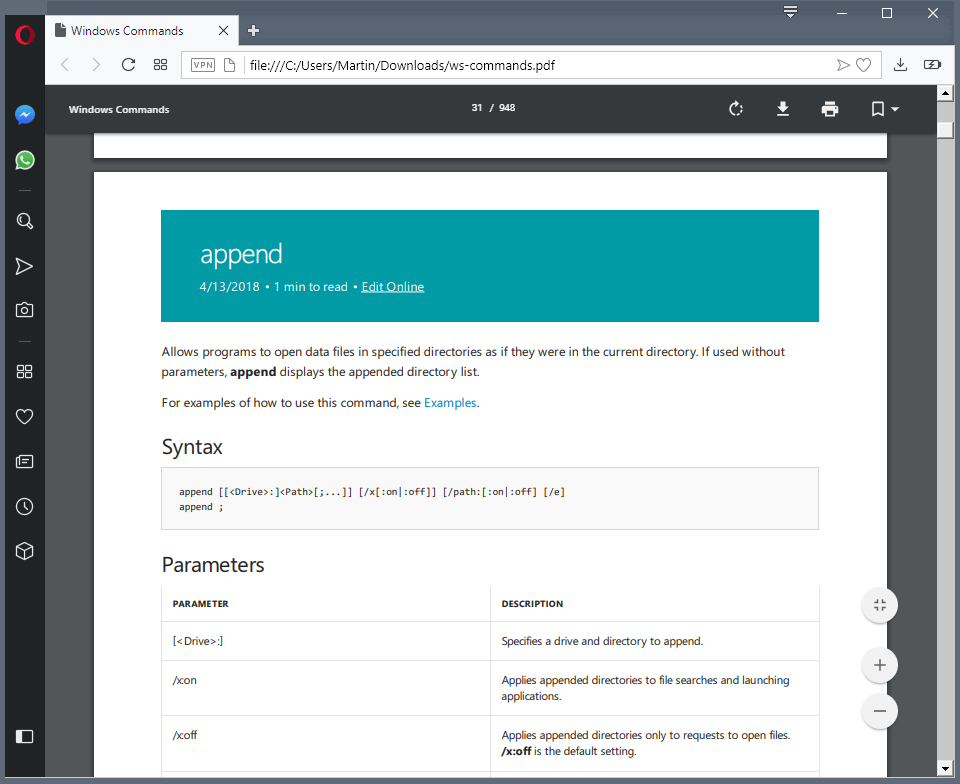
Microsoft published a command line reference document in April 2018 for Windows 10, Windows 8.1, and the server products Windows Server 2008, 2008 R2, 2012, 2012 R2, and Windows Server 2016.
While Windows 7 is not mentioned explicitly, most of the commands work on devices running that version of Windows as well.
The PDF document, which you can download from here, has a size of 4.7 Megabytes and 948 pages. The first few pages list a table of contents which includes all commands described in the document. All entries link to pages of the document which means that you can click on a command to jump to its description and reference right away.
If you select bcdedit for instance, you get information about the functionality of the command, syntax and parameter details, links to resources on Microsoft websites, and additional notes (for instance if a command requires elevation or Registry information if data is stored in the Registry).
Examples are provided for some of the commands but not for all of them. These are useful as they are not listed when you use the /? command to display a commands help text on the command line.
Each parameter is explained in detail; the information is the same that you get when you run the command with the /? to display its help test on the command line.
The description, notes and link to documentation on the Microsoft website is useful, but links are not provided for all commands.
Closing Words
Microsoft's Windows Command Line reference is a big document that lists more than 250 different commands on 948 pages. While that is a massive list of commands, undocumented commands are not included in the paper.
Still, the document is quite useful; not only for Windows admins who like a reference in paper format but also for home users who would like a command line reference.
Since it is provided as a PDF document, it is possible to search the document to find commands or information quickly.
Now You: Do you use the command line on your system? (via Bleeping Computer)
Related articles
- 5 Things to learn how to do in GNU/Linux via Command-Line
- A list of useful Google Chrome command line switches
- Explain Shell breaks down Linux command line arguments for you
- The Man Command in GNU/Linux
- The most important Firefox command line options
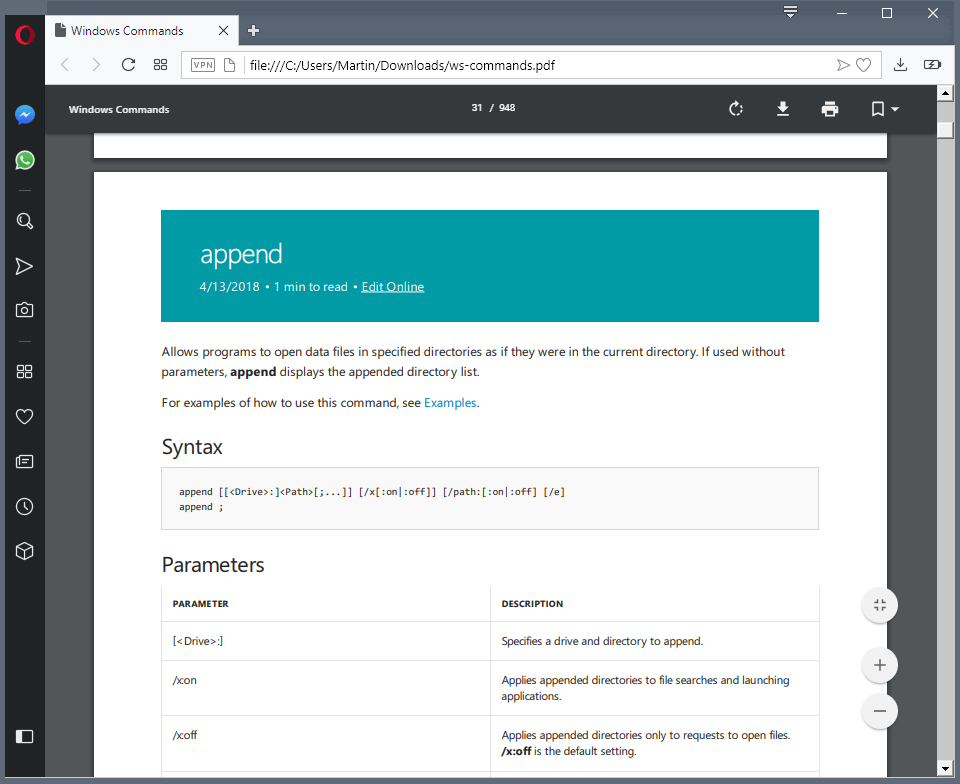



















“While Windows 7 is not mentioned explicitly, most of the commands work on devices running that version of Windows as well.”
Some commands even work in Windows XP/XP x64 – and older, but far fewer than in later versions ofcourse.
You can also get this list of commands directly in a CMD prompt. If You type HELP. If You know part of the command type what You know of it and add a ? after it. Then You get all possibilities for that command !
(Posted this but it never showed up – sorry for any dubble post !)
“While Windows 7 is not mentioned explicitly, most of the commands work on devices running that version of Windows as well.”
Some commands even work in Windows XP/XP x64 – and older, but far fewer than in later versions ofcourse.
You can also get this list of commands directly in a CMD prompt. If You type HELP. If You know part of the command type what You know of it and add a ? after it. Then You get all possibilities for that command.
great work as always, Martin. thanks
it says you are posting comments too quickly. really?
I use it for DISM, WUSA commands and for a monthly sfc /scannow prior to installing Patch Tues updates to make sure there aren’t any hiccups in the system before proceeding.
Thanks for the link, Martin. :)
SFC, DISM, DiskPart and a few others over the years are about the only command line tools I’ve used in windows. This PDF may change that to some degree given how Microsoft is working hard on breaking this laptop.
I always prefer to ask google: “windows cmd line “
“Those who do not understand Unix are condemned to reinvent it, poorly.”
-Henry Spencer
What a perfect time for documentation after all these years!, now they have switched to Powershell as default on new installs
:D :D :D :D :D
When I see comments like this … MAN, man !!! MAN
You mean the ‘man’ command? It’s like the ‘/?’ command in Windows. Sometimes I find it’s not very descriptive hence the need for a more extensive reference that can be read offline.
I don’t know if that was a pun – but were you referring to @beemeup5’s question? For Linux, there are MAN pages (yuk! yuk! yuk! har! har! har!)
:)
Source code is here
https://github.com/MicrosoftDocs/windowsserverdocs/blob/master/WindowsServerDocs/administration/windows-commands/TOC.md
Is there a handy dandy reference doc like this for Linux commands?
Just found this: https://www.ghacks.net/2017/11/29/tldr-summarizes-linux-commands/