Veeam Endpoint Backup Free 1.5 released
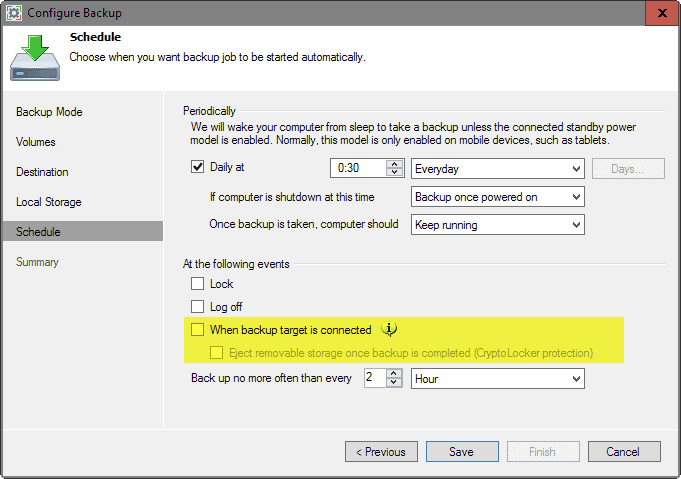
Veeam Endpoint Backup Free 1.5 is a new version of the backup program for the Windows operating system that we reviewed back in 2014 for the first time.
The program has come far since the release of the first beta version, and version 1.5 of it introduces a batch of new features that make it even more interesting than before.
But first, it is required that you create an account on the site before you are allowed to download the free backup program to your system.
The program recommends to create recovery media during installation which you can use if the Windows system fails to boot. You may create recovery media from within the program as well if you don't create it during installation.
Veeam Endpoint Backup Free 1.5
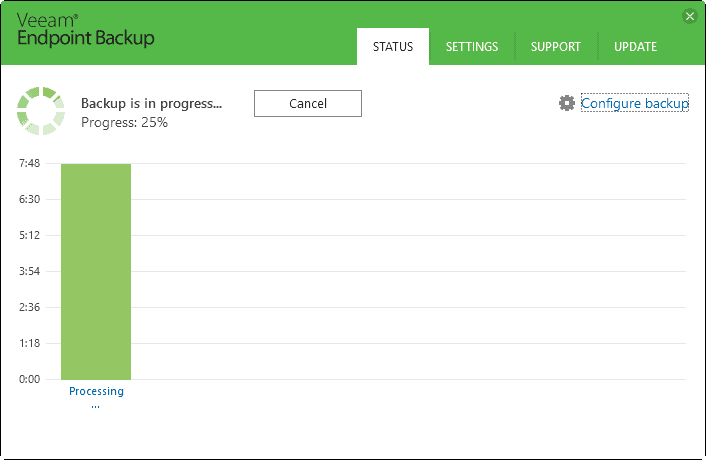
The new version of Veeam Endpoint Backup Free introduces several new and interesting features such as Cryptolocker Protection, email notifications or improved schedule options.
Cryptolocker Protection
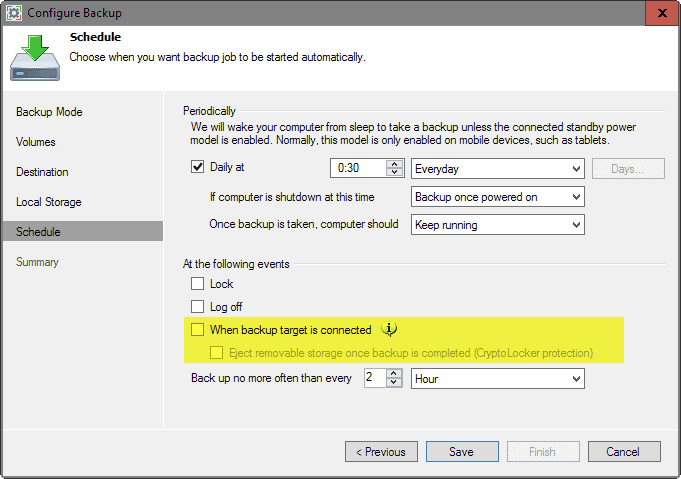
Probably the most interesting addition to the backup program is the option to eject removable storage once the backup is completed to protect it against cryptolocker attacks.
The main idea behind the feature is to connect removable storage media only to the computer when it is needed, and to eject it as soon as the backup operation completes.
While that is not a 100% way of protecting the backed up data against ransomware attacks, it limits the time period in which the data itself can be manipulated.
You find the option on the "Schedule" tab of the configuration window. Make sure that you have selected removable media on the local storage tab first as it is the requirement for the option.
Check "when backup target is connected" and "eject removable storage once backup is completed (Cryptolocker Protection)".
Email notifications
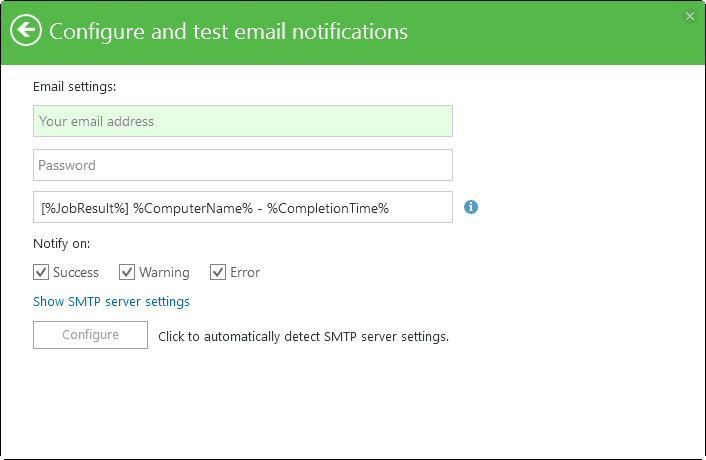
The method won't help you if an attack program is already running on the system though, but if that is the case it may have been noticed already.
Email notifications is another new feature. It allows you to add an email address to the program which it then uses to notify you about backup jobs. You may configure the program to sent you emails when a backup job throws warnings or errors, or when it successfully completes.
You find the option under Settings. There you need to check the "enable email notifications" options, and click on "configure and test" afterwards. This opens the screen you see on the screenshot above.
Enter your email credentials and set up SMTP server parameters manually or have the program detect server settings automatically.
Other changes
The scheduling options have been improved in Veeam Endpoint Backup Free 1.5. Weekly schedules have been improved specifically, as you may now select the weekdays that you want backup jobs to run. This makes it easy to configure the program to run jobs only on weekdays, the weekend, or any other combination of days.
Standalone backups that you create using existing backup jobs can now be stored in any location. Previously, it was only possible to store those backups at the location defined in the job.
You will also find smaller changes in the UI, such as an option to switch from duration to size on the backup history and progression status page, or progress indicators in the Windows taskbar.
Now You: Which backup program, if any, do you use currently?
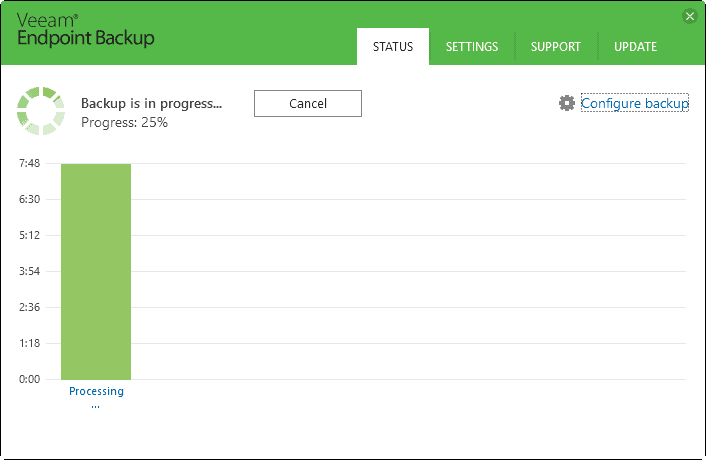






















I am one that would never sign in and open an account just to try a software. Even with the temporary email addresses I would not still not try their software. If they require this, their program might not be safe to use. No trust from me.
FWIW, any app that requires online signup first is NON-FREE in my opinion.
I understand creating some meaningless list of email addresses is a way companies writing this sort of software think they can count relatively unique users, spam users with freemium nagmail and all sorts of other crap excuses, but really, there has to be a better model for software out there. Thousands of apps on mobile devices primarily monetize their development through nothing more than advertising. Whilst that can be annoying and has the potential to be used nefariously, it’s probably still the best way without developers resorting to (legitimate, but not ideal) begging Donation buttons.
If Google cleans up it’s ads such as removing Flash, allowing minimal, if any, dynamic or ‘active’ content behind the ads and set some sort of reasonable limit on animation framerates, sure people would sometimes be relatively happy to use ad-supported ‘freeware’ on the desktop, wouldn’t they?
Geez I might be talking rubbish but I’d like to think I would. Anything but worrying about giving my online identity away, and/or inadvertently installing some piece of junk sideloaded app, every time I want to trial a utility app. Yeah I use Unchecky as well. Seems to do a pretty good job.
I’d like to see some stats someday about the quality of those mailing links. How many users are using temporary email addresses, and how many are not?
I think that companies that do this lose out on potential customers who don’t want to provide personal information, especially when they just want to test the software or service.
Not trying to start a straw poll over five years later but the fact that you can use a temporary mail address only makes the sign-up process a minor inconvenience. I cannot see the logic of avoiding trialing software only for that reason.
Veeam are now at 5.0.3. IMO the free version is better than Macrium because you can image all petitions (bare metal).
So this is backup, not imaging like Macrium?
Can do both.
Cobian because it doesn’t use a proprietary file type any zip program can restore backup files.
This may be of concern:
“There are several changes in technical support logic as well. First, you have to agree with application logs being collected and sent to our side.”
This is concerning:
“There are several changes in technical support logic as well. First, you have to agree with application logs being collected and sent to our side.”
I would hope that this is only due to the application using non identifying logs and is used for debugging to improve the application
Hi,
VEB collects only its own application logs stored in C:\ProgramData\Veeam (you can check files inside – basically they contain a more detailed info about backup sessions and so on) and that’s it. Looks like a fair price for a free support.
I use crashplan, have used them for the past 6 years or so and very happy.
One of the best parts about Crashplan is that you can do a local back up or a backup to another computer / friends computer for free, but their online backup is also great and reasonably priced. That and you can choose your own key/password separate from your crashplan account for extra security.
Still, anything is better than carbonite, half the time they don’t even backup the files they say they do.
If I am not mistaken with crashplan you can’t perform a bare metal recovery in case of total disaster, right?
How does this compare to Macrium Reflect free, strengths/weaknesses?
Ignoring large pagefil & hiberfil files together with the ‘continuous’ incremental methodology (full backup only first time) makes it very impressively quick.
The analysis log summary of what is going on is useful, as is the good documentation.
Martin, I have a couple of questions.
First, I need some clarification on the Cryptolocker protection. Does the end user have to unplug the drive at the end of the backup or does “eject” mean that the software “hides” the external hard drive until the next backup?
Second, is the free version only for personal use or can businesses use it as well?
Thanks,
Andy
Regarding business use I believe I enquired when i was trialling Veeam and there was no problem about business use.
Eject means it is disconnected from the computer. I was not able to find a definitive answer for personal/commercial use though.
Hi guys,
#1 It similar to ’safe eject’ in Windows which makes you USB device inaccessible.
#2 Yup, free for anywhere you would like to use it ;)
I use Macrium Reflect free. an old version…works great and always has. I just installed a new 500 ssd to go along with the main c 250 ssd. i used macrium to clone the 250 and it automatically deleted, made boot partition, system partition, linux partition, swap partition…all came out perfect. mostly it comes down to not what you are using for backup but actually making regular backups. thats been mentioned here many times and i took it to heart and sleep well at night. always enjoy your posts, Martin
Can you please list the exact version of Macrium Reflect you’re using as I’d like to try it!
Tried this program earlier this year and was very impressed with the simplicity of use and this latest version looks even better . The only reason I didn’t switch to it at the time was that it didn’t encrypt the backup ( for taking offsite).
Why are you shouting in the article ?
Corrected, was a copy and paste error.