Windows 10 version 1803: removed or deprecated features
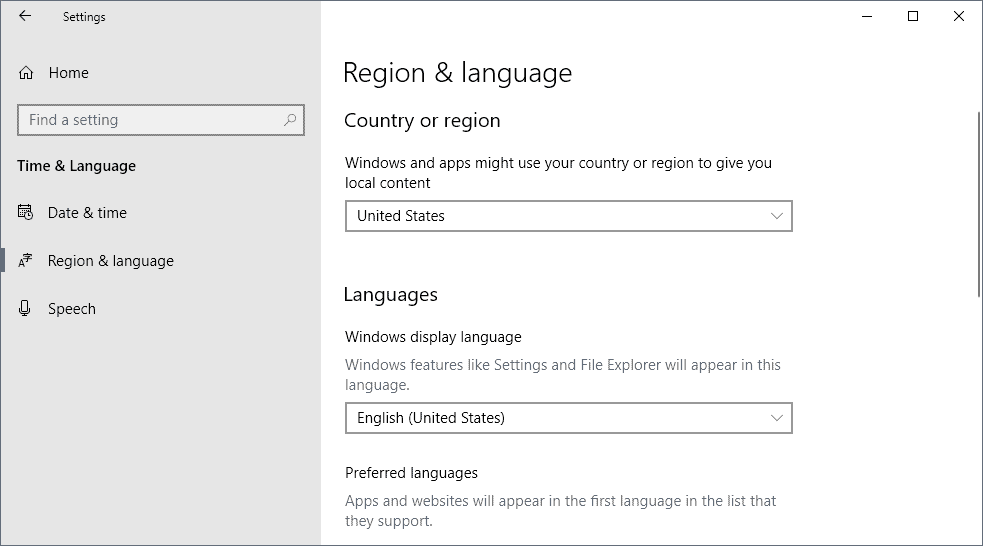
Microsoft released the April 2018 Update for Windows 10 on April 30, 2018 and users and administrators have been upgrading machines to the new version of Windows since that day.
The update is available on Windows Update but also as a separate download for users who prefer to create installation media.
Tip: we started to collect issues of Windows 10 version 1803. If you have not upgraded a PC yet make sure you check out the issues before you do so.
Microsoft removed some features in Windows 10 version 1803. Other features are still included in the new version of Windows 10 but they are not in active development anymore and will be removed at a later point in time.
You can check out the overview of removed or deprecated features in the Fall Creators Update and Creators Update as well.
Windows 10 version 1803: removed features
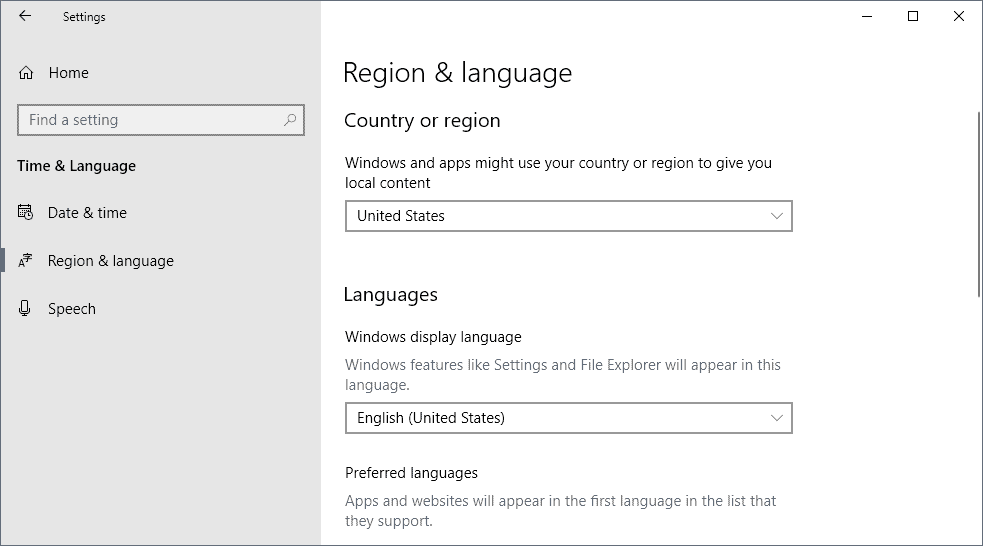
The list of removed features is relatively short:
- Connect to suggested open hotspots removed. Connect to wireless networks (including open hotspots)Â by selecting the hotspots manually instead.
- Control Panel: Language Settings moved to the Settings application.
- Conversations in the People app no longer work while offline or when using a non-Office 365 mail account.
- Groove Music Pass service for streaming music and music sales tracking through the Microsoft Store was removed. Groove Music is still integrated and capable of playing music.
- HomeGroup feature was removed. Microsoft recommends that users use built-in sharing options to share network printers or files.
- People suggestions won't suggest "unsaved contacts for non-Microsoft accounts".
- XPS Viewer is not included by default anymore. If it was installed previously, it is still there but users need to install XPS Viewer via Apps and Features of the Settings application if they require it on clean installs.
Windows 10 version 1803: deprecated features
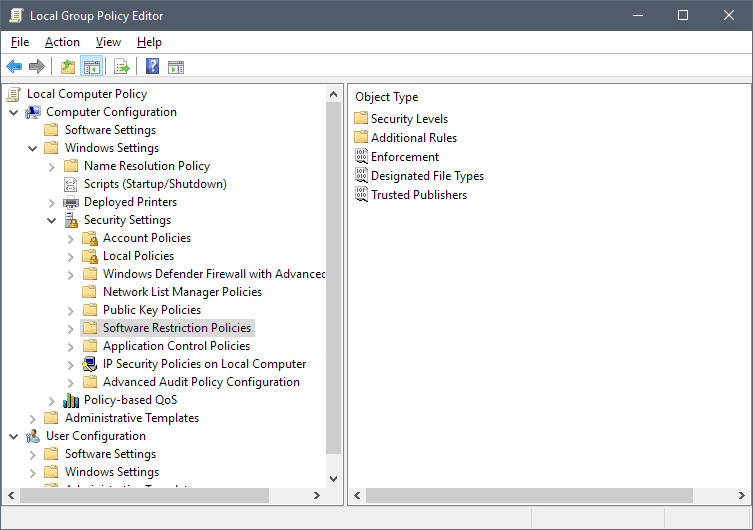
The list of deprecated features that are no longer in active development is equally short. The shortness of the list may come as a surprise to admins and users as it does not list deprecated features listed in deprecation lists for previous updates.
My best guess is that Microsoft revealed only new features that it does not develop anymore and plans to replace.
- Contacts feature and Windows Contacts API. Both are no longer in development. Microsoft wants users to use the People application instead.
- IPv4/6 Transition Technologies. 6to4, ISATAP, and Direct Tunnels are no longer in development as native IPv6 support can be used instead.
- Offline symbol packages. Microsoft Symbol Server is moved to an Azure-based symbol store.
- Phone Companion. Use the Phone page of the Settings application instead which offers all features of Phone Companion according to Microsoft.
- Software Restriction Policies in Group Policy. Microsoft wants users and administrators to use AppLocker or Windows Defender Application Control instead.
- Windows Help Viewer. The Windows Help Viewer is no longer supported as all Windows help information is available online.
Now You: Will you miss any of the features? (via Deskmodder)
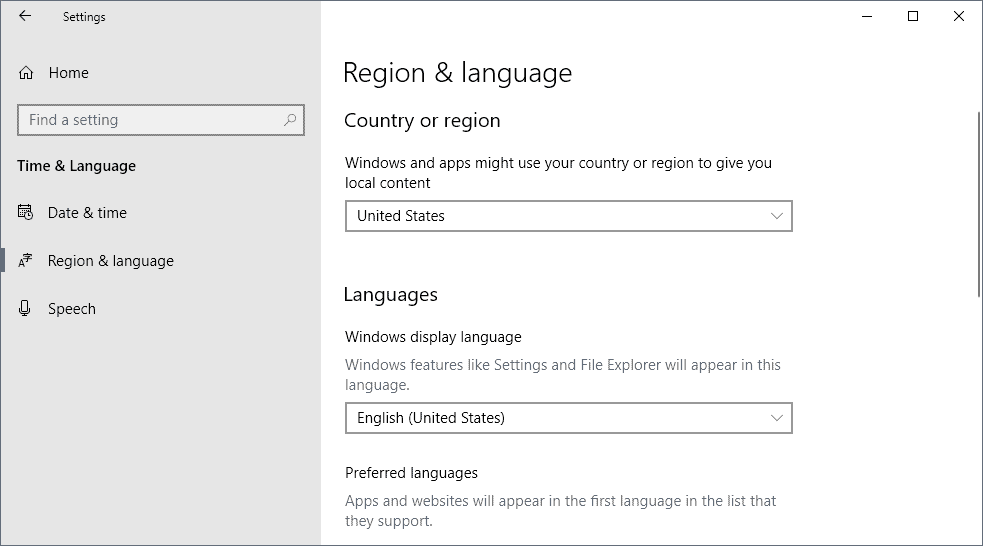

















Something else got removed too. ActivClient 7.0.2 or newer cannot be installed on 1803 or 1809. Installer rolls back after failing to restart services.
But that’s precisely what’s so *great* about Windows 10! You don’t get bored and lulled into complacency with old-fashioned stuff like stability, reliability, predictability, and long-term backward compatibility — you’re always on your toes! Agile development breeds agile users! And full employment for tech-support workers! It’s win-win! C’mon! You *know* how much you *love* being one of the cool gamer kids skateboarding without a helmet! /s (as if that needed to be added…)
Alternatives do not exist. This won’t install on Linux or Mac so the users are screwed big time.
@BlinkBoy:
Any possibility of rolling back to 1709? Or of installing 1709 in a virtual machine? Also, is there any way in Windows 10 of installing programs in a “compatibility mode” with earlier editions of 10 or versions of Windows? (I don’t know the answers — my involvement with Windows 10 is as minimal as I can keep it. I’m also curious as to whether Microsoft allows you run earlier editions or versions of Windows in virtual machines without having to pony up for additional licenses. I remember they allowed Windows 7 users to run XP in a virtual machine for free, at least if you were running 7 Professional. And I *also* remember that Windows Update for virtual XP stopped working a good year before XP reached end of life…)
TL;DR: Don’t use any version of Windows 10 in production environment other than v1709.
I don’t upgrade production PCs from 1709, if they get upgraded I roll back or reinstall if necessary, then block everything with Windows Update blocker. Compatibility mode is useless as usual, now with newer Windows versions having the only option “Older version of Windows”, you cannot even pick which one.
Virtual machines are a no go because people using the PCs are pretty much computer illiterates. Most users have Windows 10 Home which comes without Hyper-V.
In my (Atom-based) tablet, the April 2018 update removed the option for screen auto-rotate. It had been inconsistent in operation since CU (1703). Now it’s gone completely and the only way to rotate the screen is by bringing up the Display setting and doing it manually. The g sensor shows as working properly in Device Manager and always has; it’s display rotation that has the problem.
It seems they have (inadvertently?) killed the ability to remove keyboard languages (input methods). The only way to achieve this in 1803 is to uninstall languages entirely.
All previous Windows versions (including 10) allowed this.
https://support.microsoft.com/en-us/help/4091368/windows-10-homegroup-removed
Thanks, Jessica. It’s good to learn that HomeGroup’s removal isn’t supposed to break anything previously set up using HomeGroup. I hope it actually works out that way in practice.
The Windows Help Viewer is the archaic implementation of DOS-based Windows and early Windows NT, what Microsoft did was remove any leftover code that was related to it as you could still install it up to Windows 8.1.
No currently maintained software was using it anymore.
https://en.wikipedia.org/wiki/WinHelp
Replacement: https://en.wikipedia.org/wiki/Microsoft_Compiled_HTML_Help
Cannot disable/delete Windows update orchestrator scheduled tasks or delete their triggers. MS push for complete OS control is almost done. I’m on Enterprise W10 1803.
If enough people were to run stopwin10updates maybe they would get the msg…. highly doubtful but you never know. In the meantime MINT is looking better everyday now MS!
I set up my dad’s small home network using HomeGroup, and I’m wondering how much work its removal is going to cause me when 1803 is forced on his Windows 10 computer. If it ever is. It’s the only Windows 10 computer I work with, and frankly, I can’t be bothered to keep up with Microsoft’s erratic changes to its Windows 10 updating policies.
Why not remove all of the Windows 10 Malware Edition while they are at it ?
I’d like to remove about 75% of Windows “features” and replace them with third party apps. Microsoft makes it as difficult as possible to do so. Such as Defender deleting files it decides are malware because they are the only way to remove some of those “features”. Then even if you do manage to configure Windows the way you want, after updates it reverts back to Microsoft’s preferred “features”. How are people not complaining en masse about this to Microsoft? Only a monopoly like MS could get away with doing something like this to its customers. At least stop being so smug about it by claiming it is done for customers’ benefit or that people requested it. This would be an honest Microsoft slogan: “We’re some of the worst assholes in the tech industry and we do whatever we want, if you don’t like it go **** yourself. And soon we’re going to start charging you subscription fees. Get ready slaves!”
Martin, I got a really odd message just now that I’ve never seen before…..
[You are posting comments too quickly. Slow down.]
This was a bit mad, because it was the only comment I had posted, and I did not post any successive messages for me to need to slow down in the first place. It was a “one off”.
There are a lot of anomalies on your message system just in the last 6 weeks or so!!
What a sad state of affairs, Microsoft and Windows operating system has become.
lol at last Microsoft gave up on XPS
Still there under Apps > Apps and Features > Manage Optional Features
Probably because they’ve included Print to PDF for such a long time there’s enough people using it to stop the XPS train now.
“Conversations in the People app no longer work while offline or when using a non-Office 365 mail account.”
“People suggestions won’t suggest “unsaved contacts for non-Microsoft accounts””
This is only going to disuade more consumers from using the People app.
“Windows Help Viewer. The Windows Help Viewer is no longer supported as all Windows help information is available online.”
Unlike in the case of online information, offline is much quicker from a performance perspective doesn’t use bandwidth and doesn’t require being connected to the internet (in cases where your router or network adapter stops functioning)
With regards to Windows 10 as a whole, I’m not sure why Microsoft seems to have a vendetta against offline use and storage. Not all computers are capable of being connected to reliable internet connections 24/7.
The Windows Help Viewer is the archaic implementation of DOS-based Windows and early Windows NT, what Microsoft did was remove any leftover code that was related to it as you could still install it up to Windows 8.1.
No currently maintained software was using it anymore.
https://en.wikipedia.org/wiki/WinHelp
Replacement: https://en.wikipedia.org/wiki/Microsoft_Compiled_HTML_Help
Agreed, what if you don’t have internet and can’t view the help. Are Microsoft that retarded nowadays?
I can’t find reliable information on Microsoft forum.
Every answer is run chkdsk, run integrity check, reinstall OS.
Not just MS, Comcast decided that hdmi set top box power off control was no longer a good thing; boxes won’t shut down automatically when your TV, etc are shut off but they turn on if the box is manually shut down. They claim the feature is being “evaluated.”
Unless you manually turn off the box, you’re connected 24/7 to the company that assured its customers the new US internet regulations would change nothing.
Probably because offline = no data, online = data.
no data = no money, data = money
I guess.