Microsoft .Net Framework 4.7.2 released
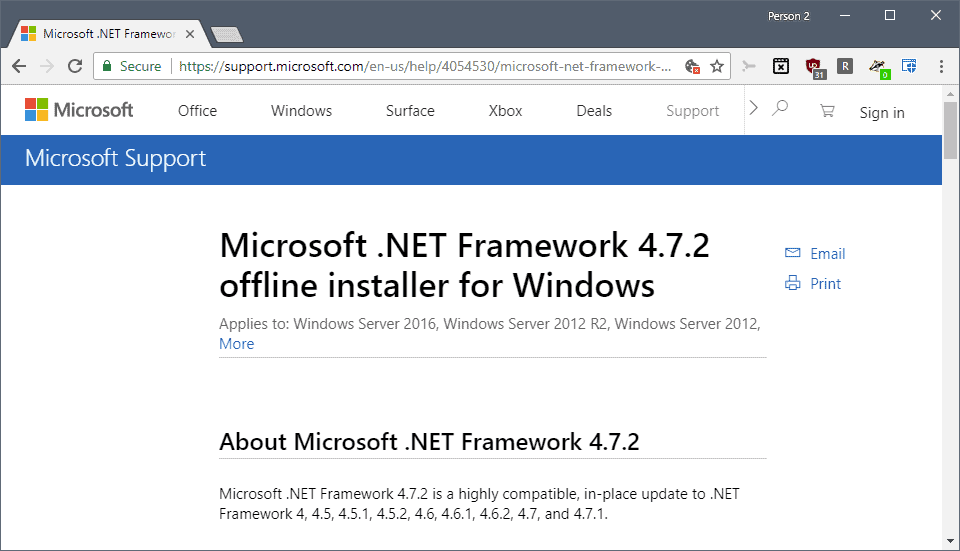
Microsoft .Net Framework 4.7.2 is a new version of Microsoft's .Net Framework. The new version is integrated in the Windows 10 April 2018 Update release; if you run older versions of Windows, you may download and install the new version to update the framework to the latest version.
Microsoft released updates for Windows 7 and Windows 8.1 as well as Windows 7 versions 1607, 1703 and 1709.
Windows users and administrators may download a web installer or offline installer. The Web Installer is just a small-sized installer which downloads the .Net Framework 4.7.2 from Microsoft servers during installation; the offline installer is a bigger download but it does not require an Internet connection during installation.
Download information for Microsoft .NET Framework 4.7.2
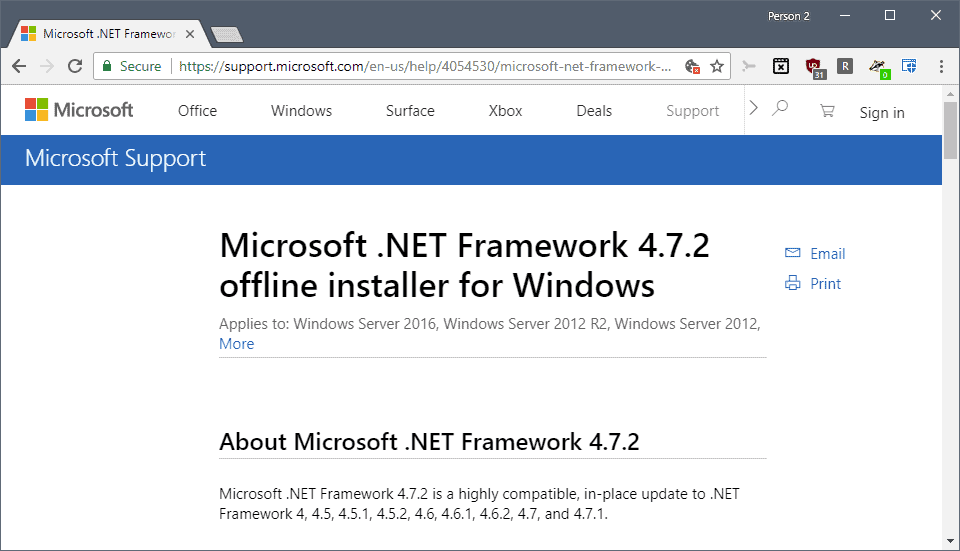
Note: the downloads are for all supported versions of Windows including Windows 10, Windows 8.1 and Windows 7 SP1 on the client-side, and Windows Server 2016, Windows Server 2012 R2 SP1 and Windows Server 2008 R2 SP1 on the server-side.
You don't need to download and install the new version if you run Windows 10 version 1803 as it is included already.
- Microsoft .NET Framework 4.7.2 web installer for Windows
- Microsoft .NET Framework 4.7.2 offline installer for Windows
The offline installer has a size of 68 Megabytes.
Microsoft lists new features of the .NET Framework 4.7.2. on this Microsoft Docs page. Here are the highlights:
- The .NET Framework 4.7.2 features a large number of cryptographic enhancements, better decompression support for ZIP archives, and additional collection APIs.
- Support for ephemeral keys.
- ASP.NET Support for same-site cookies.
- ASP.NET Support for dependency injection in Web Forms
- SQLClient Support for Azure Active Directory Universal Authentication and Multi-Factor authentication
- SQLClient Support for Always Encrypted version 2
- HDPI-aware applications for Windows Forms, Windows Presentation Foundation (WPF), and Visual Studio Tools for Office (VSTO) can all be deployed by using ClickOnce
- Windows Presentation Foundation Support for Finding ResourceDictionaries by Source, Finding ResourceDictionary owners, and Finding ResourceDictionary owners.
Closing Words
Should you update right away? In my opinion, it is probably better to wait and see if the new version causes any issues before you upgrade unless you need it for work or development right away.
I suggest you use the offline installer to update as it is less error-prone and reduces the connections your device makes to Microsoft to install the new NET version.
Now You: Which Microsoft .NET Framework version is installed on your device? (via Born)
Related articles
- Blocking .Net Framework 4.7 installations
- Microsoft releases .NET Framework 4.7
- Microsoft releases .NET Framework 4.7.1
- NET Framework verification and cleanup tools for Windows 10
- Run .Net Framework 2.0, 3.0 and 3.5 on Windows 10
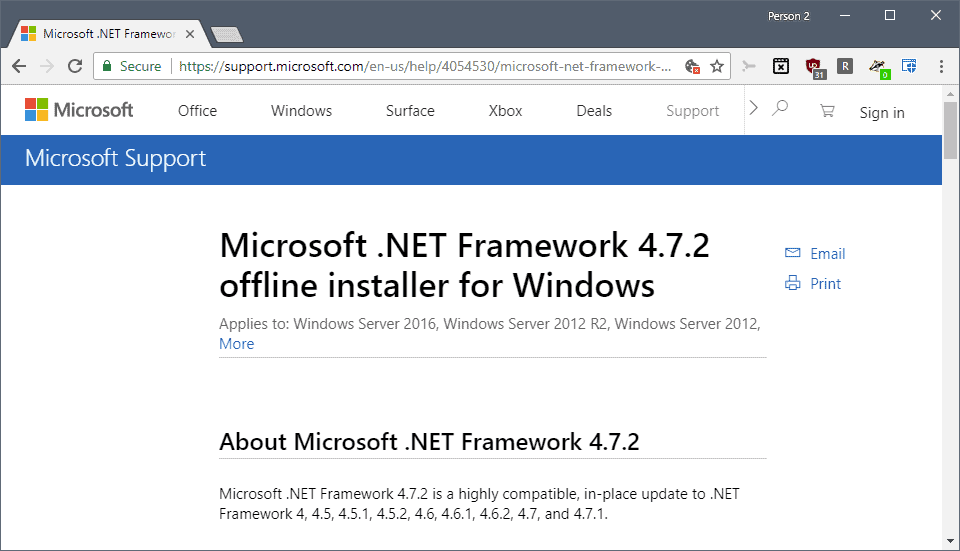

















Is it just me or is the download link to the offline installer for “all Windows operating systems except Windows RT 8.1†broken ?
Seems to link to a french language pack, which can’t be applied if you don’t already have the .net Framework 4.7.2 installed.
Just you.
I vaguely remember that WSUS Offline Update has an option to include .NET Framework updates. I’ll wait until my usual post-Patch-Tuesday run to install this. Well … unless it transpires that there’s some horrible, high-probability security vulnerability with the previous version.
I’m holding off on 1803 for a month or so. Then I will update so that this .net update is included. Two birds one stone.
I will install 4.7.2 (right now I have 4.7.1) on my Win7 PC later today. I don’t know if it requires any restart, and right now I need it running. I won’t complicate things with upgrades, I’ll just remove 4.7.1 first, then install 4.7.2