Microsoft releases .NET Framework 4.7.1
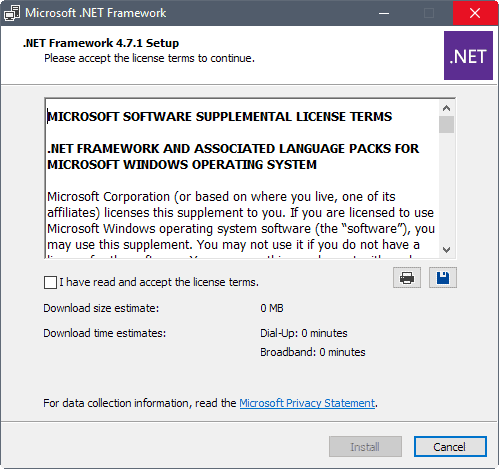
Microsoft released the .NET Framework 4.7.1 earlier today for all supported Windows operating systems. The company notes that the .NET Framework 4.7.1 is included in the Fall Creators Update for Windows 10, and that it is available as a web installer and offline installer for other versions of Windows.
As far as the supported versions of Windows are concerned, Microsoft did not make any blunders this time as it released the framework for all supported client and server operating systems.
- Client versions of Windows: Windows 7 Service Pack 1, Windows 8.1, Windows 10 Anniversary Update and Creators Update.
- Server versions of Windows: Windows Server 2008 R2 Service Pack 1, Windows Server 2012, Windows Server 2012 R2, Windows Server 2016
The Microsoft .NET Framework 4.7.1 is an in-place update to framework versions 4, 4.5, 4.5.1, 4.5.2, 4.6, 4.6.1, 4.6.2, and 4.7.
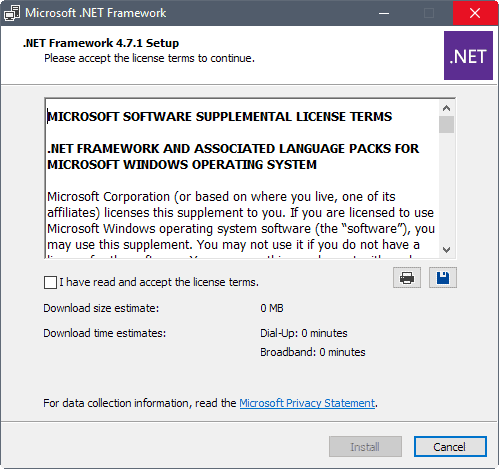
Home users and server administrators can download the Microsoft .NET Framework 4.7.1 in the following two setup versions:
- Web Installer -- The installer requires an active Internet connection as it will download the components during installation. (size 1.4 Megabyte)
- Offline Installer -- The installer has a larger size as it comes with all packages included. Installation does not require an Internet connection (installer tries to connect to Microsoft servers regardless of that, can be blocked however). (size 65 Megabyte)
Microsoft lists the following improvements in the .NET Framework 4.7.1:
- Accessibility improvements in narration, high contrast and focus control areas
- .NET Framework support for .NET Standard 2.0 and compiler features
- More secure SHA-2 support in ASP.NET and System.Messaging
- Configuration builders
- ASP.NET Execution step feature
- ASP.NET HttpCookie parsing
- Enhancements in Visual Tree for WPF applications
- Performance and reliability improvements
Developers need to download the Developer Pack, and may target the new framework version in Visual Studio 2017 already.
Microsoft published the full release notes on GitHub.
The .Net Framework 4.7.1 has built in support for the .NET Standard 2.0, and implements nearly 200 APIs according to Microsoft that were not included in versions 4.6.1, 4.6.2 and 4.7. (via Deskmodder)
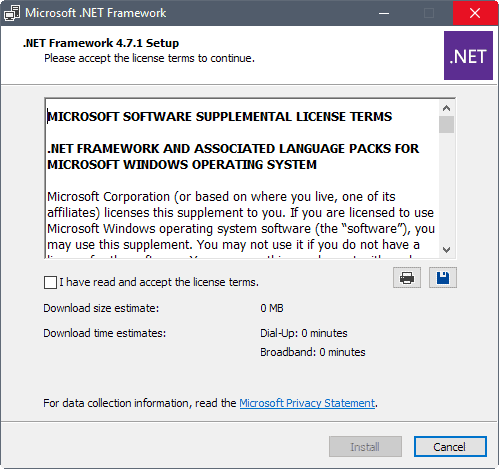


















.NET Framework 4.7 is not supported on this operating system.
So if you installed the security rollup patches for .NET, which included updates for .NET 4.7, but haven’t installed .NET 4.7.x yet, what happens when you install .NET 4.7.x? Do you have to reinstall those patches?
I just ran Belarc Advisor, and it isn’t reporting any missing security updates after I installed 4.7.1 over 4.7.0 (the same result as after I applied last Patch Tuesday’s security-only updates).
Bad eniugh have to install 460 for WFC. Thanks EIS (Emsisoft).
EAM is ho-hum, just setting there taking up space.
Only good of it is host blocker.
Net-frame (MS) is spyware especially Win10.
“I didn’t notice anything untoward.”
That’s the goal.
What is Net.framework good for ? Any simple answers ?
It’s a software framework for writing Windows programs. I know I have at least a few programs that require .NET, but damned if I can remember which ones they are! (Hey, at least I remember that TuxGuitar requires Java. For me, that’s pretty good.)
Hello A different Martin,
Archer Daniels Midland — GAD!
No, it certainly was not my intention to connect you in any way with what use to call itself “Supermarket to the World” (yet another American company with a fine environmental record and impeccable integrity…).
I’ll post my comment on Java at the page linked in your reply.
Cheers,
AJN
@ AJ North:
I recently posted something about Java updates to Martin’s article about Java 9, here:
https://www.ghacks.net/2017/09/21/oracle-releases-java-9/#comment-4254533
BTW, it took me a while to figure out that ADM referred to moi, “A different Martin.” To me, it will always stand for Archer Daniels Midland, just the company a gung-ho antitrust and consumer-protection guy like me wants to be associated with! ;-)
With respect to the Java Runtime Environment: Oracle released a security update on Wednesday (2017.10.18) to version 8u151 that fixes twenty-two security flaws (several rated “critical”), so those who have it installed should make sure that it is up to date.
(I see that ADM got a green check mark from the Belarc Advisor, so his should be… .)
Thanks.
Installation went fine here on 7. Oh, I was not prompted for a restart. I did remove 4.7.0 manually prior to installing 4.7.1 though, so I guess that’s why I was not required for a restart after either operation (:
Well, I just installed on top of 4.7.0. I had rebooted not too long before doing the update and I don’t recall having done anything else that might have required a restart, so your explanation seems reasonable! ;-)
On Windows 7, at least, you have to restart your computer after installing it. Because it’s from Microsoft, after restarting I checked my WPD Privacy settings to make sure nothing had changed and I updated WPD’s Firewall blocklists. I didn’t notice anything untoward.
If i was Micosoft i would put spying, pardon me, telemetry, into every piece of software i got..
Direct X
Visual Studio
Office
Sql server
xbox
OS
ohh wait this is done already.
https://en.wikipedia.org/wiki/Tin_foil_hat
I’ll take two,please ! :)
No tin foil hat. They are already violating some countries laws. For example…
https://arstechnica.com/gadgets/2017/10/dutch-privacy-regulator-says-that-windows-10-breaks-the-law/
Personally, I wouldn’t install this latest .NET version. It’s best to wait a few months and see what the results are.
those laws are stupid