How to analyze Windows 10 upgrade errors
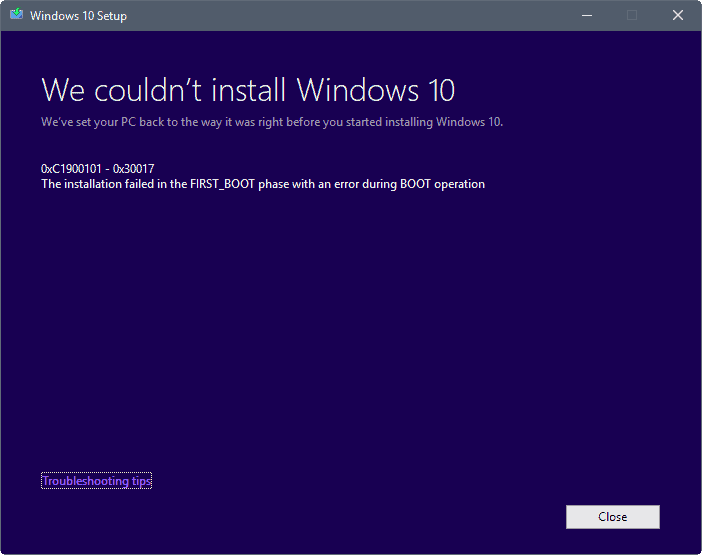
Whenever updates for Windows are released, reports about issues with these updates are usually posted soon thereafter to forums and social media sites.
This is true more so for big updates or upgrades, but even a small update can cause all kinds of issues.
Microsoft released the Fall Creators Update this week, and reports are getting in that users run into the usual assortment of issues.
I tried to upgrade two machines, one Surface Pro 4 device with light changes only to the default system, and a Windows 10 Pro desktop system.
While I was able to update these devices fine when previous feature updates were released, I did not have as much luck this time. Both threw a bluescreen error during installation, and Windows' only resource at the time was to restore the previous version of the operating system (which in both cases was the Creators Update).
Windows 10 Setup displays information after the restoration, but the message is usually pretty cryptic so that you may not be able to resolve the issue right away.
The desktop system was hit with error 0xC1900101 - 0x30017 The installation failed in the FIRST_BOOT phase with an error during BOOT operation. So, something happened during first boot of the system that caused the issue.
A good starting point is to run a search for the error code on the Internet to see what comes up. The particular error that I ran into seems common, as users were hit with it as early as 2015 when they tried to upgrade machines to Windows 10. Günter Born published an article on the error code on his blog back in 2015 for instance.
Most indicate a issue with installed drivers, but there was no "do this" fix available to resolve the issue.
One of the things that you can do to find out what exactly happened is to check the setup log. This works only if you can still boot into Windows 10 afterwards, or at least access the hard drive of the device.
Go to C:\$WINDOWS.~BT\Sources\Panther and to C:\$WINDOWS.~BT\Sources\Rollback, and open the file setuperr.log that is in those directories. It lists errors that Windows Setup encountered when it processed and installed the update.
Note: The directory is hidden, and you need to reveal it first if you have not done so already. Select File > Options > View > and make sure "show hidden files, folders and drives" is checked.
The log is quite technical as well, and there is no guarantee that you will be able to find out what caused the installation failure.
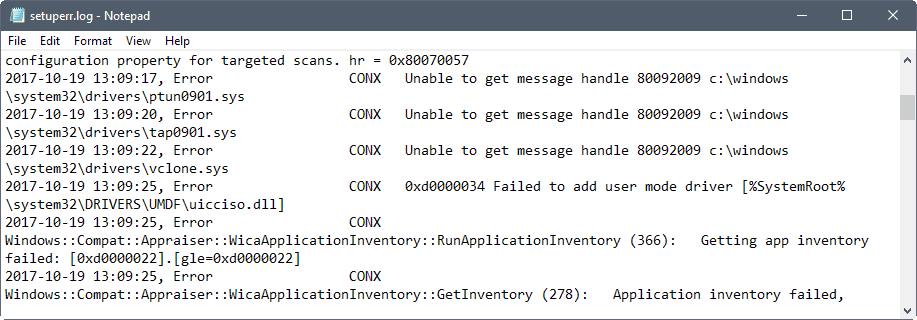
Not all of the errors that you find listed in the log are critical. I suggest you work your way from the last entry to the very first, as the last entry is the last that was written to the log, and it is usually closest to the issue that caused the bluescreen or termination of the update.
There is a chance that you cannot identify the issue by going through the error log. You may want to try the following things in that case:
- If you use full disk encryption, decrypt the drive before you run the upgrade again.
- Make sure all drivers are up to date, and that old drivers and devices are removed.
- Unplug any device not required for the upgrade.
- Some third-party software may interfere with updates: consider removing security software, virtual drives software and the like (and make sure you install them afterwards again).
If the installation is not time critical, you may also want to wait and see if Microsoft pushes out an update that resolves the issue.
Now You: How do you analyze Windows update issues?
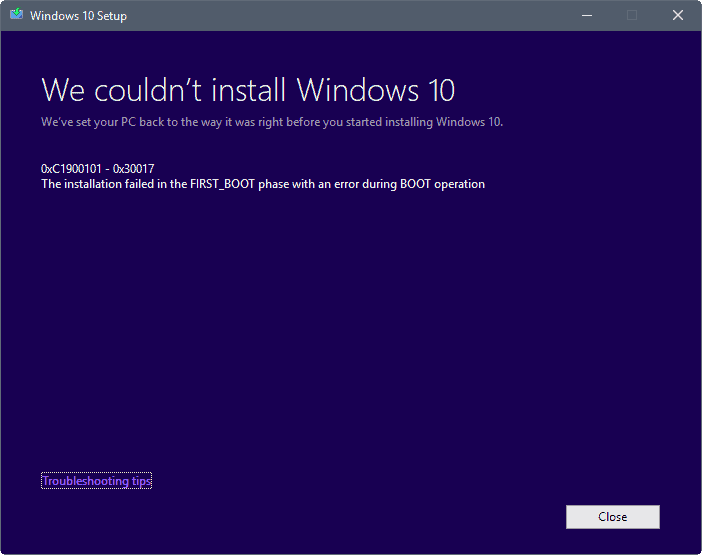

















Also like April, the Royals are coming off a period of not scoring runs, except this time they don’t have the offseason to blame.
(to the Cubs) in baseball with 1,442 Ks in 6055 plate appearances (24%) to nearly catching the Cubs again, in 2015, with 1,392, but improving the percentage of strikeouts per PA to 23%.
Paired with Aroldis Chapman, Dellin Betances, Adam Warren, and a flourishing Chad Green, it has created one of the best and perhaps deepest bullpens in the MLB.
Quite fond of my wife, video games, and Blue Heelers.
On the offensive side of the ball, DeLaurier can score without having a play drawn up specifically for him and has flashed a mid-range jumper that defenders must respect.
I was able to solve the problem by resetting the computer before it got into the bluescreen.
Afterwards the update ran through
Windows 10 end-users are inherently unpaid Microsoft’s beta testers.
Do you agree with that, Martin?
( think you are a bit generous in your assessment – up to FCU I feel Edge was alpha code. However I do like Windows 10 FCU, except for beta code Edge,
looks like virtualclonedrive installed.
try removing it
caught this issue when upgrading my dekstop when this installed and the ssd in ahci mode.
ended up setting bios to use ide, installing update, boot to safe mode-interrupt during boot to enable ahci-then reboot normally.
seemed like VCD used ide and conflicted with ssd boot drive using ahci during upgrade.
Looked over event viewer after MCT failed to install to usb, twice. Nothing worth mentioning there as usual. Did search the error code from MCT and nothing found. Dont have it now or would post it.
Anyhow sometime during my trial and tribulations I found windows was already downloading the new update so put that laptop aside to finish. Coming back to check on it from time to time I found the install had failed, its funny I wasnt at all surprised. Being persistant and fealing like this has turned into some kind of reality show challange (hate reality shows, also wouldnt be surprised if the webcam was secretly recording me) just had to hit the retry button. This time however things did go a little better, eventually, download and install went through 3 cycles before giving the restart option. From there I got the same progress window as always except it went to 100 percent before rebooting, odd. Then a new progress window appears dfuq 0.0
Not sure how many hours it took lost count. Also not sure what I gained, must be under the hood but not seeing any change in performance. From the few changes did find can only say it wasnt worth the hassle.
I had windows 10 privacy settings tweaked from a number of different angles — manual — some privacy setting utils — and had previously hacked out some parts of the system while disabling other services and related files. On top of all those adjustments I forgot to release the crypto prevent lock down settings before starting the update using the Media Creation Too.. Malwarebytes was also engaged throughout the update.
From what others have posted my update would seem to be a candidate for complete failure. However, the end result: The smoothest update I’ve experienced. There are a few issues (which I’ll detail for reference only), but raising a stink about these ‘issues’ would be like going all Gordan Ramsey in a restaurant … as loud as possible … because of something as trivial as a missing salad fork.
Here are the things I’ve noticed that are changed after the update, and notable settings and adjustments I had made to the previous windows 10 configuration that apparently did not negatively affect the update process:
PRIVACY:
Going back through the configuration pages I can tell some of the privacy settings were reset from my adjustments to limit Microsoft’s data collection reach. But, many of the adjustments remained untouched. As best I can tell most of the services I had DISABLED remained disabled.
UNIVERSAL APP REMOVAL (including CORTANA):
I had killed most every universal app from the previous installation of windows 10. The exorcism of apps included Cortana and OneDrive. The only one that seems to have risen from the dead is Cortana (of course). All the rest have remained six feet under… for now. I’m letting her live for a few days to make sure the system continues to function without major issues. The days she has left to live are few.
I’ve also made a number of registry adjustments using vbs files from winaero.com that included privacy settings, context menu adjustments, personalization adjustments (using higher quality wallpapers / addinig seconds to the taskbar clock) and others. Those adjustments seem to have survived the update process.
MOST NOTICEABLE CHANGE & OTHER QUIRKS::
The most noticeable change was the removal of Windows Media Player links on my context menus (the menu links for VLC and other players were left alone.) Also, after logging into the upgraded system I could not get the notification link on the toolbar to conjure up any notifications or the links to the system panel. I just used a regular main menu SYSTEM link to access those pages. The notification section came back to life after the next reboot.
I use Macrium Reflect for backups. The update didn’t affect the backup schedule one bit.
THE ROOTS OF MY WIN 10 INSTALLATION:
My windows software began as a windows 8 64bit installation that was upgraded to 81 and then to windows 10. Each install was performed over the previous setup. The first windows 10 upgrade was done as part of the insiders fast ring group. I dropped back to a ‘regular’ installation to make it possible to see how changing certain privacy settings had worked for others before making the adjustments to my setup.
All previous major updates had left me with a lot more stuff to clean up or put back in place. So, to compare upgrades to earthquakes, this latest one scored about a 2.5 on the Richter scale of upgrades. Previous upgrades would probably rank between a 4.5 and 6.0 on the scale.
MY HARDWARE:
My hardware includes: A rackmount ASUS Z-170-WS motherboard with an i7-6700K unlocked CPU. 32GB DDR4 2666MHz DRAM ; and a Samsung 960EVO M.2 boot drive.
Sorry, guys but reading all this tells me one thing: stay away from this highly troubled mess MS has created. I agree wholeheartedly with Tomfool’s posting, this is excactly what may happen if one has this junk on the machine. You go ballistic, nuts, bonkers. I honestly do feel sorry for the poor guys who have been taken in and now have to, involuntarily, pay the price. And the ones who are lucky with it, good for you. Enjoy it as long as it works.
usb 3.0 drivers can cause issues as well as vmware/virtualbox virtual nics.
may have to disable usb 3 in bios if an option or uninstall those 2 programs on pcs.
really nit sure on surface machines though.
At 40 minutes after Windows Update could offer FCU to me, the install attempt was marked in History, and the error was 0x8024a105. CU still worked while I googled and decided to do nothing suggested – no search was current. Several hours later I used Windows Update again to download and install FCU. The install appeared to complete. but I was never offerred the choice to restart to complete the process, and a manual restart just left me with CU.
My third attempt to install FCU the next day was uneventful and successful. Moral: Do not panic or do something technical that may well not fix your problem, and might irreversibly prevent recovery. Good luck!
At 40 minutes after Windows Update could offer FCU to me, the install attempt was marked in History, and the error was 0x8024a105. CU still worked while I googled and decided to do nothing suggested – no search was current. Several hours later I used Windows Update again to download and install FCU. The install appeared to complete. but I was never offerred the choice to restart to complete the process, and a manual restart just left me with CU.
My third attempt to install FCU the next day was uneventful and successful. Moral: Do not panic or do something technical that may well not fix your problem, and might irreversibly prevent recovery.
Update downloaded, and notebook asked me to reboot to install updates. I have rebooted, but the update is not installed. Now I still have ‘update and restart’ and ‘update and shutdown’ options in shutdown menu, but every time notebook simply restarts or shut down without installing update… what could be solution for this, I have tried troubleshooter, nothing wrong found. Droveis bit-locker encrypted if that is important…
Is the machine you’re upgrading set to boot UEFI only in the BIOS, Martin?
I don’t think the Surface has any other options, need to check the desktop computer. Do you suggest to disable it if that is the case?
Apologises i didn’t realise you were having problems with two separate devices i just read the part about problems finding files during the first boot phase and assumed it was linked to a BIOS setting preventing Windows from seeing the install drive.
Ignore me. :)
At least they’ve moved on from the “Opps Somethings happened” BSOD, that’s progress.
Guys, just download the media creation tool and use it to perform an inplace upgrade. You won’t even need a usb drive or a cd/dvd, just some free disk space. Only downside is that it will download the complete windows .iso image file, which might take a while for those with slower internet…
TL;DR:
Step 1.) Download “Media Creation Tool”
Step 2.) Start “Media Creation Tool”
Step 3.) Select “Upgrade” and confirm
One of the errors occurred while using the Media Creation Tool in this way (the bluescreen was 0xC1900101 – 0x30017)
Stupid RedMon(st)ders, after Upgrade to 1709 all went fine and smootha, then mee saw, oh,a security update is out there
for 1709, called KB 4043961.
Okay, so loaded it and then the Disaster began.
Windows won’t Shutdown anymore. Noooo, okay.
So uninstalled that Update and alls back fine again!
Greets InGSoC.
So, how did you manage to solve it?
I’m still in the analyzing phase. I don’t have the desire to try the update anytime soon again (as I need to decrypt the hard drive which takes a while). I post new articles once I find the fix.
So what Microsoft actually want, is that when you install Windows 10 you must not install any software any drivers and Lord have MERCY if you go and tweak a setting anywhere! Only this untouched vanilla virgin computer scenario is the best chance an upgrade will go smoothly. This is so hilariously bad it’s not even funny. Redmond should seriously consider giving people an option to blatantly cold turkey REFUSE any upgrades, or at least postpone 5 or 6 of them. Two new versions reeking havoc globally every year is too much.
Why the heck are people putting up with this flawed and privacy intruding Win10 ? By now everybody with a normal brain should have realized that this program and its updates can be devastating to personal and business data. Yes, of course I can make 636 backups plus another 1272 backups from the backups to backup the backups, put my stuff in 17 clouds plus give my mother 249 recovery discs, hoping she does not use them for Christmas decoration or to play frisbee with weirdo, our beloved St. Bernhard dog (238 pounds) who likes to eat everything that does not move too fast and doesn’t hide in trees. Last he tried a palatable older dishwasher and indeed, it disappeared. His action of the bowels afterwards seemed to be very satisfying, buth lengthy. So my small concern about the recovery discs may be justified. Future will tell.
To be absolutely sure I could print out everything at least double, including my 16800 photos. Which will ruin me and my bank account, but who cares ? Looking at it this way I can honestly and highly recommend Win10. And finally, after insanity has taken over completely, I will receive thankyou notes from my 3 psychiatrists and the pharma industry for patriotically supporting the american health care system, which by the way is as excellent as Win10. I will be so proud to finally have become another tomfool. That’s what life is about, isn’t it ?
Windows 10 is by far the worst operating system Microsoft has ever produced.
so you never used 3.1 xp or vista…
You are very nuts. W10 is not bad at all do not understand the complaining. Do you have W10 running when yes what’s your problem. You can restore to old version if do not like it. Stop comblaining and get a life.
@Tomfool:
> that this program and its updates can be devastating to personal and business data
Seems to have some other bad effects, too. Better stay away from it.
uh… wut?