Windows 10: Your phone linking is broken (for some)
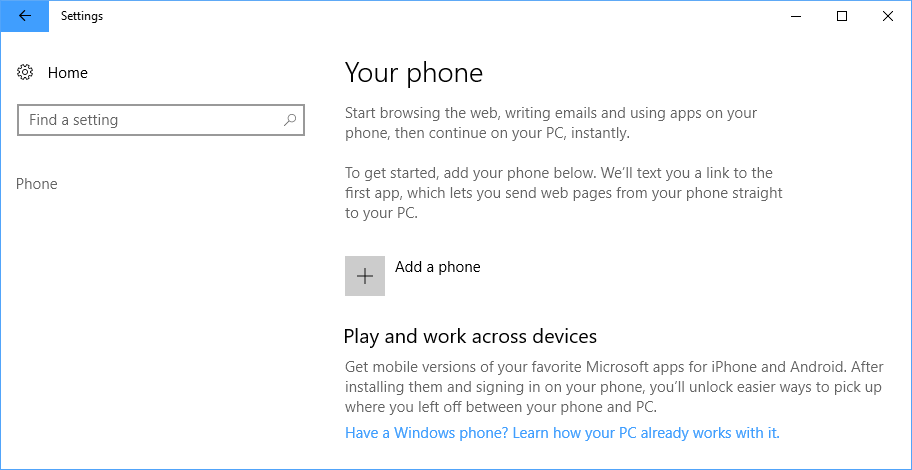
One of the new features of Microsoft's Fall Creators Update for Windows 10 is the ability to link your phone and your Windows 10 PC.
The main idea behind the feature is to send information from your smartphone, Android and iOS devices are supported, to the Windows 10 PC so that you can continue the activity on the system.
You may send websites from your phone to your PC in this very first iteration of the feature.
Setup is pretty straightforward: open the Settings application with the shortcut Windows-I, and go to Phone when the window opens.
There you need to select the "add a phone" option to start the process. Select the country and type the phone number afterwards and hit the send button. This is all that you have to do on the Windows 10 device.
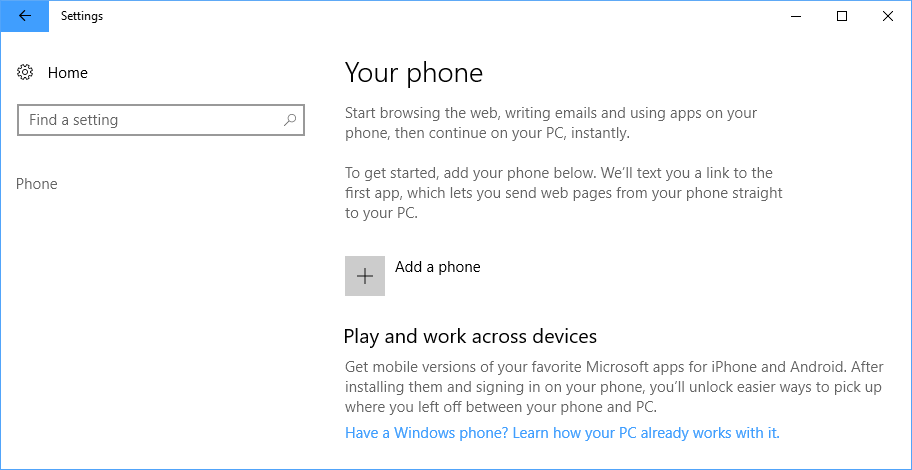
Microsoft sends a SMS to the phone for verification purposes. This is where things start to get off the trail.
The SMS that I got on my Android device stated that "Cortana is ready to install and link to your PC". A click on the link opened the Microsoft Cortana - Digital Assistant application on Google Play.
I could not install it, as the application is not available in my country. Other users report that they get a link to the Microsoft Arrow Launcher instead (German article).
What's particularly interesting about this is that the applications are not required for the "send to PC" functionality.
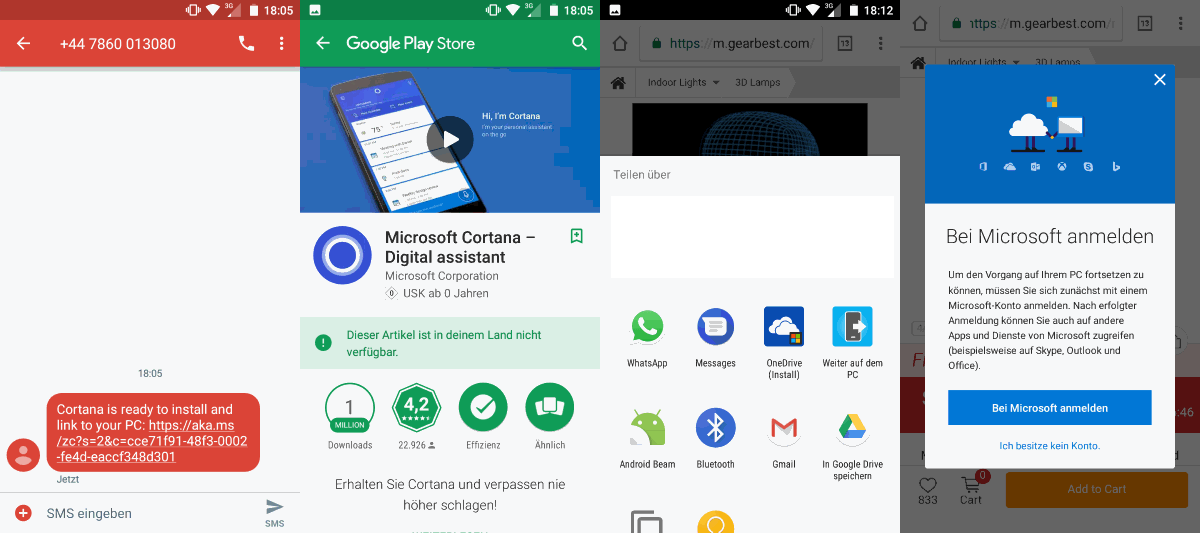
The application that you can install is Microsoft Apps. It seems that Microsoft Launcher and Microsoft Cortana - Digital assistant add the same capabilities. They do add new functionality to the device however that you may not require or even want.
The installation of Microsoft Apps on the device adds the "send to PC" option to the smartphone's share feature.
You are asked to sign in to a Microsoft Account the first time you make use of the feature, and may send the website then to one or all devices linked to the smartphone.
The feature itself works really well. The website is launched directly if the PC is online. One downside to this is that the website is launched in Microsoft Edge, and that is the case even if Microsoft Edge is not the default web browser on the Windows 10 machine.
Closing Words
I think it is confusing that Microsoft pushes different apps to user devices if they set up the "send to PC" feature on Windows 10 machines. The fact that the Cortana application is offered but not available in some regions needs to be addressed asap, as users are stuck then at that point when that happens.
Is Microsoft using the feature to push some of its applications on to user systems? What's your take on this?
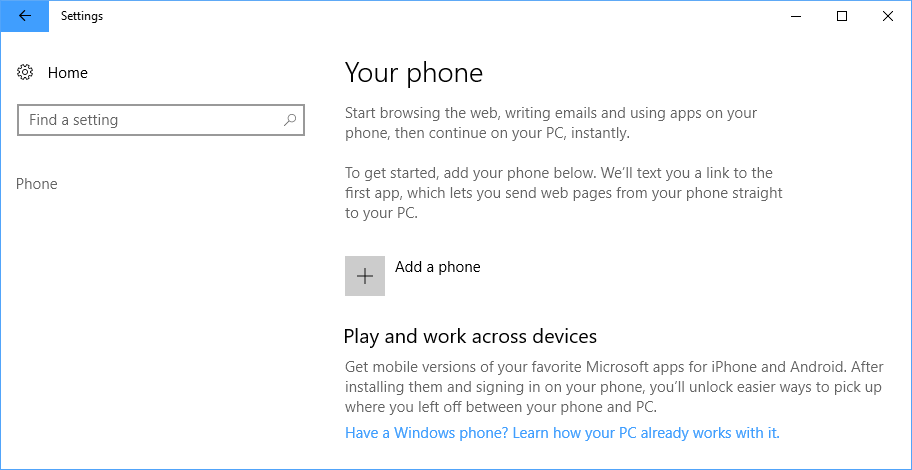




















I remember reading a while ago somewhere that Cortana for Android is a significant culprit of battery drain. Is this still true?
Join does this far better on Android using Chrome on the PC, plus it uses full Google services for better security.
I find it weird that they don’t use cortana for send-to-pc
I also just install cortana off the apk mirror, since it’s not available here
Is the linking done via sending your stuff from phone to Microsoft servers and back to your PC and vice versa?
It’s pretty obvious what’s going on. MS is once again misleading customers into installing apps that will allow data collection by MS.
There’s no way in hell I’m going to link my phone to my home PC. Cell phones are so insecure it’s laughable.
That’s my thinking as well.