How do you get Windows 10 version 1803 today?
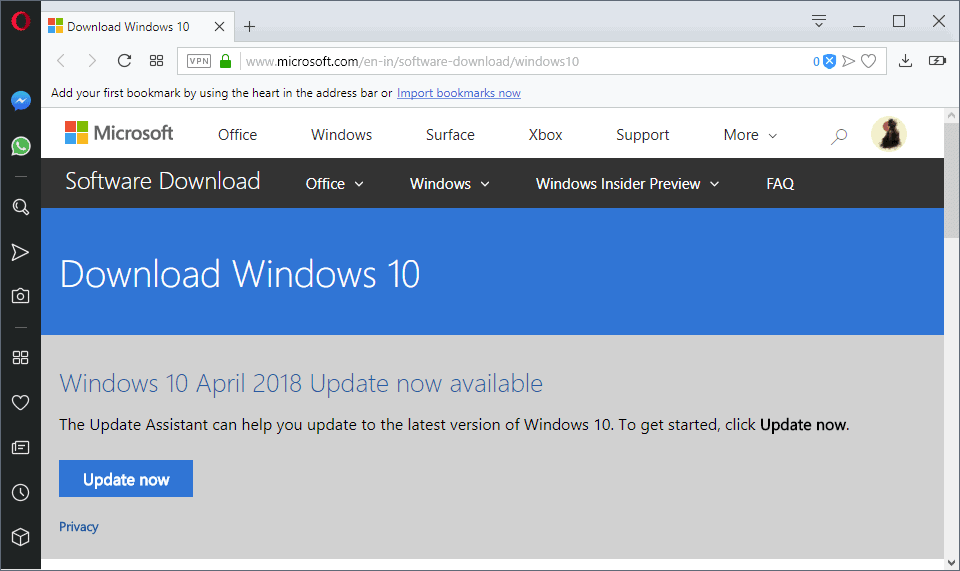
Microsoft will release Windows 10 version 1803, the April 2018 Update, today.
Users who would like to get their hands on the new version as soon as possible need to find ways to grab a copy of it. Microsoft makes the update available to select PCs via Windows Update if you run a manual check for updates.
- Use Windows-I to open the Settings application.
- Go to Update & Security
- Click on the "check for updates" button.
- The new feature update should be offered to you.
The global rollout begins on May 8, 2018 which means that devices will get the update automatically without users having to run update checks manually.
As with previous rollouts, we will use real-time quality feedback to smartly update your device when we have data that shows your device is ready and will have a great experience. You don’t have to do anything to get the update; it will roll out automatically to you through Windows Update if you’ve chosen to have updates installed automatically on your device.
In this guide, I'm going to show you how you can download the Windows 10 April 2018 Update without using Windows Updates.
I suggest you create a backup of your entire system partition before you run the update as the past has shown that users may run into all kinds of issues when they try to upgrade a system to a new feature update release.
While the update time is reduced, it is still a big nuisance even if the restore of the old version of Windows works. If it does not, you will be more than happy to have a system backup at hand to restore the system using it.
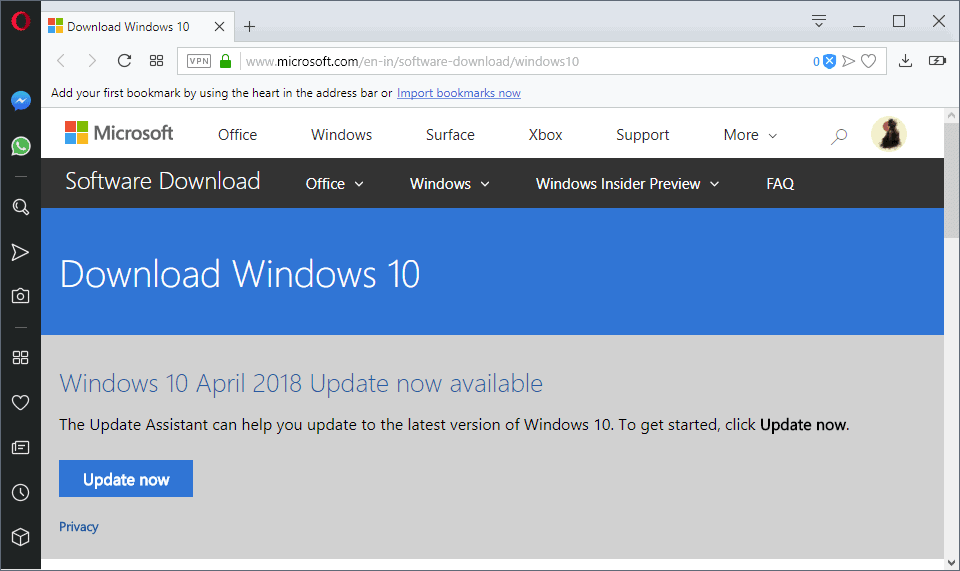
You can visit this official Microsoft web page to start the update of the Windows 10 PC with a click on the "update now" button.
A click downloads the Update Assistant to the local system which you may use to download and install the upgrade on the Windows PC.
You may download the Media Creation Toolkit instead. A click on the download button should download the file MediaCreationTool1803.exe.
The software is linked on the very same page and the main benefit that it offers is that you may use it to create installation media.
Media is useful if you want to have physical installation media on a DVD or USB Flash drive. You may use the media to upgrade multiple PCs without downloading installation files on each (which you would do if you would use the "update now" option on each of the devices.
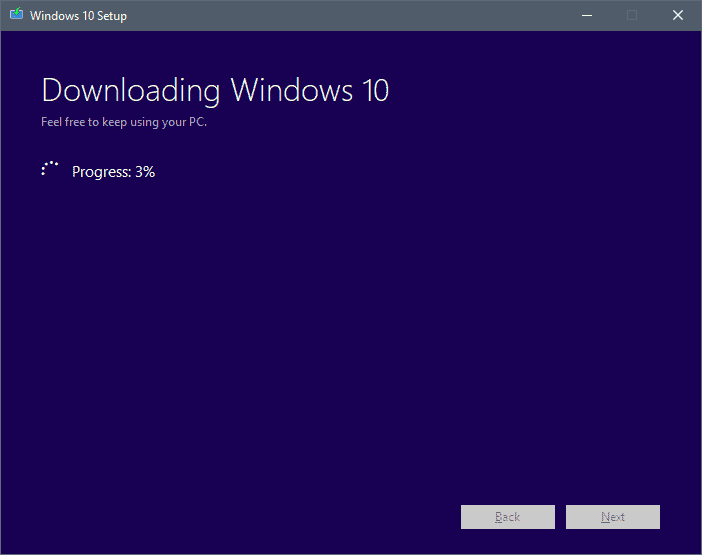
The better option, in my opinion, is to use the Media Creation Toolkit.
- Just download the 18 Megabyte executable file and run it after download.
- Allow it to connect to the Internet.
- Accept the license terms.
- Select "create installation media (USB flash drive, DVD, or ISO file) for another PC.
- Make sure the language, edition and architecture options are correct. Remove the checkmark from "use the recommended options for this PC" to modify them.
- Select whether you want to copy the installation media to a USB Flash Drive, DVD or save it as an ISO image on the local device.
- Select the right drive if you have selected USB Flash Drive. Note that the data on the drive will be erased in the process.
- Wait for the process to complete.
The update
Closing Words
I will wait before I update the Windows 10 PC that I own to the new version. The past has shown that new releases tend to be fairly buggy and I'd like to avoid any complications and issues by postponing the installation for at least a month.
Microsoft will push out updates to resolve installation issues and other issues that it may have missed during development.
Now You: Will you upgrade right away, or wait?
Related articles
The hidden gems of the Windows 10 April 2018 Update
Windows 10 Spring Creators Update features
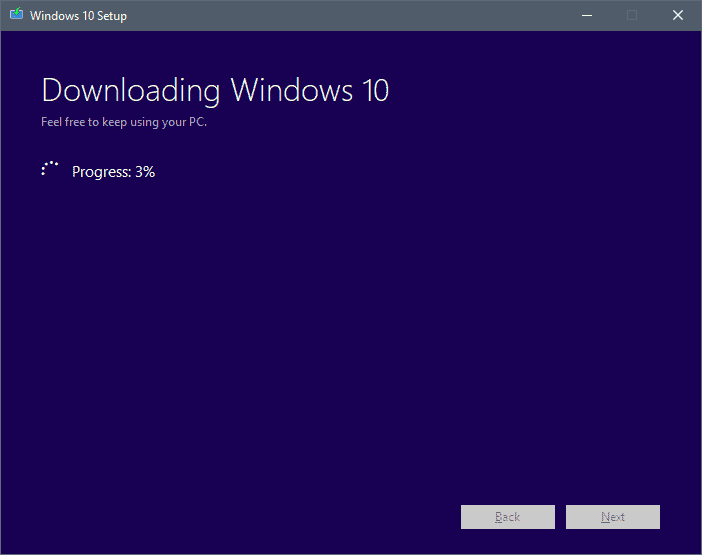

















I think some of the issues this windows has, it’s combinations of hardware & drivers that is installed in. We need to report these issues so that MS can look at possible and fixes.
I have Win 10 Enterprise with Semi-Annual Channel gpedit setting. I want Win 10 updated when all problems are fixed.
But Win 10 doesn’t want what I want. It want to update now. Grrrrr.
Martin, is it possible to Defer Upgrades. Which setting will stick.
I think some of the issues are with combinations of hardware/drivers and installed SW which MS did not test.
They rely on their free beta testers to catch and report these issues so they can look at possible fixes.
“The better option, in my opinion, is to use the Media Creation Toolkit.”
Kickn myself for not going this route to begin with, always good to have a copy sittn around anyhow.
Roughly 2 hours in total to finish. Not bad for this dual core 220GHz 4GB RAM laptop with mediocre internet speeds at best.
And new WPD also is out! what a day :)
Thanks for the info but I’m going to defer upgrading until more bugs have been fixed several weeks from now. The last thing I want is for this update to break something.
Got mine through regular updates. Took around an hour for Pro. I thought it was to be only 30 min? Anyway it went pretty good. The only issue was I was logged out of Google Drive/Sync, and had to to the setup all over again. Other than that nothing visually change bar the adding of Edge’s icon on my desktop.
Got is through Windows Update, and it’s running flawlessly. I removed the “Old Windows” folder using disk cleanup, ran CCleaner, and I’m ready to go.
I let Windows install the feature update (my laptop btw is an ancient Toshiba Satellite) then I clean installed 10 via the recovery reset pc option and chose to wipe everything.
Left it to reset and went to workout came back in an hour and everything was good went through the usual setup questions no issues everything works good.
Just a tip and reminder for home users: If you installed the feature update (weather or not you cleaned installed like I did) review your WIFI settings and everything else very carefully make sure mobile hotspot is OFF both remote desktop boxes in system are unchecked whatever you might want off for security reasons all of it is turned on by default and needs your attention.
After update windows mail,calculator and store do not open,what gives?
Hi, martin
can i trust
https://www.ghacks.net/2018/04/03/get-the-windows-10-spring-creators-update-early/
page and download XML file to download Windows 10 Spring Creators Enterprise Edition?
The build linked there is the earlier build that Microsoft pulled. I suggest you use the Media Creation Tool to create an installation ISO or USB drive instead.
Windows version 1803 ver. 17134.1 in about 30 minutes up and running.
And again small things like all bookmarks are gone by MS Edge, all installed applications like Ublock are gone. All the other specific search defined installments are gone. It’s again a totally blanco bing browser again.
And why can’t the hold main one desktop who I installed and do I have to go back like every time to one of the standards installed Microsoft wallpapers?
And why do I have to answer the question who I already answered before like how much data I want to send and all those outher already anweserd before questions?
Now I am going to look how everthing else works. Hopefully there are not to many bugs.
“Windows 10 failed to install”… something like that. No useful messages.
This was running setup from a USB stick via an ISO made from the ESD file a couple of days ago.
I have no willpower; at 13;03 EDT I updated 1709 to Version 1803 (OS Build 1734-01) in 80 minutes and so far have seen no problem with obviously limited testing.
Agreed. The update went well, here.
Just cleaning up the garbage files, reboot, then check the privacy concerns with O&O shutup 10.
@Martin, it appears that the ability to edit a comment is gone.
I had to remove it temporarily as it was causing issues.
I think I’ll hold off on upgrading my PCs until after a few months, when bugs are identified and fixed. Then, I’ll slipstream those fixes into a 1803 image and use that. Hopefully this works out.
This is the first time I have ever had any problems upgrading through Windows Update. Really.
First I lookup the error code, which some Microsoft guy recommended running the Update troubleshooter (which just exits without any error code), another recommendation was resetting update components via a batch script (WuReset.bat) and restart my machine.
Now Windows update gives me an error code, tells me that It ‘can’t upgrade reserved partition’ or
some other bullshit.
Time, to try out Windows 10 Update Assistant and if that doesn’t work out, I’ll have to download and write an 1803 iso to the usb and migrate over.
This whole thing is pissing me off.
That didn’t work either, so I guess I’ll do a clean install and migrate my important files over.
Thank god for backups.
Check this out: https://www.ghacks.net/2018/03/05/fix-windows-couldnt-be-installed-we-couldnt-update-the-system-reserved-partition/
Woah, thanks a lot!
That seemed to have fixed the problem.
Feature update to Windows 10, version 1803
Preparing to install – 80%
Finally!!!!
MSI GL62M
Only a moron would update as soon M$ releases new version, I know because I am one of those morons and now my Crapwin OS is somewhat operational. VPN cannot create connection on this crapware OS and there are many problems which M$ hasn’t published. Stay on 1709 or you will fail.
We’re not morons, Martin, since we both have more than enough computer experience to know better. If there are issues with the Spring update, no doubt Microsoft will release fixes very soon.
I have never had issues with the releases or Updates, so keeping my fingers crossed for this one. :)
@Steve, it only has to happen once to make you afraid to do it again.
It happened to me. But, I always do a full backup (drive image) to another drive capable of booting and running Win 10.
I’m not paranoid just cautious.
Agreed. Best to be safe than sorry. Must be luck of the draw, as no issues so far. :)
Getting it now through the Windows Update.
I hope all goes well.
I was already on 1803 (original) since three weeks ago and I am getting “feature update” right now. I hope this is good one.
Strange, considering that Microsoft Delayed the release due to serious bugs that caused BSODs.
Anyways, The update finally installed and I’m dumping all the garbage files, through Disk Cleanup, which takes longer than the update itself!
No problems so far! All is well! :)
Oh, I thought Microsoft did not want to push it through Windows Update today?
That’s what I thought, when I read your post, but when I checked for Updates, there it was, downloading.
I just hope Microsoft got all the bugs out before releasing it. I have enough problems with Windows 10, as is.
@Steve … my fingers are crossed for you.
I do hope you did a full backup before doing this :-o
Thanks Steve, I have updated the guide to reflect that.