Get the Windows 10 Spring Creators Update early
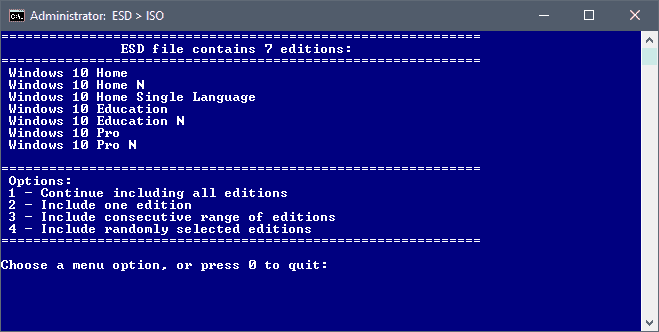
Windows 10 users and administrators who can't wait to upgrade PCs to the soon to be released Spring Creators Update for the operating system may download official files right now to run the update early.
Tip: check out our overview of new features and changes in the Windows 10 Spring Creators Update, or our guide on delaying the upgrade on Windows 10 machines.
Windows 10 1803 build 17133 is the official version of the Spring Creators Update. It is available on Microsoft servers as ESD files which you can convert to ISO and then install on Windows 10 PCs.
The very first thing that you need to do is download the right version from Microsoft. You can check out the master list of available versions on Pastebin.
Update: Microsoft skipped the designated RTM due to a last minute bug. The new RTM for the (now called) Aprils Update has been produced and it is now already available. All you have to do is download this XML file from Microsoft, locate the version you require, and copy the download URL displayed next to it to download the release. End
The list is divided into different groups:
Bootable Client Consumer Multi ISO Edition in 32-bit and 64-bit versions:
- Windows 10 Home
- Windows 10 Home N
- Windows 10 Home Single Language
- Windows 10 Education
- Windows 10 Education N
- Windows 10 Pro
- Windows 10 Pro N
Bootable Client Business Multi ISO Edition in 32-bit and 64-bit versions
- Windows 10 Education
- Windows 10 Education N
- Windows 10 Enterprise
- Windows 10 Enterprise N
- Windows 10 Pro
- Windows 10 Pro N
Copy the right download URL, e.g. http://fg.ds.b1.download.windowsupdate.com/c/Upgr/2018/03/17133.1.180323-1312.rs4_release_clientconsumer_ret_x64fre_en-us_8483d330ba2e42d8e0a2bdd377074358afb0c864.esd for the 64-bit U.S. English consumer version and load it in your browser. The ESD includes all listed editions of Windows 10.
The 64-bit downloads have a size of around 3 Gigabytes, the 32-bit versions a size of about 2.2 Gigabytes.
Decrypt the ESD file
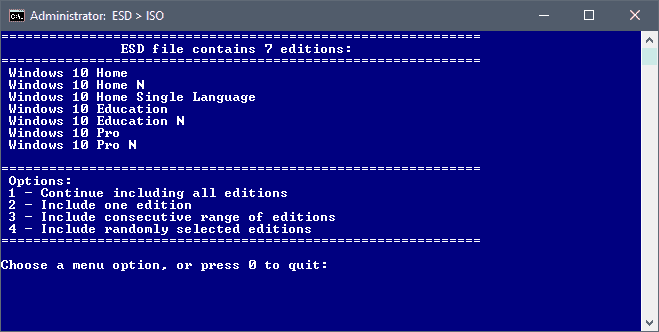
Now that you have the ESD file on your device, it is necessary to decrypt it so that it is turned into an ISO image.
You need the program Wimlib for that which you may download from here. Additional downloads for the ESD Decrypter tool are listed on Pastebin.
Note: The program comes as a 7z archive which you need to extract using a compatible archiver. You may use 7-Zip for that or another archiver such as Bandizip.
- Copy the downloaded ESD file to the same directory that you extracted the archive to.
- Right-click on decrypt.cmd and select "run as administrator" to run it with elevated rights.
- Select "Continue including all editions" on the first prompt. You may use other options here, for instance to continue by including a single edition instead.
- Select "Create Full ISO with Standard install.wim" on the next prompt.
The process may take a moment to complete. It depends largely on the performance of the system but should not take longer than a couple of minutes.
The batch file creates an ISO image that you can burn to DVD directly or copy to USB by using the Windows USB/DVD Download tool. If you prefer a third-party tool, use the excellent Rufus instead.
Closing words
I will wait at least a month before I even think of upgrading production machines to the new Windows 10 version. Past releases have shown that things can go wrong terribly during upgrades and that Microsoft is busy fixing issues that come up after the release of the new Windows version. (via Deskmodder)
Now You: Which version of Windows do you run right now, if any?
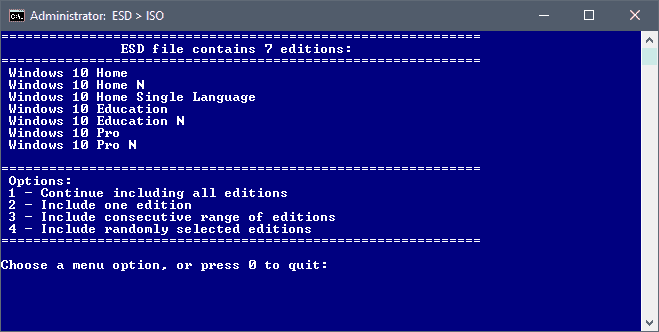

















Windows 10 Enterprise downloaded and did a clean install. It installed Education version instead.
Any suggestions?
Seems like Microsoft found blocking bug in this build and it won’t be released on public, if so, please update this post.
This build is likely *not* the final stuff because it has Insider references in the diagnostic data and you cannot change it:
https://answers.microsoft.com/en-us/insider/forum/insider_wintp-insider_update-insiderplat_pc/build-171331-is-not-rtm/fed1e35a-d16a-477c-894a-93f86ac4eb7e
There’s a clean ISO version on a certain torrent site. So far is going pretty good. Edge becomes better and better. No more lag when you right click on address bar for instance and the new transparency effects are perfect. It was time for a new, clean Win 10 installation after all the updates. Everything working amazingly so far.
if you use 3rd party security software.. probably best wait till they’re updated to ensure compability
speaking of updates.. did anyone else see a sudden splurge of driver updates? at least it didn’t install older versions (eg.. nvidia, realtek sound)
The Update Assistant will (most likely) be officially updated on the 10th, but you wouldn’t be reading this article if you wanted to wait ;)
You simply don’t need the Windows Update Assistant. Follow the instructions below with the Media Creation Tool instead, selecting “Update This PC” instead of creating media:
1. Download the custom “products.cab†file, which contains links to the Spring Creators Update hosted on official Windows Update servers: http://abbodi1406.square7.ch/ESD/products.cab
2. Download the Windows 10 Media Creation Tool: https://www.microsoft.com/software-download/windows10
3. Place “MediaCreationTool.exe†and “products.cab†in the same directory
4. From command prompt, run: MediacreationTool.exe /selfhost
(or create a shortcut to MediaCreationTool.exe and add the “/selfhost” switch to the end of the target text field).
Not sure if the Update Assistant is able to use the “selfhost” switch, but why bother, as the Media Creation Tool method works perfectly and easily for updating to the Spring Creators Update :)
(credits to Martin, Deskmodder & abbodi1406)
This is final release of Spring Creators Update ? What I mean is if this version is what Microsoft will make available to all users.
Martin, do you know when the Windows Update Assistant will be ready for the Spring Creators Update? – https://www.microsoft.com/en-us/software-download/windows10
it still says Fall Creators Update, i don’t know if it will install the Spring Creators Update and maybe the page hasn’t been updated.
Don’t know Rick, sorry. Will probably be updated next week when the new version supposedly comes out.
Yo, I can’t wait to get a new pile of junk apps, changed settings and half of the system drivers switched out again.
And that’s a pretty likely outcome………….
“I will wait at least a month before I even think of upgrading production machines..”
Windows 10 home users doesn’t have the privilege of waiting :-) they are forced to update.
You can set the connection to metered to block it.
“I will wait at least a month before I even thinking of upgrading production machines..”
Windows 10 home users doesn’t have the privileged of waiting :-) they are forced to update.
Unless you use Simplewall and enable filtering in whitelist mode.
github.com/henrypp/simplewall
Thanks, Martin. As an update to your method, Deskmodder now provides an easy way to run the official Windows 10 Media Creation Tool with a custom “products.cab” to upgrade to build 1803 (or create bootable media):
https://www.deskmodder.de/blog/2018/04/03/mediacreationtool-windows-10-1803-17133-herunterladen/
1. Download the custom “products.cab”: http://abbodi1406.square7.ch/ESD/products.cab
2. Download the Windows 10 Media Creation Tool: https://www.microsoft.com/software-download/windows10
3. Place “MediaCreationTool.exe” and “products.cab” in the same directory
4. From command prompt, run: MediacreationTool.exe /selfhost
Include the full path to “MediaCreationTool.exe” if CMD is not run from the same directory.
5. The Media Creation Tool runs as normal, but is redirected to the new Spring Creators Update links on the Windows Update servers.
Thanks!
Will be testing this in a VM to get familiar with it before Microsoft eventually forces it onto our systems.
Thanks for the article, Martin. Just made an Education ISO and tested it in VMWare, but it seems there’s still the spacing issue in Explorer that has something to do with OneDrive. Shame as I won’t be updating until they fix it. I was looking forward to doing a fresh install as well.
might want to learn some basic spell check and grammar before you post an article. It is terrible in this article.
*Might
That is very rude!! Martin is not a native English speaker, and actually, his English text is almost flawless.
Why would you write that?
Hello Unpaid Win X Beta Testers,
Please, jump right in and experience all of the problems before the rest of us have to take the plunge.
Thanks in advance :-)
‘There are no comments on this post yet, be the first one to share your thoughts!’
On main site it says 2 comments. Shows none though….
What is going on on this site ?
Yes…comments have gone completely mad! The other day, it say 3 comments in one of my browsers, where in another, it said 8. May be a local caching thing.
Then on another occasion, I had posted, and it showed none. I have also had the disappear and reappear issue.
Then yesterday, I posted quite a few comments in one thread……….they nearly all appeared at the same time, and quite quickly. But my last comment in that thread took HOURS to appear.
We know Martin is working on it, but something has changed. In the past, as long as you avoided making any “corrections”, then you would be posted immediately……..simple as that. Now it can take hours, or the counters are wrong!
I have personally had comments disappear and then reappear … only if using another browser.
IT’S MAGIC!
I imaged my laptop, then joined the Windows Insiders fast ring, downloaded and installed 1803, then left insiders. Thurrott calls this transition time the “Magic Window”, which is the time between finalization (RTM) and release to consumers, which should be one week away. For the first time, no apps, that I had uninstalled, were reinstalled, my settings were left intact, and Start was left alone. It seems to be a worthwhile update, so far.
Thank you so much for this excellent guide and recommendations !
never 10
Thanks
The entire process from creating boot-able W10 USB installation media to completing the upgrade worked great and was fairly quick.
Used Rufus.
Very surprised to see privacy settings carried over from 1709 to 1803.
Thanks again for the links and the tip.