My Top 5 Feature wishes for Windows 10
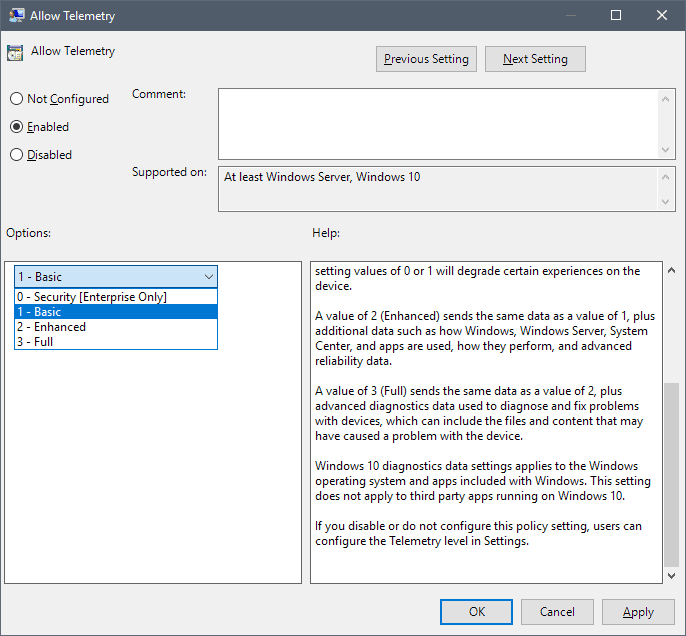
Microsoft released Windows 10 in 2015 and there were clear indicators back then that Windows 10 was a work in progress, something that Microsoft released to make people forget about Windows 8.
Windows 10 changed Windows dramatically. Microsoft established Windows as a Service which limited the support period of any version of Windows 10 to 18 months without updates, integrated lots of cloud features and Telemetry in the operating system.
While Windows 10 is not as controversial of an operating system as Windows 8 was, it is clear that a large part of the Windows userbase has no interest in upgrading machines to the operating system.
NetMarketShare's latest stats show Windows 10 at 33.83% of the desktop operating system market and the (nearly) decade old Windows 7 at 43.44%. Microsoft's free in the first year upgrade offer helped Windows 10 but it was rejected by the majority of Windows users even though the upgrade was free.
Windows 7 support ends in a couple of years and it is unclear what customers will do when that happens. Will they stick with Windows 7 in the same way that Windows XP is still used on a large number of systems despite not being supported anymore officially? Will they make the switch to Windows 10 and Windows as a Service? Or will they switch to a Linux distribution?
Here are my top 5 features for Windows 10 going forward. While I don't think that Microsoft will consider any of those seriously, I think that they could improve the public's perception of Windows 10.
1. Full Telemetry opt-out
Microsoft collected Telemetry and data in all of its operating systems but Windows 10 is the first that gives users no opt-out. You can set Telemetry to Basic or use third-party tools and modify system settings to block connections to Microsoft, but all of these are not suitable for the bulk of users.
Microsoft failed to address Telemetry head-on. The company began to explain what type of data it collects only recently, and will launch a Telemetry data browser in the Spring Creators Update but that is too little to late in my opinion.
What could help is an opt-out to block Telemetry collecting and transfers of the data to Microsoft. The opt-out needs to be listed on the privacy setup page and in Settings.
- Configure Telemetry settings on Windows 10 devices
- Windows 10 Full and Basic Telemetry Data collection information
2. Improve Microsoft Edge
Microsoft Edge is a basic browser when you compare it to Firefox or Chrome (or variants such as Vivaldi or Opera). It is okay for light browsing but you will quickly notice its shortcomings when you use it for longer or for activities that go beyond light Internet activities.
Microsoft appears to focus energy on making Edge an universal ebook reader instead of addressing major issues that hold the browser back.
You can check out my Microsoft Edge annoyances article for my main issues with the browser. A very basic example is that you can't plain text paste in Edge, and that the right-click context menu does not include options to reload a page.
3. Improve local search
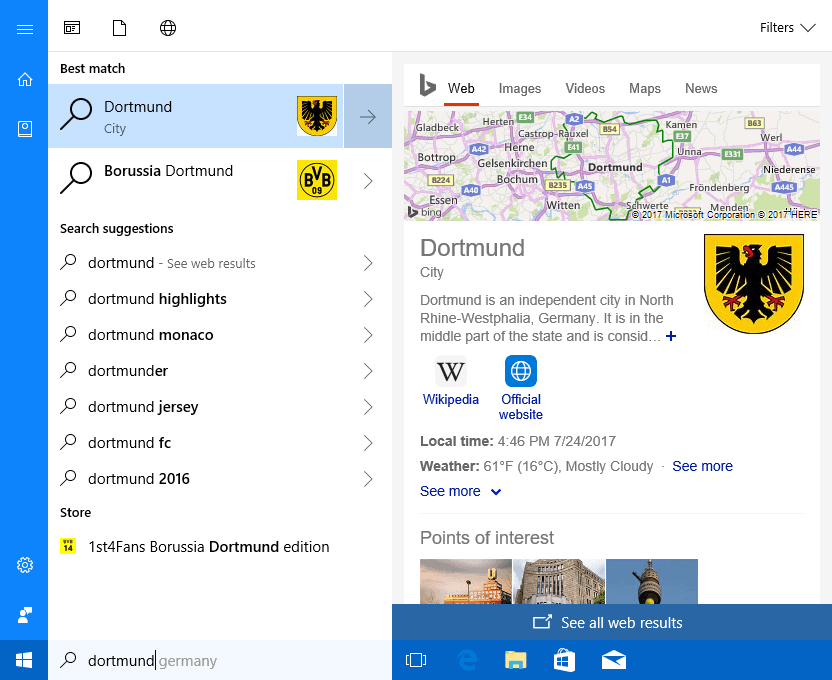
Windows Search never really worked that well for me. This is true for all past versions of Windows and Windows 10 as well.
I don't need online search functionality or Cortana, but local search is really bad in my opinion on Windows 10.
- Results are only displayed when you type the full file name and not a partial file name.
- Sometimes, no results are returned even though there are some.
- File search appears entirely broken in Windows 10.
I expect from a built-in search feature to find local files when I type the name. Programs like Everything have shown that this is indeed possible and very, very fast, for more than a decade but Microsoft somehow does not see search as a high priority (other than more Cloud integration).
Configuring Windows Search to search file contents
4. Improve quality of Windows updates
The quality of updates appears to have gone downhill in the past couple of years. Microsoft introduced cumulative updates for Windows 10 and a similar system for Windows 7 and Windows 8.1.
This year alone has been filled with updating issues on all versions of Windows. Patches that were pulled again, re-released, or updated, and it all resulted in a huge number of issues that included bluescreens, network connectivity issues, and other issues.
Cumulative updates and bundled updates make it more important, not less, to thoroughly test the updates before they are released to the general population.
5. Reduce feature updates to one per year

Microsoft releases two feature updates for Windows 10 per year. The last update was the Fall Creators Update released in October 2017, the next update is the Spring Creators Update in April 2018.
Apart from the silly naming scheme, it is quite the hassle to run major upgrades twice a year. Feature updates introduce new functionality and changes to the operating system that regular cumulative updates don't include.
If you look at the past couple of feature updates, you may notice the list of major features that they introduce is rather small.
Part of the userbase wants a system that runs well and does not change constantly. I for one would prefer a single feature update per year instead of the two that Microsoft is focused on.
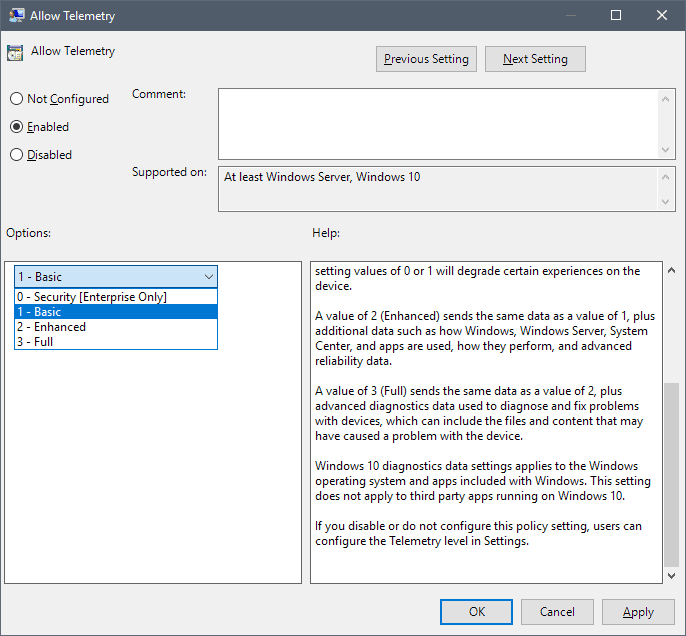




















Also, Explorer should have a tabbed interface. And Windows rarely remembers window sizes if you’re picky about arranging things nice. I mean — how hard can that be?
“Part of the userbase wants a system that runs well and does not change constantly. I for one would prefer a single feature update per year instead of the two that Microsoft is focused on.”
I think it’s accurate to say most of the userbase wants a system that runs well and doesn’t change constantly. It’s just Windows 10 fanatics and enthusiasts (a small minority of users) who keep pushing for the constant feature updates. They’re obsessed with the idea that the OS isn’t “modern” enough.
Funny to see crying comments about windows by people already use os that have telemetry and spy on them it’s made by goo*** and app**
Martin, we are definitely on the same page, although I’m not personally worried about shortcomings in Edge after having two decades of ignoring Microsoft browsers under my belt. In my view, W10 started out dreadful and then became progressively worse in spite of token gestures to address its deficiencies.
For the Windows holdouts, I find 8.1 with Classic Shell is quite nice if updates after the end of Win 7 support is an issue. I even got the glass window borders working for a while but gave up that struggle in the end. For anyone averse to switching to Linux, I don’t see a happy outcome with Windows down the road. There are some massive egos that can’t bear to listen to us since to them we are the rabble who should just be grateful and shut up.
Botched Updates and Millions of New Features, are ridiculous to users.
Feature request number 2 should have been for M$ to go back to making it possible to turn off updates. Period. Until they do, I’ll never buy a computer with Windows 10 on it. I had to fight tooth and nail to keep W10 from infecting my other computer, and along with mandatory HARD CODED IP telementry, that made me seriously hate M$.
Also, Windows started going downhill from at least XP times, when it started catering to the masses (and lowering the bar), today we ended up with product that does not suit power- nor lameusers. Windows is still a minefield with cancerous app ecosystem, I would not recommend this to a home user.
If you really want that workstation feel and control, go *nix way, mostly Linux, install XFCE/KDE/LXQT/whatever you like, base apps are pretty much the same, Firefox, VLC, OpenOffice, etc.
MS will screw us over every time, we are hostages as of now of their corporate strategies, you are the product (btw W10 costs money and upgrading from 7 offers little benefits).
Windows 10 is not sold to customers, it is licensed to customers, 100$ is a license cost.
Linux FTW.
Wishes – to want something that cannot or probably will not happen.
The conjuror who can grant you your wishes is not listening. Nadella has the magic wand and the only wishes he is granting right now is his own. Windows 10 is destined to become a cloud based OS. Over the next 2 years, MS enterprise clients will probably move to Windows S and transition to Azure and a private cloud. This is Nadella’s wish.
Windows 7 will be Microsoft’s last real consumer based OS. W8.1 almost.
Consumer W10 (~133 million users), with one wave of that wand – poof, gone (probably 2025).
Terry Myer$on was the brains behind the not-very-successful Office 365 subscriptions, the failed Windows Mobile and the about-to-fail(.?) Win 10. He had been put in charged of the Windows and Devices Group in 2013 by then-CEO Steve Ballmer and was recently put to pasture by $atya Nadella at end Mar 2018.
……. So, it is no wonder that Win 8.x and Win 10 are a schizophreniac or hybrid-desktop+mobile OS and Win 10 is also subscription-based. Hence, forced auto-updates/upgrades in Win 10, ie Myer$on likely intended to eventually make M$-Office/365, Win 10 Home, Pro & Ent fully subscription-based.
$atya was the brains behind Business Cloud services, eg OneDrive and Azure, before he was appointed CEO in 2014. Hence, his “Windows as a Service” motto for Win 10 in 2015.
In short, Myer$on and $atya were the big+small brains behind the about-to-fail(.?) Win 10. Time will tell whether Win 10 will fail or not, eg in 2020(.?).
Will $atya grant the OP’s 5 feature wishes for Win 10.?
Dear Microsoft,
You are so useless and ineffectual with your recent Win7 patches, that you can’t even fix (or part fix) the Meltdown issues, or at least, the parts you are responsible for.
But worse than that…………… :
Your recent W7 patches have made matters worse: Instead of fixing what was to some extent, theoretical (in as much as there were no exploits in the wild), you instead – have introduced “Total Meltdown”, making matters far far worse than they were before.
What was difficult to exploit, is now quite easy. Now ANY program running on your computer can run in kernel mode, and thereby write or read anything from or to, memory.
You have essentially “infected” all those PCs, that were in very little danger of being exploited in the first place. You’ve now made it far far easier to exploit a Windows 7 install, than it was to begin with. Were you asleep on the job? Did you fire too many people recently?
Satya – do you have any idea why so many of us want to disable Windows updates?
I’m trying to find reasons to laugh, or see humour, but there aren’t any.
@ Sophie
Maybe it was intentional, ie M$ wanted to push Win 7 users onto Win 10 with buggy updates.
Netmarketshare numbers for Jan / Feb / Mar 2018 are …
Win 10 = 34.29% / 34.62% / 33.83% and
Win 7 = 42.39% / 41.69% / 43.44%.
What happened.?
Good luck with your wish list.
====================================
Microsoft is putting Windows on the back burner
“Microsoft has actually been moving away from Windows and more towards the cloud, analytics and AI for the past ten years,” explained Laura DiDio, an analyst at ITIC. “This did not happen overnight.”
“They’re de-emphasizing Windows,” she said, in order to become a stronger “player in cloud and artificial intelligence, because that’s where the money is.”
Source…
http://money.cnn.com/2018/03/29/news/companies/microsoft-restructuring-windows/index.html
Yes, but in order to realize their cloudy and AI dreams, they need everyone to be using Windows.
@John Fenderson
John, even Microsoft’s Azure cloud isn’t totally Windows based. No, they don’t need everyone to be using Windows. MS is in the business to make money, not shutting people out. see….
Whoa. Microsoft Is Using Linux to Run Its Cloud
https://www.wired.com/2015/09/microsoft-using-linux-run-cloud/
=================
In a blog post on Thursday, Microsoft Azure networking principal architect Kamala Subramaniam explained how the company developed a new software system, dubbed Azure Cloud Switch, for running the networking gear that Microsoft’s cloud service depends on.
Or, this…
Learn how to run Linux on Microsoft’s Azure cloud
http://www.zdnet.com/article/learn-how-to-run-linux-on-microsofts-azure-cloud/
==================
Everyone knows Linux is the operating system of choice on most public clouds. But did you know that, even on Microsoft’s own Azure, 40 percent of all server instances are Linux?
If Microsoft were to implement the following two features, I might begin to hate Windows 10 a bit less: be able to turn off all telemetry, and be able to decide if/when updates get installed.
Your point about Windows search is spot on — searching in Windows has gone from poor to abysmal with Win 10. However, I work around that by using third party tools to do the searching instead.
I use third party search tools too………..but goodness me, it was a devil to completely stop the Windows search indexer. You’d think you could just disable it, but I had quite a fight with it before it was gone.
Such a useless feature, and often implicated in serious PC slowdowns…..
Oh, and I’d dearly love to have the Start menu back. It’s silly that I need to use a third party utility just to make it halfway decent again.
From what I understand, the Explorer shell (the desktop UI part of Windows), is going bye-bye. Tiles and UWP/Metro apps will replace the OS entirely. Why do you think Control Panel is slowly being deprecated for Settings?
Microsoft is dumbing down Windows 10 basically.
God help us all.
My only wish is for Microsoft to implement the Windows 7 UI and icons into Windows 10 and return all the settings into Control Panel and remove all trace of that modern garbage they are so violently trying to shove everyone’s throat.
The other issue I have is that it’s harder to customize it like it was possible in Windows 7, you now have to edit registry or Group Policy just to do simple things that you could do from a simple UI in the Control Panel back in Windows 7.
I actually have no other issues with Windows aside from the totalitarian policies of Windows 10 and the butt ugly UI that is a horrible reimplementation of the Classic style of Windows 3.11. I want my gloss and gradients, and my freedom to do whatever I please with my copy of Windows.
Unless this happens (and I believe that day will never come), I will be staying with Windows 7, which is more visually pleasing and gives you more freedom.
Remove the store. Return control of my computer. Give me a choice of UI. Stop making changes without my permission. Stop forcing me to work online. Stop spying. Stop the OS as a service and go back to OS for the user. Everything I loved about MS died when Windows 10 arrived.
10000% agree.
About the biannual feature updates: Maybe I am mistaken about this, but it seems to me like you could update only once per year and stay supported within the 18 month support period. You simply spend half a year on the 2nd most recent version.
@ Anonymous
If Win 10 feature updates or upgrades is once-per-year, EOL should also be extended to 36 months for each Version. This would allow Win 10 Pro & Ent users to upgrade Win 10 once-per-2-years and Win 10 Home users to upgrade once-per-year. .
@ Anonymous
If Win 10 feature updates or upgrades is once-per-year, EOL should also be extended to 36 months. This would allow Win 10 Pro & Ent users to upgrade Win 10 once-per-2-years and Win 10 Home users to upgrade once-per-year.
You can choose to update or not only with the Pro edition ;)
@Sleeping
How?
Sorry, I was anonymous above, don’t know how that happened. At present I think there are 2 ways to block updates even in Windows 10 version1709. There is a firewall setting in the little program WPD that blocks windows updates. Failing that, you can via settings/network & internet/status access metered connection and turn it on and all updates will stop.
I am on version 1709 but have downloaded version 1607 in case I want to go back to it per Sophie’s recommendation. It is a pretty big job, and the last time I did an install Macrium Reflect would not allow me to restore to an image made before that install, so I am reticent.
“you can via settings/network & internet/status access metered connection and turn it on and all updates will stop”
After this Creator’s update, this will no longer be true. http://www.itprotoday.com/windows-server/metered-connections-windows-10-creators-update-will-not-block-all-windows-update
Not if you blocked updates early enough….in earlier incarnations of Windows 10.
That is fully blockable, even in Home version.
But look………..all you’ve got to do is search for the many people wishing to block updates to realise how much Satya does not want anyone to block updates!
Totally agree :)
The start menu has a lot of space for improvement (it doesn’t even have a Recent files menu), but they seem to care only about Edge and Cortana…
I’ve employed the “quick…..rename the cortana folder trick, on 1607 (and earlier)” and cortana is then GONE. Not showing up anywhere….killed, dead, finished…..
But I understand that on later versions, Satya wised up to this little trick, and it just gets turned back on again.
I have no wish to “talk” to my computer, and I have no wish for cortana, hard-baked into the OS.
What MS have done over the months, is observe all the little tricks like this, that people have tried to employ, and systematically spoil the party, and tighten everything up.
It’s a bit like a dictator…………let’s say, North Korea, where the marching “soldiers” parading in the square will all march in just the way that the dictator asks them to.
In the last year, we’ve seen major features delayed as they were not ready for the update, so it maybe a good idea to limit major feature updates to once year instead of twice.
Microsoft Edge browser suffers from the lack of extensions that other major browsers get. Microsoft should work on improving Edge.
Better to fix the Win 10 desktop system which is still broke:
* Disappearing file panic.
Occasional need to do F5 refresh when an external program updates a file which then seems to disappear (listed view).
* Messing up desktop icon on attaching/detaching external displays
* Odd Shift-Select behavior following move up a directory (Shift arrow-down selects all files up to the top! rather than one more down)
* V. slow initialization of our venerable “quick launch” menu
* Odd behavior when using View:Small-icons in a large scrolled-directory: on double click selection jumps left to the column-out-of-sight rather than opening the clicked icon!
Windows division has just been moved under Azure. That makes Windows a second class product for Microsoft. If they didn’t fix anything since the release of Win10 up to this point, expect even less from now on. I’ve also heard Edge was a failure and now someone else’s in charge of it, with unlimited budget allocation and two years to make something out of it (uh huh, lol).
With that said, expect more cloud integration into Windows 10’s upcoming releases, more data collection, and even less local control for the user.
If you really need Windows 10 (I don’t understand why, bu there you go) the best you can expect is a decent 1809 LTSC. 1507 LTSB and 1607 LTSB are buggy as hell, maybe they will get it right this third time. Maybe. Maybe they will gimp it on purpose. Who knows? Who cares?
Quoting the article,
“While Windows 10 is not as controversial of an operating system as Windows 8 was, it is clear that a large part of the Windows userbase has no interest in upgrading machines to the operating system.”
Not controversial for the same reasons as Windows 8 was, IMO.
Windows 8 was clumsy, Windows 10 is chaotic for the reasons expressed as feature wishes.
I already no longer Windows 7 since nearly 18 months now so the OS’s EOL won’t bother me. I’m likely to stick on with Windows 7 until my PC’s EOL considering eternity is the lot of neither life nor hardware (more time advances more I backup).
Once my computer’s funerals achieved I’ll buy a new one of course and that’s when I’ll face the choice between Microsoft and Linux. Maybe (hope, man, hope) will Windows 10 by then have become more user friendly, that is will have adopted the article’s wishes, those of Martin, those of s all.
@ Tom – You may consider this not really an option….but do you know what I would do, when your beloved Win7 goes to the undertaker?
I would try and get hold of an old ISO, 1607 or prior (I have three such ISOs).
I would then install one of those, and I can promise you that you can stop (really stop, not have it switched back on again), Windows Updates on those first (earlier) versions.
Then you continue to go ‘unpatched’, and you utilise some of the many many ways of avoidance of malwares or other troubles.
You then add to that, Classic Start Menu, and a myriad of other tweaks and changes to your liking…all on your new hardware.
And you keep MS right out of your new PC, as far as their poor quality updates are concerned.
I have two other PCs (apart from my main one) that fit just this description, of a way forward.
I’ve simplified here, but that’s the essence of it.
hi, Martin. sorry for this but can you help me about this?
how can i play Flac audio files By Groove music on windows 10? i installed Codec pack but it did not help me.
thanks for your help.
But why use Groove? For one thing, it reports every file it has catalogued or played!
There are so many better alternatives. Seriously!
It’s a bit like…………why would you use Edge?
Answer = I’ve no idea.
Use AIMP or VLC or WMP + KLite. UWP is garbage and designed from the ground up to limit the user.
Foobar 2000 for music is my choice. free download. Not pretty but works well.
Foobar is great. The simplicity of the interface (well ok, bits of it are quite detailed) is a great selling point. And it fires up so quickly. I used to use it, but have moved on since….
Which version of Windows 10 do you use and what codec pack have you installed? According to this Microsoft Support site, Groove Music does support DRM-free .flac audio files by default.
https://support.microsoft.com/en-us/help/4026145/windows-what-file-formats-can-i-play-with-the-groove-music-app-on-wind
My Os:
Windows 10 Enterprise Version 1709 (Build 16299.248)
Installed Codec:
K-Lite_Codec_Pack_13.8.0_Mega
thanks.
Maybe $atya’s severely disabled 22 yo son has something to do with what $atya has been doing to Win 10. More profit$ for M$ = more bonu$ for $atya = he is able to provide a nice ne$t-egg of the best lifetime care for his son, ie an EOL of up to 120 years for hi$ $on, similar to Stephen Hawking.
It will likely fall on deaf ears, especially full telemetry opt-out.
It’s unlikely the the OP’s top 5 feature wishes for Win 10 will be granted by $atya Nadella because the temptations for more profit$ and power from forced auto-updates, upgrades and Telemetry are just too powerful.
Forced auto-updates/upgrades = to stop Win 10 being used by the enterprises and consumers for about 10 years until EOL = Planned Ob$olescence = more profit$ for M$ and the OEM$.
Forced Telemetry & Data collection = to enable M$ to report suspect-Win 10 users to the NSA/CIA/FBI. In return, the US government stops prosecuting M$ and stops class-action lawsuits against M$, eg for anti-trust and forced buggy auto-upgrades.
……. Of course, the Win 10 “spyware” can also be abused by M$, her employees and business partners.
Martin , I think you have a typo at the start of the fifth paragraph? Windows 10 should read Windows 7 ?
Rocky, you are right. Thanks!
Win 10 – 3 = Win 7
My top 3 feature wishes for Win 10 are the removal of forced auto-updates, upgrades and Telemetry, … which is the top 3 features of Win 7.
The thing about search is that it’s not set to be a tool for user but for MS to capture inquiries under umbrella of data gathering, to prove that Bing actually has a reason of existence by including OS statistics into global search engine count. It’s also a privacy threat – inquiries for local files are sent to the servers without user consent and control (and even if that would change, they would roll some “improving experience” marketing bullshit); of course you can play with tools and GPE but that’s not something an ordinary user will do.
Quality of updates won’t change as long MS believes that they can push QA tasks onto users, expecting that they’ll report everything and deal with problems by themselves; that could work IF people assigned to community forums wouldn’t coexist of countless Indian bots who paste same message in each threat, not even looking into people’s problems but hoping they get some “virtual points” on their profiles. That is harsh but it is true – look it by yourself. Then there’s problem with how user has very little control over updates – you can’t block them but postpone in hope that before final update time any bugs found will be fixed; for thousand time, MS isn’t Apple with few hardware configurations and it can’t expect that one or few patch packages variants will work perfectly on each machine. Both problems exist because they want to provide OS in form of SaaS to the masses with little effort and basic help.
Updates twice a year wouldn’t be a problem if the process would be an update, not upgrade/reinstall with zeroing every setting that could be changed by user (but then again, possibility of recapturing telemetry from stubborn users would be missed). Then again, if they would still want to release OS on “old terms” and not as service, these cyclic feature updates wouldn’t be here because simply anything new could be included into new major product release, not during product life cycle. Operating systems nowadays are feature complete (there’s nothing from basic eveyrday stuff you do under Windows, you can’t do under OSX or Linux with any DE) so the only stuff developers can provide are either meaningless “experience improvements” like design changes or useless additions like emoji support (seriously, look at some news sites from IT circle – they report EACH new emoticons added into emoji set and treat it as big thing) or voice assistants.
>>[Operating systems nowadays are feature complete (there’s nothing from basic eveyrday stuff you do under Windows, you can’t do under OSX or Linux with any DE) so the only stuff developers can provide are either meaningless “experience improvements†like design changes or useless additions like emoji support]
This is VERY very true. There IS maturity. This is the reason that when you look at what is “up and coming”, its nearly always disappointing. The wheel has already been invented.
Imagine then, that a productive, decent, working machine gets effectively broken – yet nothing essentially useful was added in the process….this is a MAJOR FLAW in procedure.