View the Telemetry Data that Microsoft collects on Windows 10
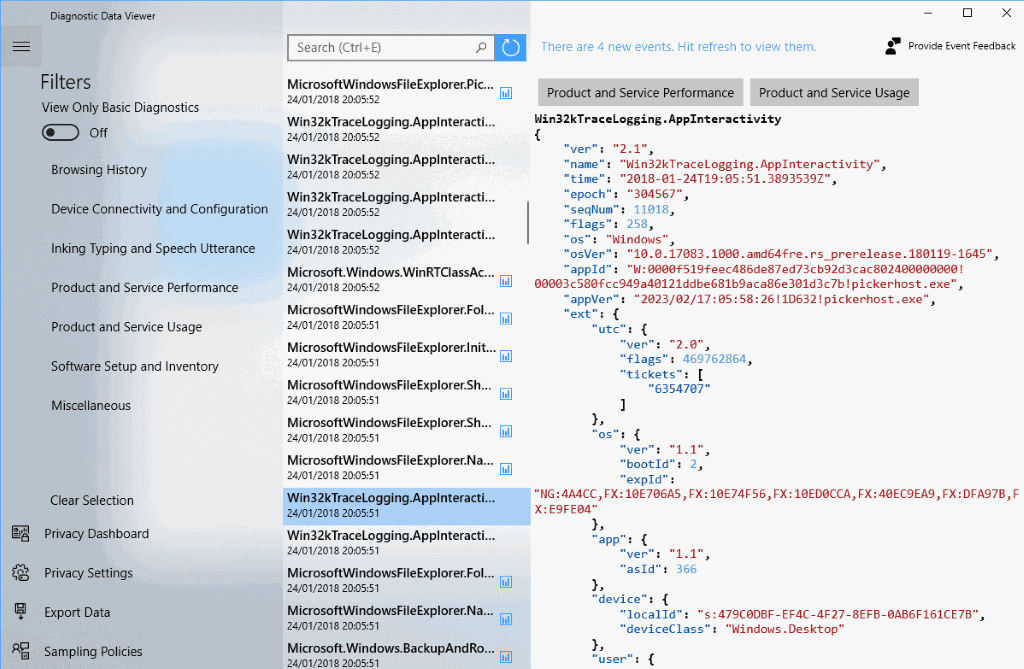
Microsoft plans to launch the Windows Diagnostic Data Viewer app in the next feature update for Windows 10. The company added placeholders for the new feature in previous Windows 10 version 1803 Insider Builds but today's build enables the functionality as a preview.
Microsoft announced its commitment to "be fully transparent on the diagnostic data collected" from Windows devices today and the release of the application adds options to Windows 10 to view collected Telemetry data.
Microsoft says that it wants to increase trust and confidence, and give users increased control over the data.
Our commitment is to be fully transparent on the diagnostic data collected from your Windows devices, how it is used, and to provide you with increased control over that data. This is all part of our commitment to increase your trust and confidence in our products and services.
Windows 10 Diagnostic Data Viewer
You need Windows 10 build 17083 or newer to access the new data viewer. You can access the tool with a tap on Windows-I to open the Settings application, and the selection of Privacy > Diagnostics & feedback in the window that opens.
The main menu offers two new options:
- Launch the Diagnostic Data Viewer
- Delete Diagnostic Data
Diagnostic Data Viewer
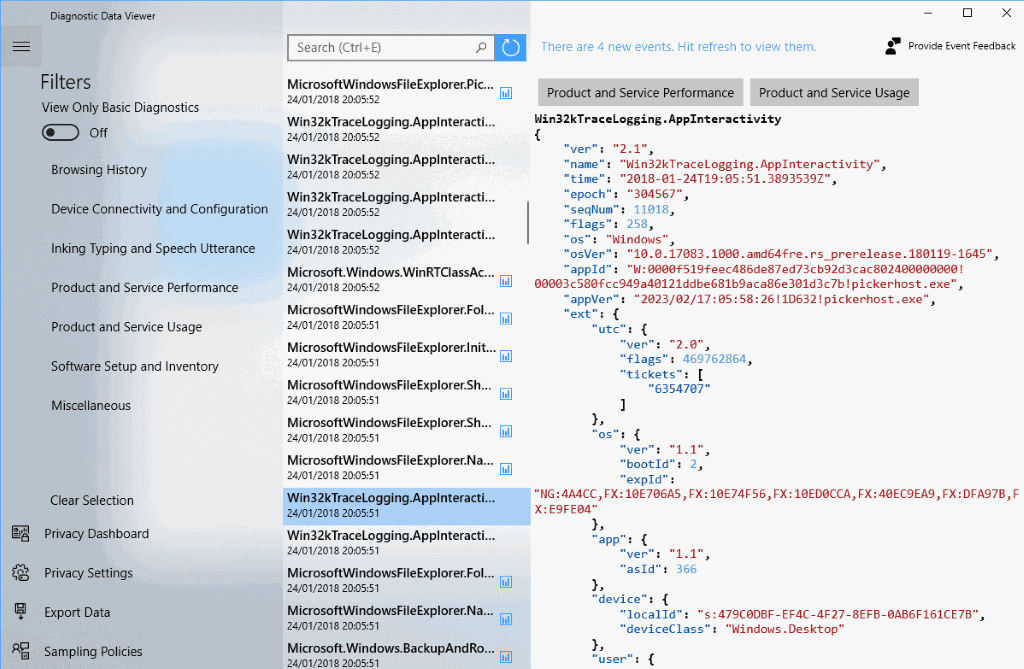
Diagnostic Data Viewer is a Windows application to review Telemetry (diagnostic) data that Microsoft collects on the device to send it to company servers for analysis.
Note: Microsoft notes that enabling the feature may require up to 1 Gigabyte of additional hard drive space for storage.
A click on the button launches the application's Microsoft Store page on first run. You need to install the application from there before it becomes available.
The app lists events on the left side in the sidebar, and data of the selected event in JSON format in the central view area. Filtering options appear when you click on the menu icon. You may use it to display only basic diagnostics data or display specific event type data only such as browsing history, software setup and inventory, or product and service usage data.
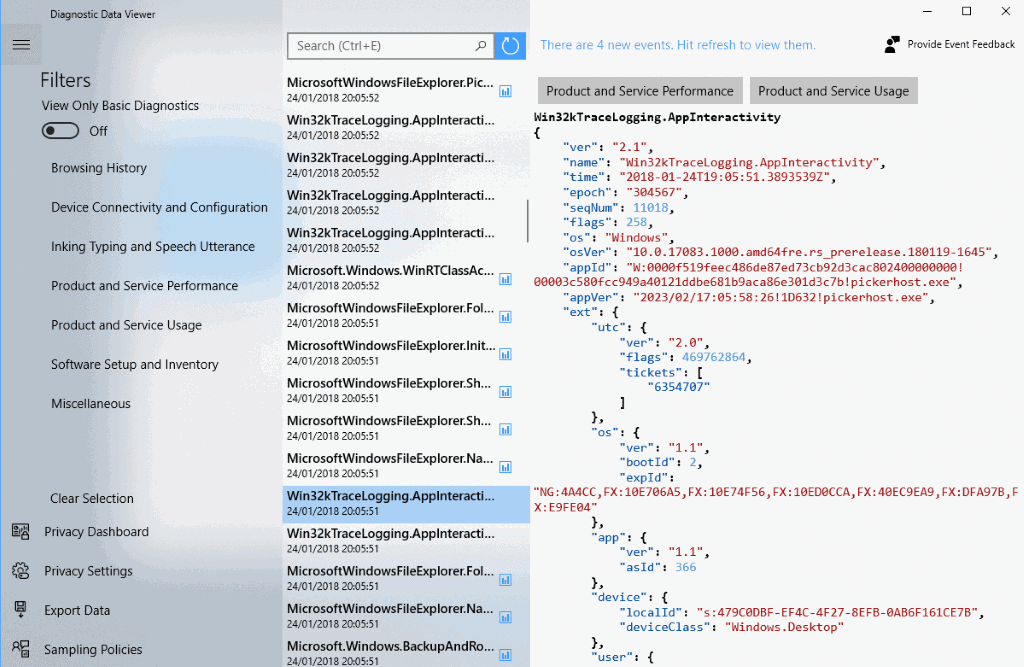
You find options to export the data to CSV files and to open the Privacy Dashboard on the Internet and the Privacy Settings on the local device as well there.
Search functionality is available which you use to find specific event data. The app returns event data that matches the entered text. Type your name, email addresses, PC name, IP address or any other data that you can think of to run searches across all Telemetry data that Microsoft collected on the device.
While you may use the search for that, you may click on any event listed in the sidebar to access it directly. The data is quite extensive, especially if Telemetry data collecting is set to full and not to basic. I had hundreds of events listed on the Windows 10 Insider build PC after the update to the most recent version. It will take some time to go through the information.
The report may include the following data:
- Software inventory information such as installed applications.
- Basic data such as the version of the operating system, a Device ID or the diagnostic level.
- Performance data such as the device's health, reliability data or file queries.
- Product usage, e.g., usage of applications or services.
- Device properties and capabilities.
- Browsing data, e.g. sites visited in Microsoft Edge.
- Errors and error messages.
The data is quite interesting from an analysis and troubleshooting point of view. If you run into errors using Windows, you may use the Diagnostic Data Viewer to find out more about the error than Windows might otherwise do. While you may find the same information in the Event Viewer if you know where to look, it may be easier to use this application instead in some cases.
The data is presented in JSON format. While that means that the same data that is sent to Microsoft is shown to you in the Diagnostic Data Viewer, it is not as easy to go through as through an unformatted document.
While you do get a listing of variables and data, for the most part, it is sometimes unclear what that data means. For instance, what does "Gyroscope : 7", "epoch: "1102666", or "iKey:" mean exactly?
Don't get me wrong. I think that the release of the tool is a step in the right direction. It is an initial version and Microsoft might improve its functionality before release or add support articles to its website.
Read Microsoft's blog post on the Windows Experience blog or this blog post by Marisa Rogers, WDG Privacy Officer for additional information.
Delete diagnostic data
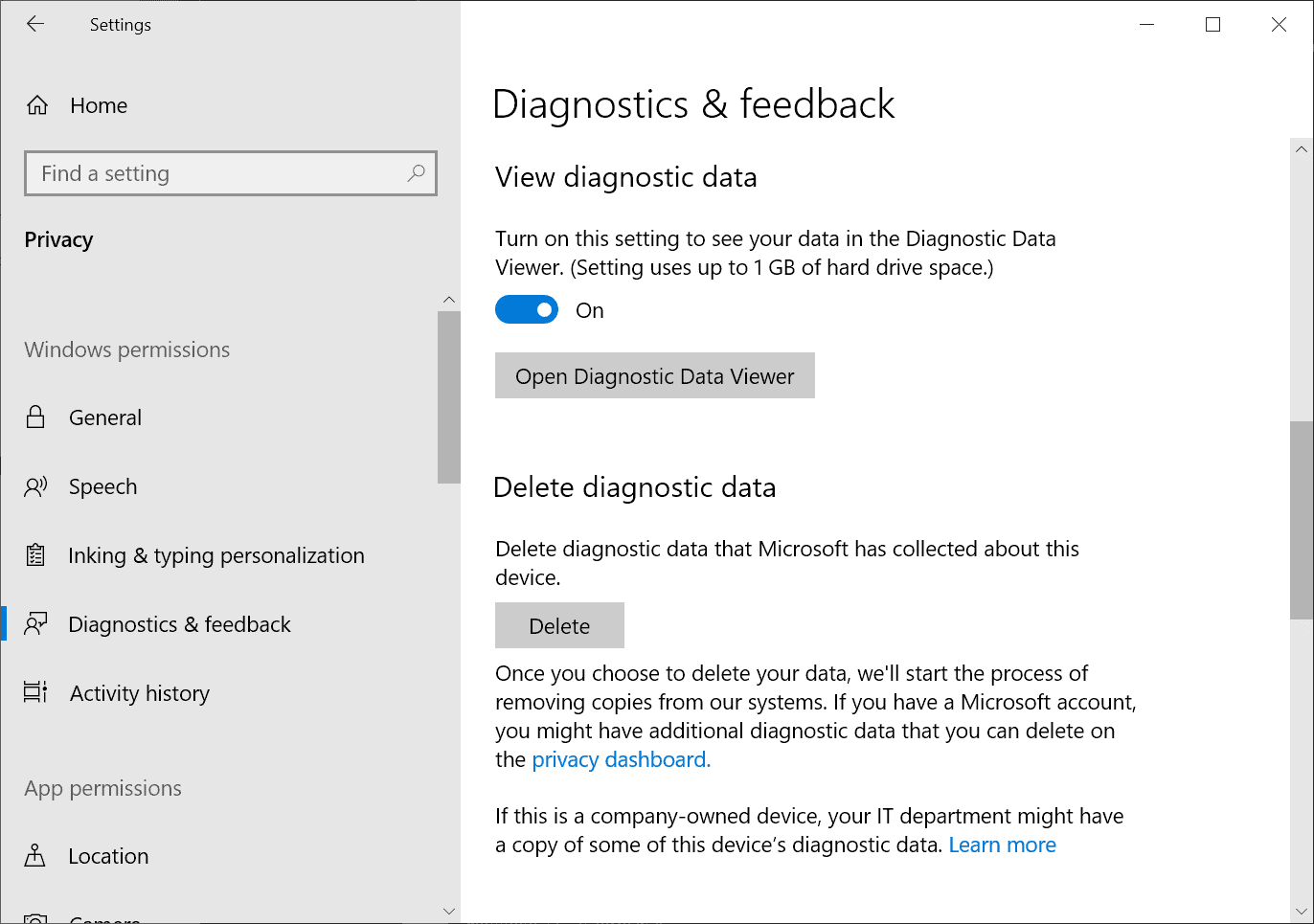
The Diagnostics & feedback section includes a button to delete diagnostic data.
Delete diagnostic data that Microsoft has collected about this device.
Once you choose to delete your data, we'll start the process of removing copies from your systems. If you have a Microsoft account, you might have additional diagnostic data that you can delete on the privacy dashboard.
Closing Words
Microsoft could have prevented much of the bad press in regards to privacy if it would have been fully transparent from the launch of Windows 10. It seems that the company misjudged the situation completely and is now trying to make things right after being pushed in the right direction by governments and privacy advocates around the globe.
I'd still like to see an option to turn off Telemetry entirely but that is likely not going to happen.
Related articles
- Comparison of Windows 10 Privacy tools
- Windows 10: Group Policy pack Privacy and Telemetry
- Windows 10 and Privacy
- Windows 10 PC's phone home even after privacy hardening
- Microsoft: Privacy improvements in Windows 10 Fall Creators Update
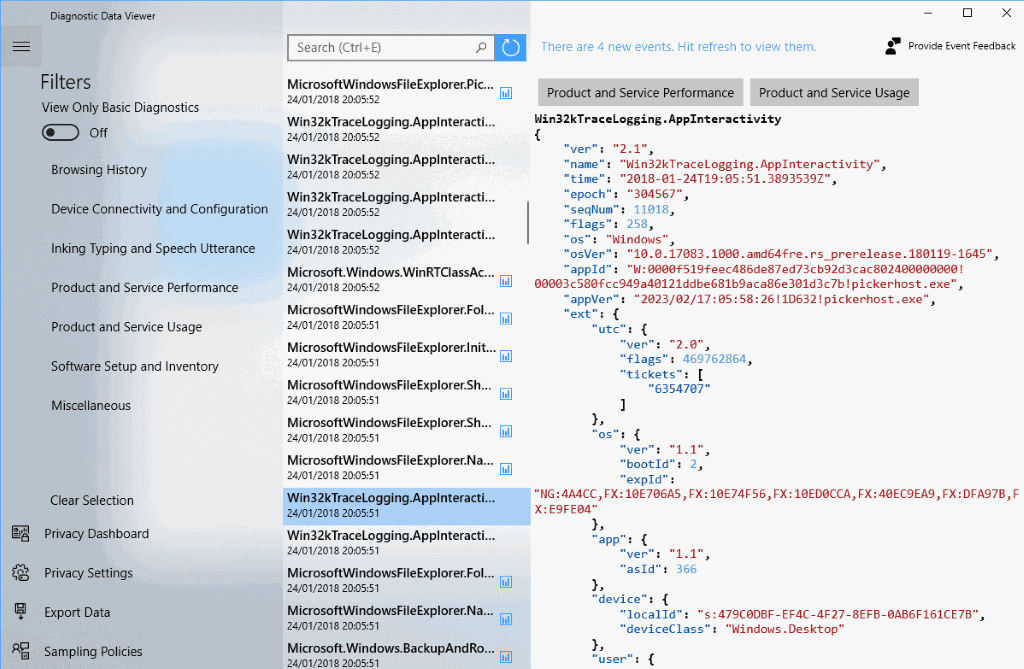

















Mind you, all data that ever visited your clipboard (doing copy paste) is stored and sent to Microsoft. Every login-name, every password, every poem, every love-letter. Every invention. Every song-lyric.
Almost impossible to find for disabling.
When found, trying to disable gives error “security risk…” and fails. You have to dig into the windows registry to disable (and what guarantee is there even after that?).
Windows 10 is a spyware of the worst kind.
The two links to the blogs are the SAME link,
could you plase edit your article
and include the correct links ?
Thank you
The solution is simple: Don’t use Win10 as a main OS for general purposes! This is the only way we can force m$ on its knees for squashing our privacy in the mud. I still use Win7 and when it becomes useless, I’ll switch to Linux. There are friendly distros which are already suitable for general purposes. For gaming I will use Win10 but on a separate ssd, separately bootable! I will apply the options and tricks to decrease telemetry as it’s possible, and m$ can only collect that what games am I playing and how many points I reached in the Sokoban :) It’s important to disable the Linux ssd when using Win10 because it already can read Linux partitions as well. You know, it’s a new service “for the user” of course.. not for m$ to read our files on a Linux partition too, not at all. But yes, still.
Nice that Microsoft is trying to PR its way into users accepting the telemetry by offering a viewer for the data that they can see. But the average user won’t see much in the viewer that they will actually understand. Which may be the point, if you do not see actually personal information that you can understand. You may feel more comfortable with the data being sent. In other words a bunch of gobble gook of code will seem rather benign. In the end Microsoft has not changed a thing in what it collects and has provided no off switch either.
What Data are stored in Microsoft.Windows.Dwm.DwmCore.Frames Sequences and how to decrypt?
@jeremy
ok…. don’t overreact to the term -maliciuos- :-) SOME patches are malicious, like it or not. How would you call a patch that transform your perfectly working machine into a rebooting only machine or keeps it off network or convert your machine into an active directory outcast machine or killing all printing functions or even better force you to reinstall O.S just to name a few.? Maybe at home user level that could be called a malfunctioning patch but in a larger environment that patch installed overnight by a zealous sysadmin believing that patches should be installed always and the sooner the better, could lead to a disaster and in a very bad day (or week).
Patches have been around since long time and some of them are malicious in the unwanted side-effects. This has happened many times in Microsoft O.S. as well as in non MS O.Ses like IBM AS 400, Sun solaris, HP-UX, SCO-unix, Apple OS and so on but MS is particularly well known for the bad habit.
Others patches are really needed since SOME of them are correcting bugs and security holes, but you know what? Less than 10% are needed if you care for security and/or solve bugs.
I spent a good deal of time “scanning” updates, and install only those needed
Most of the time I discard many KBxxxxxxx, those non documented, those with shady description, those non needed since there is not that software or function and so on.
Automatic update enabled or always in updating state as per win10, do not seems to me have stopped viruses, ransomware, and so on, being 90% unsecurity, laying beetween keyboard and monitor…. that can’t be patched.
Some users believe strongly that being their pc “updated”, are safe, I would correct that belief in: “slightly less unsafe”
MS update policy, IMHO has only a marginal effect on security being most important to them keep a strong hold on user PC, in fact you spend your money to buy a computer but it’s not you the real owner.
I had to fight, long and hard to keep those 154PC and 9 servers I administer, free from win10 and malicious patches.
Fighting against M$ is not easy but fighting against users, “experts”, other technicians and, most of all, fighting againts disinformation spread by media, is the most demanding task.
Computers worldwide must run windows10 and windows only, this is the plot and as Machiavelli would say.”the end justifies the means” Given the means used by M$, the end must be really important, not only to M$ so to speack.
“… and malicious patches”
The updates, and security patches aren’t malicious. They’re sometimes downloaded and installed unannounced to the user… but that was more-so to streamline the process of updating. In the past, 95-XP both didn’t automatically download and install updates, the user would need to initiate the update. This resulted in MANY computers not getting updated, and security vulnerabilities being left wide open on a larger number of computers.
I know the hive mind here is anti-Microsoft… and everyone is welcome to their opinion on the matter… I can’t help but think you’re purposefully overreacting on something that is actually a positive to users.
Honestly. If Microsoft had been doing as many fishy things as people claim they do, don’t you think we’d ultimately have log evidence of these things happening? Like the whole “Windows 10 has a keylogger preinstalled” conspiracy… completely ignoring the fact that they had that as a
way to track and diagnose any bugs that arose during the open testing period.feature in a technical release (basically open beta, for the technically savvy).
I’m not saying MS is all good. Surely they’re doing some stuff that invades our privacy. But this comment. This comment was reaching.
@ Jeremy
Does GM or Ford go around ensuring that their customers’ cars are not left unlocked, their car tires properly inflated, engine oil changed every 6 months, etc.?
It has already been proven that forced auto-updates in Win 10 are malicious or like malware. ….
… M$’s support policy states that new silicon/CPU is only supported on new Versions of Win 10. How is this policy enforced by M$.? = through processor-blocking updates. Eg, Win 7/8.1 are not supported, and Win 10 1607 and/or 1703 will likely also not be supported on the latest 8th-gen Intel CoffeeLake and KabyLake-Refresh CPUs, ie only Win 10 1709 and the coming 1803 are supported.
Similarly, recently, M$ stopped Intel Atom Clover Trail CPUs running Win 10 1607 from being upgraded to Win 10 1703.
Companies running Win 10 Ent LTSC 2016 Volume Licensing with today’s computers, eg using 7th-gen Intel KabyLake CPUs, will not be supported by M$ if they upgrade to Win 10 Ent LTSC 2019 VL unless they also upgrade their computers to the latest 2019 silicon/CPU. …
https://www.computerworld.com/article/3250464/microsoft-windows/faq-windows-10-ltsb-explained.html
M$’s support policy also states that Win 10 will not be supported if the devices found in computers are no longer supported by the OEMs, eg 2nd-gen Intel SandyBridge CPUs are no longer supported by Intel, ie no more BIOS firmware updates = have reached EOL.
… So, similarly, it will not be a surprise if freely-upgraded 4 to 5 years old formerly Win 7/8.1 computer users, now running as Win 10 users, will find themselves unable to upgrade to newer Versions of Win 10, eg Win 10 Version 1809.
It is a fallacy to believe that M$ imposed forced auto-updates and auto-upgrades in Win 10 for the good of their customers.
Why is there not a fucking group take on W10, disable the damned bad things and send it trough torrents… problem solved :)
And you know what? 90% of common users does not care at all about telemetry. I knew people whose their machines just burn wifi connection, sending telemetry data. And they does not even realize what happens. Microsoft is “open” and “clear” about what they are colecting, but just only if you dare to go on their website, read tons of pages with legal mumbo-jumbo and click on dozens of dead links. And I talked with several people, and it’s hard to impossible to convince them what win10 is, and how untrustworthy is their bussiness model.
The more frightening thing is that W10 is being used in administrative space with telemetry on.
As someone famous (who, exactly, is open to debate) once said: “nobody ever went broke by underestimating the intelligence of the public”.
1 GB just to display the Telemetry data to the user? This is bad engineering. Microsoft decided it’s OK to just “take” 1 GB from everyone’s drive for this. Since Windows 10, they abuse the user’s disk space like it is their own property.
@Jeff – You are so right about Windows 10 using the user’s disk space like its their own property…. a few months ago, until I got on top of things, I kept discovering that although I had had no obvious crash, or notification of a crash, or blue screen or anything resembling a crash-event…..
…..that Windows 10 kept writing just under 1GB of data in the form of crash dumps, to my SSD, and regularly!
Can you imagine the annoyance to have 1GB of your precious memory cells used up by an “ignorant” Windows 10 install, seemingly at random….for now purpose, and often?
“Hey Satya, why don’t you just come and use up my SSDs life with useless crash dumps? …. just come and help yourself”!!!!
So I tried to direct the crash dumps to my E: drive which is mechanical. What did Windows 10 do? It IGNORED the path I set for E: drive….and carried on creating this rubbish on my SSD.
So then I tried to disable all error reporting, and what did Windows 10 do? It IGNORED all settings that I set, to tell it not to make them in the first place.
I had to resort to some registry hack, and other stuff that I’ve forgotten now, and using Wiztree, kept a check on it, and saw that all “dumps” to SSD or anywhere else for that matter, had stopped.
There is something so BUGGY about Windows, and all that Microsoft are doing that just winds me up so much. Their work is so sloppy, careless, and abusing of other people’s equipment. We have to work so hard to get these things under control.
So yes….a long story here, but you just got me going, when you talked about the liberal use of our hard drives, by Microsoft. I am getting to so dislike this company.
“I had to resort to some registry hack, and other stuff that I’ve forgotten now..”
I’d sure like to know what you did to solve that problem.
Thanks
@ Sophie
Not only have M$-Win 10 been helping themselves liberally with users’ hard disk space to achieve their own agendas, Intel have also been helping themselves liberally with users’ RAM memory to perform branch predicting and speculative executing with their processors for more than 2 decades, in order to outperform AMD processors.
Wonder whether there are any processors out there that do not have the branch prediction and speculative execution features. VIA.?
@ Sophie
Yes, agree.
M$’s Win 10 is more like the biggest malware in the IT world.
In 2020(= EOL of Win 7), will this malware/virus infect the whole IT world.?
Eg … M$’s processor-blocking updates.
Do any utilities, (like Crazy Max’s Windows Spyblocker, Spybot Anti-Beacon, Ancile, e.g.), that modify hosts and/or Firewall rules and claim to block MS’s telemetry servers, offer any protection from this crap?
> Do any utilities, (like Crazy Max’s Windows Spyblocker, Spybot Anti-Beacon, Ancile, e.g.), that modify hosts and/or Firewall rules and claim to block MS’s telemetry servers, offer any protection from this crap?
No. First of all (some? of) the telemetry does not use the hosts file at all and then windows will ignore several switches to disable telemetry in all versions but enterprise/education.
Try Blackbird V6 for Windows Privacy. It uses MS IP black list.
I don’t know if it completely resolves the privacy issue. But it looks like it helps.
cheers
Thanks, GoGoBoy! I’ve not heard of Blackbird before! I’ve dowloaded and ran it. I note that Blackbird is maintained – last update on 11 Jan 18, which is good. Also, it checks for Superfish, which is a nice touch!
I also note that our Gracious Host had reviewed Blackbird just over a year ago here. In the comments, I see my beloved Ancile (primarily of use in Windows 8.1 and somewhat dated now, though still maintained.) was mentioned in the comments in that article.
I’m still enamoured with Crazy Max’s Windows Spyblocker, though (open source! ) I was encouraged when Windows Defender suffered a fit of apoplexy when I first applied it to WinX and labeled it a Trojan Horse – which I allowed. Get it here: https://github.com/crazy-max/WindowsSpyBlocker.
It has some quirks – like blocking everything, including embedded links to Bing in web pages, all MS sites except microcsoft.com, etc. if one applies all the optional rules – though this offers me further reassurances that it actually does *something*!
I also use O&O ShutUp10, Windows Debloater, and Winaero Tweaker – but I don’t see where any of these do anything that one can’t do himself by digging through WinX’s own settings, or applying known registry tweaks, but they are a great convenience, particularly after an Update…..
Addendum: I’ve discovered that Windows Spyblocker was also reviewed here in the past, and Crazy Max himself commented!
Where do you find Blackbird updated? This piece of software is not updated since nov/2016.
Yikes! I have absolutely no idea where I got that date from, and I can’t find it now! I must have been looking at something else. You’re right — my mistake — sorry.
Microsoft, Google, Apple, Amazon, Adobe, HP, Level 3, AT&T, CNN = CIA. Look it up for yourselves.
You can’t be this stupid…
said the trump supporter?….
> Microsoft says that it wants to increase trust and confidence, and give users increased control over the data.
If Microsoft wants trust and confidence restored, they should allow opting-out completely.
> The report may include the following data
I don’t see “keyboard recording” (aka keylogger, aka “telemetry”) on the list.
I’m simply amazed at the amount of resources each iteration of Windows (as well as most other commercial OSes) devote to spying on their users. The bloat, the storage wear/tear, the CPU drain, the cost of bandwidth. There is no benefit coming from any of this to endusers. Microsoft, like all others, will continue to push their agenda regardless of telemetry, search results, etc..
The keysroke logging was something they had put (and disclosed) in the technical preview. They claim there is no such logging in the consumer release. In all fairness, while I have little actual trust in Microsoft, I have not seen any indication that they’re lying about this.
Why do I have a feeling this is MSs attempt to get around GDPR by pretending to be transparent. Problem is that transparency doesn’t exactly remove the issue that they are collecting tons of data. Hopefully GDPR will force them to cut that thing out and not only in LTSB.
No, this is not a step in right direction. This was done to only give the false feeling of being in control of what’s being sent to MS under big umbrella of telemetry and as control damage to all criticism which has build up around this topic.
If they would want to play fair, telemetry would be opt-in by day 1 of Windows 10 general availability and mandatory in Insider program. And as we know, that didn’t happened; they’re interested in harvesting data for marketing purposes and to comply with gov’t agencies.
Just a feel-good solution. They really wont say to the minions.
>enabling the feature may require up to 1 Gigabyte
Holy fu.k o.O What’s in there? They really send entire photo albums from people’s PCs to their servers, I think. And as Stefan pointed out, there is no proof that’s all the data M$ collects through their spyware OS.
“A click on the button launches the application’s Microsoft Store page on first run. You need to install the application from there before it becomes available.”
So you have to have a Microsoft account? And you can only see the data after it’s been sent?
I suppose that it’s better than nothing, but it sounds like very weak sauce to me and feels a bit extortionistic. I don’t see how this will increase trust in Microsoft much. I’m guessing the people who will be satisfied by this are people who already trust Microsoft anyway.
Still – What doesn’t Microsoft allow their customers to see ?
What guarantee is there that this tool is really reporting ALL data being collected?