Fedora 28 Linux-based operating system released
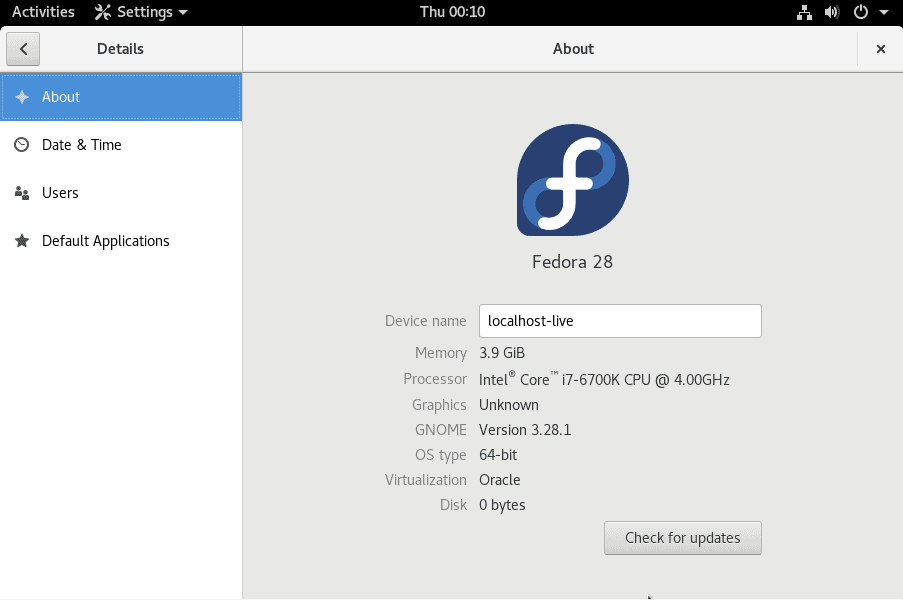
While the past couple of days were filled with news about the new version of Windows 10 and its massive list of bugs, Linux users have the opportunity to test a new version of Fedora Linux as well.
Fedora 28 is the new version of the Linux distribution and it is available as a Workstation, Server and Atomic Host release.
New users can head over to the official Fedora website to download their version of choice. You may download an ISO image or use the Fedora Media Writer application for the operating system to download and save the Fedora image to an USB Flash Drive which you may boot from.
Fedora 28: what is new
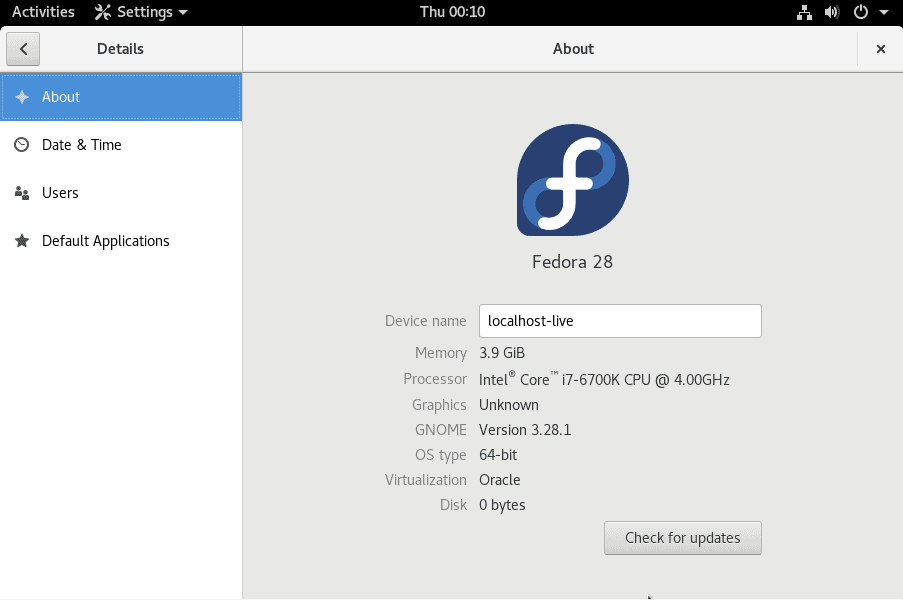
Fedora 28 is a big release that adds and improves features. The new version of Fedora comes with GNOME 3.28 which adds support for new features such as adding file or folder favorites, support for Thunderbird 3, improved battery life, a new on-screen keyboard, media improvements, or a new Usage application to diagnose and fix performance and capacity issues.
GNOME is the default desktop environment of Fedora and all new features are available by default. Users who prefer to use different desktop environments can do so using Fedora Spins.
Fedora 28 Workstation makes it easy to set up third-party repositories like Steam, Chrome or Nvidia drivers by introducing options to install third-party repositories. Enabling the third-party repositories feature right now unlocks access to Google Chrome, Steam, Nvidia graphics driver and PyCharm.
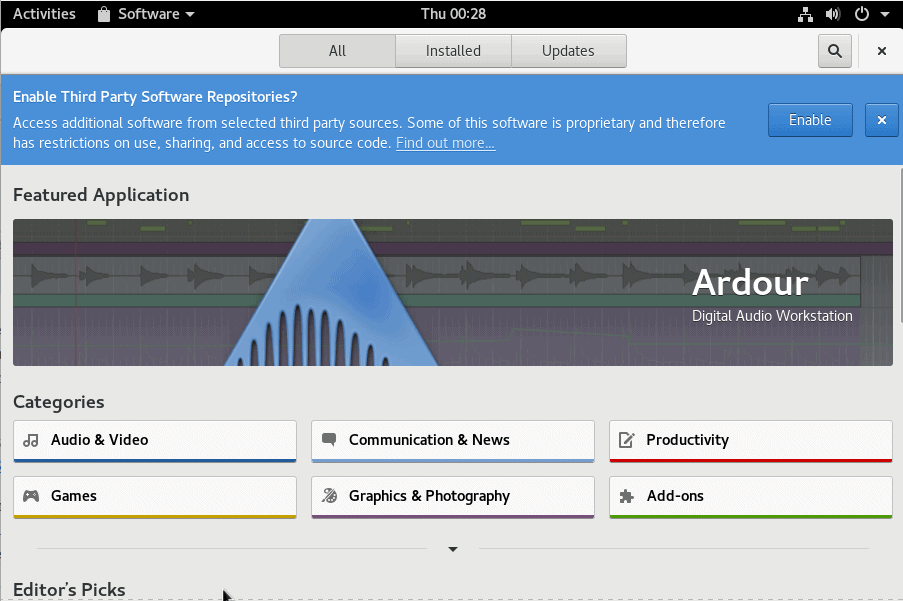
The first time you open the Software application you are asked if you want to enable third-party repositories. You can manage these with a click on Software > Software Repositories as well to include or exclude the supported third-party resources.
Fedora 28 Server admins can make use of a new Modular repository feature which allows you to select different versions of software, e.g. NodeJS or Django, to run on the server. The feature enables you to run different versions of a software on the server. Modularity is an opt-in option; admins who don't require it get the default and don't have to worry about it.
Server supports 64-bit ARM devices now as well which unlocks new possibilities to run Fedora on ARM powered devices.
Other changes in Fedora 28
- Cryptographic settings update to require RSA of 2048 bits at least, and disable DSA
- Move from using libssh2 to libssh in the libcurl library (more secure, feature-complete and better community support).
- TCP wrappers deprecated.
- Fedora 28 was built with updated hardening flags.
You can check out the full release notes here.
Related articles
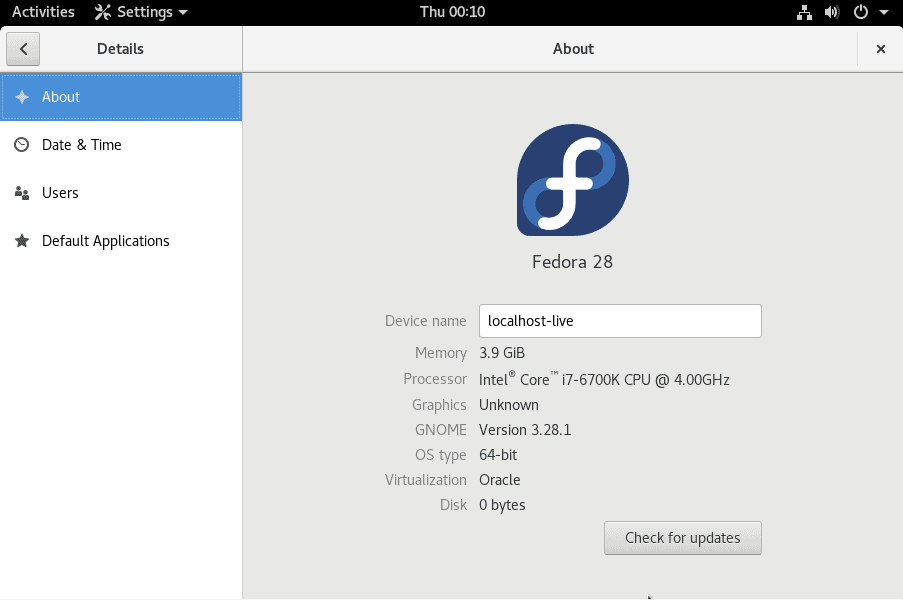

















Phoronix posted yesterday Ubuntu 18.04 LTS vs. Fedora 28 vs. Clear Linux Benchmarks. Fedora underperforms on benchmarks. Any Debian based distribution or any Arch based distribution is such a better choice. There is a reason Debian or Arch based distributions (Linux Mint, Ubuntu, Manjaro, Elementary, KDE Neon) are dominating the Linux marketshare.
GNOME 3 is an absolute disaster, the worst desktop environment ever, everything useful was removed.
I’m using the Cinnamon spin of Fedora right now – works really well. My only complaint would be dnfdragora – can’t press enter to search / the software version is always off the screen and you need to resize the the column constantly. Most of the software I had in Mint works in Fedora too – you can even install Chrome and Nvidia drivers now. Nemo is on version 3.8 and combined with Mint Y themes looks really good. I did manage to get GTK Hash installed which is useful for checking software hashes, but could not get Nemo Media Columns installed which is useful for video lengths and exif data. Libre Office is 6.0.3.2. The latest kernel 4.17.0-0.rc2 is working fine. Even Wine didn’t give me as much hassle. (or maybe I’m just getting better at it). I would liked to have seen FreeFileSync in the repos – OpenSuse’s works. GCC is version 8.0.1, cmake 3.11. All pretty much up to date. Anything I was missing from Mint was easily compiled (GRadio Notepadqq etc.) I really like version 28 Fedora. I got a few warning messages from SELInux when tried to do some funky stuff but other than that it all just works.
You don’t have to use Gnome 3: “Users who prefer to use different desktop environments can do so using Fedora Spins” (https://spins.fedoraproject.org/).
Take your desktop pick: KDE, Xfce, Cinnamon, LXQt, MATE, LXDE, SoaS
Fedora? Yikes. No thanks I have better things to do than becoming a beta tester for Red Hat. They make a lot of money, so if they need beta testers for their enterprise they should hire more people. I am not going to be enterprise beta tester for free.
I know, I don’t use Linux but Gnome 2 was the best, I hear now Cinnamon or Mate (or both) are the spiritual successor of Gnome 2). If I ever forsake games and go back to Linux, I will use one of those two.
MATE is even a fork of GNOME 2. They’ve made mostly invisible or optional changes, so it really stays true to GNOME 2.
Cinnamom started off as a fork of GNOME 3 with the goal of rebuilding GNOME 2. They’ve succeeded in making it simpler and more configurable, however they also took a good few influences from Windows along the way, so it’s not as close to GNOME 2 as it might’ve meant to be.
There’s also Xfce, which was already around at the time of GNOME 2, and always strived to build a better GNOME 2. Mainly more configurable and modular. And yeah, as such it can also serve as a replacement for GNOME 2.