People report that Google removes documents from Google Docs for TOS violations
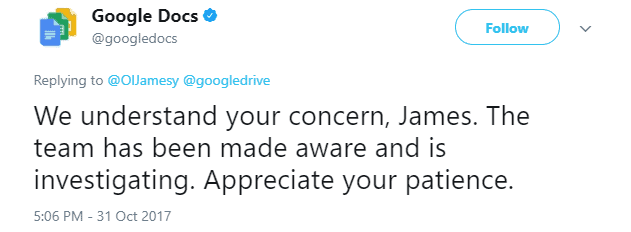
Some users on Twitter report that Google removed some of their documents on Google Docs for Terms of Service violations.
Bhaskar Sunkara for instance wrote that Google removed his document on Eastern European post-socialist parties that he stored on Google Drive.
Tfw your finalizing a piece on E. Europe post-socialist parties in Google Drive and Google removes it because it's in violation of its ToS??
Twitter user Rachael Bale reported that here story draft about wildlife crime was frozen for violating Google's TOS.
Has anyone had @googledocs lock you out of a doc before? My draft of a story about wildlife crime was just frozen for violating their TOS.
She posted follow up messages in which she stated that she reviewed the Google Drive TOS, and that she did not find anything in it that would justify freezing here document.
The message that she got read "This item has been flagged as inappropriate and can no longer be shared". The only options then and there are to request a review, or to dismiss the message.
Update: Google released an official statement regarding the flagging of documents on Google Docs (via Gizmodo)
a code push that incorrectly flagged a small percentage of Google Docs as abusive, which caused those documents to be automatically blocked. A fix is in place and all users should have full access to their docs. Protecting users from viruses, malware, and other abusive content is central to user safety. We apologize for the disruption and will put processes in place to prevent this from happening again.
The number of users affected by the issue is not known right now. The Twitter posts have received a lot of replies, and some of them from users who reported the same issue.
Google has yet to release an official statement that explains what is happening on Google Docs. The company did confirm on Twitter that it is looking into the matter.
There are two potential explanations for the behavior: it is either a bug in the software that flags documents incorrectly, or it is deliberate. It seems unlikely that it is deliberate and more likely that it is a bug.
Google Docs users should make sure that they have copies of their documents on local machines or other storage services so that they can still access and work on these documents if they are hit by the issue. If you are not hit yet, make sure you download your important documents to your local system.
Many users on Twitter assume that Google is reading all documents and flagging documents based on the automated parsing of the content. The Google Drive TOS give Google the right to do so, as you grant Google a worldwide license for anything that you upload to the service.
When you upload, submit, store, send or receive content to or through Google Drive, you give Google a worldwide license to use, host, store, reproduce, modify, create derivative works (such as those resulting from translations, adaptations or other changes we make so that your content works better with our services), communicate, publish, publicly perform, publicly display and distribute such content. The rights you grant in this license are for the limited purpose of operating, promoting, and improving our services, and to develop new ones
My advice? Don't store anything of importance in the cloud; if you do store files in the cloud, make sure you have a local backup as well.
Now You: Do you host your documents online?
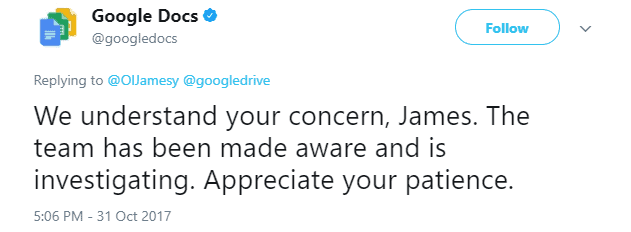





















I used Google Docs one time, to upload an image of a problem with my system for a computer tech. I have never understood why anyone would want to work online. Backups go on external hard drives and flash drives. Thinking of a NAS.
1) Do you want to send a pic? Use imgur or similar services.
2) Someone NEEDS to work online.
3) What has backup to do with 1) and 2)?
I feel so vindicated for getting a NAS after Condy Rice joined the board of directors of Dropbox.
We need to have control over our own data.
Google has plenty of money, force them to hire someone to read each document.
This kind of “censorship” policy of online documents stored on Google Docs by Google is anti-business and should be stopped by the US government.
*Private* company offering a *free* service! They can have their own rules.
@ Don
The US government does not permit “private” businesses to discriminate against their customers based on race/color, gender, religion and national origin. Many liberal Blue States added sexual orientation to it.
… If what Google and other tech giants are doing is against national interests, eg being anti-business through flagrant censorship, the US government can step in. Eg the US FCC agency has net neutrality laws against the ISP companies.
I could hardly believe my eyes when I read the TOS excerpt above. They can do what they wish, including altering my document while still attributing it to me? Well, I’ve always thought the so-called cloud was a stupid idea under most circumstances so this doesn’t affect me but it is astonishing. Google does seem to have embraced evil with some enthusiasm but they add enough ineptitude to make it distinctively their own.
I store some documents on Google Drive in encrypted form only, i.e. I encrypt them before uploading them to Google. That way Google cannot make “mistakes” with scanning.
“I encrypt them before uploading them to Google. That way Google cannot make “mistakes” with scanning.”
I think you are making assumptions regarding so-called ‘mistakes” by Alphabet Inc.
Encryption could be a different kind of red flag
https://arstechnica.com/tech-policy/2017/10/fbi-director-unbreakable-encryption-is-a-huge-huge-problem/
Then I suppose that you are unable to edit your encrypted documents online…
Quite right, I never edit my personal documents online, I don’t understand how anyone can do so, esp. when doing so on a big tech website.
If I want to edit 1 of those documents, I edit the local version, encrypt it, then upload it to replace the 1 already there. Simple, secure, and without worries as to who might be looking in over my virtual shoulder.
“My advice? Don’t store anything of importance in the cloud; if you do store files in the cloud, make sure you have a local backup as well.”
Agreed 100%.
I only upload copies of my (non-critical) files.
I would rather write out private documents in longhand on parchment than ever store them on cloud services like Google, etc. When the service is free you (and your files) are the product. When will people ever get that?
Buy a decent NAS, or even a USB HDD or a few pendrives.
What *IS* this compulsion for storing private stuff on other peoples’ servers????
People do not live in their home all the time. Someone goes to the library, someone to the garderns, and so on, with their tablets. Should they bring their nas with themselves all the time?
@Ivan
You are right. But at the library can you access your nas only through the kiosk browser? can you edit it online or have you to download and edit it locally? can you securely delete it afterall? can you convince all the people that they must sacrifice ease of cloud services to gain security? are you sure that people _needs_ more security? what is in percentage the people writing a dissertation about Eastern European post-socialist parties or wildlife crimes rather than trifle documents about cats dogs and girlfriends?
@Wayfarer
What program do you use to swap backup archives to your friend nas? I’m interested in.
Thanks Ivan – took the words from my mouth…
It’s something I feel strongly about, as a family friend lost almost an entire book he was writing because the cloud services he (over-)relied on failed him. I know this topic is about censored documents rather than lost backups, the end effect is the same. We have to accept that one storage/backup solution may not be enough and, whatever the attraction and convenience of free online service, it’s ultimately our own responsibility to safeguard our own data.
So by all means use cloud storage if it appeals to you – just remember about eggs and baskets…
To censor documents, Google must be reading them. That alone is enough to warn me off such services. If I’m ever tempted, it will be – as other contributors have mentioned – via an encrypted folder that Google, or whoever, simply can’t access.
That friend now has a NAS by the way. In fact he has two, as we each back up to both our own and each other’s. Even a NAS can fail… ;o)
Antonio, you can access your NAS from everywhere, since it’s connected to the internet.
That’s the whole point of a NAS.
Cloud, pretty handy at certain conditions, but always there is this little “but” what your cloud provider really do with your documents or any other files you have stored at his place. Some seem don’t understand that cloud is not a safe-box, it is just merely a piece of metal assigned to you.
At least we know google is keeping us safe by reading everyone’s shopping lists!
And Yulia is correct. If you store your stuff in the cloud, you have given it away, no matter what the TOS says.
When internet connections here in the US have symmetric upload speed and are reasonably priced (probably not in my lifetime) I will use cloud backup.
Until then I will use my backup system/NAS, an external USB drive one foot from me and another in my safe deposit box.
I would also be pissed at a Google screw-up like this.
You get what you pay for. It’s acceptable risk for most Google users – until something like this happens to them.
My company uses Google Docs for collaboration and pays for it. We must have a different TOS – the company would NOT give up their intellectual property to Google. I wonder if Google still scans my company docs for inappropriate content.
I know Google is not perfect. My Google Docs are backed up locally using Syncdocs. But I expect I’m one of the few in my company to do that.
I have not succumbed to the Google world. I only have some unimportant Gmail accounts. Personally, I prefer to pay for a service, like FastMail. I hope to one day have my own cloud at home; I watch Ghacks and other sites for contenders. Maybe there’s a NAS with great web features.
Latest update from …….
https(colon)//gizmodo(dot)com/weird-google-docs-bug-is-locking-people-out-of-their-dr-1820006886
Google is blaming it on an erroneous recent code push.
Likely, Google’s recent code push had cast a too-wide net against abusive documents. So, now Google have to narrow down the net for abusive words that are flagged by their code push. Eg if your Google Doc document has the word ‘nikker’ or Nazi, it will be flagged by Google for removal.
Now, the Internet means “Interrupted Net”.
Googled Followed up, response on Gizmodohttps://gizmodo.com/weird-google-docs-bug-is-locking-people-out-of-their-dr-1820006886
I won’t condemn a company before established evidence (bug, deliberate?). What we know for sure is that Google scans, everything. What we would also know, be the documents’ removal deliberate, is that eyes ans ears go together with a hand of censorship, and that would be a real issue, bringing a company’s liberty to be deliberately inquisitive in contradiction to citizens lack of liberty to use a service when TOS are respected.
I do not use Google Docs and if I have to share it is by the means of traditional cloud hosts, encrypted end to end (data and sending), reserved for a handful of known correspondants. I’d never leave whatever in wild clouds. I’m afraid that whatever the explanation of this incident people have taken the habit to use services, social sites as well, in a totally blind way.
…if I have to share it is by the means of traditional cloud hosts, encrypted end to end (data and sending), reserved for a handful of known correspondants.
Do you know any cloud service that allows users to share and _edit_ their encrypted documents online?
>storing your documents on “the cloud”
>using an online service to edit your documents
These people deserver their faith, and a lot worse. Probably this way they will finally learn their lesson. Stupidity costs, and so it should.
Problem is, it allows our company to collaborate in a quick and easy way, and it’s very low cost. You should not look at people as being “stupid” for wanting to embrace online documents, as if they asked for this.
What is your alternative?
@Jody Thornton, and now the price to pay for that is seeing your documents disappear suddenly one day. Not that I don’t feel for you and all when that happens.
I guess there’s really a price to be paid for “sooooooooo cheap” or “free”.
If it’s too good to be true, it probably is
@www.com
Oh no I hear you. I wouldn’t say that we’ve lost sight of the fact that there’s an old way. But since we now have the ability to type something on the screen, and another user can watch me type changes, he/she can report on items then and there. Can any other collaboration method allow that? Could a Citrix style login allow that? Even still, the Google option is sooooooooo cheap.
What’s more the data we’re using is not all that private. Our boss can just paste the master document and re-share it.
>We have become accustomed to that ability.
@Jody Thorton, and there’s the key. You all have become “accustomed to that ability”. Meaning, you’ve lost sight of the fact that there was an old way of doing this.
The places I’ve worked for in the past used SharePoint to collaborate on documents and make changes to them. Maybe not as convenient, but you should know by now there’s always a price for convenience and you’ll see it hidden in the fine print of their TOS.
I’m not saying I agree with it but there you have it.
Micro Focus Filr
https(colon)//www(dot)microfocus(dot)com/products/filr/features/
@ Jody T
Employees can collaborate online on a document the old-fashion way through the company’s local network while in the office and through remote access while out of the office.
Also, my 1st link detailed the alternative apps/programs for Google Docs, eg Dropmark, SugarSync, WeTransfer, Sendspace, itrnsfr, Mediafire, etc = for those who do not want their document-privacy to be invaded or censored by Google.
IOW, you do not have to rely on 3rd-party Cloud service providers for those office functions/use, ie you can DIY = same as keeping your data backups on your own external USB HDD rather than in the Cloud which is less secure and subject to surveillance by the Cloud service providers.
… Remember how Jennifer Lawrence got her nude photos leaked from Apple’s iCloud. If she had kept them in local storage, they would unlikely be leaked.
Jody Thornton
+1
@AnorKnee
We collect information and use it (and change it on the fly). One person is mobile and needs instant access to changes. A shared document over the LAN would need to be saved, and others would have to reload the document t see the changes.
The old fashioned way wouldn’t allow instant access to changes on the fly. We have become accustomed to that ability. There are industries that have adapted to technology in new ways that weren’t previously envisioned.
And would type URLs normally like everyone else does for cripes sake?
@ Jody Thornton
Your company can keep their documents locally and let their employees share them on the local network with remote access capability for collaboration and editing = the old-fashion way. Eg …
http(colon)//mashable(dot)com/2014/03/06/file-sharing-tools/#.NfltqFqqPqf
http(colon)//www(dot)element-it(dot)com/asp-net-explorer-browser/online-share/web-file-manager.aspx
Yuliya,
Your stupidity has no bounds.
@cryohellinc,
That’s great until it happens to you. Then we’ll see you cryin’ the blues on here when it does. I’ll be laughing by then.
if this happened to you, you will cry for your own stupidity as well. some people need to learn the hard way
@Yuliya
Absolute pravda. People still refuse to understand reality about Google and similar entities.
you’re blaming the victim. We should be able to trust that our documents are ours, and remain accessible – the same way we trust our money to banks. There should be no ability on their part to block or delete what is not theirs, regardless of their terms of service or moral positions. However, I agree that Google has repeatedly proven themselves unworthy of trust.
Every service has in their TOS something along the lines of them reserving their rights of “sharing” (read:selling) your data with 3rd parties (advertisers, for the most part), or wiping your files if they don’t comply with their terms. Usually these services also have the TOS worded in such a manner that in case something happens and your data is lost, or removed just because they felt like doing so, they can always get away with “well, we didn’t guarantee you 100% data retention”, or that it was for only a limited time (see Google’s backup policy on Android, which is loltastic, they started wiping your phone backups lately).
Yes, the victim is to be blamed in this case because the victim was dumb. They chose the worst possible scenario of editing a text document, which is over an internet connection, using a 3rd party which claims to take no liability if your data is lost (because that’s the industry standard nowadays, otherwise no cloud service would survive, or even try to), and they didn’t even keep their own data on their own devices after a session of editing was done. Serves them right.
I don’t think the bank analogy is correct. I don’t get to keep my food in my neighbour’s fridge, do I? I keep it in mine. What that person did is he took his food, prepared it in his neighbour’s kitchen, using his neighbour’s kitchen appliances, then decided to store it in their neighbour’s fridge. Now he is starving to death while complaining in twitter messages, 140 characters each, about his neighbour eating his food.
Wrong analogy.
When in bank, it is no more your money, it’s the bank’s money. Banks legally own the depositors’ funds as soon as they are put in the bank. The funds the bank holds as a result of the deposit is now bank’s assets (capital structure), and written in the bank’s books is only a liability owed by the bank to its depositor (you).
@ Michel
Google have the legal right to refuse service to any customer who broke their TOS or rules, including removing the customer’s document files from their Cloud service Google Docs. This may be unfair.
Google recently banned the neo-Nazi website DailyStormer from their web-hosting service. Some liberal tech giants like Google, Cloudfare and Facebook are beginning to act like the Internet Police or Thought Police of the 1984 novel, esp to censor anti-liberal views and enforce political-correctness for their minority voter base. I think the US government should intervene against these liberal tech giants’ arbitrary censorship.
Computer users should avoid using the Cloud to store their stuffs/do work and these liberal tech giants.