Microsoft discontinues Outlook.com Premium offer
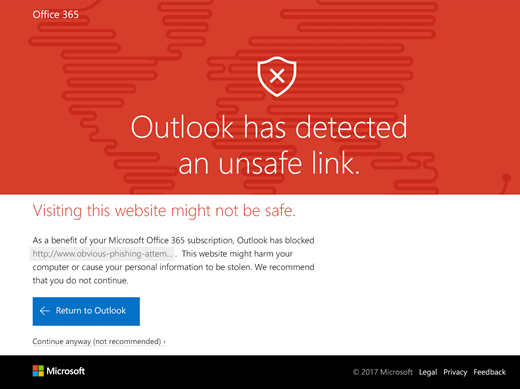
Microsoft introduced Outlook.com Premium in 2016 as a paid upgrade for existing Outlook customers to take advantage of additional functionality.
Outlook.com Premium was available for $19.99 for a limited promotional period, and for $49.99 per year afterwards. It removed all advertisement from the Outlook.com online service, added support for custom email addresses to Outlook, and introduced options to share calendars, contacts and documents with others.
Custom domains came with an extra cost after the first year, and the offer seemed quite expensive when compared to web hosting plans that came with email or even the Google Apps offering.
Microsoft revealed in September 2017 that it would include Outlook.com Premium in Office 365 subscriptions.
Premium Outlook.com features are now available to Office 365 subscribers. The functionality is rolled out currently to all Office 365 Home and Office 365 Personal subscribers. Premium features include an Outlook.com experience without advertisement, larger mailbox sizes, premium customer support, and enhanced protection against malware and phishing according to Microsoft.
The most interesting part of the announcement is that Office 365 subscribers will benefit from security features that are exclusive.
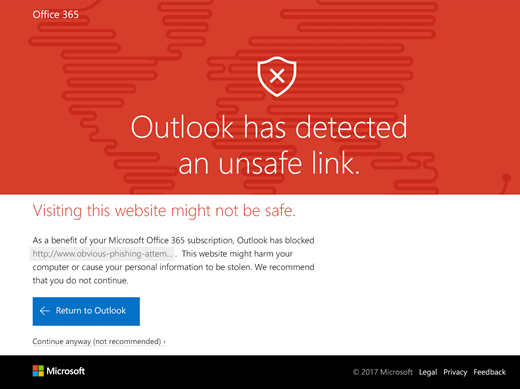
Microsoft mentions new scanning techniques for email attachments, and new real-time link checking when links are activated.
Scanning attachments—Sophisticated techniques detect new types of malware previously not seen, giving you protection against today’s most advanced threats.
Checking links—When you click a link in an email, it is checked in real-time to determine if the destination website is likely to download viruses or malware onto your computer. If the site is found to be malicious, a warning screen alerts you not to access the site.
One feature that seems to have been pulled by Microsoft is the ability to use custom domains. Premium Outlook.com users could use custom email addresses when they signed up for the paid upgrade; Microsoft made no mention of the feature in the announcement.
Office 365 subscribers have access to a larger mailbox on top of that. Free Outlook.com users get 15 Gigabytes of email storage while Office 365 subscribers have a 50 Gigabyte mailbox. Microsoft revealed that it will increase the email quota for "loyal Outlook.com users" to 50 Gigabytes as well if the mailbox size is 12 Gigabytes or larger. The "loyal" attribute is not defined by Microsoft however, and it is unclear whether the increase is limited by time, or if it is applied to all customers.
Microsoft shut down the Outlook.com Premium plan at the same time. Existing subscribers still get access and may extend the subscription, but the plan is no longer available to new customers.
The FAQ page on the linked support site confirms that Microsoft pulled the personalized email address feature when it moved Outlook.com Premium functionality to Office 365 Home and Personal subscriptions.
NOTE: The personalized email address feature of Outlook.com Premium is not available in Office 365 Home or Office 365 Personal subscriptions.
Outlook.com Premium users who want to keep on using the domain name need to renew the subscription to Outlook.com Premium for the time being. Microsoft seems to work on a solution to move the domains to another provider.
Closing Words
Microsoft did not reveal the number of Outlook.com Premium customers. If I had to guess, I'd say that it was probably not overly popular. The integration in Office 365 adds another feature to Microsoft's subscription-based service.
The removal of the personalized email address feature, and the fact that security features are only available to Office 365 customers need to be addressed separately however.
Personalized email addresses are only available in Office 365 Business plans, and that is likely the main reason why Microsoft decided against including the feature in Home and Personal subscriptions.
There is no excuse for limiting security features to Office 365 subscribers however.
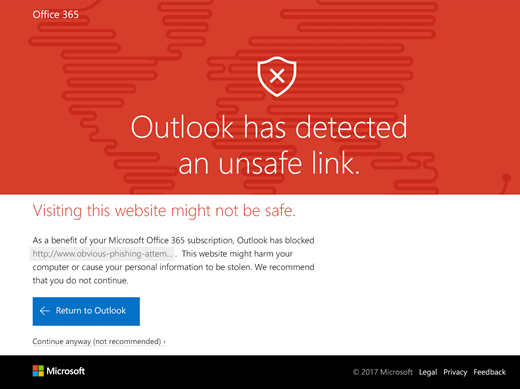




















The best way to resolve all your technical trouble is to directly contact Microsoft Outlook support team, they work 24×7 and have experienced team who give you the best solution over the phone. so dial now: 1-888-410-9071
TIL people pay for outlook.. i stopped using “hotmail” the second i figured out i can make my gmail account check that one. plus its god awful now, its ridiculous how many phone calls i get from clients who haven’t got my email yet cause its in the GOD DAMN FOCUS INBOX whatever the hell that is.
That’s why I don’t use anything from Microsoft except the OS itself.
MS is a master in discontinuing things.
In late 1990’s they had the pioneer gold chance in MS Gaming Zone. Guess what – discontinued.
Yes, it’s a great PR move to restrict security features to high-end, business customers. Everybody knows that when you’re poor and not working for Wall Street Inc., you’re in no danger of harming others through malware you might fall victim to. Also, screw those individuals who can’t afford a subscription for software. Who did you say is the CEO of Microsoft ?
Satya Nadelli.( I think I spelled it correctly) :-))
My personal email is only used for basic things like confirmation of registration in web services. Most of my personal communications are done through Whatsup and social networking.
For me it is totally irrelevant an email service with as many features and as expensive as this for personal use.
However, at a professional level, things are very different, I need space and security, and I think that’s where Outlook.com Premium fits.
Maybe it’s a dumb question, but I’ve been subscribed to Office 365 for a few years now and I’m also currently subscribed to Outlook.com Premium. Can I just cancel the latter now then?