Royal RSS Reader for Windows
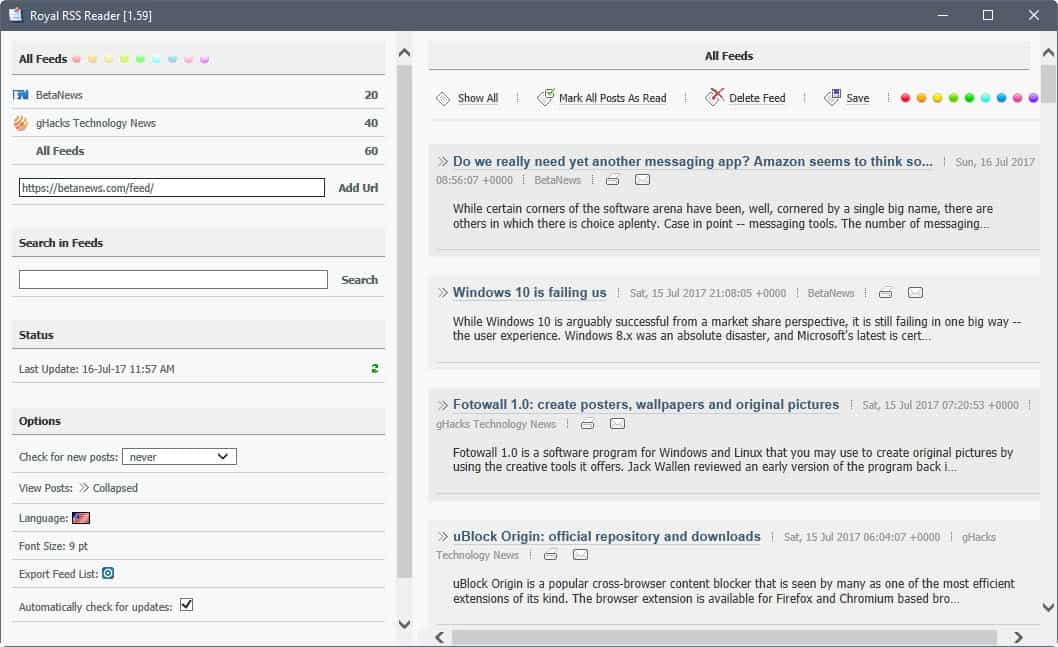
Royal RSS Reader is a free portable program for Windows that is a basic and compact program for reading RSS feeds on the desktop.
While RSS feeds are still practicably found on most sites on the Internet, RSS reading seems to have taken a backseat in the eyes of companies in favor or notification systems and messaging applications.
Still, if you want to read RSS feeds, you can do so in pretty much any browser directly, by using online services, apps, or desktop programs.
Check out our overview of RSS readers for Windows for a comparison of some of the best programs.
Royal RSS Reader
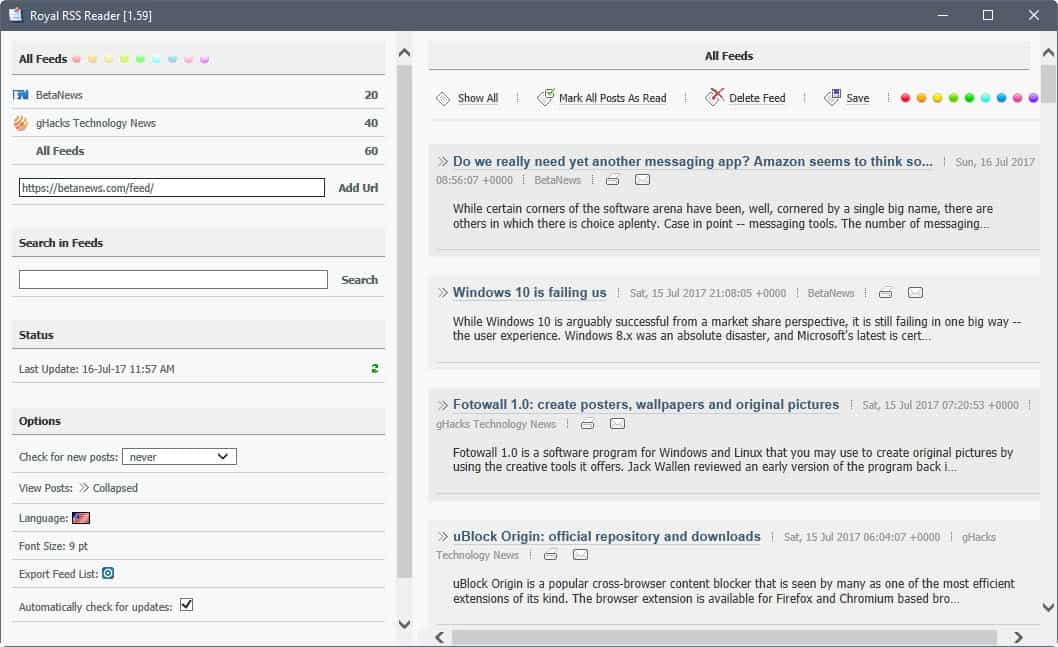
Royal RSS Reader is one of the most basic desktop applications for reading RSS feeds. That may not be a bad thing depending on what you want to use it for. If you are a heavy user, and subscribed to hundreds of feeds, then it may not offer enough in terms of functionality.
If you want to read ten or so feeds regularly without signing up for an online service or using a heavier application, Royal RSS Reader may be right up your alley.
The program can be run from any location; this means that you can put it on a USB Flash Drive for instance to take it with you and read RSS feeds wherever you are (provided that you have access to a Windows PC).
One of the things that users who already use another program to read RSS feeds will notice is that there is no import function for opml files. For those who don't know, opml is an XML format that is been used to import and export lists of RSS feeds.
This means, unfortunately, that there is only one option to add new feeds to the program; and that is by using the option to add individual feeds to the reader.
This is unfortunate, as it will discourage users who use another product to read RSS feeds from switching to this one. If you are just getting started, or want to read a low number of feeds, it is not an issue however.
Once you add the first feed its latest articles are pulled automatically by Royal RSS Reader. This happens for any feed that you add.
The program displays all feeds individually, but also in mixed form sorted chronologically. Feeds are displayed in full mode by default, but you may switch the display mode to compact instead in the interface to have only headlines and the first sentence or so displayed in the interface. That's better if you want to go through the list of new articles quickly.
Other reading related options are to show only new articles, to mark posts as read, or to save articles.
A click on the title opens the linked article in the default web browser of the system. Other options displayed there are to print the article, or to share it by using email.
Royal RSS Reader ships with a built-in search option, and several options that you configure in the left sidebar. There you may change the view mode (full or collapsed), the interface language, font size in which all items are displayed in, and get an option to export the feed listing.
Verdict
Royal RSS Reader is a basic RSS reader for Windows. It is a portable program, and best suitable for low to medium sized subscription lists.
Now You: Do you read RSS news? Which programs do you use for the purpose?
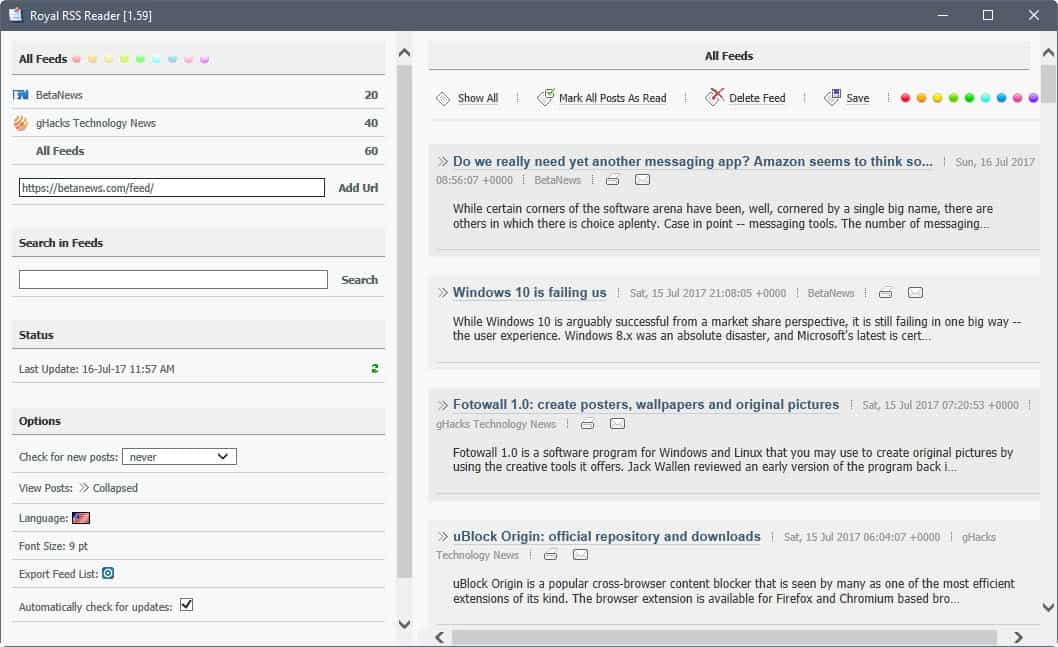


























Feedly
Web interface so it syncs across on devices. Even has an app for Iphone and iwatch
Way too simple. QuiteRSS is the best so far.
Sticking with RSSOwl for now. If QuiteRSS would add a true newspaper mode where by when I scroll articles get marked as read, I may switch.
Back seat? I understand what you’re saying, but anybody doing that will be doing so at their peril IMHO. RSS is here to stay, and so it should be.
I swear by Netvibes as in browser reader. Can be used on any browser, Windows or Mac, has ipad & iPhone app so you can read it anywhere and all your read/unread/saved items sync across all devices and platforms. Very easy to read individual feeds as magazine style, compact or expanded. On top of that, Netvibes has a number of Greasemonkey scripts to pretty it up or customise it further.
QuiteRSS is the best.
RSS is great, and it puts you in control. That’s why it has taken second seat behind mail alerts, “social media” and the like. Nobody needs to know what RSS feeds I have subscribed to.
Feedbro FTW!
Such programs are useless without syncing. Syncing is a must feature if you use an RSS reader on a PC and Smartphone. I didn’t find any desktop program that could sync with Feedly, Inoreader or another service.
Agreed! I read RSS articles at home and office, that’s why syncing is a must
As a desktop app I find QuiteRSS beats them all.
Yes, that is also my RSS reader of choice.
Did you try & test RSS Guard, which is pretty nice and powerful?
Open-source too, btw :)
Yes I reviewed it here: https://www.ghacks.net/2014/09/29/rssguard-is-a-new-cross-platform-desktop-rss-reader/