Fotowall 1.0: create posters, wallpapers and original pictures
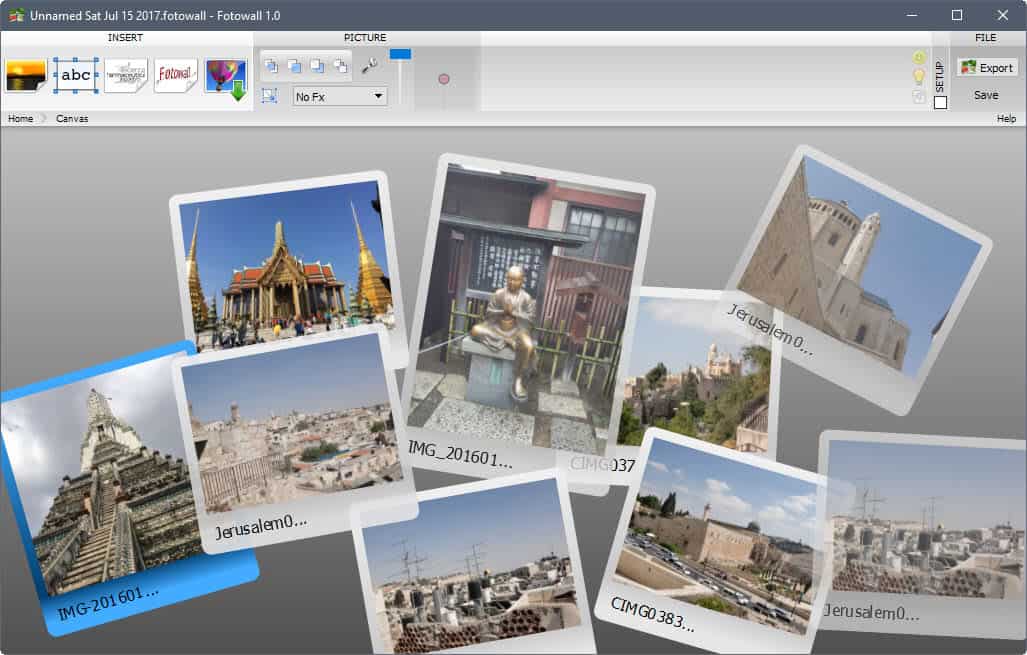
Fotowall 1.0 is a software program for Windows and Linux that you may use to create original pictures by using the creative tools it offers.
Jack Wallen reviewed an early version of the program back in 2010 for Linux, and focused in it on the creation of unique wallpapers.
While one of Fotowall's applications is the creation of wallpapers, it can be used for more than that. You can create all kinds of picture outputs, like posters or covers for instance. Recent versions support integration of text or Internet content on top of that.
Fotowall 1.0
Fotowall 1.0 is available for Linux and Windows. The source code of the program is also available, so that you can check it out or compile it yourself.
Windows users can download and run the program directly, it does not need to be installed. The application displays a toolbar at the top which you use to interact with it.
One of the first things you may want to do is add one or multiple images to the application. To do so, click on the add picture button in the main toolbar to add local pictures, or the search web pictures button to run a search on the Internet for images instead.
Images that you add to Fotowall are displayed as snapshots in the interface. They look like Polaroid photos for the most part, but use different resolutions than those photos. You can drag and drop photos around, change the title, use drag, rotate and drop to resize and position them, and use settings to change the look of individual images extensively.
All images are displayed in rectangular format by default; using these options, you may change the border of the photos, or even display them as heart shaped symbols.
Fotowall ships with filters that you may apply to individual images, Sepia, black and white or invert colors for instance.
You may add text to the creation with a click on the abc icon in the toolbar. The number of text blocks are not restricted, and you get to choose the font size and type, color, and more.
Another interesting feature is called wordcloud. This accepts any plain text file as input, and will create a collage of words out of the text file. This can be used on its own, for instance to create a word collage of popular words in your favorite novel.
Once you are done creating, you may hit the export button to save the creation as an image or wallpaper, as a poster with PosteRazor, as a PDF image or SVG file, or print it right away.
Verdict
Fotowall 1.0 is a well designed application that you may use to create custom wallpapers, posters and more using images or text files.
Now Read: Wallpaper Engine review
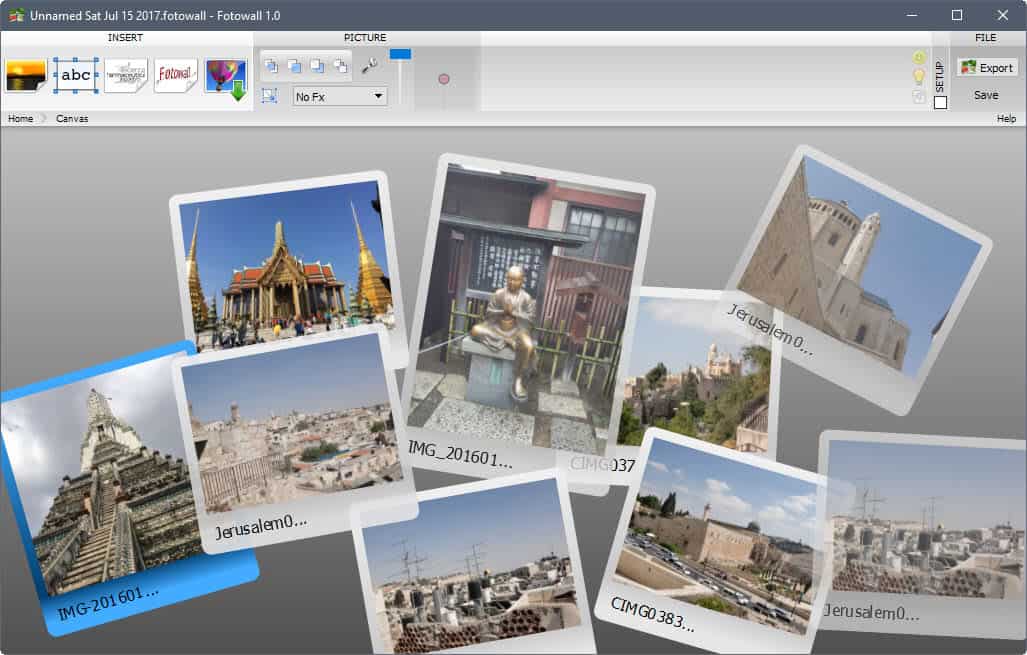


























Digikam is a good cross platform FOSS project:
http://www.digikam.org
Looks nice!
Useless toy.
I enjoyed making a word cloud with Fotowall, and played with its output further using IrfanView and GIMP to make the result more to my liking.
For those who enjoy making word clouds, if you have Windows and Java installed, Wordle is a super tool to use. You must use the IE browser to do so.
http://www.wordle.net/