Thunderbird 45.0 has been released

Mozilla has released an update to the desktop email client Thunderbird that brings the version of the program to Thunderbird 45.0.
It is a major update of the application which has been on life support ever since Mozilla decided to hand over development to the community in 2012 and use freed up resources for other projects.
Then in 2015 Mozilla announced that it would drop the email client altogether even though usage was still on the rise.
Thunderbird 45.0
The update is already available on the official download site but the client itself has yet to pick it up. This will happen soon however, and you can run checks for updates with a click on Help > About Thunderbird from within the application.
So what is new in Thunderbird 45.0?
The short answer: a lot. If you check out the release notes, you find more items listed there as new as in the past two years combined.
Customize From Address
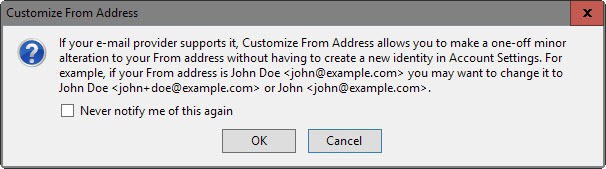
The new feature is available when you click on the from field when composing email addresses. It enables you to make changes to the from address that are valid only for the current email.
One example where this may be useful is if an email service supports aliases. If you use Gmail for instance, you can add +text after the username of the email address to create an alias.
Correspondents column
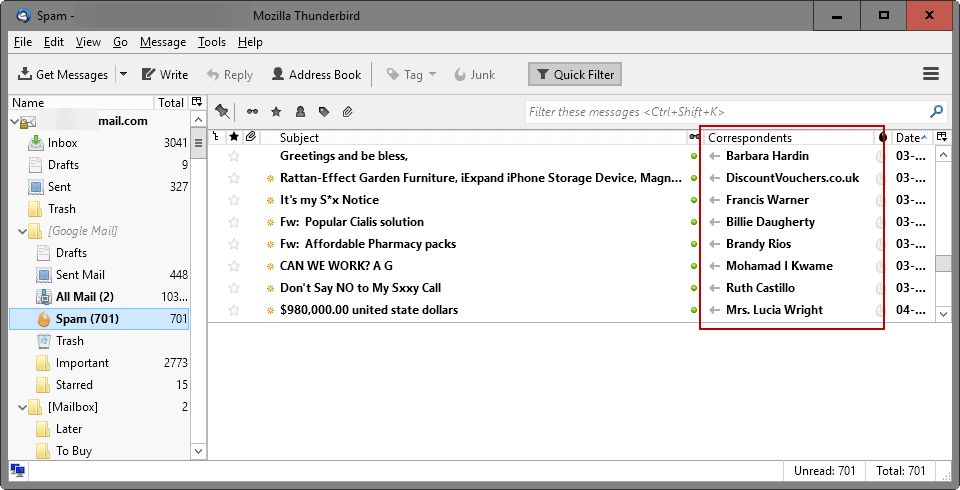
Correspondents is a new column that is displayed by default that combines sender and recipients. You can still add the from column back by right-clicking on the header and selecting the option from the menu that opens up.
The main difference between the two is the arrow that you see on the right of the sender or recipient. A left arrow indicates that your selected email account received the message, a right arrow that it was sent from it.
Better Remote Content Exceptions
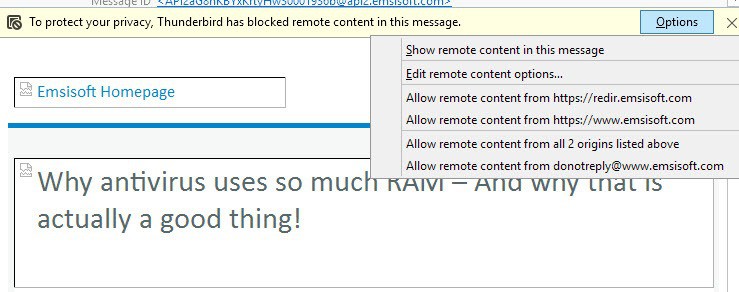
When you have selected to block remote content in Thunderbird by default, you get a message in emails that want to load remote content that reads "to protect your privacy, Thunderbird has blocked remote content in this message".
The new control options provide you with granular options to allow remote content.
Other additions
- Better support for XMPP chatrooms and commands (Thunderbird ships with a chat component that you can make use of).
- The Spell checker and dictionary work in the subject line of emails now.
- Dropdown in compose window to set specific font sizes.
- Name and email address can be copied from message headers of emails now.
- Support for OAuth authentication for Mail.ru added.
- Option added to always use HTML formatting to prevent unexpected format loss.
- OpenStreetMap and other map services can be used for maps (it is unclear how and where though, and the release notes don't reveal any information besides that it is now an option).
Fixes
Besides new features and improvements to existing features, the team has fixed the following issues in Thunderbird 45.0.
- External images were not displayed in reply/forward.
- When saving drafts that were edited as a new message, the original draft was overwritten.
- Fixed a crash when parsing IMAP messages.
- Fixed spell checker checking spelling in invisible HTML parts.
- Fixed extra spaces issue when sending messages with Chinese, Japanese, or Korean characters.
- Pre-formatted blocks are properly preserved in message replies.
- Fixed a issue where copy and paste from plain text documents lost whitespace.
- Fixed "open draft", "forward", "edit as new" and "reply" creating messages with incorrect character encoding.
- Fixed sort direction change using Grouped by view.
- Fixed an issue where new emails were not displayed in the selected sort order.
- Fixed an issue with Box.com attachments failing to upload.
- Fixed an issue where drag and drop of attachments failed to the operating system folder.
- Fixed XMPP connection problems.
As you can see, lots of changes and fixes in the new version of Thunderbird.
Thunderbird 45.1.0
The email client Thunderbird 45.1.0 was released on May 10, 2016. It is a bug fix release that takes care of the following issues:
- Drag and drop of contact names to address box of a message failed.
- UI element inconsistency when moused over on retina displays.
- DIGEST-MD5 authentication in JS-XMPP failed for some (disabled).
- Font Indicator claimed for some fonts that they were not installed.
- Printing failed in composition window.
- Paragraph mode improvements when composing messages.
- Automatic correspondents column upgrade disabled.
Thunderbird 45.1.1
Thunderbird 45.1.1 was released on May 31, 2016. It is a bug fix release the fixes the following issues:
- The enter-key closed the mailing list panel when adding members to it instead of jumping to the next line.
- Emails without HTML elements was sent as HTML email if the format auto-detect option was enabled.
- Options applied to templates were lost when the template was used.
- The option to delete contacts was not working when contacts were found using search.
- Views from global searches did not respect the mail.threadpane.use_correspondents setting.
Thunderbird 45.2.0
Thunderbird 45.2.0 was released on June 30, 2016. The update patches several security issues and the following issues:
- Invitations to events could not be printed.
- A reporting issue that false stated that there was not enough disk space during compacting.
- The dragging and dropping of multiple contacts from the contacts list onto an addressbook while All Addressbooks were selected moved only one contact.
- Links were not always detected in the message body.
Thunderbird 45.3.0
Thunderbird 45.3.0 was released on August 30, 2016. It is a bug fix and security release.
- Disposition-Notification-To could not be used in mail.compose.other.header
- FIXED"edit as new message" on a received message pre-filled the sender as the composing identity.
- FIXEDCertain messages caused corruption of the drafts summary database.
Thunderbird 45.4.0
Thunderbird45.4.0 was released on October 3, 2016. It is a bug fix release that makes the following changes to the email client:
- Display name was truncated if no separating space before email address.
- FIXEDRecipient addresses were shown in red despite being inserted from the address book in some circumstances.
- FIXEDAdditional spaces were inserted when drafts were edited.
- FIXEDMail saved as template copied In-Reply-To and References from original email.
- FIXEDThreading broken when editing message draft, due to loss of Message-ID
- FIXED"Apply columns to..." did not honor special folders
Thunderbird 45.5.0
Thunderbird 45.5.0 was released on November 18, 2016. It is a bug fix release:
- IMPORTANT: Changed recipient address entry: Arrow-keys now copy the pop-up value to the input field. Mouse-hovered pop-up value can no longer be confirmed with tab or enter key. This restores the behavior of Thunderbird 24.
- CHANGEDSupport changes to character limit in Twitter
- FIXEDReply with selected text containing quote resulted in wrong quoting level indication
- FIXEDEmail invitation might not be displayed when description contains non-ASCII characters
- FIXEDAttempting to sort messages on the Date field whilst a quick filter is applied got stuck on sort descending
- FIXEDMail address display at header pane displayed incorrectly if the address contains UTF-8 according to RFC 6532
Thunderbird 45.6.0
Thunderbird 45.6.0 was released on December 28, 2016. It fixes several security issues and an issue that caused the system integration dialog to show up on every start of Thunderbird.
Thunderbird 45.7.0
Thunderbird 45.7.0 was released on January 26, 2017. It is a release that fixes several issues in the email client including security issues.
- Message preview pane non-functional after IMAP folder was renamed or moved
- FIXED"Move To" button on "Search Messages" panel not working
- FIXEDMessage sent to "undisclosed recipients" shows no recipient (non-functional since Thunderbird version 38)
- FIXEDCalendar: No way to accept/decline email invitations when sent and received messages are stored in the same folder
Thunderbird 45.7.1
Thunderbird 45.7.1 was released on February 7, 2017. It is a bug fix release that fixes a crash issue when viewing certain IMAP messages.
One issue, that the message preview pane is not functional after moving or renaming IMAP folders does still exist.























That’s how mine is set up: it saves and keeps (supposedly) in the drafts folder.
I don’t know if this all is a bug or related to my system or whatever. However, if this is a workaround and it solves the problem. not that big a deal to first save it manually to drafts and then let autosave take over from there.
> not that big a deal
Actually it is a big deal
1. That’s entirely broken behavior
2. You shouldn’t have to suffer with it
3. If you are affected there’s a fair chance other users are affected (even if it turns out to not be a bug in Thunderbird).
So, seriously, if you post in the support forum – which this blog is not:
* users can see your workaround
* someone can help you if you just post the url here
* we won’t be bothering people watching this blog with what is pure and simple support issue (and nothing to do with versoin 45)
I did post it in support area yesterday.
@fred Mozilla just migrated a couple weeks ago to a new support provider and so your old posts are gone – nothing can be done about that. Please post a new support request at the URL I provided, and then post the url of your issue here.
(And I say again, there are no bug reports about this – so there is no way for anyone know something needs to be fixed)
It’s now been posted: bug and workaround on the site you recommended.
When saving drafts (45.7.1) the email draft saves, but the content of the email is not? This has now been going on for a couple of years/iterations. Why? And, why has this issue not yet been resolved (using Win 7 Pro)?
FWIW, I’ve used TB for years, don’t see that problem — drafts save with content and attachments
Besides sometimes saving manually, I have Autosave (Tools/Composition/General) set to 5 minutes. Does save fail for you both manually and Autosave?
I Save and Autosave to drafts — maybe that’s your problem? Why not Autosave to drafts — that seems to be what it’s for? As a matter of fact (and curiosity!) why doesn’t your Autosave save to Drafts folder? I don’t see how to specify an alternate location.
I’ve used TB for well over ten years as well. This problem only started after an upgrade a couple of years ago. I’ve been set to an autosave 5 min.
Your post gave me an idea. My autosave doesn’t save to the draft folder initially so I just tried it by saving a test file to drafts and then amended the email and left it alone and, voila, the change I made to it was autosaved.
I guess I have to first manually save the email to drafts and then everything kicks in and the content is continually autosaved.
Thanks for ringing a bell in my brain!!
@Fred why do you assume it has been reported and is a known issue? (I have a strong understanding of the bugs reported, and no such thing has been reported in the past 3 years) You should ask for help in support forum at https://support.mozilla.org/t5/forums/postpage/category-id/Mozilla-EN/choose-node/true/interaction-style/forum
I did report it twice. Never received any response nor did anyone offer any suggestions. I assumed, from various posts that I have seen when Googling the subject that others are experiencing this and various other issues with the draft feature of TB so I simply assumed that whoever was aware of the multiple problems related to drafts and a fix might be in the offing sometime in the near to intermediate future.
This feature worked perfectly until it stopped working after one of the updates a couple of years ago and I’ve been unable to find a fix despite trying multiple solutions that have been discussed related to drafts.
The bottom line is the draft is saved but the content of the draft disappears and nobody yet has offered any solutions nor has whoever is fixing bugs in TB has yet to get around to this one.
Lost all email since i cant import anything after a server crash, all other backup information is perfect, but cant import or open Thunderbird message files (MBOX / like pst files not separate mail files) and feeling hopeless as to fix this issue, anyone know if downloading Thunderbird version 44, would be a good idea, the server crashed on, get this, Friday 13th May 2016, so version 45 was either just released or almost released.
Alan, there’s lots of very experienced users who can help you at https://support.mozilla.org/en-US/questions/new
Thank you very much Wayne.
Thanks, Wayne
I’ve got a different problem I didn’t see here, could really use some help. Running Win10 Pro ver 1511 and Thunderbird 45.2.0. Clean reinstall of Win10 last week and then all the apps. Copied the TB profile folder over to a usb thumbdrive before the Win10 reinstall, then copied the profile back into the new TB. TB recognized NOTHING, no address book, no message filters, no emails, no account settings, no folders created in Local Folders, NOTHING! I re-d/loaded emails from the server (gmail), recreated the LocalFolder subfolders, also message filters (in Local Folders, also copied the file into the other email account’s folders, also no luck). Something is definitely screwed up and I can’t figure it out. Was told today by a Windows IT guy that MS was coming out with a big update in Aug that is supposed to address profiles. Any thoughts, anyone? Thanks,
KimRiche,
You should post your support issue in the support venu – https://support.mozilla.org/en-US/questions/new
(This web page is a poor place to provide support).
> Was told today by a Windows IT guy that MS was coming out with a big update in Aug that is supposed to address profiles.
There is an update coming. But I doubt there is anything that would help Thunderbird. And http://www.techrepublic.com/article/windows-10-anniversary-update-the-new-features-heading-your-way/ seems to confirm that.
Regarding “The Spell checker and dictionary work in the subject line of emails now” — yes and no. It flags Subject line errors but doesn’t pop up dialogue box to correct them as it does for errors in email body. So it’s easy for them to slip by. Why is it inconsistent between Subject line and body — errors are errors, often even more conspicuous in Subject?
It’s a shame your fonts in Thunderbird are so screwed up! Nothing I do makes composing a message in Thunderbird look even remotely good. I’ve tried creating standard HTML signatures but your system seems to override anything a user does. Your “grey defaults” look like shit! Today I’m dumping Thunderbird for an email client created by people who actually know their ass from their elbows!
Which client is that? I’ve had problems with Thunderbird fonts and appearance for years. I’d be interested in finding a new one.
I searched for a white persona theme and now blue color is gone and looks like a win10 app
Do you have a link t the theme please, I’m sick of the blue bar behind the tab area
HOW DO WE GET RID OF THE BLUE COLOR IN THE TAB AREA BACKGROUND?
to adjust title bar and tab bar color without applying a theme just create a /chrome/userChrome.css file in your TB’s profile directory (if not already existing) and add the following content (change color values at will):
#navigation-toolbox {
background-color: #68768a !important;
background-image: none;
opacity: 1.0 !important;
}
#navigation-toolbox:-moz-window-inactive {
background-color: #FFFFFF !important;
background-image: none;
opacity: 1.0 !important;
}
updated to 45 ,,then not sending …went back to 33 now working ..no more updates for me ..too much trouble to fix
Hi. I upgrade thunderbird 45.1.0, quick text not working, please help me to solve this issue….
Spot on Wayne, Quicktext working fine again.
Cheers.
Hi,
All my quicktext’s is gone. I can retrieve them by going to the Quicktext folder, check “view quicktext-menu on right-click” and then add a blank group in order for them to appear. Once i send the email they disappear again.
Anyone know how to keep them available constantly like in the old version?
Thanks
@René
@Kevin M
A patched version of Quicktext has been put up at http://share.emailto.ch/51705-quicktext0.xpi
Download the file, then in thunderbird do Tools | Addons | Install addon from file
Thank you! I was pulling my hair out and I don’t have any to spare.
Thanks a lot Wayne. Apprecaite your help.
The “export” does not work in version 45.0. “Import” still works. Selecting “export” does absolutely nothing.
Not sure which export command you were referring to. I found the Events and Tasks as well as the Calendar .ics file exports both worked for me. I couldn’t find a mail export command to test unless its well hidden.
Why did they change the smilies?? I do not like these new ones…
how do I get the “forward” button back in the menu bar when I have a message open in Thurderbird 45? It is gone in Thurderbird 45. Thanks
Right click the bar with reply, archive, junk, delete and then select ‘Customize…’ … A new dialog appears, press the ‘Restore Default Set’ button.
xD
Just updated to 45.0 on Linux. The automatic switching from unread to read does not work anymore! I tried changing the option from “immediately” to “after seconds preview”, but still no changes. I must click manually on the green dot to mark messages as “read”.
Quite annoying. Am I the only one ?
Dan
Dan,
a newer version (0.3.7) of the “RRbuttonAndIcon” Add-On can be found here: https://freeshell.de/~kaosmos/
It does not interfere with the “automatic mark message as read” functionality of TB 45.0. I installed it and everything works fine so far.
Many thanks.
I have the same add-on and same version, and off course the same issue. For unknown reason the add-on is not updated automatically. Now with 0.3.7 everything is OK.
No, you’re not the only one. I had the same problem. I followed the suggestion made by Wayne and started TB in Safe Mode. The problem did not appear in Safe Mode. After deactivating one Add-On at a time, it seems the culprit was an Add-On called “RRbuttonAndIcon” (ver. 0.3.5.2). Since disabling this Add-On, all works fine again.
Amazing! I too have that plugin (same version, 0.3.5.2).
I can confirm that after disabling it, messages now are updating the “Read” state.
The add-on is quite useful, it allows to send a read confirmation if one misses the first request.
Well, I can live with it, it suffices to be careful in reading new messages. Many thanks!
Dan
Please try the standard test of safe mode https://support.mozilla.org/en-US/kb/safe-mode
Does it reproduce?
(Also, you are more likely to get proper help in the official support venue https://support.mozilla.org/en-US/questions/thunderbird )
How can I stop the close button from exiting the application? Has that option been removed?
Exiting Application Button, please refer to this thread from Mozilla:
https://support.mozilla.org/en-US/questions/970335 — from 2 years ago but should still work!
Quick Tip:
“To undo a closed tab, while still in the same window, try any of these:
Ctrl+Shift+t
right-click another tab > Undo Close Tab
History > Recently Closed Tabs”
from jscher2000 on Mozilla :)
That solution seems to be specific to closing individual tabs, not closing the entire application. Plus it is for Firefox, not Thunderbird.
Upon further review, I think the issue is that my “Minimize on Start and Close” add-on is no longer working.
Everything is working for me so far – I’m loving the small interface tweaks.
I’m living with the default paragraph – learning not to hit ‘return’ twice when writing – but others in the office have switched it off.
I’ve switched off ‘correspondent’ – if I was new to Thunderbird I’d use it, but I’m stuck in my ways.
but the clincher is that nothing is slowing down at odd moments, which was pushing me away from Thunderbird. It’s still responsive the next day. We’ll see in a week, but so far no downside.
Sadly it seems that Mozbackup doesn’t work well with version 45. Recently I did a restore and it didn’t restore all of my 16 email accounts. But it did restore accounts I was sure I had deleted weeks ago. I have no idea where they came from during the restore. The restore was dated April 24th.
Is there a good Thunderbird backup app that’s as good as Mozbackup was?
Awesome thanks!
For some reason the new version is creating an extra blank line in Windows 7 when I hit return. So all my new emails now look like this
every return
creates 2 lines not one
any ideas on how to fix? This is only in a new blank email not in a reply
Thanks
You can revert the change, see https://www.ghacks.net/2016/04/27/fix-thunderbird-45-enter-key-creating-two-lines/
What’s with the HORRIBLE FLAT MONOCHROME ICONS in the Default theme?
I’ve spent an hour installing other themes — many/most will no longer work; others appear primitive.
I reinstalled Thunderbird 38.7.2
PS: The new Firefox 46.0 also “broke” stuff, and I reinstalled 45.0.2
Geezzzz, how to get rid of this damn light-blue tabs background? What kind of IDIOT developer did this to us? I wish I could just downgrade, but can’t find install file of portable ver. Help please, this is driving me nuts.
A terrific downgrade. On Win 10 x64, Win 8.1 x64 composing HTML message is a nightmare: a bug with a doubled toolbar, paragraph by default and several other bugs. Never had been before.
And, believe me or not, composing and sending, and receiving messages is a main function for a, huh, an e-mail client. So from a simple business user perspective: a downgrade.
How to revert to a previous version?
Looks like I will be waiting for update 45.1 to appear to address some of these bugs.
In the meantime I’m sticking with 38.7 for now.
Read “How can I revert to an earlier version of Thunderbird?” https://support.mozilla.org/en-US/questions/1022190
Follow this link from that page: http://ftp.mozilla.org/pub/thunderbird/releases/
This should do the trick: http://ftp.mozilla.org/pub/thunderbird/releases/38.7.2/win32/en-US/
I seem to have lost the ability to drag and drop messages into folder
TB45.0 on Win7 HP SP1 (all addons claim to be up to date)
Any ideas – or view of add-ons that may be responsible?
> lost the ability to drag and drop messages into folder
Hard to say. A good start point is safe mode https://support.mozilla.org/en-US/kb/safe-mode and go from there.
in Thunderbird 45.0, facebook chat available or not?
if available how it get?
if not available, how it adds??
Just downloaded version 45 and installed.
At start-up it seems to want to show the start page, even when that option is disabled in Advanced Options?
On the previous version I had it starting up directly on my Inbox display.
How do I do that in version 45?
Also, the message pane has come back!
I can click F8 or disable message pane in the Layout menu, but next time I start Thunderbird the message pane is back again!
Even if I drag the bar down so the message pain is just minimised, the next time I restart, it’s back in the middle of the window again!
Seems like a major bug to me.
And that’s just what I’ve seen in a few minutes of using it!
Back to a previous version for me.
Should have listened to the old saying, “If it ain’t broke, then don’t fix it!”.
@Garry, I tested and both items you mention work fine for me. And I’m not aware of any reports of what you describe in thesupport forums. So whatever you are experiencing is not a widespread issue, and I would suspect the cause is not Thunderbird.
Do the problems go away if you start Thunderbird in safe mode? If it goes away, this would point to interference from an add-on. Safe mode directions https://support.mozilla.org/en-US/kb/safe-mode
My copy of Tbird is 38.7.2 the version available on the link you provided was 38.5.
Now where is Tbird 45 or is that an April 1 joke….
Go check out the official Thunderbird website if you don’t believe it.
> My copy of Tbird is 38.7.2 the version available on the link you provided was 38.5.
That’s expected. XP and Vista are now a special case – and those users will see 38.5 listed on mozilla hosted download websites. For details see https://support.mozilla.org/en-US/kb/get-latest-version-thunderbird-windows-xp-vista
Gone back to 38.7.2 Too many ‘improvements’ that broke things I use every day, mainly Quicktext, XPDefault theme, new paragraph by default. The correspondence column makes no sense for me, where I receive multiple email addresses into one account.
I noticed yesterday that a maintianer of Quicktext is working on an update which should be available soon.
I see at https://addons.mozilla.org/en-US/thunderbird/addon/xpdefault/ that the author states he is looking for someone to take over maintenance.
When addons break, it is the responsibility of the author to fix them, preferably during the beta period and not *after* the new release ships. Addon breakages are not the fault of volunteers maintaining Thunderbird.
Yes, quite. I’m not trying to attribute blame, just saying what works for me. At the moment I am testing FossaMail and I have to say it does seem to tick all my particular boxes.
I’ve been using the Show InOut Addon for years. https://addons.mozilla.org/en-US/thunderbird/addon/show-inout/
This user comment sums up why I use it: “I don’t need the From column in my SENT message/thread pane and I don’t need the To column in my inbox. This replaces both with ‘Correspondent’ and an arrow pointing in or out. PERFECT!”
In the brief time I used TB45, I found I liked the Show InOut presentation better than TB45’s built-in version.
It’s disappointing that TB45 is causing us so many different problems.
I just downloaded 45.0 and I find that I am sorry that I did. When I compose e-mail now, the atext displays as tiny tiny and very hard to read. I see that I can make it bigger and even HUGH but do I have to do this each and every time that I write an e-mail?
Can’t send a page link from a browser (Pale Moon, Chrome, FF, etc.) using TB 45.0.
Problem gone when I reverted to previous version of TB.
Is there some TB 45.0 setting I’m missing (like the line feed problem above) I should try?
> Can’t send a page link from a browser (Pale Moon, Chrome, FF, etc.) using TB 45.0.
> Is there some TB 45.0 setting I’m missing (like the line feed problem above) I should try?
Highly unlikely that this is a THunderbird bug, and I don’t understand why you think it would be. These are normally by protocol settings in your local systems. (yes, even though reverting to version 38 works)
Post at https://support.mozilla.org/en-US/questions/new/thunderbird and someone can help you.
Martin you credit Mozilla for this release and then later refer to “the team”. Earlier toy state how Mozilla abandoned the project.
Exactly what is going on?
A couple of users I support are quite change phobic and they’ve become accustomed to Eudora 7 which is a mighty email client and still works and has done for many years well after Qualcomm abandoned it.
Regardless my instinct to use current software has me looking elsewhere. Claws mail looked good but ran slower than alpha ware should.
I didn’t consider Thunderbird for a few reasons but mainly the vague nature of it’s future.
Exactly what is status of Thunderbird?
Perhaps if it’s now only community supported, Mozilla should be removed from the name and or a whole new name found?
Wasn’t there a suggestion the project was going to move to the Apache Foundation and/or become an option as the LibreOffice email client?
@pd
Mozilla isn’t holding Thunderbird back. In fact they are assisting in furthering Thunderbird’s future. Planning IS happening, but it takes a lot of people and there are many steps to happen. This will happen over a long perid of time, and not come in just one major announcement.
A good place to watch for information is the feed at http://planet.mozilla.org/thunderbird/
PD, Thunderbird is still under the Mozilla umbrella right now. I have no idea what is going on behind the scenes in this regard.
The development team is made up of volunteers who are not Mozilla employees.
> I have bit of a hard time figuring out what is going on currently especially when it comes to Mozilla’s involvement, or lack thereof, when it comes to Thunderbird.
It’s pretty easy to understand Mozilla’s level of involvement. It’s pretty much limted to the very important area of helping build releases, and the related releng infrastructure and engineering tasks.
If I’m honest, I understand thier lack of support for Thunderbird. They don’t think a dedicated email client is necessary for the majority of users and their primary goal: fostering the Open Web.
This is despite the reality that HTML email is an horrendous minimal butchering of Open Web standards. Ever tried creating a mailing list template viewable in Outlook/Outlook Web, Gmail, MS mail and Yahoo? It’s an horrendous experience filled with table-based layout and a super minimal subset of tags due to the awfully nasty state of cross-client compatibility.
However that doesn’t explain their mismanagement of the situation. There’s alternative open source projects out there who can give Thunderbird the support it deserves. Apache, Canonical or any of the many Linux distributors that rely on Thunderbird as their default client, maybe even the FSF.
I’m not sure if Mozilla deserves any more credit for this release than hosting thanks.
Kudos to the volunteers who selflessly offer their time for the thousands of people who benefit from this project despite Mozilla’s long-running lack of interest.
Speaking of which, it’s quite disappointing to see how many projects are now using Electron when another project Mozilla uhmmd and ahhhed about for so long, XULRunner, could be promoting the brilliant Gecko (or Servo) engines to the world. As evidenced by the Project Tofino article, Mozilla doesn’t even eat it’s own dogfood anymore. It’s almost like Mozilla gave up on the same concept as Electron: the Open Web stack for cross-platform desktop applications, just as others embraced it. No doubt Mozilla people a) didn’t see it as core; b) don’t care about the desktop anymore; c) have been sucked into the IoT hype just like it was sucked into the smartphone’s will take over desktop hype; d) are not very good managers; e) all of the above.
Very disappointing.
I wonder if Mozilla realizes it has let supporters down with just as much voracity as it once lifted them with a huge sense of hope for the possibilities of community-supported, independant, open-source, cross-platform, multilingual and standards-compliant software.
Still, there is at least one source of hope: Servo. Apparently it does 60 FPS without breaking a sweat, whipping the arse of every other browser on the market.
http://www.iwillfolo.com/servo-mozillas-in-development-layout-engine-makes-other-browsers-eat-dust/
The Mozilla management should clear out and allow a new generation a decent chance at rejuvenating the brand by starting with a reasonable competitive advantage as a foundation for success. Servo could be that foundation. Hopefully Project Tofino won’t cloud any possible clear advantage Servo provides with weirdo UI ideas very few people likely want.
You may be right. I have bit of a hard time figuring out what is going on currently especially when it comes to Mozilla’s involvement, or lack thereof, when it comes to Thunderbird.
Will I be able to revert back to my current Thunderbird version via system restore if the new version causes problems for me?
System restore is not a great way to revert an application version. Just install the older version from http://releases.mozilla.org/pub/mozilla.org/thunderbird/releases/
Thank you Wayne.
How to revert to old from new:
“Return/Enter in composer will now insert a new paragraph by default (shift-Enter will insert a line break)”
?!!?
How do I stop this?
In every email you get, you see a link for “Manage your subscriptions”.
Uhm, it’s also on the webpage just below “submit comment” when you posted your “How do I stop this?”
Tools – Options – Composition and on General tab uncheck “When using paragraph format, the enter key creates a new pargraph”
This option has been removed in 45.6. Any idea if there’s a new way to disable it now?
Thanks very much. That seems to have done it!
thx
Critics are for the best and for the worst, obviously, but it is a pleasure to read enthusiastic comments to which I totally subscribe when it comes to Thunderbird. I lov’ it as well! Just wondering if it will follow its cousin Firefox till the hill 64-BITS, like ‘Jack and Jill’ of my childhood :)
Thunderbird tends to follow Firefox lead. I would be surpised if version 52 did not bring 64-bits. But then, I was hoping it would happen for version 45.
Hope this is a sign that Thunderbird will not be abandoned. The only thing that v45 appears to have broken for me is the xpDefault theme I was using.
I don’t see any benefit from the ‘Correspondents’ column, I had already changed most of my folders to use ‘Sender[@]’ rather than ‘From’.
Fortunately the QuickFolders add-on still works. This allows me to create tabs to provide quick access to my frequently used folders.
I just wish there was an add-on that could provide a “Close all folders” option similar to that provided by the Firefox “Autoclose Bookmark & History Folders” add-on.
Now I updated my Thunderbird, no longer carries my emails! I click the email and is displaying “Loading …” in the title and the reading pane is blank.
P.S.(1): I disabled Thunderbird Conversations and returned to display.
P.S.(2): I updated the Conversations and the problem was solved. He should not have been automatically updated after the update?
Thanks. I had the same problem. You fixed it for me.
I have tried Thunderbird in the 44 iteration just two months ago and its still the slow, lumbering beast it was 10 years ago. Its pretty much unusable for a poweruser such as myself IMO. Way too slow and cumbersome. IMAP emails still DO NOT GET downloaded in the background when using multiple folders with server side sorting. They still didn’t figure this out! Plus, Thunderbird pretty much grinds to a halt handling my 25,000 email IMAP account. Sure, the featureset is great, extensions are amazing but the software architecture is just not up to modern standards.
I am using TheBat since years now. Fast, low memory footprint. Handles my IMAP folders perfectly, ultra fast search and downloads all IMAP folders in the background seamlessly. Unfortunately costs money but it saves me some grey hair.
However the current version 45 is nippy and efficient as far as I can see. I’m not sure whether I’m a power user – but with 5 email accounts, of which one is a full exchange client (using ericsson EWS plugin) all IMAP, and the main account having 20k emails, and 500 subfolders, and with 7 diaries attached to lightning (6 SOGo and one exchange) I don’t think I have the lightest footprint. It takes 30 seconds to start up, which is the syncronisation with exchange (it’s a full office365 exchange server, not locally hosted), but after that is noticeably quicker than previous iterations – and best of all after 3 days it hasn’t slowed down. I was on a strict ‘reboot every day’ cycle to cope with the slow downs – but so far the only restarts have been when some of my plugins get updated, and I have to restart to re-enable them.
So far I am a major fan.
You could also look at Thunderbird 2.0.0.23 and 2.0.0.24 (and apply the JPEG compression hex patch for inline images). These versions are very stable and can move 25,000 messages with ease. The drawback is that emails are not indexed so searches are slower. I keep Thunderbird 2 handy, but I use a newer Thunderbird fork (which is less stable) day-to-day.
Remember that there is a size limit on individual mbox files. I think it’s 4GB for local files but way more for IMAP folders.
I will look at TheBat out of curiosity, since you seem to know what you’re talking about :)
If you have an issue with slowness or whatever, then file a support request https://support.mozilla.org/products/thunderbird/new
Cool. Good to see that Mozilla is still able to do some things right.
@Max, it is volunteers that are fixing, building and shipping Thunderbird, not Mozilla. Although we still use the Mozilla brand.
Does not show any updates for me. When checking for updates release channel states my 38.7.2 version is the latest.
Odd, my version is still stuck at version 38.x.x and it says it’s up-to-date. Last update was just on April 2nd to version 38.7.2. I thought I might be on an ESR/Legacy type channel, but it says it’s on “release update channel”. Any thoughts?
Clients update later than website releases.
Just download and install the newer version manually from here: https://www.mozilla.org/en-US/thunderbird/all/
Reason: Mozilla doesn’t provide newer versions instantly on site/to existing users when it is released. It takes time to test it with advanced users.
Note: If you’re using Linux, then you should wait for some days to get the update since the update will be tested by the respective Linux community and it’ll be patched[with help of Mozilla] if any fixes required to run on that particular Linux OS.
Probably a regional delay, staggered release to ease server load – give a day :)
It kinda looks more like Postbox now.
By the way, does anyone know if Thunderbird supports Hotmail/Outlook account by pop/imap?
Yes, works for me
How the heck did they jump from 38.7.2 to 45? Not that I am complaining, it’s nice to see updates finally.
It is something of strange jump in version numbers but considering Firefox is presently at 45.02 this appears to just be a matter of keeping the two projects in parity.
It is because “The mainstream releases are now operating to similar standards as the Mozilla Firefox ESR – they are stable for approximately one year, before receiving feature updates.” ref https://www.mozilla.org/en-US/thunderbird/organizations/
The versioning and approximate timings are listed at https://www.mozilla.org/en-US/firefox/organizations/faq/
Don’t let this beauty die! … Love it and I use it daily, with enigmail + Torbirdy and it works so well. Never got any trouble with it. I also use it sometimes for irc/xmpp.
> Don’t let this beauty die!
I assume you are fearful because of the statement in the article “has been on life support ever since Mozilla decided to hand over development to the community in 2012”.
That statement was true in 2012. It is not so accurate for 2016. See http://planet.mozilla.org/thunderbird/ The community has regular meetings, progress, announcements, etc.
I prefer FossaMail, don’t need the bloat.
LOL, just had a look at the website. What a piss-poor design, it’s not even responsive.
Hahaha got a good Friday laugh on that comment as a web dev Feysa!
Hi Martin,
the Correspondents column is useless for me :-/ It’s clear that i got in my Inbox-Folder mails form people who send the mail to me an in my Send-Folder there are mails i send to them, so even the arrows shown there are useless. I noticed that in some of my Mailaccounts the arrows are not shown correctly, so there is the arrow on the left site (indicator for receiving an e-mail) in my Send-Folder.
My question is, is there a way to change the column from “Correspondents” to “From” for all Accounts and Folders at once? At the moment it seems that i have to change them manually on every folder.
Thanks and Greetz
Joe Cocker
Edit: The only use case where the Correspondens column would make sense to me is in the Conversations-View like in Gmail
Hi All,
If you right click the sorting bar where it says Correspondents, you can add the From column back and uncheck the Correspondents. I had to do this on a per folder basis (inbox, custom folder 1, etc) – but it works. I have both showing but you can remove Correspondents and have the old From column appear by doing this!
Cheers!
> My question is, is there a way to change the column from “Correspondents” to “From” for all Accounts and Folders at once?
Is documented at https://support.mozilla.org/en-US/kb/message-list-columns
@Joe,
“is there a way to change the column from “Correspondents” to “From” for all Accounts and Folders at once?”
Yes, if I understand your question correctly. On the emails list header you have on the far right a drop-down menu ‘Select columns to display’ and at the bottom of that menu the option ‘Apply columns to…’ where you can apply your settings to all or chosen accounts.
You can also:
Close Thunderbird
Edit prefs.js, add
user_pref(“mailnews.ui.upgrade.correspondents”, false);
Open Thunderbird
Worked for me!
@Tom,
“…and at the bottom of that menu the option ‘Apply columns to…'”
exactly what i was looking for xD Thank you very much. Thanks Martin for your work anyway.
I have not found an option yet, sorry Joe.
Why do I have v. 38.7.2? I thought that I was up-to-date. I am on the release channel.
Thanks for informing me, Martin.
Automatic updates are not always immediately made available when the release is first announced. They will eventually be automatic.
In combination with Mozbackup, you can backup and restore Thunderbird and other firefox programs easlily, very handy too too.
Bart
Mozbackup is abandonware and hasn’t been updated since 2012. I wouldn’t trust it, anymore
Im on Windows 10.
Any ideas how to get rid of this horrible blue colour on title bar at the top of new Thunderbird 45?
The real question is why is everyone who upgraded to v 45.0 forced to search the net to try to fix something that should never have been done in the first place.
Tools|Options: Advanced|General: Config Editor, search for mail.tabs.drawInTitlebar, set it to false.
to adjust title bar and tab bar color without applying a theme just create a /chrome/userChrome.css file in your TB’s profile directory (if not already existing) and add the following content (change color values at will):
#navigation-toolbox {
background-color: #68768a !important;
background-image: none;
opacity: 1.0 !important;
}
#navigation-toolbox:-moz-window-inactive {
background-color: #FFFFFF !important;
background-image: none;
opacity: 1.0 !important;
}
Thanks for the reply and fix @point but as others have mentioned how do we also turn off the ugly blue colour behind the tabs.
point:
I didn’t post my issues but I was led here by google and you have provided the answer. For whatever reason, the upper right buttons (minimize, restore down, close) weren’t functioning and I noticed an odd dark (closer to black than blue) line across the top of my menu bar blocking off 1/2 the menu items & icons there. Your response to edriu84 looked close enough that I gave it a go and that fixed both of my issues. So thank-you!! (and thanks to google for leading me here!!).
And my issues are ‘replicatable’. If I undo the settings you suggested, the issues return so that setting does appear to be the culprit.
Didn’t get rid of the light blue color in the titlebar and tabs.
That fixed the Title Bar, so thanks for that! But it still left the area behind the tabs that horrible blue color. Is there a similar Config Editor entry for that too?