MailStore Home 9.7 is out
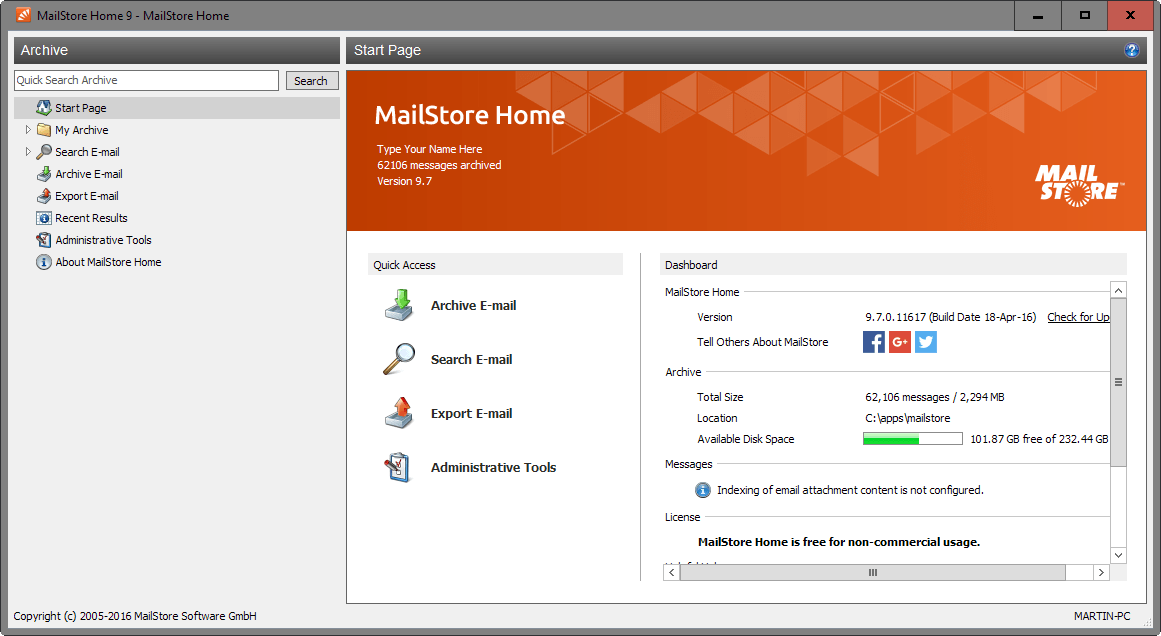
MailStore Home is a popular email backup and archiving software for Microsoft Windows operating systems.
Today's update brings a massive version jump from MailStore Home 8.3 released in September 2015 to MailStore Home 9.7.
The version jump can be explained by the integration of a large number of new features, and reintegration of MailSsore Home into the main development branch.
Several hundred fixes and improvements were added to MailStore Home thanks to the reintegration.
MailStore Home is an email backup program for Windows that is free for personal use. You can use it to backup emails from local desktop clients such as Outlook or Thunderbird, email files, and email accounts and services.
The program ships with built-in support for Microsoft Exchange and Gmail, but works with other services equally good.
What makes it attractive is not only its support for various email services and protocols, but also that it provides you with a searchable index of all backed up emails and attachments.
MailStore Home 9.7
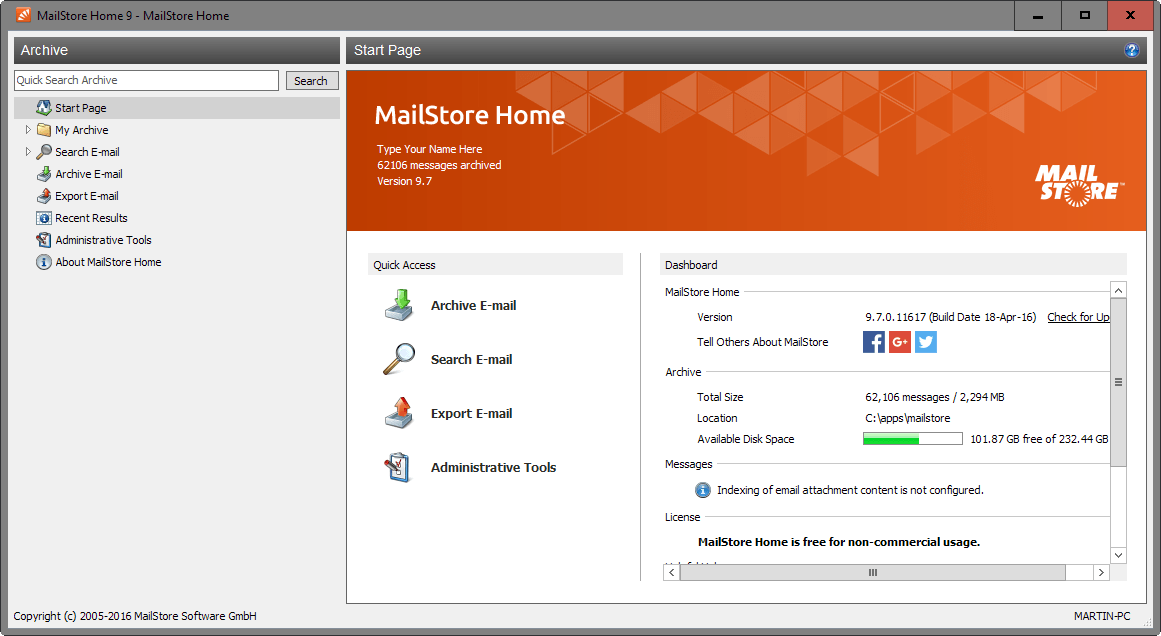
The changelog starts with several notes that provide you with information about important changes that may affect how you are using the program.
First, the new version requires the Microsoft .Net Framework 4.5.1 so make sure that is installed before you upgrade or run the installer (you can check for updates when the program is open).
Changes were made to how some content is indexed by the program, and it is recommended to verify that iFilters are not missing by loading the Administrative Tools after the upgrade and clicking on the change-button next to "search index.
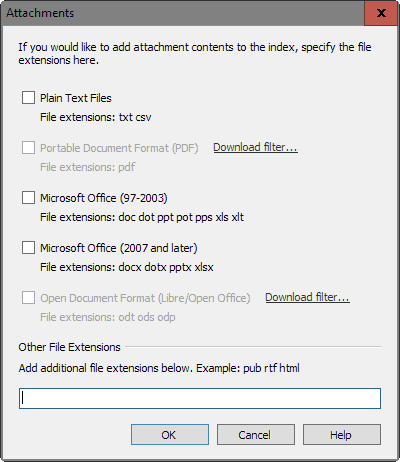
There you find listed supported formats that you can enable right away, and formats that you need to download filters for.
To do so click on "download filter" next to the filter you can to enable. This loads a help page on the MailStore Home website that details how you can add the missing filter to the system and have it picked up by the program.
The last note mentions that support for Gmail has been improved. You may delete emails from the Gmail inbox now for instance. Support for a new Gmail profile with OAuth support has been added on top of that which improves support for Google Mail even further. Additionally, you may configure the profile to remove messages from the mailbox automatically (after backup)
Archiving performance has been improved for Microsoft Exchange 2007 or higher EWS-based mailboxes, and for IMAP-based mailboxes. Both benefit from "a new Firebird-based property cache" and a "new folder contents sync module".
Another new feature is support for importing Outlook PST files directly into the Home version of MailStore.
Last but not least, data integrity checks can be run from the Administrative Tools page of the application. The function was only available as a command line parameter previously.
As far as feature removals are concerned, MailStore Home 9.7 does not ship with the AVM Ken archiving profile anymore, and you may notice that the integrated backup function has been removed as well.
Now you: Do you backup your emails? If so, which program do you use for the job?
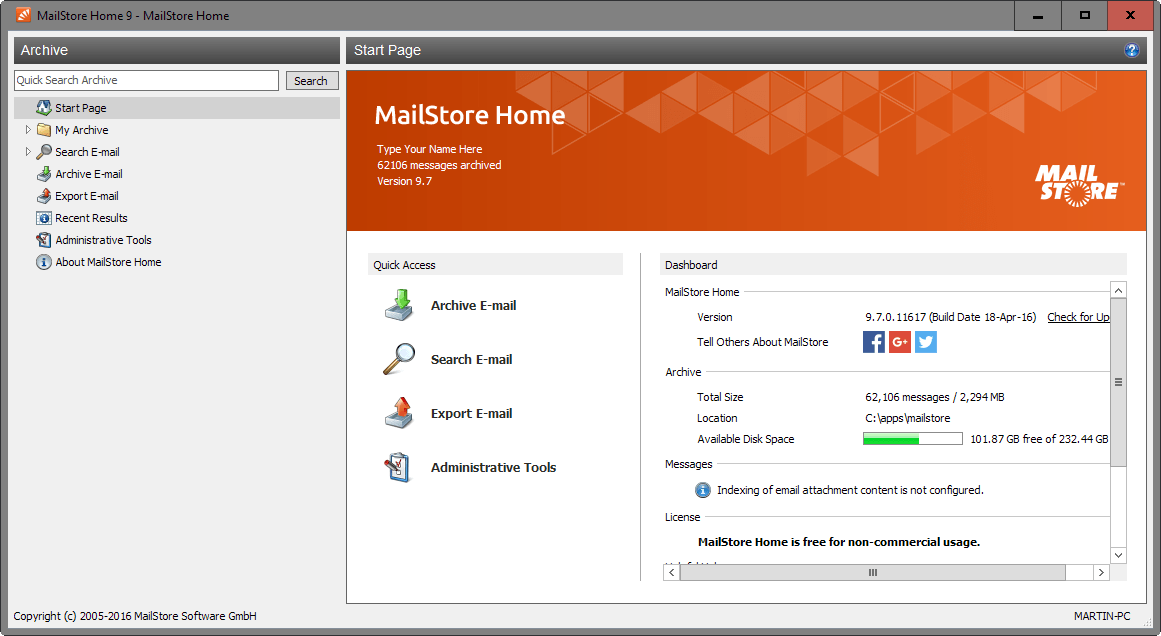



























I run Thunderbird as a portable app. I just can’t imagine anyone running it any other way, and remain astonished that Thunderbird leave it to a third party to maintain that option.
That said, backup is an elementary matter of copying files to another drive. Works for me, and frankly has never let me down.
Actually martin I’m not sure this program does email accounts. The program and help file does not mention email accounts, just email messages. Am I missing something?
For me, it is the same thing. I can add username and password of an account, and it will download all messages of the account. Sure, it won’t backup anything else but emails if that is what you mean.
I’ve got lots of email accounts in my windows live mail 2010 (win7) (yahoo, hotmail, outlook, custom domain etc). I use windows live mail 2010 on win7, as it still allowed yahoo accounts with the 2010 version. I add a single WLM profile for all folders and ran the backup. My entire WLM folder is 4gb – At least 3GB of that for old storage emails., but the backed up version is only 1GB. I’m not sure if its compressed the archive or has missed large chunk.
I was dealing with several business and personal Outlook installs lately and their many archives wishing for something exactly like this. Looks fantastic.
I never used any e-mail client on PC besides the one that was integrated in Opera 12. I’m considering Thunderbird.
You’re not alone :) I love being able to open links from within my email/rss reader in a background tab. Haven’t found an email client yet that can beat that efficiency.
If I ever wanted another browser, I would still use opera 12 for mail!
I run my own IMAP server on an encrypted NAS volume which is backed up daily with an rsync cron. Best compromise IMO for safety, speed and usability.
I use it for years. Very handy at finding old mails.
No need to install. There is a portable version.
I have only one desktop e-mail client, Thunderbird, and I backup the profile systematically, and I backup the backups regularly. MailStore is excellency, I used it at one time but never had to recall backuped mail, so I abandoned it.
Comes in very handy if one changes his e-mail client to another one handling email transfer with difficulty.
The best solution to backup Web Mail, especially Gmail (others I don’t know). At the time I had a Google account (closed since Google’s “unification”) and I remember that MailStore had performed my Gmail email backup just fine.
This overkill for most people, but it’s extremely flexible.
I run hMailServer as a local IMAP server. The server and the mail that’s on it are accessible to any machine on my local network. When I backup my file server, the email gets saved as well. I also use cloud backup in case of a disaster.
I regularly move outdated mail from Gmail onto my hMailServer. I can use any regular email program to do this and also use its built-in search facilities afterwards. The local mail archive is stored in .EML format which is also searchable via Windows itself. hMailServer includes a database backup utility of its own.
In my case the mail is stored on an encrypted partition on a secondary drive.
Currently, I use eMClient as the front end for all of this. The free version has a two email account limit, but all of my emails get funneled into a single Gmail account, so that’s not a problem for me. Mozilla Thunderbird works just as well as a front end. I haven’t tried using Outlook or the Windows 10 built-in mail app, but it should work just fine.
https://www.hmailserver.com/
http://www.emclient.com/
One possible gotcha with hMailServer is that it uses MS SQL Compact Edition by default. You’ll have to do a little extra work to configure it to coexist with an existing instance of MS SQL Server.