Lyrics Finder adds missing song texts to your music collection
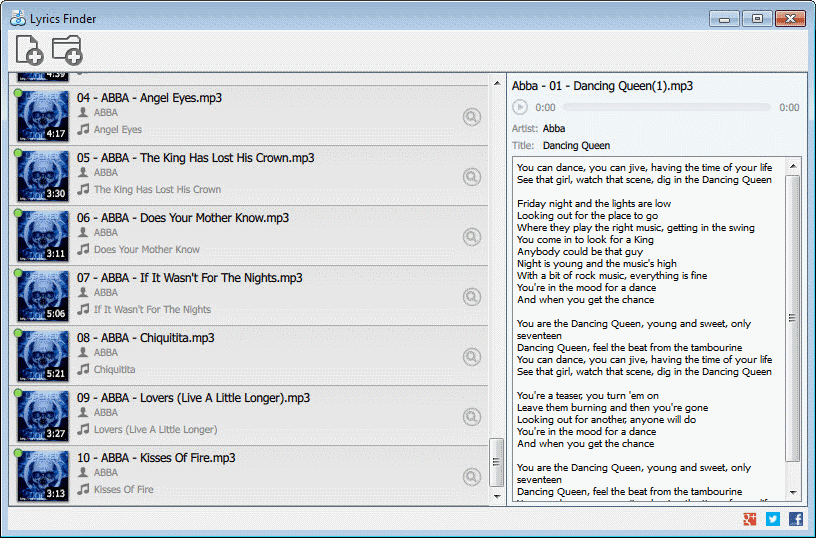
Lyrics Finder is a free program for Windows, Linux and Mac OS that you can use to add missing song texts (lyrics) to your music collection.
Depending on how you listen to music, you may find it useful that song lyrics are displayed for each individual song in your music player of choice.
This provides you with added value, as you can read the lyrics or follow along. While you can theoretically search for lyrics on the Internet while you are listening to a song, it is not as comfortable as an option, and may not even possible in situations where you do not have access to the Internet.
Some music players support plugins that may display lyrics as you play songs; this may work as well but is often a hit and miss kind of thing.
But how to you save lyrics to your music collection?
Lyrics Finder
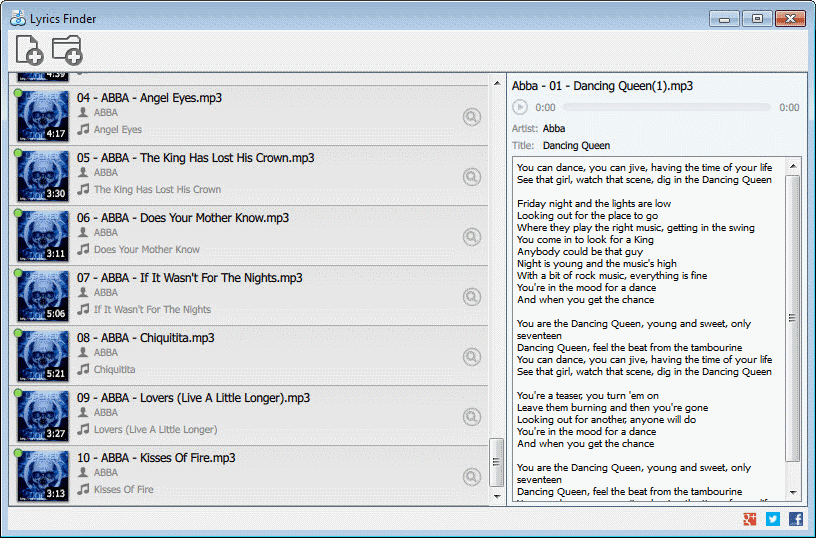
One program you can use for that purpose is Lyrics Finder by MediaHuman.
Note: Previous versions of the program installer included Open Candy on Windows. You can find out more about Open Candy here. It appears that this is no longer the case in newer versions.
When you run the program for the first time a basic interface is loaded. You can use the file and folder browsers at the top to add music to it. If you select folders, you can pick a root folder and all mp3 files are added to it automatically even if they reside in subfolders.
The latest version of the application supports several audio formats including mp3, flac, m4a and ape. You may add individual files or all supported files of a folder that you select to the application.
Lyrics Finder goes through each individual audio file to check if it already contains lyrics. If it does, it will leave the file untouched and move on to the next.
For files without lyrics, it will perform a search and add the song texts to the files if the search returns a successful hit provided that the application identifies the artist and title correctly.
How it is done? It uses the artist and title tag to search for lyrics. This means that it will only work automatically if the artist and title tag are attached to the audio file as tags.
You can however edit them manually if that is not the case, but unfortunately only for individual files and not a whole folder. While the song text may differ, adding the artist tag to all mp3 files of a folder would help and speed up the operation.
If your mp3 collection has lots of missing artist or title tags, I suggest you use programs such as Mp3 Tag, Tagscanner, or MediaMonkey to go through the music collection automatically or semi-automatically.
These programs enable you to tag your music collection in a matter of minutes, and while you may want to go through the collection once to make sure everything is tagged correctly, it will save you lots of time.
Lyrics Finder supports a couple of other operations of interest. You may play a song in the program directly which can be useful to verify that the lyrics match the song, or hide all songs with lyrics automatically so that you can concentrate on those without.
Verdict
Lyrics Finder does not reinvent the wheel, and the most appealing feature of the app is its ease of use. If you are already using a program to tag your music collection properly, you may not need this one as well, but if you do not, then this may come in really handy.
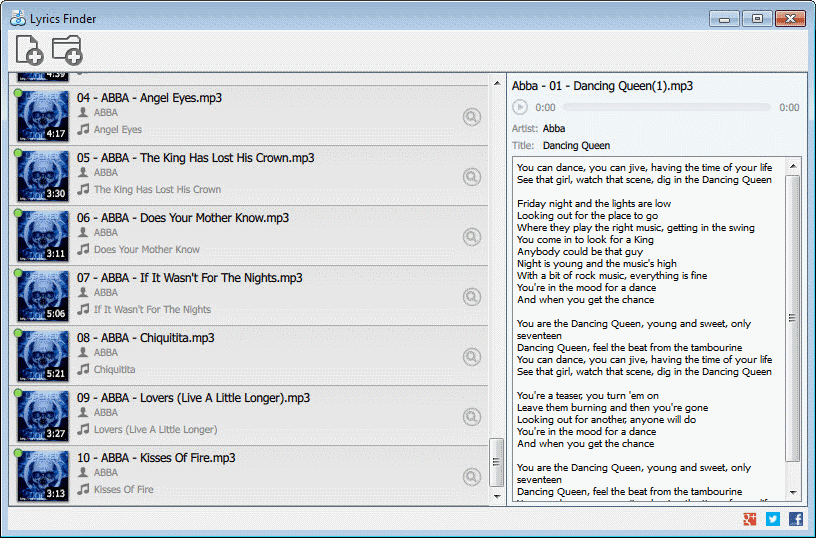


























Program updated 17-Jan-17 – find it (and others) here: http://www.mediahuman.com
BdH
Thu 7-Sep-17 13:15
Sounds like a good program, unfortunately it doesn’t like to run under remote desktop, it requires OpenGL v2 etc.
Stats are in on my Alternative/Indie music directory:
16,407 total mp3s parsed
– 1,237 already had lyrics
——-
15,170 lyrics to find
10,584 found (~70%)
4,586 still without lyrics
Time taken: 34 minutes
Quality: looks very good and no mp3s lost any tags and all headers remain validated
I’m just running my Alternative/Indie directory – will post stats shortly including time taken – its very speedy and the overall quality of results looks very good so far – most have extra line breaks between chorus/refrain etc and while I prefer thre first letter of each line capitalized – when capitalization is missing, its for the whole thing – seems consistent. The app is very responsive as well, despite being busy searching and writing to mp3s – i am easily able to scroll and look at lyrics.
Btw – there is a progress status update – bottom left. It was just super hard to see on my aero-glass (black text on an opaque window with a dark background) .. it says “Searching… xxx left”
UPDATE: I have had a few emails with the developer :) This thing is starting to kick ass.
First of all – the issue with my legacy utility and legacy winamp plugin to display lyrics is fixed – quoting the developer “The problem, that WinAMP and MP3 Tag Tools doesn’t support UTF-8 (ID3 v2.3 should contain UTF-16). I’ve updated program to resolve this issue.” I can confirm this is indeed fixed. The latest version is v1.1
My mp3s ONLY have 1D3v2.3 and ONLY genre/title/track/album/artist/bpm/year – NOTHING else, no garbage, not even an embedded image. I checked this first – 170,000 mp3s – in Mp3Tag. And all mp3 headers have been validated (in Mp3 Validator > http://www.gromkov.com/faq/repair/mp3_validator.html ). Then, since I was now comfortable LyricFinder wouldn’t corrupt anything, and that a corrupted mp3 didn’t exist to throw LyricFinder a problem … and I have done a complete backup …
– I ran a batch of 180 (all Belle & Sebastien) mp3s thru it – it found lyrics for about 90% of them in about 3 minutes
– I ran a batch of 880 (all Alternative/Indie artists starting with C) mp3s thru it – it found about 60% of them in maybe 6 minutes (I wasn’t exactly timing the thing)
The speed is pretty damn good not just finding but writing as well (no embedded artwork, few tags) , the hit rate I guess depends on the popularity of the song. No doubt when I do Pop or Rock I’ll get higher than 60%.
– I am about to run a 18,000 mp3 batch – I’ll time it for you guys and let you know
There are still a few issues. Some search and replace functionality would be good. I only had a quick browse of the lyrics so far, and came across {{instrumental}} (which is fine as at least the mp3 no longer needs to be lyricized, but it could be cleaned up to “Instrumental” sans quotes. And strings such as “â??Da’ alaw’r alarch unig” (from Welsh band Catatonia) where “¢??” is clearly another letter – but hey – put that down to the quality of what’s out there. But certainly some inbuilt or customizable Search&Replace would be good down the track – eg replace (whole words) dont with don’t, replace ` with ‘ etc.
Additionally – when doing a large batch, the only way to tell when it’s finished is to scroll to the last item and wait for the yellow circle indicator (pending) to either turn green (lyric found) or vanish (no lyric). So I suggested this to to the developer:
“Counts would also be nice – Total Items Added | Lyrics Already Present | Lyrics Found | No Lyrics | Progress Indicator” – added across the toolbar area.
Interesting. Great that the developer responds to inquiries and suggestions.
Try Also “Lyric Library” :
http://www.softpedia.com/get/Multimedia/Audio/Other-AUDIO-Tools/Lyric-Library.shtml
I got a new version from the developer (v1.01 – not sure if its now the default download – so here’s the link -> http://mediahuman.com/files/LyricsFinder-101.exe ). And I’ve done a heap more in depth testing and analysis.
First of all, it no longer adds ID3v1 tags – yay! Cuz that was a PITA :)
—-
▼▼ tl;dr : I have an old lyrics display addon and one old utility that can’t handle it, because everything else (so far) can, and its all being done correctly as per the standards, BUT the developer might add a really simple fix by making the lyrics field the very last one in the header.
—-
Now to the big test.
Note: Winamp does not “support” lyrics itself (AFAIK) and you need an addon – I use LeosLyrics which for at least the last 5 years has never fetched a lyric for me. However, any mp3s I already have with lyrics in, were added by or via LeosLyrics (I can manually add/edit them via the LeosLyrics window in WinAmp – so for all intents and purposes, the lyrics so far written and displayed for me are all to do with LeosLyrics – which writes the USLT field exactly the same as LyricsFinder except for ONE difference. LeosLyrics puts it in the header as the last field, LyricsFinder seems to add the fields in alphabetical order – eg USLT (unsynchedlyrics) comes before TYER (year). I have been checking the headers in my favorite IDE :) Since the ONLY field I have (and its in all my mp3s) that comes after U is the year, this affects my ability to display them with LeosLyrics (which I like to use since it allows me to edit mistakes, typos etc)
Mp3 Tag Tools, which I use to check values, flags, bitrates, stereo settings etc, is an old tool – and this has a problem reading the year (sometimes) and the lyrics (always, although it does detect them it can’t display them) after LyricsFinder puts them in.
Newer and updated tools and players seem to be able to read the data just fine. That is, no tags/fields are damaged or removed per se. Eg, I can see and read the year and lyrics information in mp3 Tag Scanner, mp3Tag, foobar2000 absolutely no problem.
When I add the mp3s (that have just had lyrics added by LyricsFinder) to Mp3Tag and just reset all the values (that is right click, Extended Tags, click OK), Mp3Tag radically alters the header and order of fields and seems to wrap the lyrics in escape chars and doubles the field length as every single character is now preceeded by a period. This is probably to handle non uniform / unicode / whatever characters and strings. And only then is LeosLyrics addon and my old Mp3 Tag Tools happy.
So AFAIK .. Lyrics Finder is doing it correctly ( http://id3.org/id3v2.3.0#Unsychronised_lyrics.2Ftext_transcription ) and it’s just my one old addon and my one old tool that has an issue. And this I can work around by adding all the lyrics and then resetting all the tag fields via Mp3Tag (all in one batch, no need to re-add the years which my first main fear). Otherwise, I have asked the developer to consider simply making sure USLT is the last field. The id3v2.3 spec ( http://id3.org/id3v2.3.0#ID3v2_frame_overview ) doesn’t specify a set order for frames: quote “There is no fixed order of the frames’ appearance in the tag, although it is desired that the frames are arranged in order of significance concerning the recognition of the file.”
@Fahmy – I’ll check it out
I wouldn’t touch this with a barge-pole until they fix two things – which I’ve contacted them about it (and I’ll update you when they get back to me).
First to not embed partial one or two line lyrics where gracenote have been asshats (and they do it to a lot of lyrics), otherwise, unless you stumble upon it, you then have no way to detect what is in essence, no lyrics at all.
And secondly, and I’d have to investigate more, that some/most lyrics when embedded “mangle” the following field (in my case it was always year, as all my mp3s are exactly the same in terms of tags used). And when this happens (and I have now tested 2 more albums), then the lyrics don’t display (the year “seems” to be ok in various tools/players: WinAmp, mp3tag, TagScanner – but NOT in others: mp3 tag tools), and the lyrics “seem” to be ok in tag scanner, but not winamp and not mp3 tag tools etc – clearly the rules are not being adhered to strictly as per the ref).
I’d also like to see an option to use id3v1 or id3v2.3 or both
Until then I’m not risking 170,000 mp3s :)
I may compare an original mp3 vs one modded by LyricsFinder vs one then fixed by me – looking at the id3v2.3 headers. I bet it’s something silly like a missing character.
Update: The lyrics will not display until the YEAR tag is reset
The data in the ID3v2.3 is as follows
ALBUM: Shepherd Moons
ARTIST: Enya
BMP: 140.36
GENRE: Celtic
TITLE: Caribbean Blue
TRACK: 02
UNSYNCHEDLYRICS: whatever they might be
YEAR: 1992
The lyrics field interferes with the year field – which for winamp means I have to reset it.
Interesting, good find.
OK, I unpacked this with Universal Extractor – the 3 dll’s, the one executable and a license rtf in the {app} folder are all you need. It runs and works as portable. I only have mp3s, but the “file add” shows m4a as well.
I tested it out on three albums – if you already have a lyric embedded, or if you haven’t but it can’t find one online, there is no change – otherwise it will automatically create an ID3v1 tags and add an UNSYNCEDLYRICS extended tag with the lyrics in it. I’m not sure why it needs to create an ID3v1 tag (Leo’s Lyrics plugin on WinAmp did the same thing). None of my music uses ID3v1, I simply strip them all out.
UNTIL I strip out the redundant ID3v1 tag, the lyrics will not display in WinAmp (but that may be a limitation of my lyrics displayer which is LeoLyrics plugin) – AND they also will not display in Mp3 Tag Tools ( http://sourceforge.net/projects/massid3lib/ – a real oldie which I use to check properties such as embedded artwork, lyrics, and audio properties – I don’t use it for tagging or renaming – just information ). Also, in Mp3 Tag Tools, it seems to wipe out the YEAR data on random songs – although the data is actually still there – there scares me.
Note: I got these on all the songs on an Enya album: XXX||{{gracenote_takedown}} <– it still embedded them. The developer should be able to parse for this and ignore it.
So if I was to run this over my collection, I would then have to remove all ID3v1 tags afterwards, and check the years tag and hope I had stuff all gracenote takedowns. Its a lot of work. However, as a tool when adding new music, it can just become part of the process … you know, rename files to suit, download decent artwork/folder/cover.jpg, remove embbeded images, remove proprietary embedded crap, trim leading & trailing silence, remove all tags, create tags, add BPM, add genre, add lyrics etc