Calculatormatik is an incredible unit converter
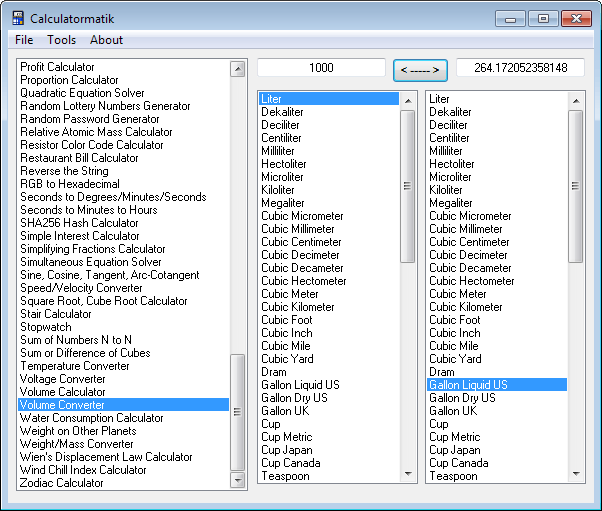
If you need to convert one unit into another, for instance liter into gallons, Celsius into Fahrenheit, or Petabytes into Gigabytes, then you may be able to do so without using third-party tools.
While that may be possible for some unit conversions, you may need to look up how a unit is converted into another for others.
There are online services for that, and many search engines have started to display conversions right away when you run the query, but they do not provide a solution to every possible conversion.
Plus, you need to be online to run them which may not always be the case. If you need something that you can use at any time regardless of connection state, then you need to look elsewhere.
Calculatormatic is a free portable software for the Windows operating system that is such an alternative.
You can run it from any location and use all of the program's functionality while you are offline. When you first start it, you may be overwhelmed by the list of calculators and conversion options it displays in its interface.
The leftmost list contains all the calculators. You either get listings in the other two columns when you select one, or a form that you need to enter data into.
If you select the Byte Converter for instance, you get unit listings fro Bits to Yottabytes in the two other columns.
To convert one to the other, select the source and target unit and enter a value into the source's box at the top.
A click on the convert button displays the target value in the other box.
The density and volume converters work in a similar fashion, only that the units that they display are different.
The birthday calculator on the other hand displays a small form on the screen that you use to add a day, month and year into.
It will then display the age in years, months and days, in minutes, hours, days, weeks, and months, and the born day.
Besides calculators, you also get other types of tools here. You can use the random password generator for instance which creates a random password for you, the quadratic equation solver, a stopwatch, or a lottery numbers generator.
The tools menu offers additional features. You can use it to display the current PC running time or display a list of constants among other things.
Verdict
If you convert units regularly, this is the program that can help you with that. The program is well designed and easy, to use, and since it is portable and requires no Internet connection, usable as long as you have access to a Windows computer.
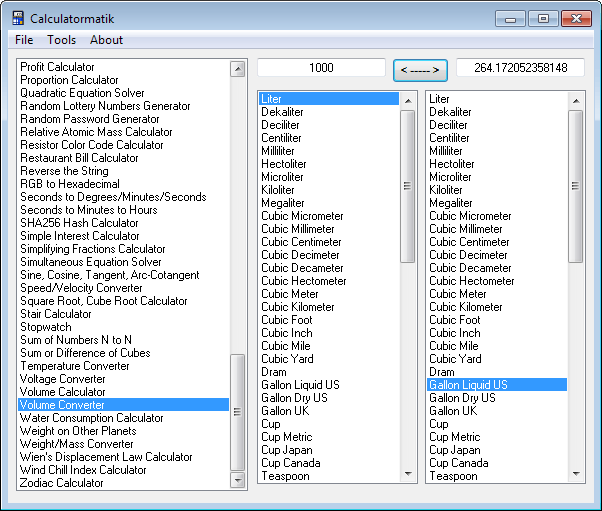



























Doesn’t seem to have been updated recently.
It’s too much for me. I will remain with Windows Calculator.
Thanks anyway.
Not bad, I’ve been using ESBUnitConv for a while.
@David doing the same, I also use Game Key Revealer and did for years.
Thanks for the little Tutorial Martin
PhoneyVirus
Cool. This just reminded me to download one for the Android. Which is a lot more convenient than a Windows unit.
This is going into my toolbox :)
Excellent!! Apparently I weight 2301.12 kgs on the Sun … in reality I would be already vaporized :P
There’s also this one I’ve used for awhile now. http://joshmadison.com/convert-for-windows, but Calculatormatic seems to covert anything in the world.