Use Mp3tag to organize your music collection
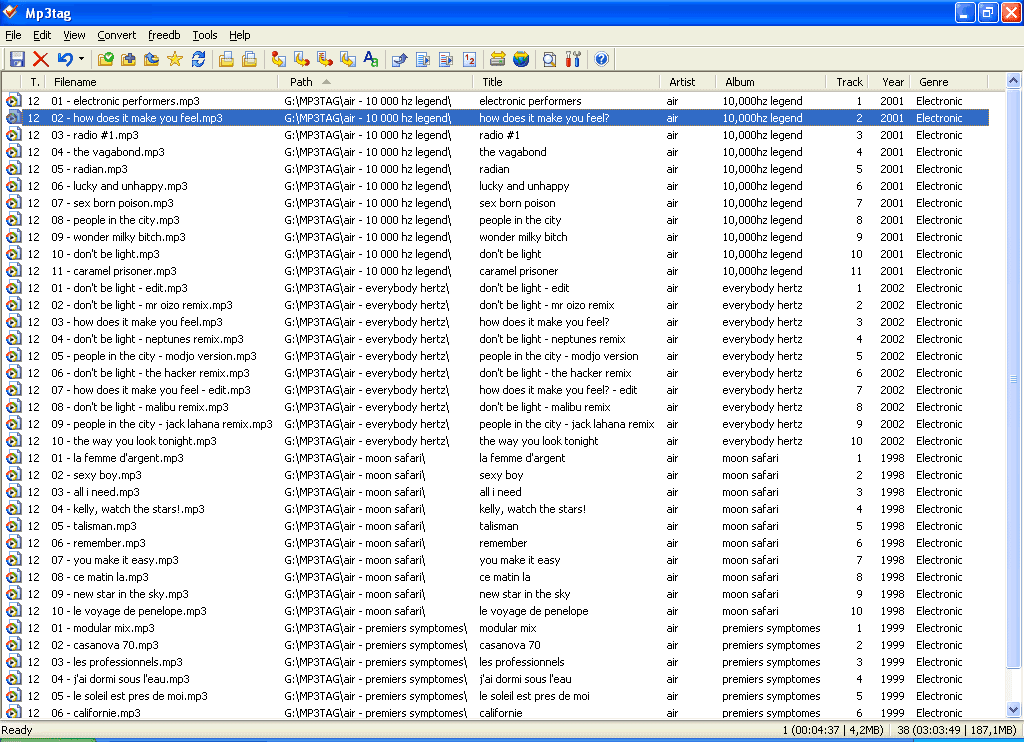
Martin showed you an application for removing ID3 tags from MP3 files not long ago, so let me quickly add to that by introducing an application that does the opposite, allowing you to add and edit (and remove) the tags for your files.
Mp3tag has always been my favorite, since it not only allows tag editing, but is capable of handling bulk operations and pulling album info from the web. If you find an old-old CD, or a compilation CD you did, it might not contain tags. With Mp3tag you can easily add the same album name to all the files at once, or (if it's an original CD track list) you can pull the data from the web, 2 clicks and all tags are added.
There are also loads of power options, like the ability to convert tags to filenames, with the parameters you need, creating file names with rules and so on. You can use the auto numbering tool to add the track numbers quickly, case conversion tool to convert all the names and titles to the format you like. Basically Mp3tag is an ID3 tagging "suite", with all the tools you need to organize your music collection. Let us know if you have a different personal favorite!
Here is a short list of features:
- Batch tag editing
- Cover art support
- Importing from various online music databases including Amazon, MusicBrainz, Freedb and Discogs
- Replacing of characters or entire words
- Automatic creation of playlists
- Rename files based on tags
- Export information and reports to HTML, CSV or RTF
- Full Unicode support
The program is updated regularly and new features get added frequently to it. The latest version for instance introduced drag and drop cover art support and drop and drop support from Google Chrome.
Advertisement





















Really very nice application. This I use for complex cases with tags, and it gets things done.
The only thing I had to use another app for is copying ID3 V2 to ID3 V1 or vice versa. May be I just didn’t found how to do this in MP3Tag
The awesomest thing is that it supports Unicode!
I’ve donated to the author as well, best tagger. Period. :D
Best mp3 tag app. Ever.
I love it so much that I made custom actions for the anal tagger that I’ve made myself out to be.
Agreed, Mp3tag s the best for its job. I recently reused it to reorganize a large library and was frustrated that its Tag -> filename feature doesn’t support Copying, only Moving. I didn’t want to move, as I wanted to first be sure that everything would work out.
Mp3Tag was a real timesaver for me as well.
I agree, MP3Tag is really awesome, it’s one of those apps that I actually use quite rarely, but I never look for a different solution, I just have it siitting on my laptop and run the trusty app when I need it :)
I just use MediaMonkey to organize mine, it have a terrific library function.
very, very good app. its best feature is that you can customize which tag fields are shown in the side panel, making it easy to change the less-common tags that most apps make you dig for.
for me, this little gem is indispensable. i use it constantly.
brilliant.