Adding WebM support to Microsoft Internet Explorer

When it comes to new web technologies, it is web browsers that need to support them before they can be accessed or used by Internet users. We currently have a situation where two audio-video formats for user with HTML5 are competing against each other. WebM is one of the formats and it is currently not as widely used as the competing H.264.
To make matters worse, most web companies support one or the other format but not most. We have recently seen some movement in this regard, as Mozilla has started to implement support for H.264 in the Firefox browser. The format is not shipping with the browser, but if the host system makes it available, it is used by it. This is currently the case for newer versions of Windows.
When it comes to Microsoft's Internet Explorer, we have the opposite situation. It supports H.264 out of the box but does not play WebM contents by default. The chance to encounter WebM contents on the Internet is relatively low, but if you do use Internet Explorer and work with WebM or visit websites that use it exclusively, you may want an option to work with the format without having to switch to a different web browser.
WebM for Microsoft Internet Explorer is a free tool offered by Google that adds WebM capabilities to the browser. It supports Internet Explorer 9 or newer, on Windows Vista or newer.
Internet Explorer users can play WebM videos in the browser once they have installed the tool on their system. Google notes that the components get installed in Windows, and not as an add-on in Internet Explorer. The added benefit of this is that other system programs, such as Windows Media Player, benefit from the integration as well.
The easiest way to test the implementation is to visit the YouTube video hosting website. Here you need to join the HTML5 beta experiment. Once done, load any video on the site and add &webm=1 to the end of its web address and tap on enter afterwards. This loads the WebM version of the video in the browser.
You can alternatively visit Microsoft's Video Format Support test page that loads mp4 and webm versions of the same video on a single page.
Uninstallation
You can uninstall the program using the Windows Control Panel or any third party program that has uninstallation capabilities. Just open the Remove a Program control panel applet, locate WebM Media Foundation Components, right-click the entry and select uninstall from the options.
Closing Words
It is unlikely that many Internet Explorer users will come into contact with WebM contents on the Internet right now. If you do, you may want to install the WebM component for Internet Explorer so that you can access them in IE.
Advertisement

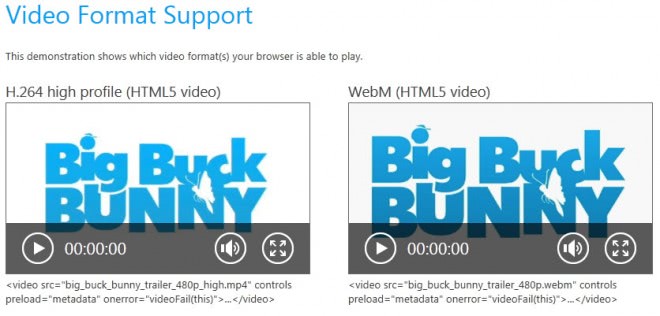

















If you are installing WebM support for Internet Explorer while the browser is open, restart it after installation.
Offline direct link: http://dl.google.com/dl/webmmf/install_webmmf_1.0.1.2.exe
@Zero WebM is not a codec.
I need free help with fixing my enternet exployer..please help me 309 922 6254 I have windows 8
Don’t install that useless crap webm! It’s an inferior codec compared to h.264!
there isn’t any link to the download as far as i can see
Here it is: https://tools.google.com/dlpage/webmmf
Thank you