8Smoker Pro is a comprehensive Windows 8 tweaking software
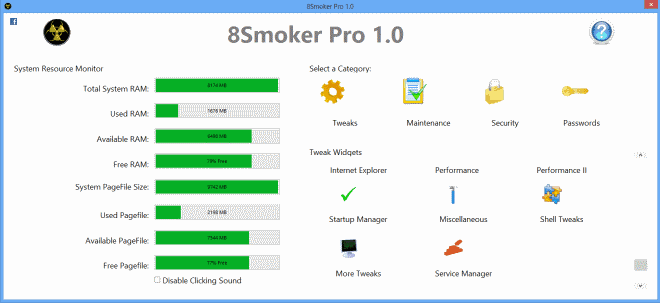
Increasingly powerful computer systems and all-time low memory prices have made tweaking software programs obsolete for many users.
If you work on a system with 4, 8, 16 or even more Gigabytes of RAM, there is simply no need anymore to optimize the system to free up one hundred or two hundred Megabytes.
Tweaks may still be beneficial to the overall system, both performance and stability wise, especially if you want to get the most out of your system.
8Smoker Pro
8Smoker Pro is a free tweaking software for Windows 8 that you can use to make lots of modifications to the system.
The program displays system resources such as the free and available RAM on startup. Next to that are categories that it makes available, with tweaks being selected by default.
Widgets that belong to the selected category are displayed below. For tweaks, you find Internet Explorer, performance, Shell tweaks and a couple of others listed here.
Once you click on a tweak widget you are taken to a new window where you can browse the available tweaks and settings that you can modify.
Each widget uses all of the available window space, which is a lot, to display its tweaks and configuration options. This makes it rather difficult to orientate yourself quickly, as you need to move your eyes left and right to focus on all the options displayed.
From what I can tell, it includes many of the tweaks that you would come to expect from an application of its kind. You can disable balloon tips, disable various operating system features such as the recycle bin or if programs or background services should be prioritized by the application.
The number if tweaks is surprisingly small considering that the developer divided them into eight tool categories that are all displayed in a large window. It would have probably been better to reduce the number of categories and font settings to cut down on that.
This would have also resolved part of the orientation issues that you may have when using the program for the first time.
You can access several maintenance related tools or system tools from within the program. This includes a startup and services manager under tweaks, and a variety of tools found when you click on the maintenance icon at the top of the screen.
Here you find direct links to Windows system tools and tools integrated by the author of the application.
One interesting feature that you find here in the "Toolbox" is the option to display the applications folder. It contains shortcuts to all apps that you have installed on the system so that you can run them directly from here, or move them to another location to run them directly from the desktop.
It appears that the security category is offering more tweaks than the tweaks category, which is somewhat puzzling. Here you can make many changes to the system, mostly to remove or disable programs and options for users of it.
You can launch the help file with a click on the question mark in the program interface. It offers descriptions for all tweaks and settings the program makes available so that you can look them up here in case you need to find out more about a change before you make it on your system.
The program offers to create a system restore point on start up, and also whenever you modify certain settings in the applications such as removing startup programs. You can create manual restore points at any time with a click on Maintenance > System Restore > Create System Restore Point in the program interface.
Verdict
If you are looking for a tweaking program for Windows 8, then you may want to check this one out. It offers many features and options to you and while the way they are displayed is not ideal, it is nothing that should keep you from taking the application for a test ride.
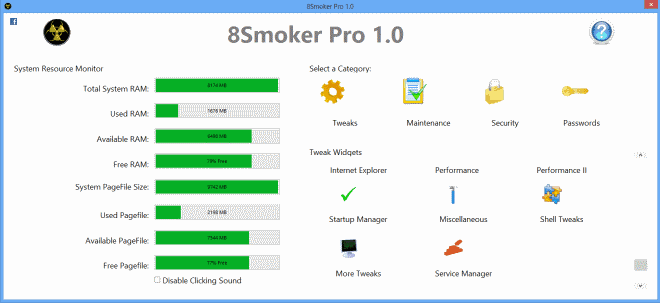

























Tweaking … wow I have not heard of that since Windows 2000. It reminds me of a program I discovered all the way back to Windows 95, X-Setup, then later it became X-Setup Pro. I believe you did a review for it sometime in 2010. But it was the best damn tweaker out there. Over 1900 things to tweak to fully customize the way Windows reacts and responds. Then came the newer versions of Windows and it stopped working and the designers ended support.
Then I discovered TuneUp Utilities and all it’s neat tools; since discovering it a few years ago I’ve been using it since. Some call it bloat ware for the seemingly endless useless tools, but I love it for it’s ability to customize the overall look of Windows 7/8. Themes, icons, start pages, login pages can all be customized for the unique look you want.
No longer are we stuck with the boring bland look Windows has. Why have a blue or silver task bar. Mine is gun metal black, and I have an animated Start button that changes according to how I clicked on it (L/R).
Its a paid program but it has a 30 day trial afterwards if you wish it to undo all its optimizing and changes since you began trial you can otherwise they will stay in place after the trial ends.
Regardless of holier-than-thou types who believes it is bloatware, I like using all it’s tools especially the one touch maintenance module it includes that regularly cleans out and defrags my system on a schedule I set and if it misses that schedule it will auto begin the next time it detects idle time.
p.s. I guess I don’t need to explain how to get it for free or unlocked =P
Back in the dear dead days of DOS, Bill Gates said “640K of RAM is enough for anybody.” Byte and other enthusiast mags were full of tweaks to use the space between 640K and 1Mb, which varied depending on which video display mode you used.
Did anyone else run out of resources, even though there was plenty of available memory, because you hadn’t allocated enough Files or Buckets?
Ah sweet memories.
I remember those days, it was very frustrating at times.
Tried Smoker 7 Pro yesterday after taking a look at Refresh PC. Some interesting tweaks, most of which had nothing to do with drive performance–e.g. core parking, L2 cache size, etc. SSD or HDD it wouldn’t matter . . .
@Martin: yes, I just meant to add SSDs to your list explicitly, together with memory.
@jasray: I don’t recall which of those that you mention are, but definitely some of these tweaks are based on false assumptions or are snake oil. In general, you might want to check with the Microsoft documentation if they really do any good.
You wrote:
> Increasingly powerful computer systems and all-time low memory prices
> have made tweaking software programs obsolete for many users.
Add to that SSDs! :-) BTW, this was announced just yesterday:
http://www.amd.com/us/press-releases/Pages/amd-unleashes-2013jun11.aspx
Well, sometimes, you may need to tweak system settings for SSDs or at least check that they are set correctly. But I agree, they have changed the game.