PrivaZer 1.12 released: another look at the system cleaner
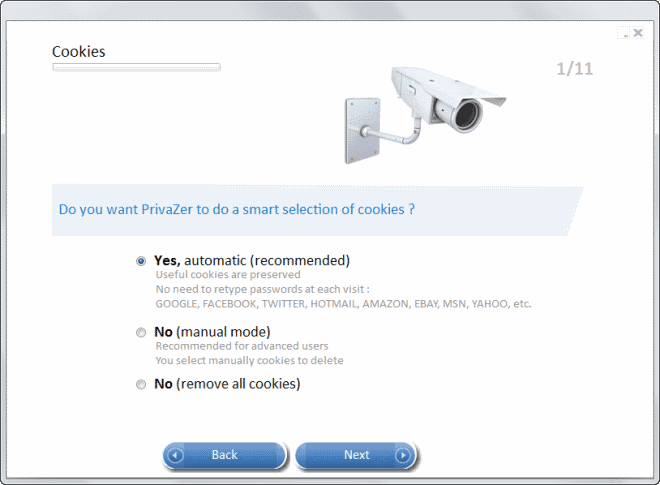
When PrivaZer launched it caught me by surprise, and that in the most positive way possible. What looked like any other system cleaner out there turned out to be one of the most sophisticated programs of its kind.
That was nearly a year ago which makes yesterday's release of PrivaZer 1.12 the perfect opportunity to take another look at the program to see what has changed in the meantime.
You can still run the program portable right away or install it on your system. The first change comes in form of a wizard that the developers have integrated into the application.
While you do not need to use it, you can make use of it to select what you want the program to handle for you and what you prefer to handle yourself.
You first select if you are a normal or advanced user, and depending on that selection, you are presented with 9 or 11 configuration pages where you select how to handle cookies, invalid shortcuts or software histories. This may sound like a lot to configure but it should not really take longer than a minute to set up.
The wizard highlights several of the new features introduced by the application including Smart Cookie management, Cleaning Windows Update leftovers and previous versions of Windows. You can save the choices you make to a file so that you can reopen them next time you use the program.
If you do not want to use the wizard, you can skip ahead and select the device that you want to clean right away. You can clean the PC you are working on but also connected devices with storage such as mp3 players, external or internal storage devices, SD memory cards and even network storage or NAS.
If you select deep scan, you are taken to a page where you can select the scans that you want to perform. This includes for instance cookies, Internet browsing, memory, for specific software types such as copy or burning programs, in the index.dat files.
Two new options are listed here on the page that have been introduced since our previous review. You can add files or folders here that you want cleaned up and also define how cookies should be handled.
The new smart cookies selection blocks the removal of select cookies from the system, while all others are deleted. Cookies from big companies such as eBay, Amazon or Google are kept, while all others removed.
You can add new cookies to the list or remove those that have been selected by the application to be kept.
The scanning and cleaning have been improved in many ways according the the developers. Not only have they improved the scanning of specific files or locations, such as the Pagefile.sys scan, but also improved the overall cleanup speed.
As far as new cleanups go, several have been added. I have already mentioned the option to clean up previous versions of Windows and Windows Update left overs. Add to that support for new browsers such as Chromium, SRWare Iron or Comodo Dragon, and cleaning of StreamMRU and CIDSizeMRU data.
Another new feature is the advanced options section. Here you can select various features including secure overwriting for SSD and platter-based hard drives.
Tips
- I suggest you check the create a restore point and save Registry options before you run any operation so that you can roll back changes.
- You can run specific types of clean ups instead using the program, for instance to only clear Internet traces or traces of software use.
- There is a one-click clean button for Internet traces that you can make use of.
Verdict
PrivaZer has improved a lot in the recent year. Many of the features are designed to help users get the most out of the program which is certainly helpful for first-time users and inexperienced users who often shy away from advanced programs like this one.
The one thing that is missing is in my opinion an option to not use the secure overwrite feature on your hard drive. While this may sound counterproductive, it is an option that should be there as some users may not want to run the overwriting on their Solid State drives.
Advertisement
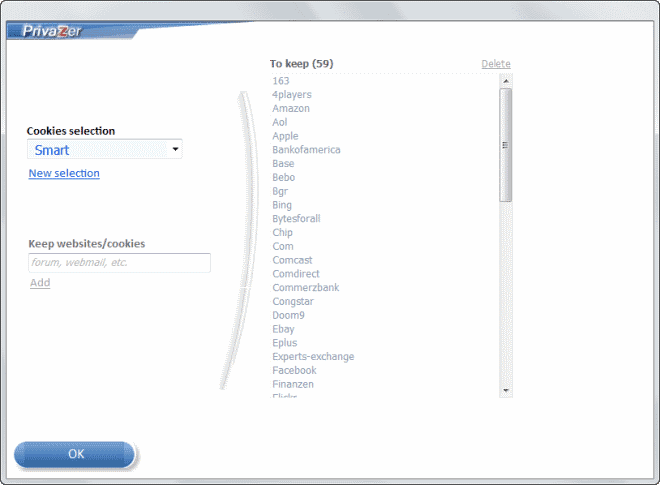




















Yes, but this tool for instance goes analyzing free disk space in search of traces that reveal names of files that have been deleted and things like that. And shows them to you, which is pointless if the goal is just cleaning and/or improving performance. And although many other cleaning tools also feature a drive wiper, that is really just an erase-all or leave-as-is thing.
In the end, PrivaZer can be used both to erase things *and* to reveal information.
Martin, one thing I hadn’t got from your review (although the program name is a hint in that regard :-)) is the different “bias” of this program with respect to the more common (to me) system cleaners: while the majority of them seem to be geared towards reclaiming disk space and/or making applications and system faster, PrivaZer seems all about privacy. But perhaps you touched on that in your previous review, which I haven’t checked.
Well the functionality is certainly similar. One difference is that you can run privacy related tasks more easily, e.g. cleaning Internet traces for instance.
I discovered this program through your first post.
Has it been a year?
So much has happened.
I’m looking forward to a speed improvement.
Thanks for the update.
Martin, typo in 1st sentence: be should be me…;)
Sorry for that, corrected.