Nirsoft's TurnedOnTimesView highlights when your PC was turned on and off
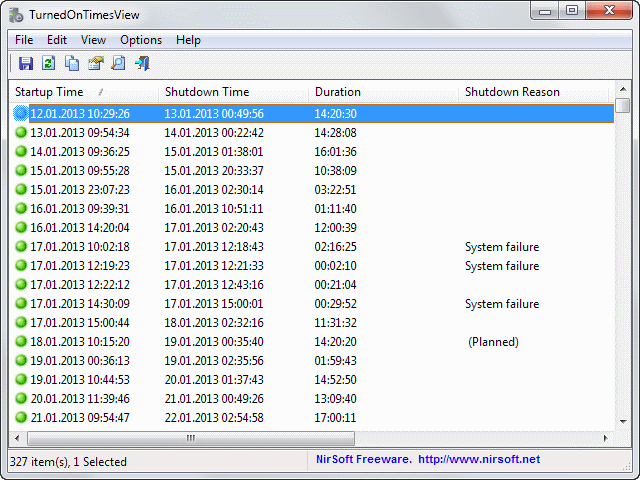
The Windows Event Viewer offers a lot of information to users who dare to make use of it. It is a rather complicated program that is not the easiest to navigate and use though, and that is why programs such as TurnedOnTimesView are very useful as well.
The new Nirsoft application highlights when your PC was turned on and off. While that may not sound interesting right away, it can provide you with a lot of clues. For instance, did someone else access the PC while you were not home or near it?
If you suspect that a roommate, a family member or a secret agent has accessed your PC while you where not home, you can use TurnedOnTimesView to verify if this has been indeed the case.
While it does not prevent any harm done, it provides you with important information that you may be able to use to avoid further damage or repeat offenses.
You can start the program right after you have downloaded and unpacked it on your system as it is fully portable. It displays all startup and shutdown times of your PC so that you know exactly when your computer was turned on and when not.
The listing is sorted by date, from the earliest records at the top to the very latest at the bottom of the table. You can easily change that with a click on the startup time or shutdown time table header.
The date and time is displayed for each operation, as well as the duration the PC was turned on. As far as shutdowns go, additional information may be displayed that may provide you with information about unexpected shutdowns.
When you scroll to the right, you find that TurnedOnTimesView lists the shutdown type, e.g. restart or power off, as well as the process responsible for the shutdown as well as the shutdown code.
The program can provide you with information about system failures, third party programs that have shut down the PC, or other issues that you may want to investigate.
Problematic and corrupt records are indicated with red or yellow colors in the program.
The application is fully compatible with all 32-bit and 64-bit versions of the Microsoft Windows operating system. You can run the program without elevated rights on all systems to display most of the information it makes available. On Windows Vista and newer, you need to right-click the application and select run as administrator to include information about system crashes in the program.
You can use the program from remote computers in a network if you have the privileges to read the event log of the PC in question remotely.
TurnedOnTimesView comes with the usual assortment of tools that Nirsoft adds to all of their applications. This includes options to export data or create a HTML report.
Advertisement



















