Direct Downloads application DDownloads 2.0 released
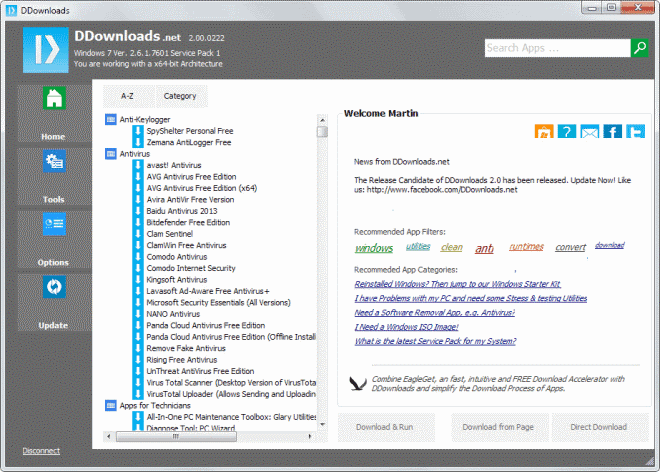
It is usually a good idea to download programs from the website of the developer and not from third party sites. While there are certainly some download portals out there that are trustworthy, it is fair to say that this is not always the case.
Ending up with another toolbar installed on your system because a portal decided to bundle all downloads in its own installer is the least of your worries.
There is a lot that can go wrong including adding malicious payloads to programs that get executed when you run the program on your system. While there is no guarantee that the same won't happen if you download directly from the developer, it is fair to assume that the chance of this happening is not very high.
DDownloads is a free program for the Windows operating system that you can make use of to download software directly to your system. Instead of having to find download links, you simply run the program and use it to download the software that you want to use on your system.
I reviewed the first version of the application back in 2012 and came to the conclusion that it offered an interesting service if the developer managed to keep the download links up to date.
The new version of the application ships with a redesigned interface. The author has replaced the Modern Style UI of the first version with a functional interface that is listing all supported programs sorted into categories in the interface.
You can change that to a list sorted alphabetically if you want but there is not really any need for that as you can use the search if you are looking for a program as well.
Details about the program are displayed on the right. The most interesting from a user perspective are probably adware, which reveals if the installer contains toolbar or adware offers, if a portable version is available, and whether direct download links are available.
The profile page links to the regular and portable version if available and the developer's website, and provides you with an option to download the program right away and run the installer afterwards.
The program links not only to software, but also to Windows operating system related updates and ISO images. You can download Windows 7 disc ISO images or service packs using the application.
Another interesting category is the Windows Starter Kit category which has been designed to be installed right after you set up Windows for the first time. It includes a mixture of popular programs such as Firefox, 7-Zip and Skype, and also a selection of runtimes such as Flash, Microsoft .Net Framework and Java.
The program is stable for the most part. The only error that I came across was that the program exited without warning when I tried to close the app manager or even only click in the main program window while it was open.
The program lists about 900 apps right now including the majority of essential programs for the Windows operating system.
I'd like to see an option to select multiple apps for download, a queue of sorts maybe so that you can download everything in one go and not one after the other.
Verdict
DDownloads is ideal if you are setting up a new Windows PC and want to install popular free programs on it. Instead of having to search the Internet for download links to do so, you simply run the application and install the software from its interface.
Advertisement





















ddownloads_v2.00.0236
@Mountainking
as already said by Gennaro Prota it is an Access Database .MDB-format and can be edited, custom Apps can be added.
what i find interesting is the “Database Manager”, seems like you can make your Apps Database ..i have to look at this more accurately
useful app.. this is also the portable version. lools like a setup but it need only to be extracted :)
For some restricted meaning of “portable”. (Try moving or renaming the program folder after the extraction; hint: look in DDownloads.ini)
@Mountainking: I think you can edit the DD2Apps.mdb file, but I haven’t checked.
If that is the case, this is a definete keeper. Great for personal use to keep an update on all your softwares you use!
The DDownloads has a portable version. Look for it.
Hi Martin. Does it allow for a custom list or checks when an update is available? Can programs also be added if they are not in the database?
Thanks
I do not think it is possible.