Create animated gifs with QGifer
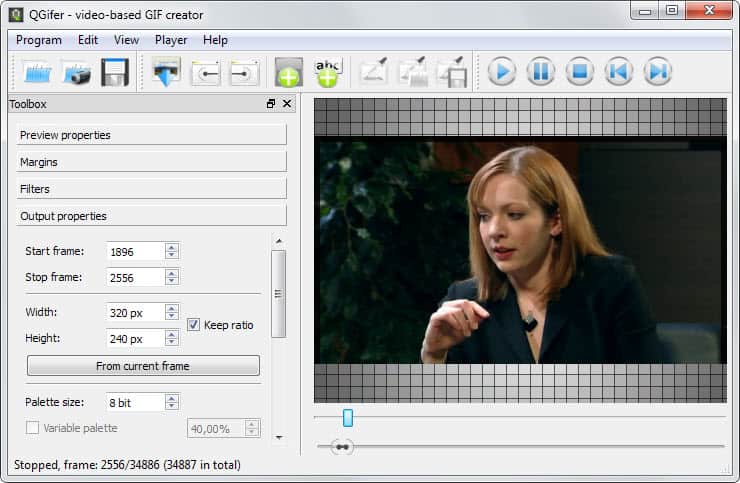
Animated gifs are not dead even though they serve a different purpose these days than back in the beginning days of the Internet where it was en vogue to have at least one prominently displayed on your homepage.
Today, they are mostly used for entertainment as they are filling a gap between static images and movies perfectly. Why? Because they show "more" than just an image, but can be embedded on any page that is supporting image embeds.
These animated images are popular on sites such as Reddit, 4Chan and probably hundreds of other sites where hundreds or even more are posted on a daily basis.
If you want to join the fun, you need a program that can create animated gifs on your system. QGifer is a free application for Windows and Linux that you can use for that purpose. While it is tagged as beta, it works just fine right out of the box.
First thing you want to do is load a video into the program. You can use the toolbar buttons for that, the program menu, or the shortcut Ctrl-Shift-V. The application supports the popular formats avi, mp4, mpg and ogv but no other format.
The video is displayed in the preview pane right away and you can use the play controls at the top to play it here. What you do need to do is pick a start and end frame for the animated gif, and that is done either directly by entering the start and end frame in the output properties menu, or by using the sliders underneath the video to do just that.
Note that you should not select too many frames as you will end up with a long winded creation process and an animated gif that is rather large in size.
The toolbox lists editing options that you can modify. Here you can for instance change the width and height of the resulting gif, apply filters or get rid of the margins that the program uses by default.
What may be interesting as well are options to add objects or text to the animated gif. This can be used to add a watermark, a funny text or the url of a website to it. These items can be added to the whole animation or only select parts of it.
The animated gif is created and displayed in its own preview window afterwards. You can play it here, and modify the interval and frames that you want saved. The gif is only saved to your system if you click on the save icon. If you close the window, it is deleted from memory.
You can integrated the image optimization software ImageMagick in the process. It is necessary to install it on your system manually though as the program does not ship with options in this regard.
Other features that are already supported by QGifer include options to loop the animated gif, crop the video or interpolate objects.
Verdict
QGifer is a well designed program that leaves little to be desired. If you are running Windows or Linux and have the desire to create animated gifs every now and then, you may want to check it out as it is well suitable for the job.
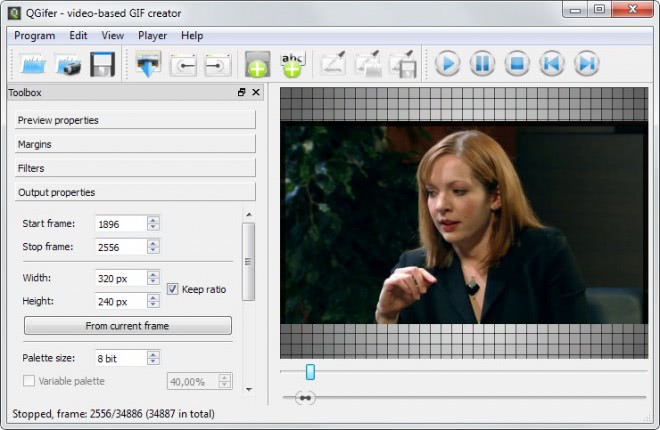




























Interesting program, I was using an image based program to create animated GIF’s but there were options in it this program doesn’t have. I could add transitional effects between frames, change the timing between frames individually and it allowed me to make clean loops. You know the ones where a file loops from an awkward position and each time it restarts it looks rather jarring.
With an image based creator it’s simply a matter of adding the same 1 < # in reverse order minus the first and last frame as a repeat. That I can't do with this unless I somehow got a video file that plays backward and had the ability to stitch two files together.
I sort of went the long route to create animated GIF's, I used my viewer program to capture the frames with it's built in screen grab ability. Then another program to strip and reformat the JPG/PNG format down to the standard 256 colour palette for GIF's. Then a 3rd program to assemble the images in the order I choose make the GIF… lol…
At least using the method I was using I could add options no other GIF program seems to have like, loop duration, no loop, and mouse click control. I suppose I can give this program a try, then load it into my image editor and further edit it the way I want. Also my image based GIF animator can be used to deconstruct, edit and take apart animated GIF files from other sources.
http://www.mindworkshop.com/gifcon.html
That sounds like a lot of work. Still, the end product appears to be exactly like you want it to be which is positive.
Apng still not supported on chrome :3
What happened to the mobile version of Ghacks?
I enjoy the site no matter what, but I can’t help wondering why it’s not showing up in mobile form.
It is still working for me. When you are on the homepage, you should see a switch to mobile option. Is that not working for you?
I figured out what the problem was, for some reason the mobile site doesn’t show in Opera Mini.
It’ll show up on any other browser, but it’ll redirect Opera Mini users to the desktop site.
That’s strange, as Opera Mini is supported by the theme.
This is better than GifCam?
Well it is different from Gifcam. Both are great and if you want to record video playing on your system using Gifcam to turn it into an animated gif then you can do that as well.
Would be interesting if it supported APNG right out of the box. But GIF2APNG can be used along/afterwards. Overall looking good…thumbs up!