Driver Booster: update old Windows drivers
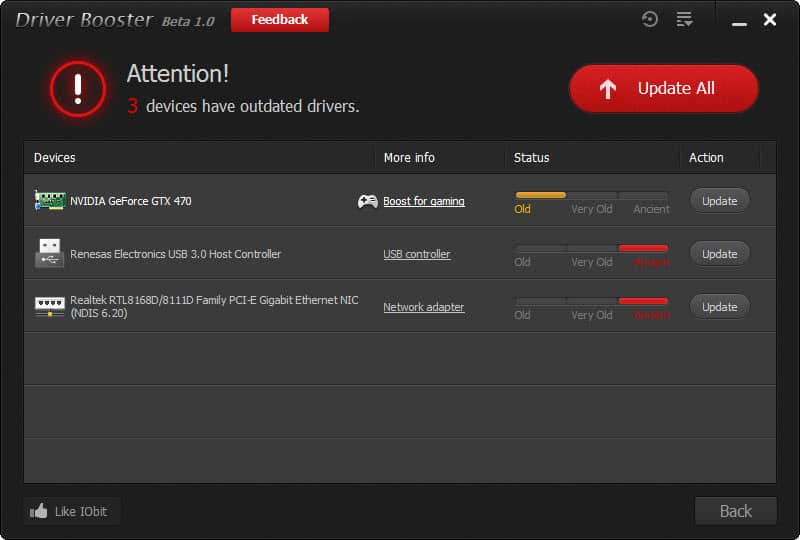
Microsoft has improved driver support in newer versions of Windows significantly and up to a point where most users do not need to install a single driver after the installation of the operating system or first use. While that is comfortable, it does not mean that it is optimal.
Your system may use old drivers to power its hardware and while that may work for you without issues, you may benefit from the installation of driver updates in several ways. Drivers for video cards may for instance increase gaming performance, improve the energy efficiency of cards or even add features to it that old drivers did not make available.
Drivers are usually made available on the manufacturer's website. While it is certainly possible to check for driver updates manually to download them to your system when they are released, it is a time consuming process that you have to repeat regularly.
Software that automates the search for updated drivers can help you out in this regard. While it may still be necessary to verify the drivers before you install them, it is still almost certain that it will speed up the whole process for most computer users.
Driver Booster is a new - beta - software that can update outdated drivers for you on your system. The program can be downloaded for free on the developer's website.
Note: The program is set to autostart with the system. You can modify that in the preferences.
The program scans your system automatically once you run it after installation. All old drivers are displayed in the interface and classified as old, very old or ancient by the application.
All drivers are listed with their name and type or purpose in the interface after the scan. You can hit the update button next to each driver to download the update automatically and run the installer afterwards to install it on the system. The program creates a system restore point automatically before that so that you can go back to the previous driver if the new driver does not work well or at all on your system.
Driver Booster will prompt for a reboot of the PC afterwards to complete the installation.
So, how accurate is the program in comparison to other driver update scanners? Driver Booster displayed only three driver updates on a test system while Driver Max displayed 34 of them. The majority of those 32 were however chipset drivers that are notoriously difficult to identify properly. Some drivers, for the Logitech G930 headset for instance were not listed by Driver Booster at all, likely because generic drivers were being used and not the manufacturer's drivers.
Verdict
Driver Booster's scan may produce less results than scans of other software of its kind, but you can be fairly certain that the findings are indeed accurate. The developers do need to work on the program though to support additional hardware but since it is labeled as a beta, this may happen before the final version of the application gets released.
Update: Driver Booster Beta 2.0 has been released. It introduces several new features and improvements over the previous version, including support for more devices and a total of 28 different languages.
New features are silent mode which updates drivers silently in the background, and a new cloud connection to keep the device database up to date at all times.
Update 2: IOBit has released Driver Booster Beta 3 today. It is still listed as beta with no release being available as a final RTM version yet. The new version comes with an updated drivers database, an improved download, installation and feedback process, and general bug fixes.
Update 3: The company has released the first version of Driver Booster 2 on July 24, 2014. You can check out the new review here.
Advertisement




















I used Driver Booster, but I uninstalled it. Because I failed to update the Windows driver… Now I use Driver Talent. It is not only a driver update scanner, but also a driver update assistant. After finished the scanning, I could update the driver with just 1 click. Incrediable quick. Recommend. O:)
IObit Uninstaller,
Start Menu 8 for Windows 8.
These are on par with the best. I use both. I’ ve installed DB. let’ s see how it evolves. too early to rate it.
I haven’t had any problems with IObit products, at least not:
Smart Defrag
IObit Uninstaller
Start Menu 8 for Windows 8
and Driver Booster seems to work fine
IOBit only makes garbage software. Always had problems with them.
How does this compare to SlimDrivers?
Sorry, but nobody heard before that IOBit stealed MalwareBytes signature database?
IOBit says they didn’t but being from China…
Google “iobit steals malwarebytes” for instance and you’ll see lots of info on the subject.
McAfee Site Advisor also marked IOBit site red.
Best regards.
Though I still believe in McAfee’s active virus scan ability I do not fully trust their Site Advisor. I’m now a Norton’s user because the few features that were suppose to be active in McAfee’s (left over from previous versions ~ still included, but no longer work) work perfectly in Norton’s. Neither Norton’s or Firefox detected that site as Malware ridden. Nor Ghostery (it did detect Google’s tracker but I have that blocked by default on every site), but the Ad Blocker did detect a few ads it blocked and on download of the software their software sharing agent detected I was blocking ads and kindly asked I not lol…
As for the software itself ~ it’s a little better than the one Martin reviewed a few weeks back (that one didn’t detect anything of mine). This one at least detected the sound driver was out of date, which I knew but could not locate on my own. But the biggest impact was the trial versions of the paid versions of these types of software tell me I have 6+ out of date drivers. These freebie versions hardly detect anything. I’m surprised it even found the sound driver.
So, it said my Wireless Adapter (Realtek RTL8187B) drivers were “ancient”, I fired Wireshark before the download started to see what was up.
Apparently it downloaded from a “www.cd4o.com” instead of the official Realtek servers, and it was an auto-extracting WinRAR archive (official Realtek servers only offer a zip package), then I downloaded it manually to prevent automatic execution.
I checked the MD5 of all files and they all matched the files from the latest official Realtek driver, it seems nothing shady is going on in that department.
The thing is, it was the same driver I have installed currently, I don’t know how it got flagged as “ancient”.
Hi Anon, this is Will from IObit. Thanks for testing IObit Beta program.
Could you please contact IObit online support http://www.iobit.com/onlinefeedback.php and send us the log file? Please COPY & PASTE the following path into the address bar of My Computer: %AppData%\IObit\Driver Booster\Logs
We will appreciate that. Good day:)
I only see one problem with this, it says it will work on XP and Vista but only in small print on their website. Really this should be focused on those and even older OSes, I would love to find a program that could scan and find compatible drivers for systems as far as 95 or 98se at least. Maybe even add a PnP engine to 3.11 and DOS! I know that’s a pipe dream though…
Cool find. Just what I was looking for. Thanks.
Interesting. I’ll try Driver Booster on my old Ideapad. I should probably get out more…