Outlook.com can Connect to your Facebook and Twitter Accounts
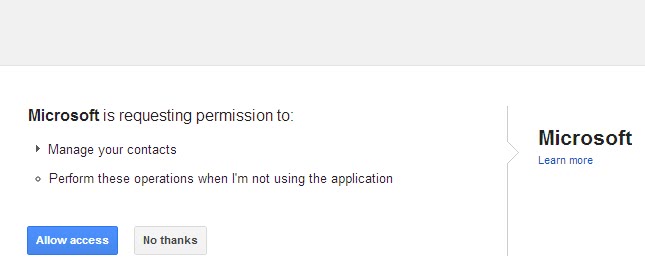
Microsoft rolled out Outlook.com recently and it's slated to eventually replace the aging and reputation-challenged Hotmail service. Â For now, users can choose to upgrade or not, but eventually it will become required. Â Microsoft has built a lot of new features into this web mail client, not to mention lending it the hallowed "Outlook" name.
One of the coolest new features is the ability to connect with other services like Facebook, Twitter, Google, and more. To get started with this you will actually need to visit your Microsoft account (formerly known as a Windows Live account). Â Here you can click the "Add accounts" option from the left menu bar. Â This will take you to a screen that displays available accounts to connect with. Â Those already connected can be found under "Manage your accounts". Â
Click on the service you want to access in Outlook.com then choose the "Connect" button. Â In this example I was connecting with a Google account and I was taken to a Google page where I was asked if I wanted to allow Microsoft access to manage my contacts.
Click "Done" and that's all there is to it. Â Now access the "Manage your accounts" to view connected accounts and makes changes to each via the "Edit" option.
Currently there are options for Google, Facebook, Twitter, LinkedIn, and Flickr. Depending on the service you get access to your contacts, notifications or files once you have connected the accounts.
If you haven't signed up yet for an account, you can visit Outlook.com. Â If you don't want to change your email address and loosing access to everything you have previously used your current address for, then you can create a "name@outlook.com" alias and still receive messages to your previous address.
Advertisement
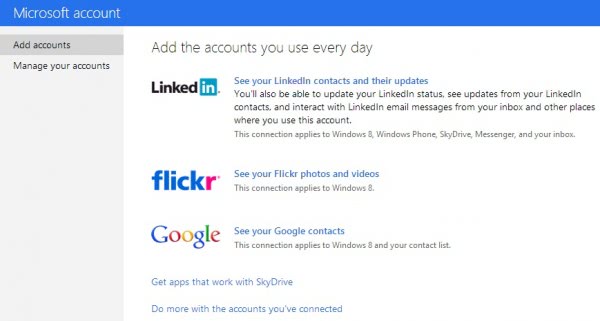
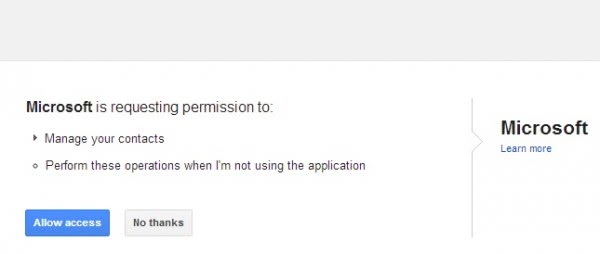




















Máme možnosti pre Teba ako free inzerovať svoje autá na našej
stránke http://www.automotobazar.eu kde si môžete spraviť konto
a predávať autá.
Nice blog here! Also your website loads up very fast! What
web host are you using? Can I get your affiliate link to your host?
I wish my site loaded up as quickly as yours lol
THANK YOU VIA E MAIL
The integration works the very same as WP7 and Win 8 also. I regard the people hub in wp7 as a real killer feature. It just makes contacting people easier.
There is only one ‘feature’ that I miss in outlook.com since switching more or less completely over and that is labelling certain categories of email as read as soon as I receive them. For example I like to receive social notification emails but I don’t like my phone to beep to tell me that I have received them.
A nice feature would be gmail chat integration but that may be pushing it :-p
This is actually pretty awesome… I’m really digging Outlook.com, but I’m not quite ready to make the move from Gmail.
I had been wondering how I could see my 800+ Google contacts in Windows 8, this is the solution. Pretty impressive, autocomplete works perfectly now, and in win8 the contacts all show up as “People”