Test Your PC's Hibernation and Sleep Functionality With Sleeper
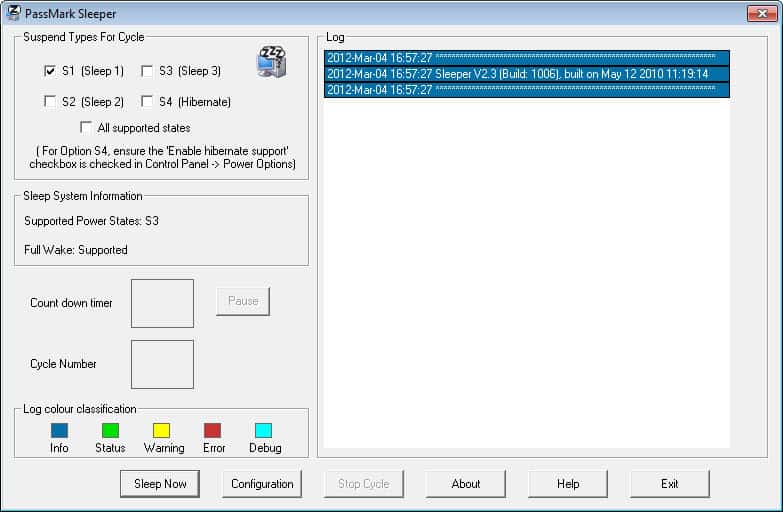
Sleep, Hibernation and Hybrid Sleep are three modes that you can make use of instead of shutting down your PC. The modes, initially designed to save power, can be used for other purposes as well.
Sleep mode is a low power mode that reduces the computer's power consumption significantly while keeping everything at a finger tip away from resuming. It is also known as Stand By or Suspend.
Hibernation on the other hand saves the computer's current state before the system gets powered down completely. The advantage over sleep mode is that a computer does not use any power as it is turned off completely. The disadvantage that you need to restart the computer to resume, which takes significantly longer than resuming from sleep mode.
Hybrid Sleep finally combines some of the benefits of sleep mode with Hibernation. The current state of the system is saved, before the computer enters Sleep mode. The core benefit here is that this state will remain accessible even if the computer runs out of power.
Sleeper is a free program for the Windows operating system that can be used to test a computer's Sleep and Hibernation modes.
When you start the portable program for the first time, you are presented with a list of suspend types in the upper left corner of the screen. Here you select the modes that you want to test. You can alternatively check the "all supported states" box to run only tests on supported suspend types.
A click on Sleep Now runs the test for every state. Sleeper displays a countdown and the cycle number in the program window. Keep in mind that your PC may enter Sleep or Hibernation modes during tests, and that it is therefor recommended to save all important work before running the tests.
The configuration allows you to switch between a fixed number of cycles or unlimited cycles, how unsupported sleep modes should be handled, and the sleep durations of each tests. You can furthermore run external applications between suspends or after the last test cycle.
Sleeper is a useful application if you want to check up on your PC's suspend state support, or if you want to stress test the ability to make sure it is working properly.
Advertisement




















Darn those faulty Militant Nerd Filters!… lol
There’s nothing wrong with the OP…
“The advantage [of Hibernation] over sleep mode is that a computer does not use any power as it is turned off completely.”
Is it 100% accurate? No, nothing ever is, but it’s simplicity is attractive to the non-technical sheep.
Ghack is a technology news blog, not a technical users manual.
Quote from article: “The advantage [of Hibernation] over sleep mode is that a computer does not use any power as it is turned off completely.”
This is usually not correct. A computer in its off state tends to consume some power, if connected to a power source (usually power supply connected to AC power). The power consumed, however, is often low and to only power components of the motherboard.
If “Wake On” events are enabled, more power is usually consumed; the exception occurring if the motherboard powers components necessary for Wake On events regardless as to whether they are enabled.)
After a computer is unplugged from its power source, the computer should eventually not consume power (may take some time for stored power to discharge), CMOS battery use not withstanding.