Wordweb Pro Review
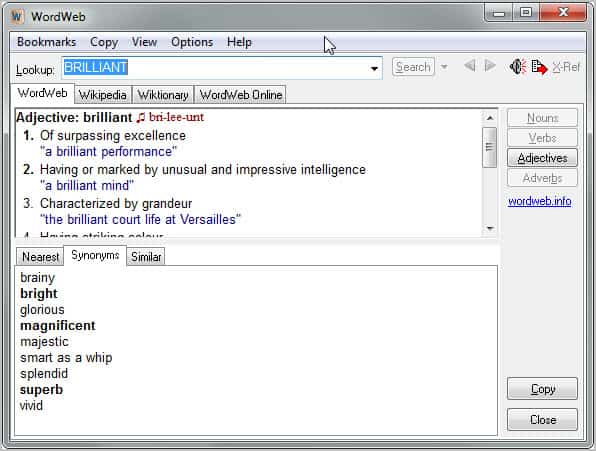
The Internet has made it a lot easier for computer users to look up words, definitions, translations and encyclopedias. But even if you use the Internet for these things, you may run into usability issues or sites that display one kind of information but lack others that you are also interested in.
WordWeb Pro is a desktop English thesaurus and dictionary that integrates into nearly every software on a computer system. The program runs in offline mode by default, but can connect to the Internet to provide additional information when an Internet connection is available.
You can bring up the main application interface to look up words or phrases right away, or use the the program's hotkey (Ctrl and right-clicking after selecting a word or Ctrl-Alt-W) to send that word to the program interface. If you use the keyboard shortcut you also get options to replace the selected word or phrase in the browser with an alternative. The integration was tested successfully in the Firefox web browser, Thunderbird email client and Microsoft Word. It is likely that it will work in the majority of Windows programs as well.
And since it uses its own word databases that are available on the computer, results are almost displayed instantly.
WordWeb Pro displays the spelling and meanings of the word or phrase (separated into nouns, verbs and derived where appropriate). The nouns, verbs, adjectives and adverbs buttons on the right can be used to quickly jump between those groups in the interface.
The lower half of the screen displays word related information that may include synonyms, words that are similar, types or antonyms. The word interface for instance displays type of (e.g. computer programme, surface) and Types (CLI, GUI) when the word is looked up in WordWeb.
A double-click on any word listed in the interface looks up that word immediately in the program. You can use the back and forward buttons or the history pulldown menu to quickly open up a word again that you have already looked up.
Words, phrases or the entire text can be copied directly when they are displayed in the definition part of the interface, or copied using the copy button when they are displayed in the lower part.
Plus and minus buttons are sometimes displayed in the interface to display additional or less alternatives.
WordWeb Pro comes with an audio module that offers to pronounce the current word or phrase to the user. It is still an interesting feature, especially so for non-native speakers who have troubles pronouncing particular words.
When you connect the program to the Internet you extend its functionality to include information from Wikipedia, Wiktionary and Wordweb Online in the program interface. A click on one of the tabs opens the word's page on Wikipedia or Wiktionary directly in the program interface. This may be handy if additional information about a word or phrase are needed that the program cannot supply.
A bookmarking system is available to quickly jump to a word or phrase look up in the program.
The professional version of WordWeb comes with features that that free version does not offer. This includes 65,000 additional audio pronunciations (compared to 5000 of the free version), 5000 additional definitions, the ability to add custom web references and glossaries, integration of third party dictionaries, wildcard searches, full text definition search and the ability to find and solve anagrams.
Options
It is possible to change the hotkeys to look up words in third party applications. This is done via the Options > Hotkey menu. The program supports both a one-click look up and a traditional keyboard shortcut look up hotkey.
The program preferences can be used to change the English locale (you are asked during installation to pick one), to enable vulgar or offensive words under synonyms and suggestions or to make the program stay always on top in the operating system.
The program is offered as a free and pro version for Windows and a version for Apple's iPhone. Interested users can download the free version from the developer website or purchase the pro version from this page.
Verdict
Wordweb Pro is a sophisticated English thesaurus and dictionary. The program's easy to use, integrates well with all kinds of applications and shines thanks to its ability to integrate third party services in the interface.
Giveaway
We have ten Wordweb Pro licenses to give away. Leave a comment below for a chance to win one of those licenses. Please let us know how you look up words currently.
Advertisement
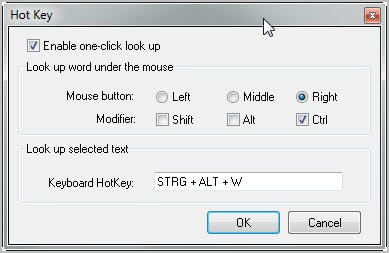




















I was trying to remember the name of this app about a week ago. I use to use it a lot but completely forgot to install it for a while.
I found this article linked to another \article of yours.
Thanks
I found WordWeb useful, despite one disturbing quality: the definitions for some words include present-day/current interpretations of words, some of which perpetuate political and/or religious dogma.
One example is the separate NOUN entry for the word, ‘base’ (displayed at the bottom of the word’s list of definitions):
NOUN: Base
1. a terrorist network intensely opposed to the United States that dispenses money and logistical support and training to a wide variety of radical Islamic terrorist groups; has cells in more than 50 countries
To some casual users, that ‘present day’ definition may simply represent one more definition of the word. But, critically, WordWeb appears to perpetuate a common present-day preconception of the word, promoting a premise for thought and influencing the process thereof.
Personally, I will use WordWeb, given it’s ease of use (the keyboard short cut to call up the app at any time is attractive). However, given the aforementioned inclusion of present-day definitions for some words, I loathe to recommend it to anyone, irregardless of how admirable the author’s industrious effort.
Thanks for the chance and happy holidays!
Wordweb Pro has great database, pro has over 70000 audio pronunciation, full definition search.
Count me in
using the free version for three years and hope to win this contest for pro
This application is useful fro academic purpose..Love it:)
I am using the free version. Count me in. Thanks.
Excellent Dictionary. Always use the free version. Count me
English definitely one of the most important language in the world today. Due to the fact that English was not my native tongue so I have to rely on other (mostly free) software or web services in order to make my English better. How do I look for words and the best from my opinion :
– Google :
Nothing much have to say about the Web Search Titan. Got some problem regarding some English sentence? Use Google Translate… problem solve. Need explanation or meaning of some jargon English word… just Google Search it… problem solve
– Auto correct feature in Microsoft Word :
Another great feature of Microsoft Word but sometimes…. cannot rely too much on it :(
– Word Web Free Edition :
Found it accidentally when Google Search for free English dictionary. Installed it on one of my customer’s notebook. And guess what… he like it better than the locally developed English dictionary he paid for. So I give it try and never look back since then.
Thanks Ghacks for organizing the giveaway and hope I’m one of the lucky winners. Good luck to all. Cheers
Most or all Office products have a word checker built in … for web use I use Google mostly nowadays … but back in the day I used to use Wordweb all the time.
I currently use either Photoshop or Photo Mechanic to view keywords.
Sure would beat looking up words in Google. Count me in on a chance for this program.
Bill
I search word on Google and manually scan through results in order to find definition. It takes time. It would be helpful to obtain licence for Wordweb Pro.
This looks great and I’d love to use it for my writing. I often use dictionary.com and google for spelling and definition help. The pronunciation capability is really valuable to me.
Martin,
Two things that are not clear with the gift draws is when will winners be notified: daily?, at the end of the draw period in December? or in January? AND secondly can we only be included in the draw for a software on the day it’s offered and not put our name down for that software a couple of days later?
Thanks for all the effort you’re putting in to this Martin.
Winners are announced both on the Google Plus and Facebook Page about 24 hours after the giveaway has started. It may take longer before winners receive their winning emails. This depends if the companies have provided me with the keys directly, or if they prefer to send out the keys to the winners themselves.
The giveaway period is 24 hours for all products. You need to leave a comment in that time to take part. You can alternatively send me an email, that works as well.
one of the old but still good softwares. Hope to win a license
First, thanks for the well done review. As for the giveaway question, I currently use Merriam-Webster online or Wikipedia depending on how much information I need for a word. It’s great to see that this program has incorporated both. The hotkey feature sounds awesome!
So it searches over the web for the meaning of words? I like it… give me one =DDD
Hello Martin,
today let me begin with answering your question.
I only use dict.cc (an English-German dictionary).
So Wordweb Pro would be a nice addition to find synonyms and antonyms faster.
And now a short “scrabble”:
Wordweb Pro is for me a
[W]ord or phrase look up tool with
[o]nline and offline mode for easy
[r]esearch words through
[d]ictionarys
[w]ith special features
[e].g.
[b]ookmarking system.
There is also for me an interesting
[P]ronouncing dictionary
[r]eady for
[o]nly hearing how the word sounds like.
Thank you Martin and the Developer of Wordweb Pro for this nice giveaway.
Best Regards
BlogWurm
This is a great and needed product!
I’m currently checking the meaning of words using Google Translate or m-w.com. In case I’m not connected to the internet I have a Collins desktop dictionary installed.Please count me in for a license
I absolutely love words and am constantly looking up definitions. I would love to add this software to my arsenal of word tools. Thanks for the opportunity.
I like this software which :
1. user friendly
2. tell me how to say the word
3. many new word are useful
4. fixed software bugs as soon as possible
5. support Windows and Mac OS systems
Hmm.. Currently I’m using Google, but this software looks nice!
I am very interested to get this, as the free version always shows me a pop-up asking to pay.
I installed multiple times, but always the same case. So I reverted back to Merriam-Webster online dictionary and thesaurus.
Please count me in.
john d
I use wordweb free. But that’s if I know the spelling. I just tried out wordweb vs google vs the sage for the word hebetudinous (who saw spy?). I couldn’t find it on wordweb unless I knew the spelling, The Sage didn’t have it, and google found it easily after correcting my spelling.
I’d like to have the pro version (since I’d like to pronounce words correctly), but the free version is excellent.
HELLO FROM ISRAEL
I THINK THAT YOUR SOFTWARE IS REALLY GREAT.
IT CAN HELP ME A LOT TO ASSIT MY KIDS TO LEARN ENGLISH.
MANY THANKS
I am a retired ex-pat living in Panama. I would really like the Pro version to assist my adopted Panamanian daughter in learning English. She is 12 years old and most of her classes are in English. It would really beneficial for her classwork. We are currently using the Free version.
Sincerely,
Patrick
Hi! Good program! Give me change! Best regards!
what a really cool tool. Awesome.
Pro is a bonus and is very helpful with its extra features.
I have been using the free edition of wordweb for a long time now. It’s such a great dictionary to have. I wish I could get the Pro version through this giveaway. Thanks a lot.
Sometimes I open a dictionary. In other times, I open Quickrr Translator and Google Dictionary within my Chrome. But the easiest is looking up WorldWeb now.
Thanks!
I have been using this program for years and it’s one of the first programs to get installed when I get a new computer.
Currently I use google, but I really need and option for the times I am offline and WordWeb seems to fit the bill.
I use the help of google translate, to communicate with my friends from countries with different languages ​​that I use, This application seems to be very useful for me
Anything that will improve the command of English by English speakers who are writing for the web can only be a good thing. In the UK, education standards have fallen too far and the use of English on web sites and in emails is too often very poor. It is a pity that the word ‘loose’ will remain in use instead of the correct ‘lose’ and it is unlikely that that will change! Those for whom English is not their native language seem to take more care with their English and will probably be the greatest users of the programme.
My son is a professional web developer and is appalled by so much of the content out there. He takes a lot of trouble to get text right, but usually the content is in the customers’ hands.
Usually I’m using Vokabeln-Suchprogramm (Freeware)
see http://www.aidex.de/software/dictionary/
or the google command define:whatever
I’m danish so I could really use the Wordweb Pro :-)
Right know I use spell- check that comes with firefox .Wordweb Pro integrates with all that I need It would be a great tool to have so count me in for the free license. Thanks
I constantly use dictionary web sites, so this program would serve me well!
This looks like a great program. Currently I use M-W.com and really need a native program due to the limitaions involved in online services. Thanks!
Using the free version, and its truly awesome. The pro version adds more features and more definitions. Please count me in for a license! :D
Wow… I have been looking for something like this for ages now. I have been using Microsoft Quickshelf 2000 for years, but as I am getting set to migrate from XP to 7, and as Quickshelf does not work beyond XP, I have been hunting for a suitable replacement. Thanks, Martin! I haven’t won any of your giveaways yet, but if I only win one, this is the one I need most.
Thanks a lot Martin.
I have been using the free/unpaid version of WordWeb for years now.
It is the best ever tool one could ever have.
A must for all.
Please count me in and wish me luck on winning.
Thanks,
Grr
Great giveaway.
I would use this.
Hello,
Thanks for the detailed review and Giveaway.
Please count me in.
Regards
been using the free one for years now!
I use Google search operator to define some search terms.
Thanks for the giveaway!
Count me in Please.
I have been using dictionary dot com
Thanks!
Hi I use the free version and would love the pro version – I draft documents all for a living and I am constantly looking up the meaning of words and using the thesaurus to better express myself. I would love a copy of the pro version of WordWeb and I would really get a lot of use out of it. Thanks for setting up the give-away – please count me in the draw!
Hi,
Please count me in on this giveaway. I use Yahoo or Google search and an old fashioned paper dictionary/thesaurus.
Thanks,
NRL
Am already a subscriber to your newsletter, so plese just enter me in the drawing for WordWeb Pro. More often than not, I just pick up the traditional dictionary and/or thesaurus to check words, because I’m usually working on a PC rather than mobile computer. The old hardback books still have some functionality, you know. But WordWeb Pro sounds like it would be a quantum leap for me and so much better and would also facilitate working on the go.
Looks useful. Now I use the paper dictionary.
Love to have this. Currently I look up words using Google. The pronunciation feature in Pro is awesome!!
How I look up words currently? The classical and n00b-ie way.Copy and paste to Google. And voila! there is the definition.
WordWeb seems like a very interesting program. So yeah.
another great give away…i’ve been using the free version for years and i’d like a get a license for the pro version so that i don’t have to lie about taking more than two flights a year….thanks
I’d like to try this software to improve my English. Currently, I use a number of ways to look up words: My Langenscheidt dictionaries, dict.leo.org, the Oxford English dictionary that is on my Kindle, quick googling… this software looks like it could be a very helpful addition, as except for the Kindle, none of the other options I use is really integrated in any program.
Have been using WordWeb Free version since more than 2yrs and I must say it’s a must have program, specially for those engaged in writing detailed texts. Would love to win a license of Wordweb Pro, Thanks Martin for putting up this gr8 giveaway. :)
I’ve been using free version since 2008.
This free version will keep asking how many times you fly in a year to continue using it for free..haha
would love to use pro version..can i?
i really need this nice software!!! thank you for this contest and thank you for the chnace!
https://twitter.com/#!/Alex77toy/status/144423343435681792
http://www.facebook.com/permalink.php?story_fbid=314136221938615&id=100003055787962
Hi, currently I use a dictionary or use google to look up words. Please count me in
Thanks
This software is pretty useful. I don’t have to use Bing or Google by typing “Define:xxxxx”
i currently look up for words @ WordWeb free so i ‘d love to win the pro version!!!
I am currently using wordweb free to look up words… But I like to have wordweb pro!
Hi,
This software would certainly help to me and family for two reasons:
1. Most of the times the computer is offline and online dictionaries are not useful. We have to consult the dictionary(book).
2. English is not our native language and we have to consult the dictionary often while reading documents.
Thank you for hosting this giveaway.
Regards,
Shine.
Thank you for offering this great tool up for grab. I use the free version with limited functionality and I can’t do without it since English is not my first language.
I wish to win a license.
I’m currently checking the meaning of words using Google Translate or use my Websters dictionary which is time consuming. I would love have a copy of Wordweb Pro.
I use to use this pro version and I really liked it, I like the win this so I can start to use it again.
Wow. one of the best and most liked Dictionary. Count me in
I currently use the Oxford Dictionary application or search on Google, but I like WordWeb a lot and would love to have a licensed copy on my computer.
Was using WordWeb, but because of its limitations in the free version, I switched to TheSage.
Would love to go back to WordWeb because of its more simplified interface and the pro version would be greatly appreciated. Thanks.
Languages… I am always in troubles with them! I really should need this software for my daily activities. We will see…
Thanx also for this giveaway, Martin.
Cheers,
Lello.Siddi.
Thanks for the contests. I use dictionary.com but that limits me to looking up words while connected to the internet. Having the Pro version would prevent the need to plug in.
I currently use a Oxford and Cambridge dictionaries offline and Google and Merriam-Webster online for looking up words.
Regards
Great giveaway particularly for a student like me as my language is awful not to mention my speaking and pronunciation. Please count me in!
Thank for this again.
Here my tweet https://twitter.com/#!/CoolCrackerz/status/144394321054019584
I look up words with WordWeb! Not pro, though. I’ve tried alternatives in the past like Babylon, Lingoes and such, but I find WordWeb the lightest and most convenient and the word capture system is the best. If it had translation to Japanese, which I’m learning, it would be GOD.
Hi Martin.
I was eagerly waiting for this particular giveaway. I am a student of English Literature & would love to get a license to help me in my studies.
I am still an undergraduate [in my final year] & will likely be pursuing my Masters in English Lietrature.
I have been using TheSage English Language Dictionary at times, but mostly the WordWeb Free version for looking up directly. Another thing, TheSage happens to be having issues in development – so I lookup to WordWeb to endure forever.
However, the WordWeb free version has a few important limitations. Like,
I am particular about perfecting my pronunciation of words & so the ‘Pro’ version is going to be incredibly helpful! On the whole, WordWeb Pro is an indispensable tool for the lover of English language and Literature.
Please do count me in for the license to the ‘Pro’ version.
Thank you very much!
Hi,
I currently use the following way to look for a word meaning :
I search “Define word” (without quotes) in Google.
A local & integrated solution would be better.
Count me in please.
Thanks for the GW.
This is one of the best dictionary,I am using the free version from last three years,
I would like to get pro version. Please count me in…
Hope to win one license
Thanks
I have been using a free version since it came into existence and have only one word to describe it EXCELLENT.
A pro version on my computer will be a great Xmas present!!!
This program is packed with information & usefulness.
—
usefulness / yoos-ful-nus
1. The quality of being of practical use
—
I would like this & enter todays draw, thanks martin.
http://twitter.com//Bionic_/status/144381944069750785
Count me in. A very useful software.
Hi!
Please count me in :)
I’m using ImTranslator for firefox.
Thanks for the offer.
I would love to use it since i am into academic research :). currently i look up stuff directly on the web!
regards
Good Program. In English.
I love WordWeb, I’ve been using it for almost a decade now. I can’t imagine having a PC (at home or work) without it. But since I’m a cheapskate, I never bothered to get the Pro version.
Same here using free version. Although the tricky encounter is asking how often do you fly. Just click none! i do got to admits this is by far the easiest and friendly to use.
Urban DIctionary is pretty good.
Very handy software. love to win this. Thanks for great giveaway
Thanks
https://twitter.com/#!/rusirucreat/status/144370579368198144
Offline dictionary with pronunciation will be good. Thanks for giveaway.
Interesting Tool. Currently I just use google or go directly to dictionary.com. Please include me in the giveway draw, this would be a great gift for my wife who teaches and likes to spice up here lesson plans with a few uncommonly known words to keep the kids on their toes and asking questions. Great review, if I am not picked we’ll definitely check out the free version and probably use it.
I have been using the free version for a long time and i am truly satisfied with it. But the inviting features of the pro version seems tempting. I would be happy to able to try the full version
I must say WordWeb is the best dictionary software that anyone can get. It’s really great with a good-looking and simple user interface.
The free version is great and offers all basic features that someone would require. I currently use the free version.
The Pro version as per the website has some advanced features that make the experience more convenient. WordWeb is a must dictionary software – and the free version is just fine.
WordWeb Free will offer most features available in other dictionary softwares – but to enjoy WordWeb’s most greatest features; you will need WordWeb Pro.
Though, I would really like to have WordWeb Pro.
Well…i have never tried those dictionaries; this will definitely be a great opportunity to delve into that arena.
Thanks for the offer as well as the review/info.
I’m currently checking the meaning of words using Google Translate or m-w.com. In case I’m not connected to the internet I have a Collins desktop dictionary installed.
The all in one solutions to find definitions and synonyms etc. The best is that it has good and huge set of synonym and root words, pronunciation.support asian english, Provide cotsomzed options etc. Tab UI.
Count me in for it
I’m using the free version – I’d love the pro version
I use WordWeb free version on my desktop and on my iPod Touch, as well. Since english is not my first language, I miss the extra audio pronunciations Pro version has.
P.S: Sorry for my poor english; getting the Pro version could improve it. So, thanks for this opportunity!
This is one of the best softwares that I want to own. I am using the free version at present.
Using the free version, and its truly awesome. The pro version adds more features and more definitions. Please count me in for a license.