PowerPoint, Excel Chart Data Templates
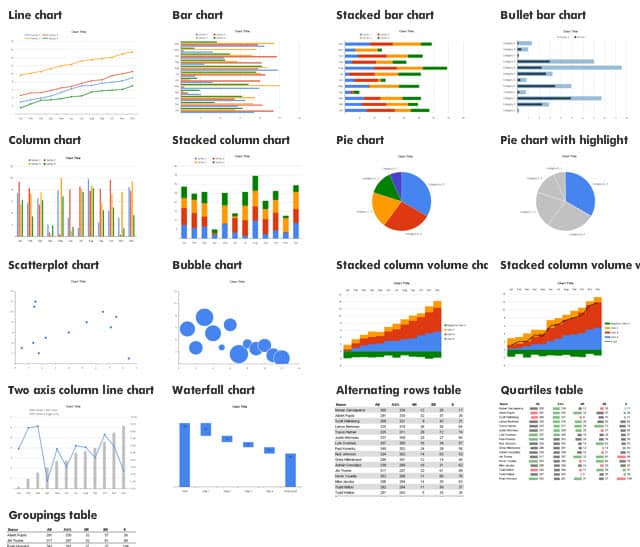
While various charts are added easily to Microsoft Office PowerPoint or Excel, it is not guaranteed that the resulting charts look visually appealing. Especially the axis labeling and scaling is often causing readability problems.
Chart Chooser is a free service by Juice Analytics that offers 17 new Powerpoint and Excel charts that are provided as data templates. Templates are listed with their name and a thumbnail of how they look like on the project website. A filter on the left side can be used to hide unneeded templates, but since there are only 17 it is not really necessary, as all are easily accessible on the frontpage.
The filter may however help in finding the correct template for the data that needs to be put into chart form, but that is usually also visible right on the page as you get to see the small thumbnails of how the charts look like.
A click on any thumbnail opens a larger preview image and download options of the Microsoft Excel and PowerPoint templates. You can also download directly by hovering the mouse cursor over a thumbnail image. Here you then get the chart's classifications and a direct download button to download it to your system.
The template comes in the native format of the application, either xls for Microsoft Excel or ppt for Microsoft PowerPoint. They need to be loaded just like any other document and become fully editable after they have been loaded into the Office program they have been designed for. It is possible to change the title and values to create a custom chart based on the information entered.
Protected View is enabled under Office 2010 for all documents that have been downloaded from the Internet. A click on Enable Editing makes the document writable. Most users should remember to save the document under a different name once they finished editing it to avoid writing on top of previously created charts.
All 17 charts are available free of charge for both PowerPoint and Excel.
Advertisement
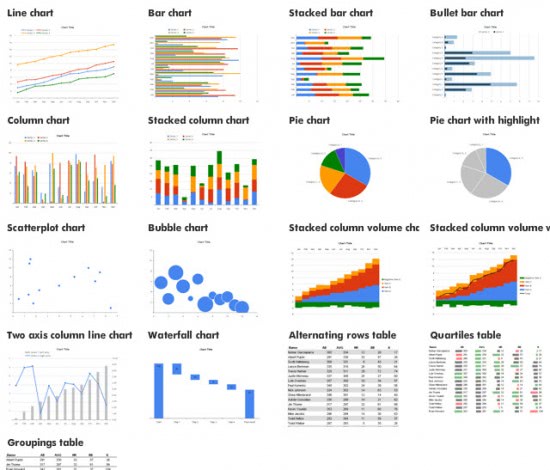
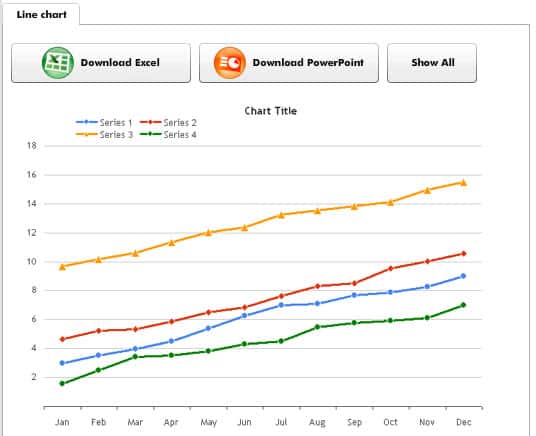
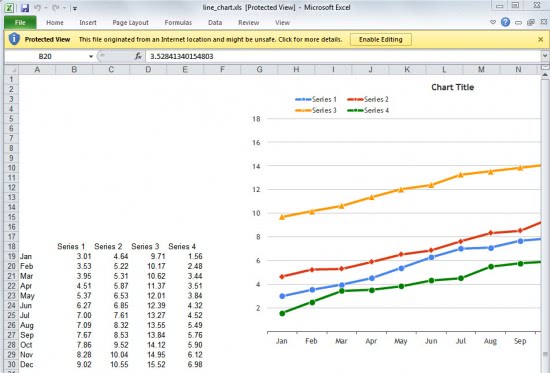




















good article! thanks a lot
Hi, good sharing. I will also recommend some of our free templates and charts that you can download from http://slidehunter.com
Great…always glad to find someone with good taste (and better googling skills than me).
Keep up the good work.
Yes, Adam over at LH gave me the same point of view–not stealing: We like, we take. As an educator, let me call it “lazy, pathetic scholarship.”
In other words, we like our students to “add to” the dialog such as Beto’s suggestion.
Instead all these blogs “take, take, take.”
Is it true? The mass of Internet bloggers lead lives of coveted and quiet desperation?”
Martin, yes, this is another great site. I have used it in the past. The drawback is that not all the charts are compatible backwards with old versions of PowerPoint. For templates, I use free templates from this site http://www.free-power-point-templates.com
Oh Martin–yet another golden site. Thanks! It’s a time saver when in a hurry because the X and Y axis are sometimes hard to visualize. (I would be so upset with Lifehacker–do you notice how many articles they basically steal from you? Another today–almost every day.)
Jasray stealing is a bit far stretched as it is basically how Internet blogs work. You find something on another blog or site, you like it, you post about it as well. I only wish that my website would get a bit more popularity because of the applications and stuff that I discover :)