Light Image Resizer (formerly VSO Image Resizer); Resize And Convert Images
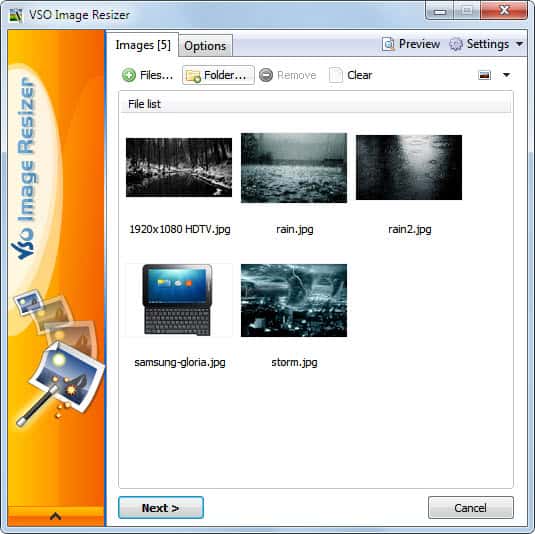
The year was 2007 when I published a review of the VSO Image resizer software here on Ghacks. A lot has changed since then and the developers have continuously worked on the application in the past years.
Update: VSO Image Resizer was handed over to another company and renamed to Light Image Resizer. The program is still free to download and use, and compatible with all supported versions of Windows and even some non-supported Windows versions. The free version is limited, you can process up to 100 images using it.
The interface changed significantly as well, but it is still easy to use.
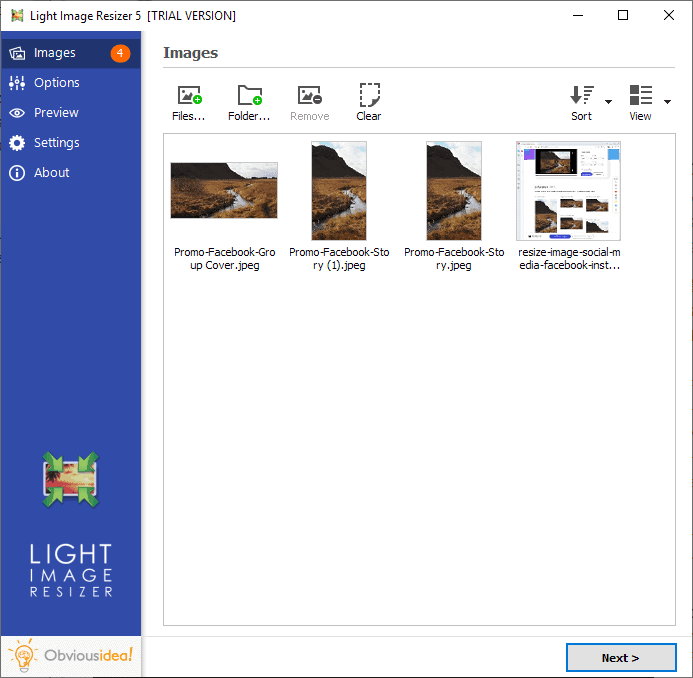
You can drag and drop images into the program window or use the browse button. Light Image Resizer displays them all; a click on next loads the image processing options. These have not changed all that much it appears and you may still preview images using the program. End
A new version of the program was just released, reason enough to take another look at it. VSO Image Resizer offers resizing and conversion options for many popular image formats. Among the supported formats are jpg, png, bmp, psd, tif and numerous other formats including digital camera RAW formats.
All operations are handled in the program interface. It begins by loading images from the local or a remotely connected system. Files are displayed in list format by default, which can be changed to thumbnails or a list format with image previews.
VSO Image Resizer
A click on Next or the selection of the Options tab at the top opens the extensive resizing and conversion options.
VSO Image Resizer comes with preconfigured profiles for various applications, for instance to resize the images to DVD, HDTV, Email, iPhone or iPod compatible formats.
New profiles can be saved so that they can be loaded again whenever images need to be processed the same way at a later time. Additional profiles can be enabled in the program settings.
The options screen contains many resizing and conversion options. The resizing options alone are extensive. It is possible to specify a specific width and height in percent, pixels, centimeters or inches. Five resizing modes are available:
- Fit: Resize and fit images into the target resolution, keeps the original aspect ratio.
- Stretch: Resize and stretch images to the target's aspect ratio.
- Center: Center image in the target resolution.
- Crop: Crop image to center with target resolution.
- Retarget (Seam Carving): Smart resize mode, may destroy image content if aspect ratio is different.
Four tabs below those options offer additional image manipulation settings.
- General: Filtering options, resizing policy to define when and if images are resized, the output format, image quality setting or size maximum, resolution in dpi and filename mask are configured here.
- Effects: Options to integrate a watermark image, invert colors, convert the image to grayscale, add a Sepia effect or add a border.
- Misc: Adjust resolution for portrait, keep original file date, copy metadata and action on name conflicts.
- Publish: Send by email.
The output images can be previewed at any time with a click on the Preview button in the header. Output options include the creation of image copies, resizing the original images, moving, compressing or creating PDFs.
A basic version of the interface can be enabled which basically hides the four tabs described above. VSO Image Resizer is a handy image resizing software. Option to create resizing profiles and seam carving are not found in the majority of free image resizing applications.
The software is compatible with 32-bit and 64-bit editions of the Windows operating system from Windows XP SP2 to Windows 10. It can be downloaded from the official VSO Software website.
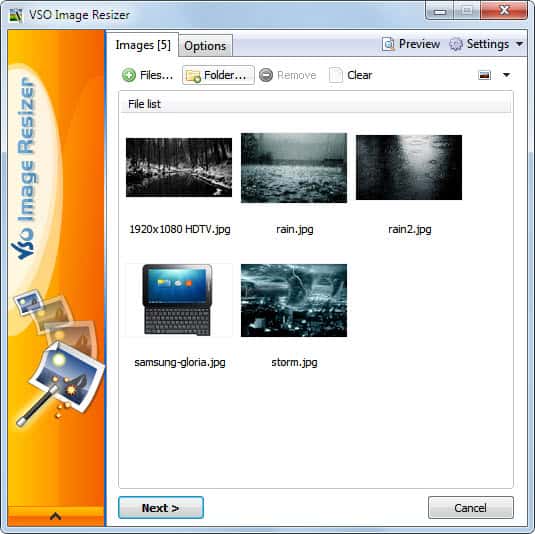






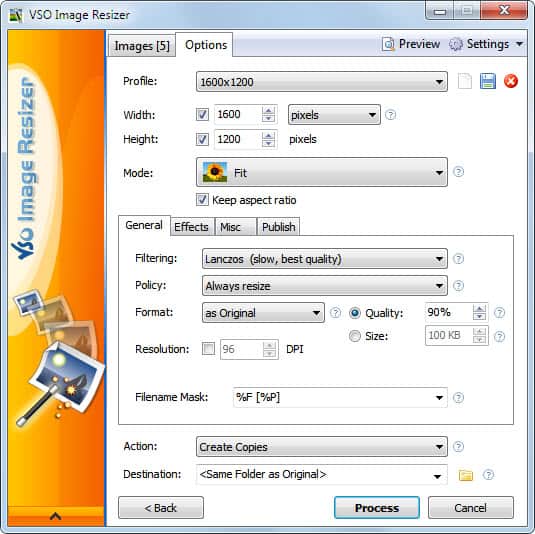

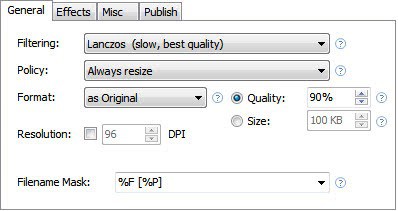



















tring to put a photo on craig’s list have done it before by resizing the photo I can;t seem to know how now what do I do to change it so craig’s list will upload it? thanks
You need to reduce the size of the photo probably. I’m not a Craigslist user but many sites have a size and resolution limit in place.