Light Image Resizer
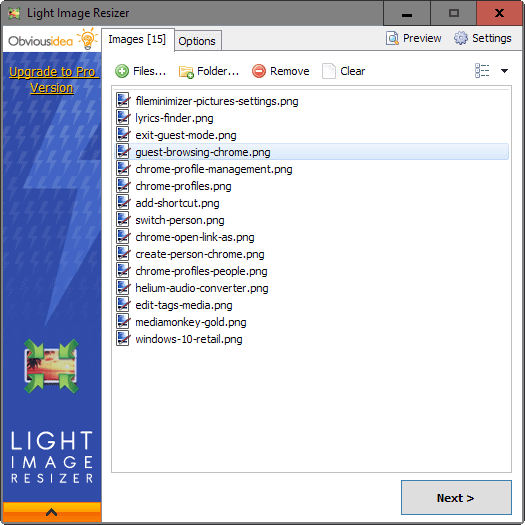
Light Image Resizer, formerly known as VSO Image Resizer, is a free program for Windows to reduce the size of image files.
I have to regularly resize images to make them fit on article pages here on Ghacks, for instance to show the interface of a program which gives visitors reading the article a visual impression of the application.
I create the screenshots using the Print-key on the computer keyboard, and pasting them from there in the excellent image manipulation software GIMP. While this method worked flawlessly, it simply took to long to start GIMP and copy and resize images this way.
I therefore decided to look for an easier way to resize images and found it in a program called Light Image Resizer.
The program is dead easy to use but powerful enough to make it the ideal tool for my work situation. I created a new profile first, setting a desired output size for the images in the process.
All I had to do from then on out was to drop all images that I wanted to resize on the program interface to have them processed in batch mode without me doing anything else.
Light Image Resizer
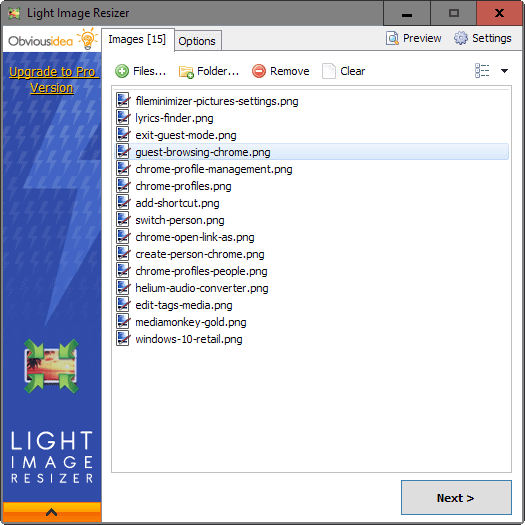
The program does display a nag screen on start to free users that counts down from 15 to 0. It is free for personal use only, commercial users need to purchase a license to use it.
Once all of that is out of the way you can get started configuring and using the program. A click on the options tab lets you configure new profiles or take a look at existing resizing profiles the program makes available to you.
It ships with quite a few profiles for desktop users as well as mobile phones, Instagram or even 4K TVs. The options provided for each profile are extensive, and range from setting a width and height in pixels or percent, to selecting a mode (fit, stretch, center or crop), and five tabs full of processing options.
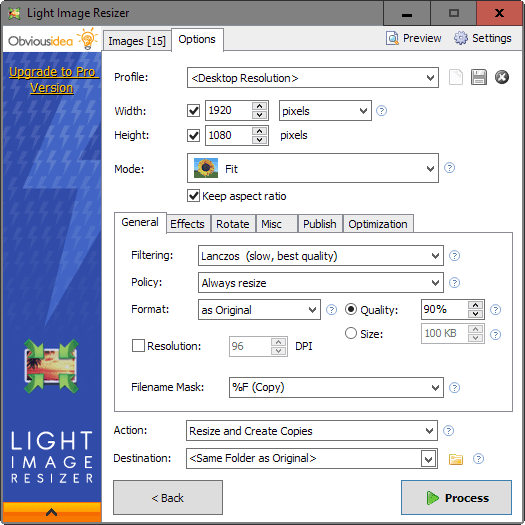
Light Image Resizer offers several other functions that could be useful for some users. It is possible to choose the output file format, the output quality, the name of the newly created images, watermarks and if the new images should overwrite the original ones and where they should be saved if not.
You can set a target dpi, add effects, rotate images, or copy or delete metadata during the processing.
You can then batch add images to the program to have them processed all at once. Images can be added by selecting individual files, or by selecting entire folders that you want processed.
All it takes then is to make sure the right profile is selected before you hit the process button to have them all processed by Light Image Resizer.
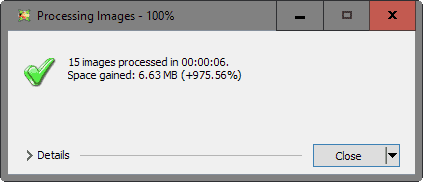
The program displays a progress window, and results in the end detailing the overall space that was gained, and a log that highlights the processing of each individual image.
The program displays an ad when you exit it.
Verdict
Light Image Resizer is a powerful image resizing program for the Windows operating system. the nag screen on start of the program and the ad on exit are a bit bothersome though, but still acceptable and better than having to deal with unwanted adware installations.
If you do not want to work with a program that displays a nag screen to you when you start it, you may want to look at free alternatives such as Fotosizer, the image resizer and optimizer Riot or FileMinimizer Pictures.
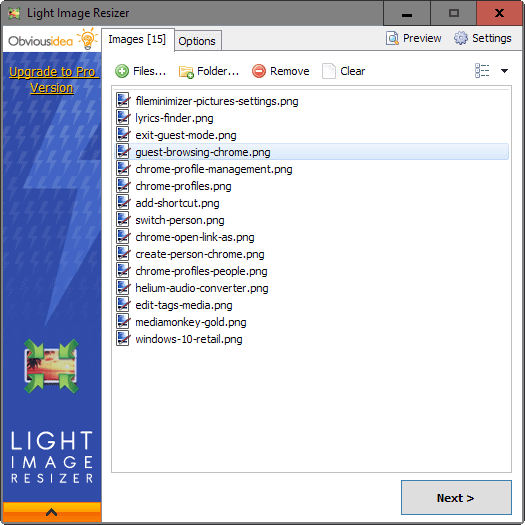

























maybe you can try shrinkpic. i use it sometimes and it is cleverly designed software.
You should have first looked at the king of image related softwares — IrfanView
It has a “batch file conversion/rename” function. You can change filetype, size, quality and even contrast, brightness, etc.
If you don’t like IrfanView .. there’s always “Image Resizer” PowerToy from Microsoft itself. Resizing with just right click. Check that out!
(Although none of them have the ‘profile’ thingy)
martin do u know of a program that auto-resizes explorer folders based on the content. they usually open in a predefined size regardless…