Batch Image Resizer Fotosizer
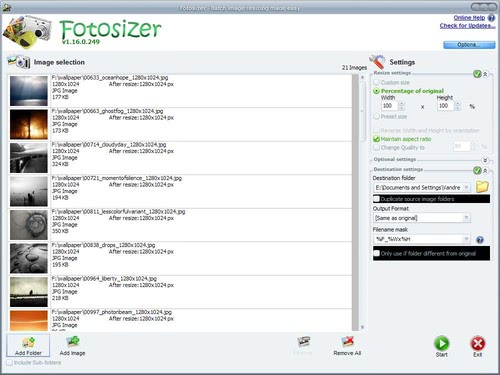
Fotosizer is a program for Microsoft Windows devices to resize and edit pictures that is available as a free standard edition and a professional edition.
Image Resizers are available by the dozen on the Internet. Even batch image resizers are not uncommon anymore, and it boils down to taste rather than functionality or speed when making a decision for or against a specific product.
Fotosizer adds itself to the list of batch image resizers. It comes with a clean interface that displays thumbnails of every image that you load in the application.
Supported features are to browse for files and folders to add them to the program, or to drag and drop them into the program interface instead. The resizing options allow you to change the resolution of each image that you have loaded into the queue by percentage or fixed with.
A couple of preset resolutions are available which you can select if you want to optimize the images for mobile devices like iPhones, iPods or the PSP.
Other options that directly affect the output are preferences for the image quality, and two check boxes to maintain the aspect ratio and preserve width and height of the selected images.
Several output parameters can be defined as well. The output file format can be selected, supported are common image formats like jpg or png. You may furthermore set the file name syntax and the output folder. You can add variables to the output file name that include the date for example, or the original file name.
You can use the freeware program to resize images without altering the image's aspect ratio, which is excellent for Internet use or use in presentations to cut down on loading times and storage requirements.
The program is updated regularly, some of the latest additions include for instance add presets for Apple's latest iPhone models or another email preset that you can use to reduce the size of images before you send them via email.
The professional version of Fotosizer adds several features to the program. First, it does away with the nag screen on start. Second, it enables you to apply text and watermarks to images, make color adjustments, output the resized photos to a compressed zip file, or apply rounded corners to photos.
Closing Words
Fotoresizer Standard -- the free version -- is a handy batch image resizer that provides you with a solid set of options to resize multiple pictures in one operation.
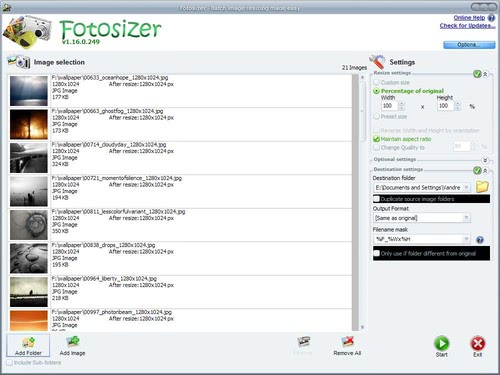






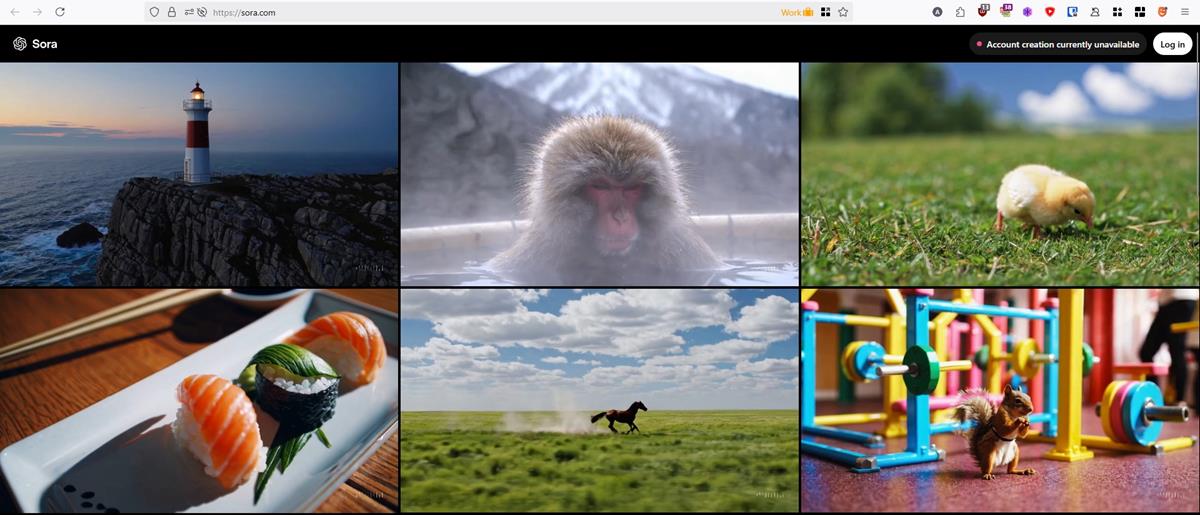



















Fotosizer comes bundled with Dealio Toolbar.
typo : by the dozens(first line)
2nd para: supported features are