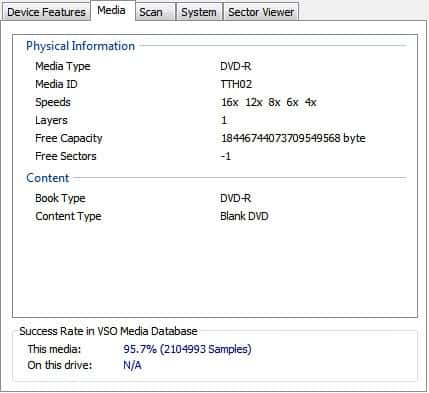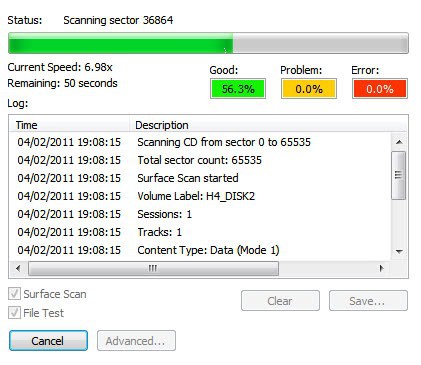VSO Inspector, CD, DVD And Blu-Ray Hardware Information Tool
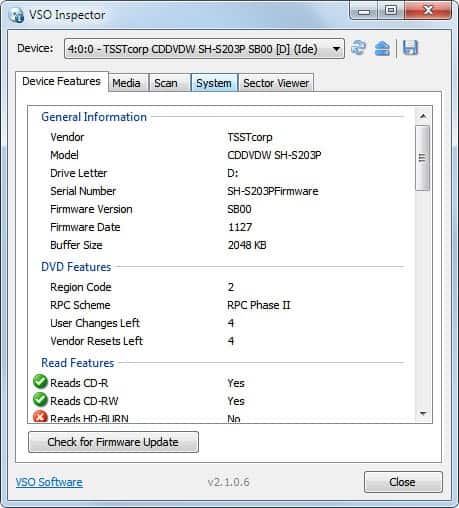
Do you know how fast your CD, DVD or Blu-Ray drive is? Which formats it supports out of the box? VSO Inspector can deliver those answers to you, if you are running the Windows operating system.
The inspector scans all optical drives that are connected to the PC to display detailed information about each of the discovered devices.
This ranges from basic information like the vendor and drive letter to advanced information like the device's firmware, serial number, region code, read features and, if it is a writer, writing features.
The information can be used to determine a device's capabilities, handy to troubleshoot issues and before buying blanks or media.
But the information can also be used to verify that the manufacturer did indeed add the right CD, DVD or Blu-Ray drive to the PC.
VSO Inspector displays all devices in a pulldown menu at the top. The software comes with additional interesting options.
A Check for Firmware Update button is displayed at the bottom of the application. A click on the button triggers a Google search for "download device model".
Media can be inserted into the drive to check its type and compatibility with the selected device.
The Scan tab can run a surface scan and file test on a disc with data that is inserted into the drive. VSO Inspector can scan all disc sectors or only specified sectors. The speed, time remaining and percentage of good, problematic and erroneous sectors is updated constantly during the scan.
VSO Inspector reveals all relevant information about connected CD, DVD or Blu-Ray readers and writers. The software program is compatible with 32-bit and 64-bit editions of the Microsoft Windows operating system. A downloaded is offered at the VSO Software website.
Advertisement