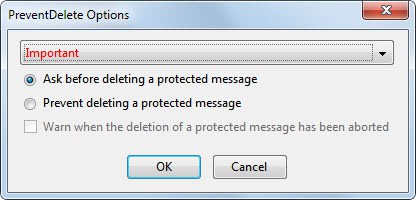Prevent Delete Protects Messages In Thunderbird
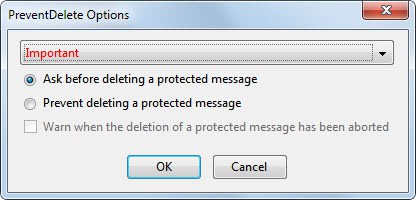
Sometimes you may want to make sure that emails do not get deleted in an email client. There are various ways of how emails can be deleted, either manually by a user of the email client or automatically by filters or other functions that perform cleanups and maintenance operations.
Prevent Delete has been designed to protected messages in the Thunderbird email client. The extension uses tags to identify protected emails so that specially tagged emails cannot be removed like other emails in the program.
By default, the important tag is used to determine whether a message can be deleted or not. The important tag is one of the standard tags in the email client and once it has been set, it will protect that email.
To set tags in Thunderbird simply right-click on an email and select one of the available tags in the context menu entry.
All emails that have been tagged as important are automatically protected by the Thunderbird add-on. Normally, emails can be deleted by selecting them and pressing the delete button on the keyboard.
With Prevent Delete installed a verification window is displayed that is asking for confirmation before the email gets deleted in the mail client.
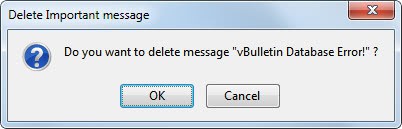
It is still up to you to click yes to delete the email or no to prevent the deletion. Some Thunderbird users may however prefer to protect some emails fully instead. The options of the add-on offer to switch from delete confirmations to preventing the deletion of protected messages.
If the option is selected a message is shown to the user whenever the delete key is pressed while a protected message is selected. It is possible to disable that notification as well, so that nothing happens when delete is pressed while a protected email is selected.
Prevent Delete protects messages not only when delete is pressed, but also when delete message is selected from the right-click context menu.
The only option to get rid of a protected message is to change its tag from important to another tag.
Thunderbird users who use the important tag for all kinds of emails can select a different tag in the options.
Prevent Delete is available at the Mozilla Thunderbird repository. It is compatible with all Thunderbird 3 installations.