Folderpane Tools, Sort Email Accounts In Thunderbird
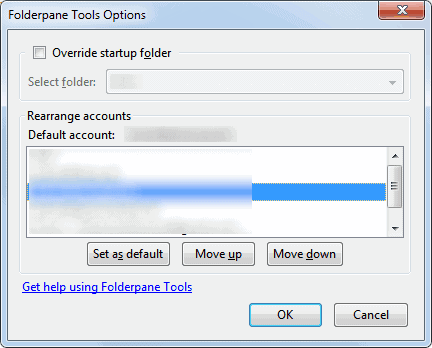
Update: The Folderpane Tools extension is not compatible with recent versions of Thunderbird. You can use the extension Manually Sort Folders instead which enables you to sort accounts and folders in the email client.
We have covered a Thunderbird add-on in the past to change the email folder sort order in the mail client which is handy as you can move important folders to the top and unimportant ones to the bottom so that you have the most important mail folders in reach at all time.
Folders were still restricted by the email account order in the folder listing, with no apparent option to change this in Thunderbird.
Enter the Thunderbird add-on Folderpane Tools. The add-on is compatible with all Thunderbird 2 and Thunderbird 3 releases.
It is installed like any other Thunderbird extension. Head over to the official Folderpane Tools page at Mozilla.org and download the extension to the local computer system.
Fire up Thunderbird and open the add-on manager by clicking on Tools > Add-ons in the menubar.
Locate the install button, click it and select the downloaded xpi file to install the Folderpane Tools extension.
To use it simply select an account after you have opened its configuration menu and use the move up or down buttons to move it to another position.
The add-on offers two additional configuration options. It can override the startup folder, which is handy if a different folder should be displayed on the startup of Thunderbird.
The second option is to rearrange accounts. This is done by selecting an account in the listing and selecting the move up or move down button afterwards to move it to a new location. It is furthermore possible to select a new default account.
Folderpane Tools adds a missing feature to Thunderbird, and is therefore a recommended add-on for users who want to rearrange the account order in the email client. (via Caschy)
Advertisement




















Works great. Found this about one year ago and like it a lot, since I use an IMAP-Account more often and had to scroll down all the time. As you said, recommended!