Computer Hardware Monitor And Information Tool HWM BlackBox
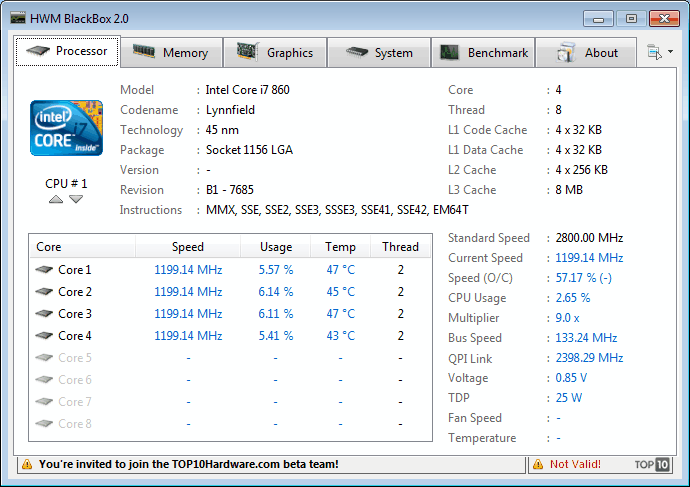
HWM Blackbox is a free program for the Microsoft Windows operating system that displays hardware information in its interface.
It is usually a good idea to start an analysis of a PC system by running a hardware monitor to get an overview of the installed hardware and related information such as drivers or installed software.
PC users have a lot of free tools at their disposal to get hardware overviews and we have reviewed our fair share of them in the past: check out Speccy, System Information, Open Hardware Monitor and PC Wizard as alternatives.
HWM BlackBox review
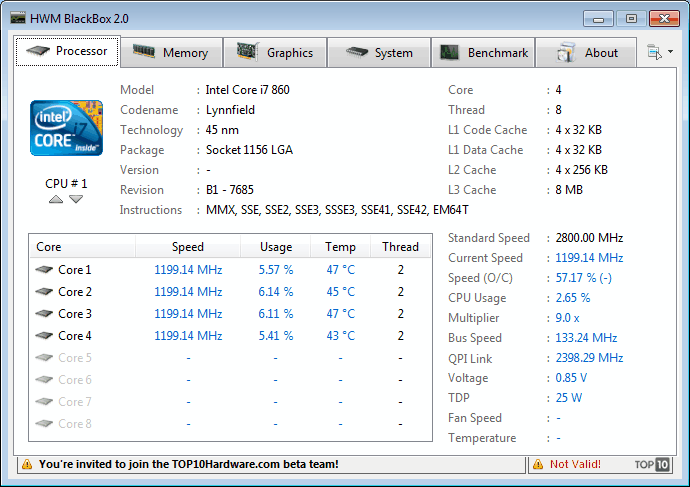
HWM BlackBox is a system information tool for Windows that displays hardware-related information in a well designed interface.
The program uses a tabbed interface to display information about the PC's processor, memory configuration, graphics and additional hardware.
Here is a quick overview what each individual tab provides:
- Processor: Displays the cpu model, codename, technology, socket, revision, instruction sets, L1-L3 cache settings, speed, multiplier, bus speed and voltage. The same screen offers realtime values for each cpu core, including temperature, usage and speed values.
- Memory: The memory tab lists everything there is to know about the installed RAM, from the total size and memory type to its frequency and speed. Each memory module can be analyzed separately on the left side. The program displays information like the manufacturer, supported frequencies, CL and voltage levels or bandwidth. Great for users who plan to add another memory module but cannot remember the type and manufacturer they have in their PC.
- Graphics: Displays information about the graphics adapter. This includes basic information like the manufacturer, series and model to advanced information like gpu, shader and memory speeds, transistors, the temperature and the pixel fill rate. The tab comes with an option to switch to other graphics adapters of the system to display their values.
- System: Combines information about several hardware devices. This includes the motherboard, hard drives, optical drives and network adapters.
The information is accurate and should be sufficient for most use cases. You can find out about installed hardware such as the motherboard make, model and bios version, installed processor and memory type, or the graphics adapter.
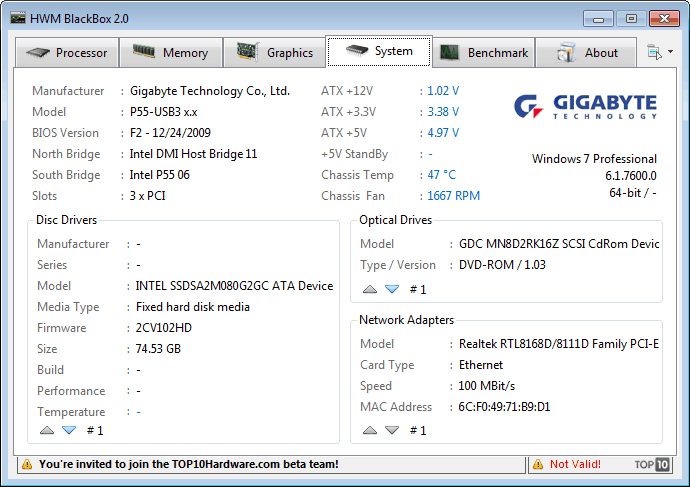
Experienced users can make use of voltage levels, temperature readings, and other hardware readings which they may need for troubleshooting or overclocking.
The last tab offers to run Windows Performance tests, a feature only available on Vista, Windows 7 and newer versions of the operating system. Note that these are not as sophisticated as third-party benchmark tools like 3D Mark or Novabench.
A tiny button on the tabbar offers options to export hardware information into a text or XML file, change the hardware refresh speed rate, and links to an Overclocking Panel which provides an overview of overclocked components of the PC and components that are usually overclocked (processor, RAM, video card).
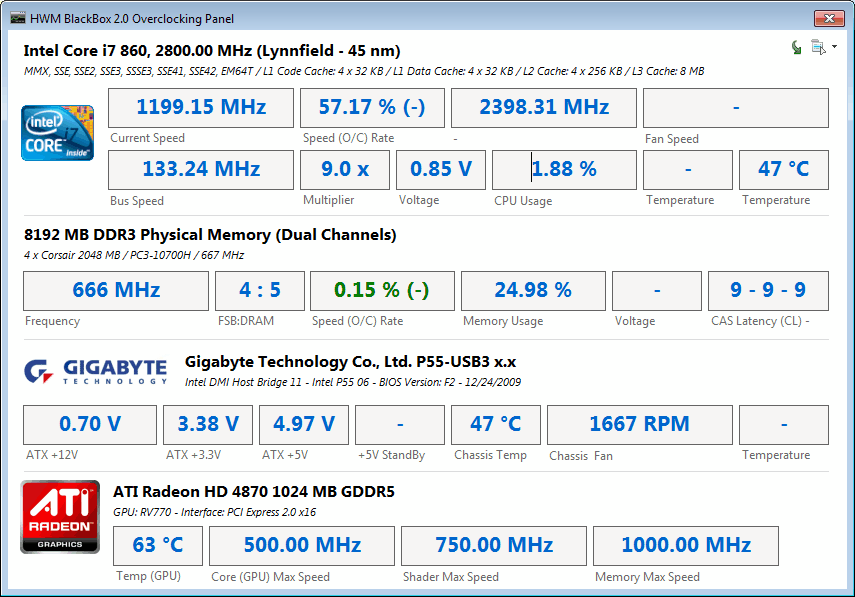
Closing Words and verdict
The hardware monitor HWM BlackBox displays lots of relevant information about a computer's hardware. The realtime values that are automatically updated add a lot to the value of the software.
It may not offer as many detailed information about the PC system than other programs, but the information gathered and displayed should be enough for most purposes.
HWM Blackbox is available as a 32-bit and 64-bit edition for Windows operating systems. The program requires the Microsoft .net Framework 2.0 or higher.
Update: HWM Blackbox is no longer available. The program can still be run on any supported version of Windows. We have uploaded the latest version of the application to our own server from where you can download the application. Note that we have done so only for archiving purposes and don't support the program in any way. You can download it with a click on the following link: (Download Removed)
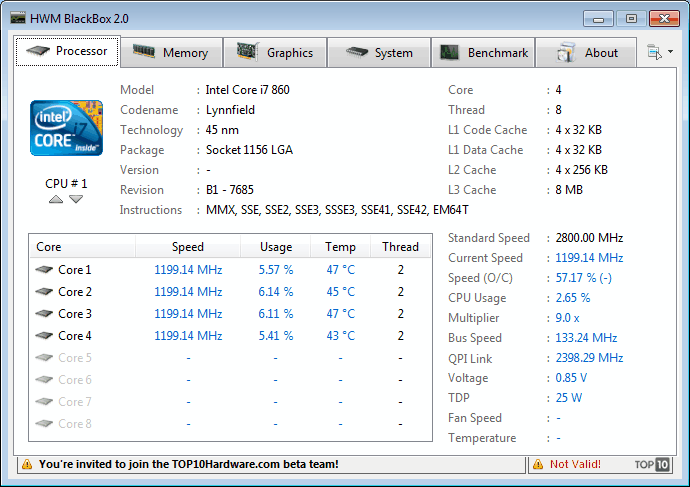

























Keeping records on piece of paper is a thing of past. Now be it our home or office all the important records are maintained and saved on a computer as it is easy to process them and transfer them. It is also important to keep periodic backup of the data on your computer. In case your machines crashes do not panic and just call a professional computer repair services company to recover it.