Novabench 4.0 review: Windows benchmark software
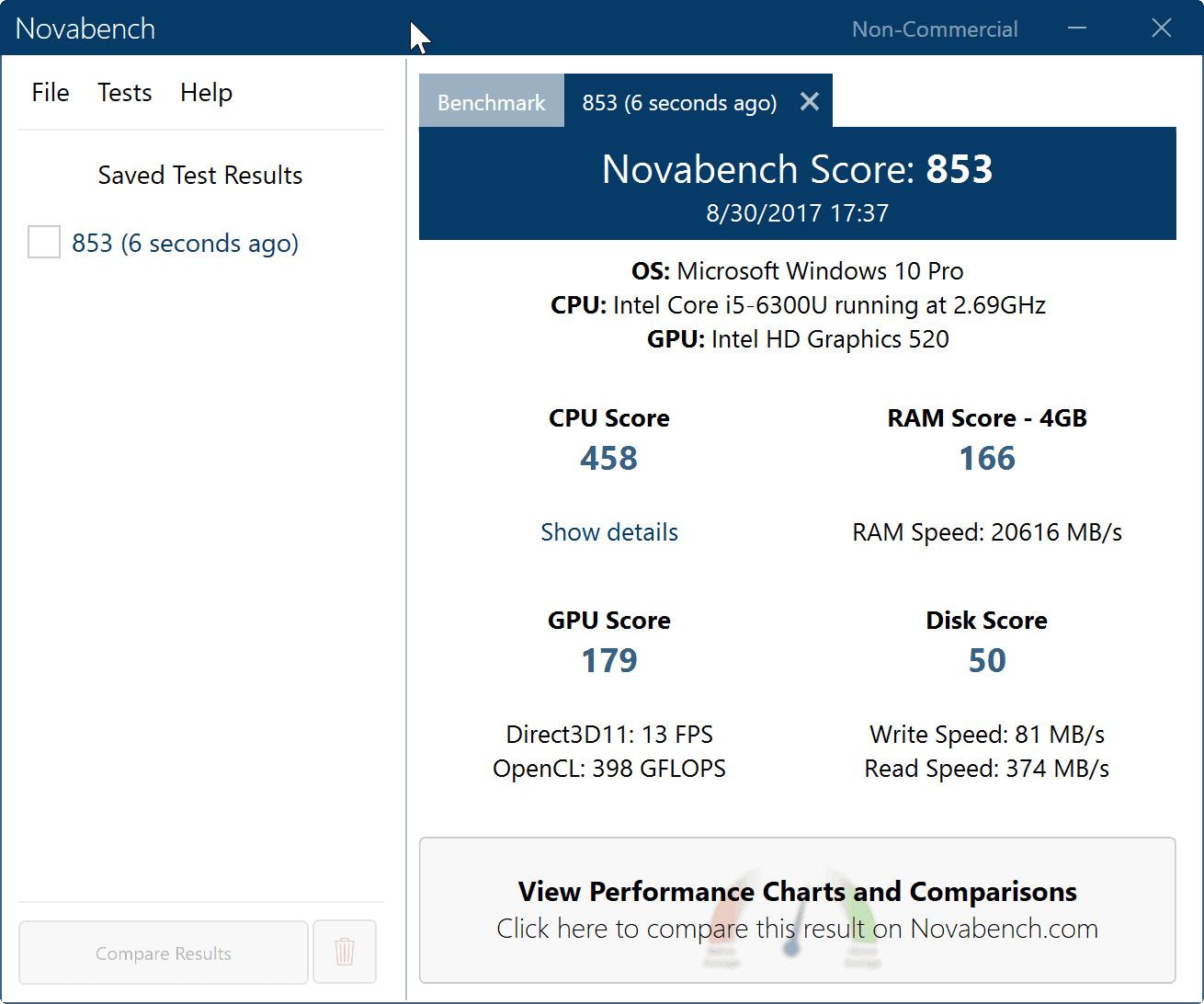
Novabench 4.0 is a free benchmark software for Microsoft Windows devices to test a computer's processor, memory, hard drive and video card performance.
Benchmarks can be quite useful, for instance to test different hardware configurations, but also to test a computer system regularly to monitor changes over time.
Most benchmark programs run a series of test to determine a performance score for specific hardware components or the system in general. Benchmarks can be divided further into different types, for instance those that test a computer's gaming performance.
Novebench
Novabench is a free for non-commercial use benchmark for Windows that you can run to test the system's processor, RAM, disk and video card performance. The program is offered as a 80 Megabyte file that you need to install on the target system. The free version of Novabench is not offered as a portable version, the Pro version is.
You get options to run all tests at once, or only specific tests by selecting them from the tests menu at the top. The benchmark run time is short; it takes about a minute to run all tests, and even less if you just run one of the tests.
Novabench displays scores for all tested hardware components, as well as general information about the tested system. Only the operating system of the PC, the processor, and the video card are listed by the application.
Scores are straightforward for the most part. Some components list multiple scores, disk for read and write performance for instance, and the processor the three values float, integer and hash ops if you click on the show details link.
Novabench saves all results, and you may open them again at any time with a click on the saved benchmark link. The program uses the score as the name by default and the time the benchmark was run. You can rename the benchmark to help with the identification.
The program displays options to compare the benchmark results online. Your results are submitted anonymously if you select that option. You may create an account on the website to save the results online permanently, or continue as an anonymous user to go to the comparison page that shows to you how the hardware components stack up against devices with comparable hardware.
The results are not overly useful though; only a percentage is displayed that highlights how a component stacks up against others of the group. The type of devices in the group are not mentioned however.
Closing Words
Novabench is an easy to use benchmark program for Windows. It is sufficient for some use cases, but not for others. Gamers for instance may want to use 3D Mark instead to test the gaming performance more thoroughly.
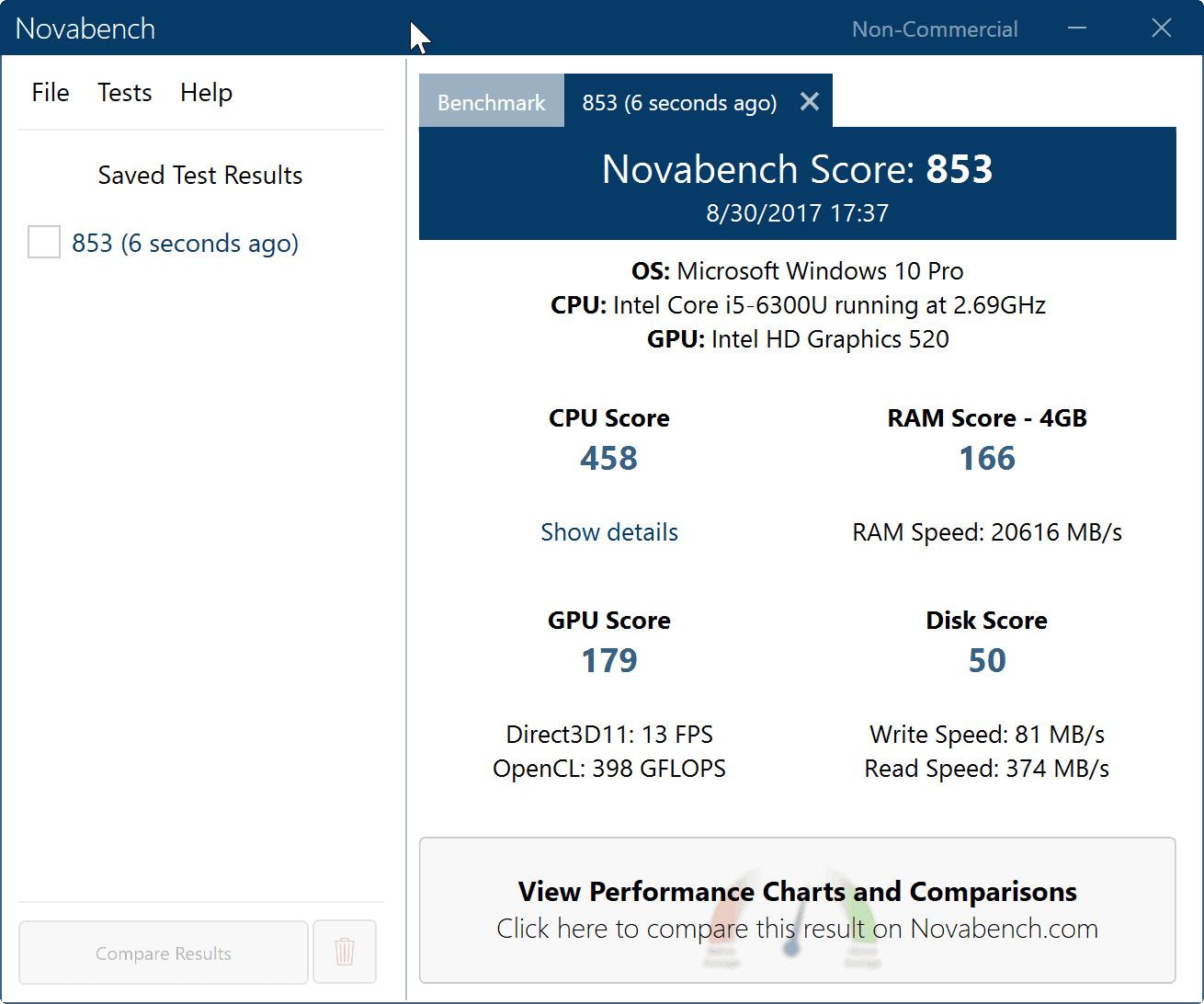


























If you want to compare the performance of Windows 7, 8.1 and 10 on the same machine, this is a good free benchmarking app compared to WinSAT which is weighted unequally across Windows versions.
IMO all performance tests should be portable.
There are two better alternatives: UserBenchmark and WinSAT.