Open Hardware Monitor Displays Realtime Information About The Computer
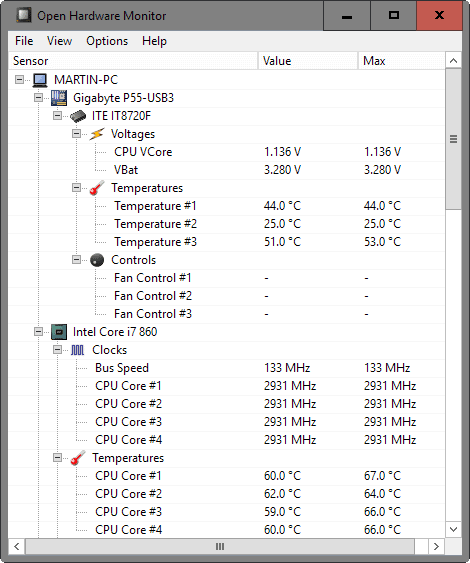
Open Hardware Monitor is a free portable program for Windows devices that displays various information about the PC's hardware components.
Some computer hardware parameters change regularly while the computer is running. This includes the temperature of components such as the processor, graphic card or hard drives, or clock speed and voltage.
While usually not a problem, you may want to check up on the values from time to time to make sure that everything is running within allowed limits.
It becomes even more important after building a PC and running it for the first time, when you have bought a new pre-build system, or when errors are encountered during operation. If a PC crashes regularly for example, you may want to check if overheating is the cause for that.
Open Hardware Monitor
Open Hardware Monitor is a portable software program for the Windows operating system that displays various realtime information about hardware components.
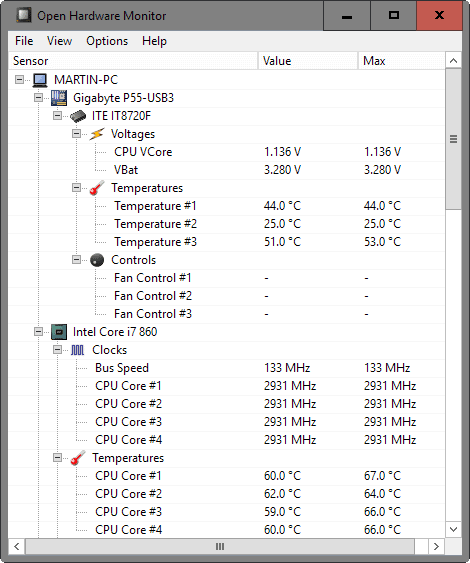
The application lists the computer hardware and displays temperatures, voltages and other related information in its main interface.
Both the current value and the max value are displayed which can give you an indication if the hardware is running within its limits, or if it could be the cause for (future) problems.
The program uses a hierarchic structure starting with the PC itself, and listing components such as the motherboard, processor, video card or memory underneath it.
Since it monitors values while it is running, it makes sense to run it for a period of time, a typical work day for instance, to check up on the values at the end of the day to make sure they are within limits.
Settings
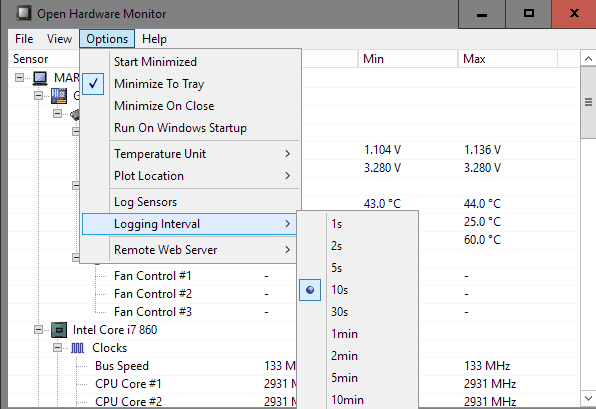
Open Hardware Monitor ships with several options to manage the monitoring. You can change the default polling interval from once a second to a longer period of time to reduce the program's load impact, or add a min column to the listing which highlights the lowest recorded value for each item next to the current and max value.
Another interesting option is the ability to show hidden sensors. You find the option under View > Show Hidden Sensors.
You may also save the information as reports to the local system.
Supported sensors
The following hardware sensors and components are supported by the software program:
CPU core sensors
- Intel Core 2, Core i3/i5/i7, Atom, Sandy Bridge, Ivy Bridge, Haswell, Broadwell, Silvermont
- AMD K8 (0Fh family), K10 (10h, 11h family), Llano (12h family), Fusion (14h family), Bulldozer (15h family), Jaguar (16h family)
Mainboard sensors
- ITE IT8705F, IT8712F, IT8716F, IT8718F, IT8720F, IT8721F, IT8726F, IT8728F, IT8771E, IT8772E
- Fintek F71808E, F71858, F71862, F71868AD, F71869, F71869A, F71882, F71889ED, F71889AD, F71889F
- Nuvoton NCT6771F, NCT6772F, NCT6775F, NCT6776F, NCT6779D, NCT6791D
- Winbond W83627DHG, W83627DHG-P, W83627EHF, W83627HF, W83627THF, W83667HG, W83667HG-B, W83687THF
GPU sensors
- Nvidia
- AMD (ATI)
Hard disks
- S.M.A.R.T. sensors (optional)
- SSD wear level, host reads/writes
Fan controllers
- T-Balancer bigNG (direct acces to USB-Serial driver, no T-Balancer Server needed)
- Alphacool Heatmaster
The information are not as complete as that of programs such as Speccy, but the program has not really be designed to provide information about all installed hardware of a device.
Verdict
The portable nature of the software makes it an ideal companion for portable devices or repair disks. Open Hardware Monitor is compatible with 32-bit and 64-bit editions of Windows, and requires the Microsoft .net Framework. The source code of the program is also offered on the webpage.
Update: Please note that the program has last been updated in 2014. This suggests that development has been abandoned. While that may be the case, it is working fine under new versions of Windows.
The program may however have issues identifying newer hardware components correctly due to that.
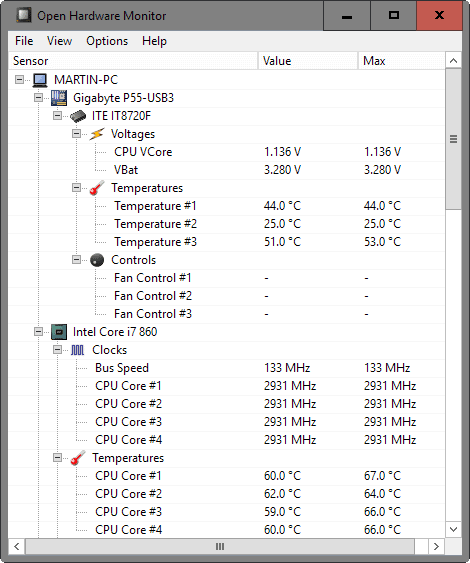


























Hi
Meet your best Buds – True Wireless Earbuds with amazing sound, convenience, portability, & affordability!
Order yours now at 50% OFF with FREE Shipping: musicontrol.online
To your success,
Fawn
Open Hardware Monitor Displays Realtime Information About The Computer – gHacks Tech News
Hi there
Trim your dog’s nails safely from home. Get it while it’s still 50% OFF + FREE Shipping
Buy here: pawsafer.shop
Thank You,
Jaclyn
Open Hardware Monitor Displays Realtime Information About The Computer – gHacks Tech News
Good day
Buy all styles of Oakley Sunglasses only 19.99 dollars. If interested, please visit our site: framesoutlet.online
Regards,
ghacks.net