Distraction Free Text Editor Zen Edit
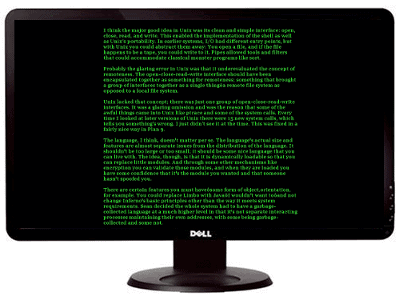
The standard computer desktop is filled with distractions. There are other windows, background images, sounds and taskbar notifications. Some users add to that desktop widgets and other permanent information tools that constantly bombard them with information.
This might be to much distraction for some users who need to work on a text. Zen Edit might be what those users have been looking for. The full screen text editor will overshadow all other desktop elements so that only its interface is displayed on the computer screen.
All text editor controls are handled by right-clicking. Here it is possible to change the background and font color, something that most users probably want to do as the black background light green font color are likely not the colors most users want to work with.
The right-click context menu can also be used to load, save and create new documents, find and replace text in the text document, display document statistics and send the document to the printer via the print command.
Zen Edit is a portable text editor. The documents will by default saved in the editor folder.
Zen Edit will not stop programs running in the background which means that sounds and notifications might still appear on the screen.
Other text editors that we have reviewed earlier are crea writer and write monkey for Windows and Pyroom for Linux.
Zen Edit can be downloaded from the developer's website.
Update: The download at the official developer website is not available anymore. The latest working version has been uploaded to our servers for your convenience. You can download Zen Edit here: (Download Removed)
Advertisement



















This looks nice. I’ve been using Q10, very similar.
A nice simple text editor, which supports font and background colours. All i miss is a minimization to system tray ability. The same developer- Uri Fridman, has created another good text editor- Extreme Editor- http://ufridman.org/extremeeditor.html , which has also full screen mode and is richer in features..