Windows Error Message Grabber
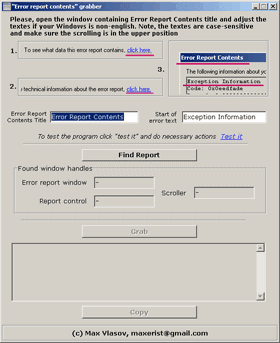
Windows XP only software Error Report Grabber is an indispensable tool for users who frequently experience error messages when they run the operating system. Many error messages in Windows are displayed in windows without the option to copy or process the information easily.
It is for instance not possible to copy the error message title to research the error on the Internet. This has to be done manually by you and is often a nuisance.
Error Report Grabber is a portable software that can grab the information from error windows that are open on the system to provide you with a text version of the error message that you can process easily.
The process is semi-automated. You need to run the Error Report Grabber application whenever an error is displayed on the system that you want to find out more about. You then need to enter the first characters of the window title until the correct window is found by the program. It is usually enough to enter the first couple of characters for the window to be identified correctly, that is, unless you happen to run multiple windows that share a similar title on your system.
A click on the Find Report button scans all open windows for the error message. If the program finds the correct window it can now retrieve the contents of that window to make the data available in the program interface. A click on grab finally retrieves the information and displays them in the Error Message Grabber interface so that they can be copied easily using the copy button.
Error Report Grabber is unfortunately only compatible with Windows XP. The program can be downloaded from the developer's website. The program may help you speed things up if you are running Windows XP and encounter errors regularly that you want to research on the Internet or an error message database.
Advertisement


















Yeah, they can be copied using shortcut keys when it’s focused. But not too many users can do that, and this error message grabber is really handy in that case.. Who made this technology by the way, is it a direct product from Microsoft??? Cause if it is, then why is it just compatible with XP, I mean…alot of people use other applications a lot such as Word.
Anyway, it’s very easy to troubleshoot error messages, if you only know how to get your way around. Here’s a good site that gives you tips on how to fix windows error messages, if you would like to do-it-yourself. http://windowsfix.org/how-to-fix-windows-error-messages.html
Actually, Windows error dialogue texts can usually be copied using Ctrl+C when the dialogue has focus.
It’s a little known fact that on some, not all, error messages can be copied to the clipboard with CTRL-C when they appear. I wonder if this just does the same thing?