Disc Collection Software
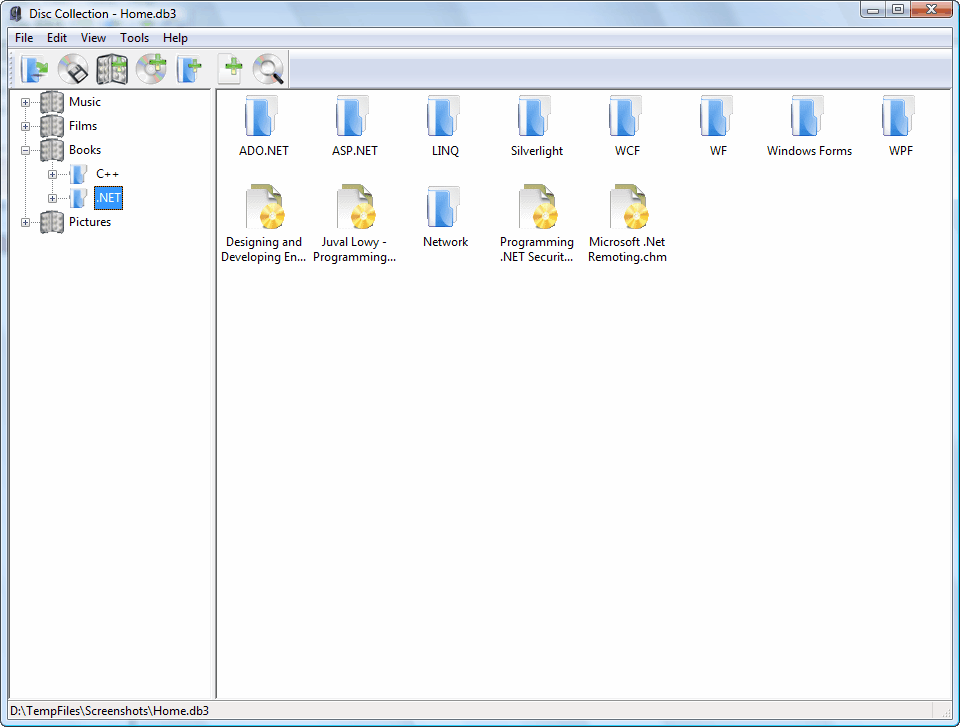
Keeping track of collections must have been pretty tiresome without computers. Disk Collection is a free collection software for the Windows operating system that can aid a user in keeping track of media that is stored on the local computer system, external media and remote computer systems.
Creating a new collection could not be easier. It begins by creating a storage which is simply a virtual folder. Multiple folders, discs and individual files can then be added to each storage that has been created in the collection program.
Files in folders or discs are automatically added to the storage if they are recognized by Disc Collection. It is furthermore possible to remove files from storage.
The storage items that have been created are displayed in the left sidebar. The sidebar will also display information about the storage type that has been added.
The right larger area holds the actual files and if available folders. Meta information are displayed for every file if available.
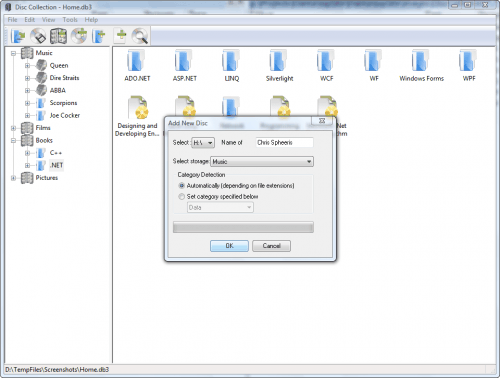
A search is available that can be used to find files or items of the collection. Various search options can be used to find files or items by name, data, file size and various other parameters.
Disc Collection is an easy to use software to keep track of files and items. It lacks some features like being able to start media from the collection software or thumbnail previews of images that one would expect from a collection software. It is on the other hand lightweight and robust.
Disc Collection can be downloaded from the developer's website. It is compatible with 32-bit and 64-bit editions of Windows XP, Vista and Windows 7.
Update: The software is no longer offered for free. Users who are looking for an alternative can take a look at Visual CD, a disk cataloging software.
Advertisement




















Ralph: http://www.elangroupsoftware.com/Products/DiscCollection.exe
Can anyone post a direct link…the download on the website does nothing…..