AutoPatcher Adds Windows 7 Support
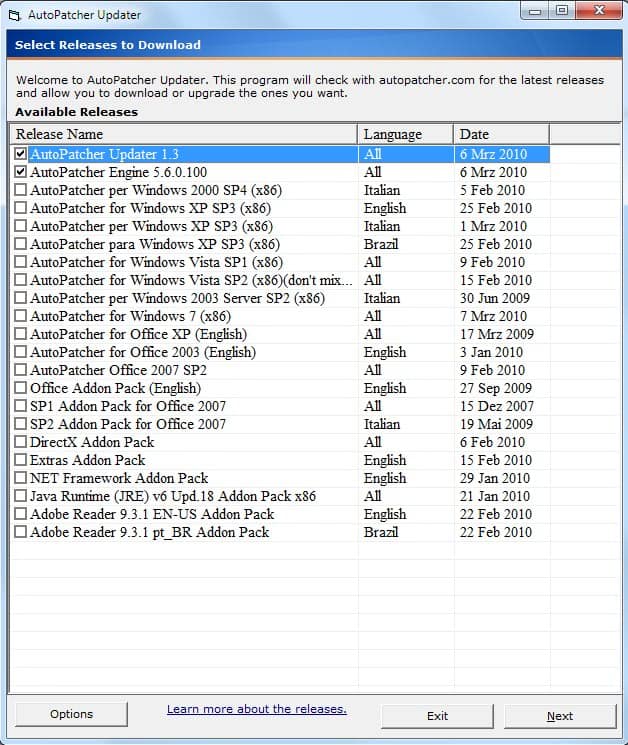
AutoPatcher was one of the first software based services that enabled users of Windows to download all service packs and patches for the operating system and Microsoft Office.
The service had been in deer troubles in the past thanks to an disagreement with Microsoft. It did come back from that and have changed the way AutoPatcher operates.
AutoPatcher is offered as a portable program that can be executed after unpacking the downloaded file. It displays a list of available release packages that can be downloaded to the local computer system.
The program highlights if an AutoPatcher update is available. It lists all supported operating systems as releases (currently XP, Vista, Windows 7 and Windows 8.1).
Next to that are packs for the .Net Framework, Microsoft Redistributables, Office, Adobe Reader and Air, Admin Tools, Java, Extras and more.
Most release packages are offered in all languages while some only in specific languages. This is highlighted by the program so that you know this before downloading a package.
Windows 7 was integrated in the latest release of AutoPatcher. AutoPatcher only supports 32-bit operating systems right now which means that the Windows 7 patches are also only offered for the 32-bit version of the operating system.
AutoPatcher supports 32-bit and 64-bit versions of Windows in the latest version. All you need to do is make sure you pick the right release that matches the installed operating system.
The main benefit of using AutoPatcher is that it will download all patches that have been released to the local computer system with the option to install them afterwards. This means that the patches can be installed while the computer is offline. It also means that the patches can be distributed to other computer systems to patch those as well.
AutoPatcher can be downloaded from the developer's website, it should run on all Microsoft operating systems including 64-bit editions.
Update: AutoPatcher development continues. Support for the first Windows 7 Service Pack and Windows 8.1 has been added to the operating system updater recently. The site itself has seen change though, as it now redirects to a forum where download links and instructions are posted.
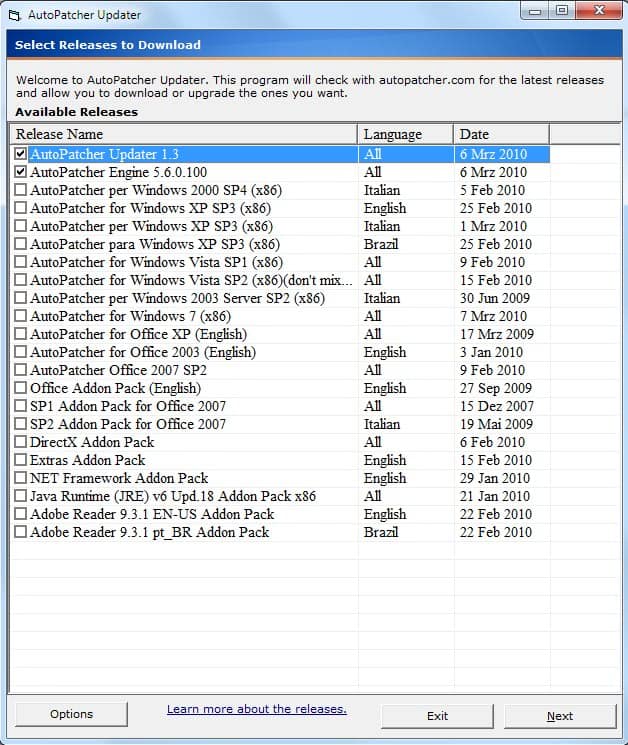






















Autopatcher rar File
The Archive is Corrupt Will Not Unpack
! C:\Users\shortcut\Documents\Torrent Files\Apup_1_4_43.zip: The archive is corrupt
! C:\Users\shortcut\Documents\Torrent Files\Apup_1_4_43.zip: Checksum error in C:\Users\shortcut\Desktop\Autopatcher\apup_bin\7za.exe. The file is corrupt
! C:\Users\shortcut\Documents\Torrent Files\Apup_1_4_43.zip: The archive is corrupt
Download it again this time it did unpack but
now it will not install it as missing files how to get a good copy
How to i download this software?
Looks like as from March 7th it has windows 7 x64 updates.
I just downloaded it and it has it on the list now.
Thanx
The last sentence states that AutoPatcher should run on 64-bit Windows. However, two paragraphs up, the article says AutoPatcher only supports 32-bit systems. Which is it?
Johnny, the application itself runs on 32-bit and 64-bit. The packages offered are on the other hand only for 32-bit operating systems.